How to Uninstall and Manage Startup Items for TCP/IP Port Server:
1. Use the shortcut key combination “win+R” to open “Run”.
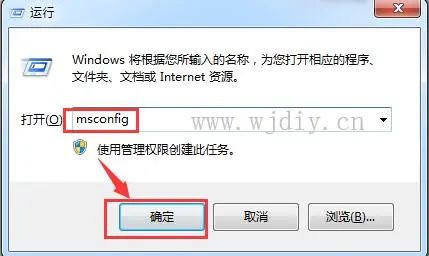 2. Click “Run” — enter the command: msconfig — confirm3. System Configuration — Startup
2. Click “Run” — enter the command: msconfig — confirm3. System Configuration — Startup
 The items checked in the list are the startup items for the system. You can disable the unnecessary startup items.4. Apply — confirmAt this point, you will be prompted to restart or exit without restarting; you can choose either option. This completes the modification of the startup items.
The items checked in the list are the startup items for the system. You can disable the unnecessary startup items.4. Apply — confirmAt this point, you will be prompted to restart or exit without restarting; you can choose either option. This completes the modification of the startup items.
