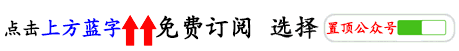
Related Articles:
Awesome! Complete Source Code for 74 Apps!
Two Open Source Android Apps, including Backend, Ready to Use: Daily Fun/ Android Cool Music Player
Android MVP Plugin, One-Click Complete MVP Structure Code Writing
Author: Why is Hex’s Nickname on JianShu: http://www.jianshu.com/u/0c6ff6654a6c
During development, sometimes it is necessary to use non-public APIs. In the past, this was generally done by calling hidden APIs through reflection, which can pose performance risks. This article introduces how to import framework.jar into Android Studio to eliminate reflection.
1. Prepare framework.jar
Since I am doing system application development, I often need to compile the entire system source code, so framework.jar can be obtained directly. Path:
<span>out/target/common/obj/JAVA_LIBRARIES/framework_intermediates/classes.jar</span>
Rename to get framework.jar
2. Place framework.jar in the Project
Put framework.jar into the libs directory of the app module
3. Add app module dependency on framework.jar
Open File -> Project Structure -> Modules, find app on the right, select the Dependencies tab, click the + button at the bottom left, choose File dependency, and in the popup Select Path window, select framework.jar in libs.
4. Change Scope to Provided
On the right side of the newly added Dependencies record, change Compile to Provided, click OK to save the changes. The purpose of Provided is to participate only in compilation but not to be packaged into the APK.
5. Modify the build.gradle file in the project root directory
Add the following content to the project root build.gradle file:
allprojects {
repositories {
jcenter()
}
gradle.projectsEvaluated {
tasks.withType(JavaCompile) {
options.compilerArgs << '-Xbootclasspath/p:app/libs/framework.jar'
}
}
}6. Write Code
After completing the above 5 steps, you can start writing code. Note that the hidden APIs will still show up as red, but the compilation will proceed smoothly.
Conclusion
Let me explain the function of the code: allprojects is to apply to all sub-modules, tasks.withType(JavaCompile) adds a parameter to the javac task, which is to add your own JAR package to the Xbootclasspath.
Did you find this article helpful? Please share it with more people.
Java and Android Architecture
Welcome to follow us, let’s discuss technology together. Scan and long press the QR code below to quickly follow us. Or search for WeChat public account: JANiubility.
