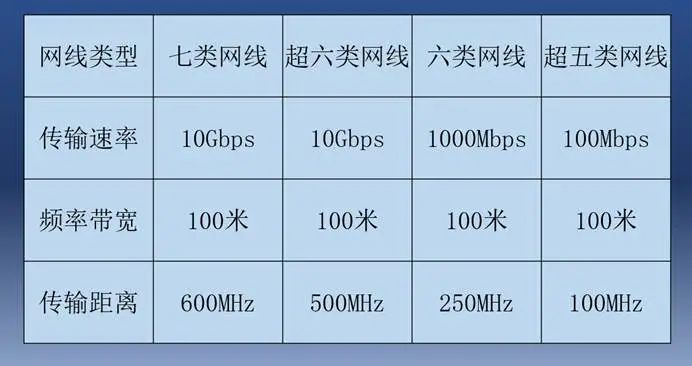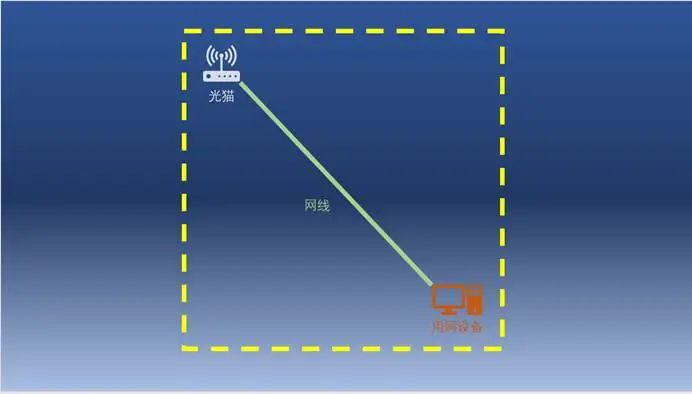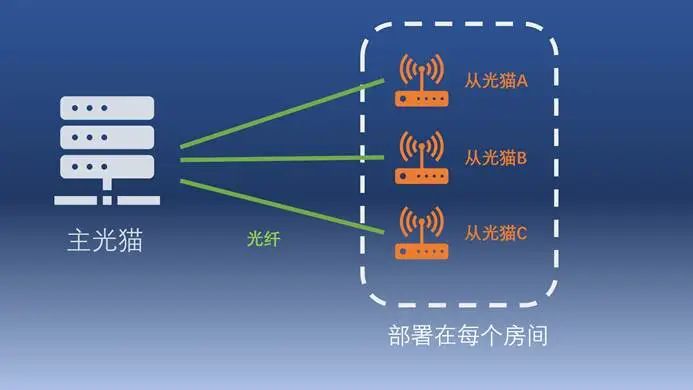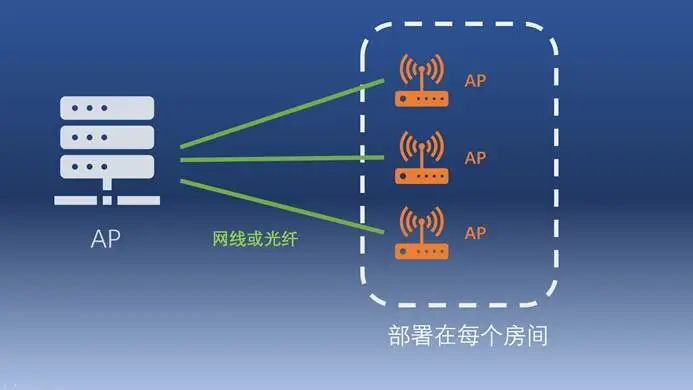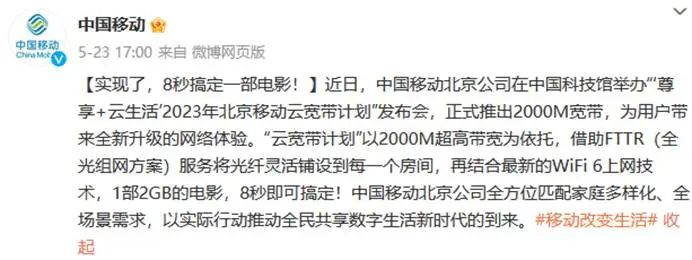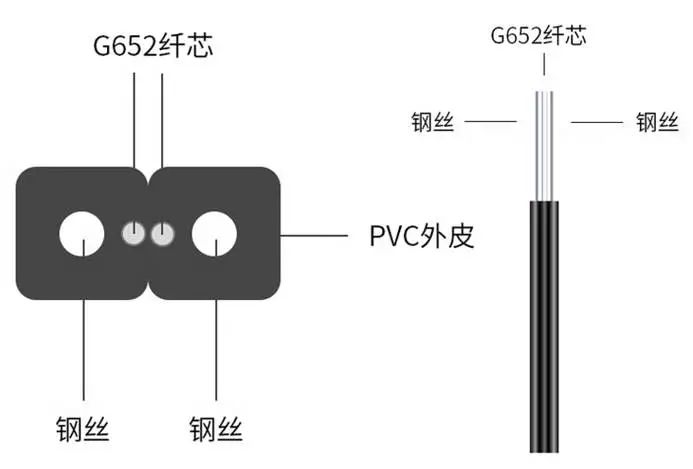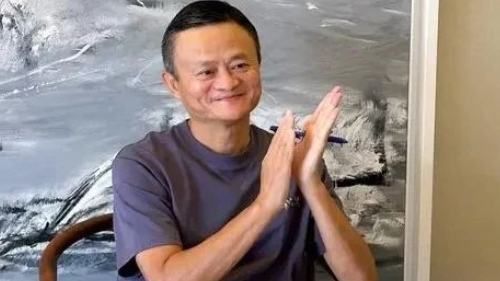TechWeb Article / New Crows
Many friends may have seen a lot of operators’ promotions about “FTTR” when they were applying for internet service. However, some users on technical forums are not very optimistic about this networking method. So, is this brand new networking method “FTTR” a smart tax?

Currently, the methods operators use to provide internet to home users can be divided into three types:
FTTB (Fiber to the Building): The operator delivers internet to the hallway or a specific location within the building via fiber, and then uses Ethernet cables to provide internet to each resident. This method of providing internet is now becoming obsolete and primarily serves broadband users with speeds below 100M.
FTTH (Fiber to the Home): The operator delivers internet to the hallway or a specific location within the building via fiber, and then uses “splitters” to connect the fiber directly to each user’s home. This is currently the mainstream method of providing internet, significantly increasing users’ maximum internet bandwidth compared to FTTB.
FTTR (Fiber to the Room): Based on FTTH, the fiber is further extended to each room, achieving higher internet speeds and better coverage.
Does FTTR Really Mean Higher Internet Speeds?
Many operators’ promotions mention that FTTR can provide higher internet speeds, which is theoretically correct. Fiber can easily achieve kilometer-level internet transmission, and the bandwidth loss during transmission is negligible. At the same time, fiber can indeed carry much larger bandwidths; data centers generally rely on fiber for 100G-level networks. However, “copper cables” will incur significant losses as the transmission distance increases. Therefore, in long-distance and high-bandwidth transmissions, fiber is indeed superior to copper cables.
However, when we consider the actual usage scenarios of home networks, the advantages of fiber are not very significant.
According to the specifications of network cables, we find that Category 6A cables can achieve 10Gbps transmission over a distance of 100m. Additionally, Category 6 and Category 6A cables can also run 10Gbps, but for Category 6 to achieve full 10Gbps, the maximum length of a single cable is about 90m. For Category 5E cables, the maximum length for full 10Gbps is about 55m. (The quality of cables from different brands may vary slightly, and the above data is for reference only.)
For example, if we plan to deploy a 10Gbps network using Category 6A cables in our house, and if we do not use a router/switch as a relay between the optical modem and the networking device, and if the optical modem and the networking device are at the two farthest points in the house, given that Category 6A cables can transmit 10Gbps over 100m, we can calculate that the maximum area of the room is about 5001 square meters.
This means that if we want to use Category 6A cables to transmit a 10Gbps network, but your house area exceeds 5000 square meters, then the cables may indeed not be sufficient. However, a house area of 5000 square meters clearly exceeds the discussion scope of “home networks.” Therefore, for most home users, since the distance of cable deployment in homes is generally not very long, there is actually no need to worry about the “transmission attenuation” of cables (the slowdown of internet speed due to long distance). In other words, in the actual usage scenario of “home networks,” fiber does not significantly outperform cables, and cables are currently still a “sufficient” choice.
Does FTTR Really Mean Better Network Coverage?
Many operators’ promotions mention that FTTR can provide better network coverage, simply meaning that “there is signal everywhere in the home, and the signal is always full.”
Currently, many home network configurations consist of an optical modem + a wireless router. The wireless signal emitted by the router will experience significant attenuation after “passing through walls.” Therefore, it often happens that the WiFi signal in the room where the router is located is good, but the WiFi signal in other rooms is weaker, and some distant rooms may even have no WiFi signal.
FTTR uses one main optical modem and multiple sub-optical modems for indoor WiFi coverage, with the main optical modem and sub-optical modems connected via fiber. This networking method can be roughly understood as having a wireless router in each room, so the signal in each room is naturally full.
However, this deployment of multiple wireless transmission points is not exclusive to FTTR; “AC+AP” and Mesh networking can also achieve good network coverage.
AC+AP: AC is the Access Controller, and AP is the Access Point. AC manages each AP uniformly and provides network access to users via APs deployed in different rooms.
Mesh Networking: Mesh includes a main router (main node) directly connected to the optical modem, and one or more sub-routers (sub-nodes). The main router (main node) and sub-routers (sub-nodes) can connect via wireless/wired/wired + wireless mixed methods. Since each node can connect wirelessly, it can be used even if no cables were pre-installed during decoration, making deployment more flexible.
Both Mesh networking and AC+AP can achieve full-house wireless coverage and seamless roaming (moving back and forth between different rooms with seamless WiFi switching). Therefore, FTTR does not have a significant advantage in network coverage compared to Mesh networking or AC+AP; the advantages of FTTR in network coverage mentioned in promotions are only relative to a single wireless router.
Who is FTTR Suitable For?
FTTR is undoubtedly advanced in technology, but considering the actual situation of current home networks, many advantages are simply not applicable and may even become disadvantages. For example:
1. Fiber has no loss over long-distance transmission, but home networks do not require long-distance transmission at all. A distance of several meters between two nodes (like a router to a computer) is already considered far. In short distances, the transmission loss of cables can be ignored.
2. The maximum transmission bandwidth of fiber is much greater than that of cables; 100G networks in data centers are generally transmitted via fiber. However, 100G networks are not very relevant to “home networks”. Currently, the “home networks” that operators can provide are only a few thousand megabits, and some tech enthusiasts may build a 10G (10,000 Mbps) internal network at home. But for networks below 10G, fiber actually has no advantage; cables are sufficient.
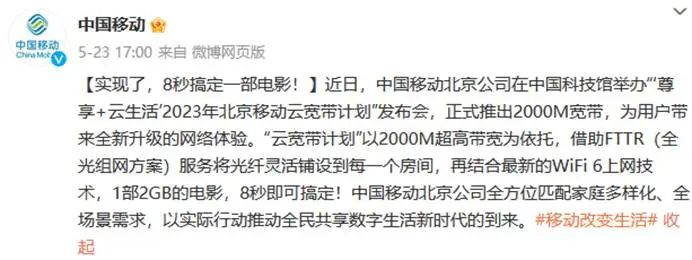 3. The actual experience improvement brought by high-speed networks is small. China Mobile previously mentioned that a 2000M broadband can download a 2GB movie in 8 seconds. Based on this data, we can infer that a 1000M broadband can download the same movie in 16 seconds, and a 500M broadband in 32 seconds. 32 seconds is still acceptable for users, and the cost of 500M broadband is much cheaper than that of 2000M broadband. Moreover, the above data is theoretical; the actual download speed is often limited by the website where the download resource is located. For example, a certain cloud disk limits the download speed for non-members to 100kB/s. So even if you have 1000M broadband, without a membership, the download speed can only reach 100kB/s. Besides these “artificial restrictions”, there are other objective conditions that limit download speed due to website hardware and software. For instance, if you use 1000M broadband to download a resource, the average download speed might be around 50MB/s (equivalent to about 400M broadband speed). In this case, if you upgrade to 2000M broadband to download the same resource, the speed will likely still be around 50MB/s. Slow download speeds can sometimes be due to issues with the resource itself, not the network.
3. The actual experience improvement brought by high-speed networks is small. China Mobile previously mentioned that a 2000M broadband can download a 2GB movie in 8 seconds. Based on this data, we can infer that a 1000M broadband can download the same movie in 16 seconds, and a 500M broadband in 32 seconds. 32 seconds is still acceptable for users, and the cost of 500M broadband is much cheaper than that of 2000M broadband. Moreover, the above data is theoretical; the actual download speed is often limited by the website where the download resource is located. For example, a certain cloud disk limits the download speed for non-members to 100kB/s. So even if you have 1000M broadband, without a membership, the download speed can only reach 100kB/s. Besides these “artificial restrictions”, there are other objective conditions that limit download speed due to website hardware and software. For instance, if you use 1000M broadband to download a resource, the average download speed might be around 50MB/s (equivalent to about 400M broadband speed). In this case, if you upgrade to 2000M broadband to download the same resource, the speed will likely still be around 50MB/s. Slow download speeds can sometimes be due to issues with the resource itself, not the network.
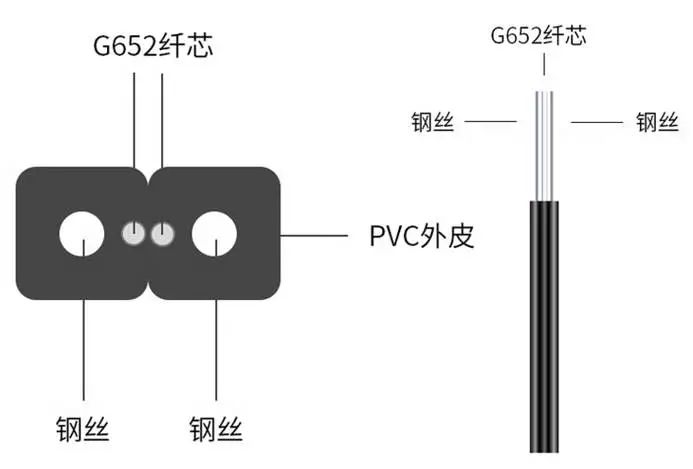 4. Fiber is much more fragile than cables, and making corresponding connections is more complicated. The internal core of fiber is very fragile, and bending it at a right angle can cause it to fail. Therefore, many fibers are wrapped with steel wire for protection. In some homes, the deployed fiber may even be chewed through by pets. Additionally, making fiber connections, whether through cold fusion or hot fusion, is much more complex than making cable connections, and the necessary tools are also more expensive.
These reasons are why many technical people are not very optimistic about FTTR; after all, the advantages are not very obvious, and it may cost more. However, if you view FTTR as a networking service, it may actually be quite economical.
For tech-savvy individuals who enjoy tinkering, purchasing equipment to set up AC+AP or Mesh may often be more suitable. But for those who are not very tech-savvy or do not enjoy tinkering, if they have higher requirements for the network, they can only choose to hire companies that provide networking services to design solutions and purchase corresponding equipment from these companies. The costs can add up significantly.
However, FTTR provided by operators is not very expensive when viewed from the perspective of “networking services”. After all, operators cover design, equipment, installation, and provide reliable after-sales support. Therefore, for those who are not very tech-savvy or do not enjoy tinkering, FTTR is actually quite suitable.
Pre-Install Fiber or Cables?
For tech-savvy individuals who enjoy tinkering, deciding whether to pre-install fiber or cables is indeed a consideration.
In this regard, if you expect to use the network at speeds below 10G in the next few years, then pre-install cables. If above 10G, then pre-install fiber.
Additionally, if you are still in the renovation phase, it is recommended to install conduit. This way, regardless of whether you use fiber or cables in the future, they can be flexibly routed.
When pre-installing conduits, try to avoid using sharp right-angle bends as shown in the image above; such bends can be very difficult for threading tools to pass through, and it will be very troublesome if you want to use a threading tool later on.
If the conduit needs to turn, you can use a large-radius bend or a spring bending tool (provided the pipe supports cold bending) to bend the pipe; these two methods are more “friendly” for threading tools.
Previous Exciting Articles Review:
丨Jack Ma Reappears: Shares New Insights from Agricultural Practices
丨Huawei Mate 60 Series Expected to Launch Satellite Phone: Gap with Other Manufacturers Widens
丨iPhone 15 Pro Max Launch Delayed to October Due to Supply Issues with Key Components
4. Fiber is much more fragile than cables, and making corresponding connections is more complicated. The internal core of fiber is very fragile, and bending it at a right angle can cause it to fail. Therefore, many fibers are wrapped with steel wire for protection. In some homes, the deployed fiber may even be chewed through by pets. Additionally, making fiber connections, whether through cold fusion or hot fusion, is much more complex than making cable connections, and the necessary tools are also more expensive.
These reasons are why many technical people are not very optimistic about FTTR; after all, the advantages are not very obvious, and it may cost more. However, if you view FTTR as a networking service, it may actually be quite economical.
For tech-savvy individuals who enjoy tinkering, purchasing equipment to set up AC+AP or Mesh may often be more suitable. But for those who are not very tech-savvy or do not enjoy tinkering, if they have higher requirements for the network, they can only choose to hire companies that provide networking services to design solutions and purchase corresponding equipment from these companies. The costs can add up significantly.
However, FTTR provided by operators is not very expensive when viewed from the perspective of “networking services”. After all, operators cover design, equipment, installation, and provide reliable after-sales support. Therefore, for those who are not very tech-savvy or do not enjoy tinkering, FTTR is actually quite suitable.
Pre-Install Fiber or Cables?
For tech-savvy individuals who enjoy tinkering, deciding whether to pre-install fiber or cables is indeed a consideration.
In this regard, if you expect to use the network at speeds below 10G in the next few years, then pre-install cables. If above 10G, then pre-install fiber.
Additionally, if you are still in the renovation phase, it is recommended to install conduit. This way, regardless of whether you use fiber or cables in the future, they can be flexibly routed.
When pre-installing conduits, try to avoid using sharp right-angle bends as shown in the image above; such bends can be very difficult for threading tools to pass through, and it will be very troublesome if you want to use a threading tool later on.
If the conduit needs to turn, you can use a large-radius bend or a spring bending tool (provided the pipe supports cold bending) to bend the pipe; these two methods are more “friendly” for threading tools.
Previous Exciting Articles Review:
丨Jack Ma Reappears: Shares New Insights from Agricultural Practices
丨Huawei Mate 60 Series Expected to Launch Satellite Phone: Gap with Other Manufacturers Widens
丨iPhone 15 Pro Max Launch Delayed to October Due to Supply Issues with Key Components