Introduction
MQTT (Message Queuing Telemetry Transport) is a lightweight communication protocol based on the publish/subscribe model, specifically designed for low bandwidth, unreliable, or high-latency network environments. It was released by IBM in 1999 and is suitable for connecting remote devices, particularly Internet of Things (IoT) devices. MQTT provides real-time, reliable message transmission services by reducing network bandwidth and device resource requirements, making it widely used in fields such as small devices, mobile applications, and machine-to-machine (M2M) communication. To use the MQTT protocol, the following preparations are needed:
-
Choose appropriate MQTT broker software: Select a suitable MQTT broker software based on your needs, such as Mosquitto.
-
Install the MQTT broker software: Follow the installation guide of the chosen MQTT broker software.
-
Configure the MQTT broker software: Configure the MQTT broker software according to actual needs, including setting the server address, port number, client ID, and other information.
1. Download and install Mosquitto software, which is an open-source message broker software commonly used in IoT projects.
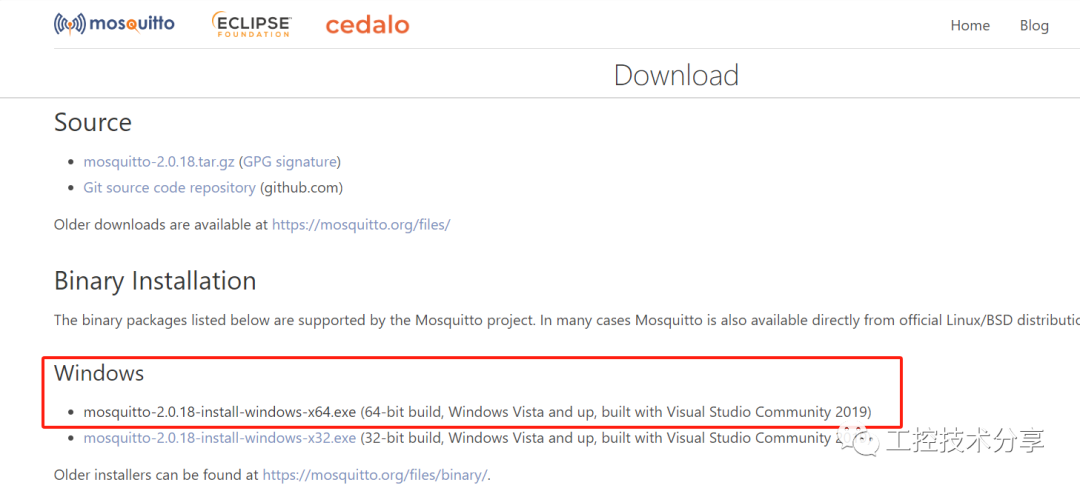
2. Start the Mosquitto service:
-
Open the service manager: In Windows operating system, you can open the service manager using the