In today’s digital age, the speed of internet technology development is like a speeding train, and no one can remain unaffected. Whether building internal applications for businesses or developing a personal blog, web development is an essential aspect that cannot be overlooked. Among the myriad of development tools, Python’s micro-framework Flask undoubtedly shines as a new star. As a lightweight yet powerful tool, Flask significantly lowers the barrier to web development, allowing even beginners to quickly get started and develop fully functional web applications.
Some may ask: why choose Flask over other full-stack frameworks like Django? The answer is simple: Flask has a significant advantage in balancing ease of use and flexibility. It is suitable for beginners while also meeting the needs of experienced developers in large projects. Moreover, the Python language itself has a concise syntax that is very easy to understand, further reducing the learning cost. Therefore, whether you want to build a web application from scratch or expand and upgrade an existing project, Flask is an ideal choice.
Core Concepts and Working Mechanism of Flask
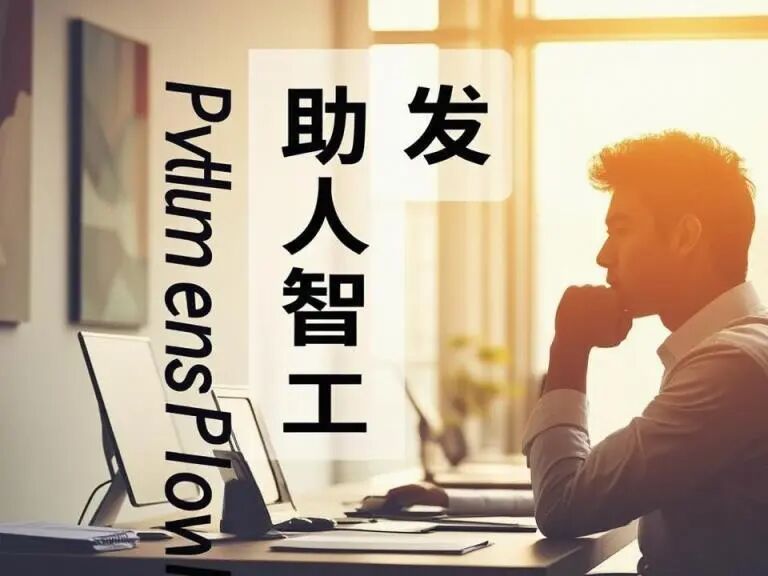
To truly master Flask, we first need to understand some core concepts. The core of Flask is a “micro” framework, which is reflected in its lack of excessive encapsulation and preset features. In contrast, frameworks like Django often come with a complete toolset—everything from database operations to user authentication. Flask only provides the most basic functional modules: Routing and Request & Response handling. The intention behind this design is to give developers maximum freedom to build their projects. Therefore, while Flask may seem simple, it is actually a tool capable of handling complex web applications.
When you first encounter Flask, there are several important terms that you cannot avoid: Routing, View Functions, and Static Files. The core workflow of Flask can be summarized as follows: the client initiates a request, Flask’s routing system assigns the request to the corresponding view function, the view function processes the logic, and finally returns an HTML page, JSON data, or other formats of response. This may not seem like a complicated process, but Flask’s flexibility lies in how to add third-party plugins and tools within this simple framework, tailoring the project architecture to best suit your needs.
Creating Your First Web Application with Ease
With the basic concepts in mind, we can start creating a simple Flask application. It may only contain a few static pages, and while it may not be very rich, our goal is to learn the working mechanism without pursuing overly complex features. This process will not exceed 20 lines of code, but it is these 20 lines that demonstrate the core principles of a web application.
Step 1: Create a Flask Project
First, ensure that you have installed the Python environment and the Flask library, which can be installed via pip install flask. After installation, create a Python file, such as app.py, which will be the main file of the project.
from flask import Flask
app = Flask(__name__)
@app.route('/')
def home():
return "Welcome to my first Flask application!"
if __name__ == '__main__':
app.run(debug=True)

Save the code and run it; Flask will start the application on the local server. You just need to open your browser and visit http://127.0.0.1:5000/ to see the page displaying the content we defined. Indeed, with just a few lines of code, you have completed a minimal web application! What’s even more exciting is that this is just the beginning; more extensibility awaits your exploration.
Flask vs Django: Are They Truly Alternatives?
After understanding the basic working mechanism of Flask, many may wonder: what are the differences between Flask and Django? Are their applicable scenarios really vastly different? If we analyze this question from multiple levels, we can clearly see Flask’s advantages and the respective application directions of both Flask and Django.
Django’s full-stack framework design emphasizes “out of the box” usability, thus it comes with many auxiliary tools that allow developers to quickly set up projects. However, this preset nature limits the flexibility of the project. In contrast, Flask chooses to give developers complete freedom, allowing you to design and implement everything from scratch. This means that if your requirement is to build a complex customized application, Flask’s lightweight and customizable advantages will significantly outperform Django. For simple needs, Django’s rapid deployment will undoubtedly save time and effort. Therefore, strictly speaking, Flask and Django are not completely interchangeable; they are more of a choice for different development needs.
Enhancing Your Application: Templates and Forms
If merely displaying a welcome message seems too simple, we will next add more practical features to this application. For example, we can use Flask’s template engine Jinja2 to generate dynamic HTML, making the content more flexible and the pages richer. Below is a simple example using templates.
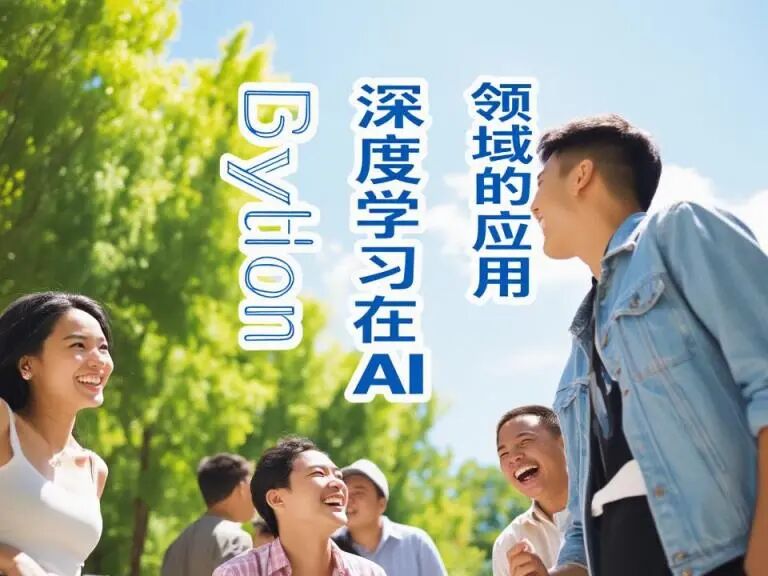
from flask import Flask, render_template
app = Flask(__name__)
@app.route('/')
def home():
return render_template('home.html', message="Welcome to my Flask application!")
if __name__ == '__main__':
app.run(debug=True)
Correspondingly, we create a template file named home.html:
<!DOCTYPE html>
<html>
<head>
<title>Home</title>
</head>
<body>
<h1>{{ message }}</h1>
</body>
</html>
In this example, we passed a variable named message to the HTML template, which the template dynamically renders. This allows us to change the page content based on actual needs. This may seem simple, but it is extremely important for future project expansions. When we scale up to larger projects, maintaining a centralized template ensures structural consistency and content dynamism. Forms are also a very important part of web development. Using extensions like WTF-Flask, various forms can be easily built and validated.
Who is Flask Suitable For? What is Its Future?
By now, you should have a basic understanding of Flask. If we ask who Flask is suitable for, it is undoubtedly best for those pursuing flexible customization for small projects or developers capable of designing the overall architecture beyond the default tools. For beginners, Flask is also an excellent entry tool; it not only lowers the learning curve of web development but also provides demonstration features that are particularly suitable for exploration and experimentation. Moreover, it is worth noting that Flask and its third-party extension ecosystem are gradually maturing, and the scale of projects it can support is continuously expanding.

In summary, whether quickly implementing a small project or accumulating technical expertise for future large-scale enterprise applications, Flask is a framework worth studying seriously. With the deep integration of artificial intelligence and web applications, this flexible micro-framework will undoubtedly be recognized and praised by more and more developers. The next highly anticipated web application may very well start from your hands using Flask. Take action now and leverage Flask’s powerful technical advantages to kickstart your development journey!