What is Entware? Let’s talk about this “hidden powerhouse”. Entware is a package manager based on OPKG, specifically designed for embedded devices such as routers, NAS, and single-board computers (like Raspberry Pi and Banana Pi). Previously scattered across two projects, Entware-ng-3x and Entware-ng, they have now merged into a single Entware, providing unified management and maintenance, making it much easier.
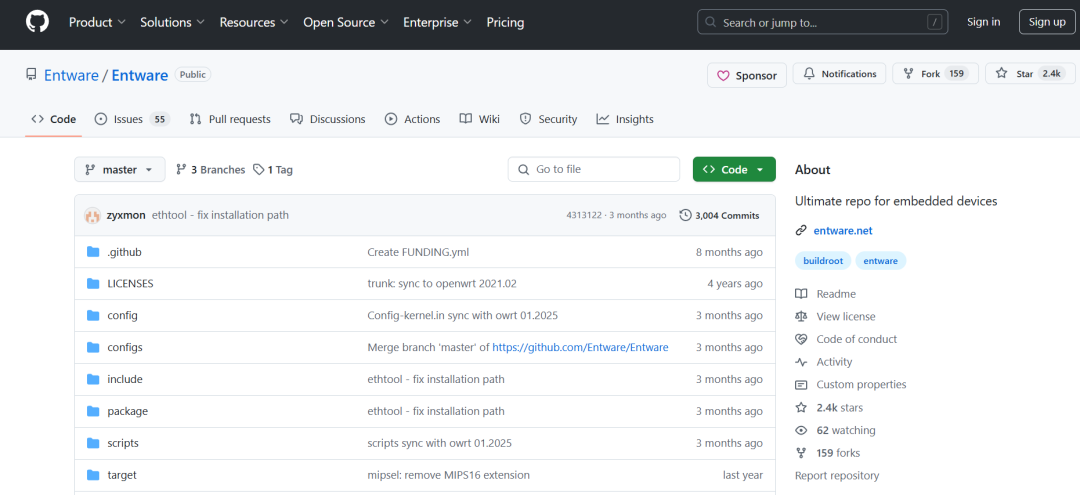
Why Install Entware? We all know that the systems of home routers generally have limited functionality. To run more complex applications, one either has to compile a cross-compilation toolchain or be constrained by the official firmware. With Entware installed, you can instantly access thousands of common open-source software packages: Python, Node.js, Nginx, Tinyproxy, btsync, ttyd… Whether you want to set up a private cloud, a lightweight web server, remote downloads with Thunder, or media transcoding, it’s all possible.
Which Devices and Systems are Supported? Basically, mainstream routers, NAS, and single-board computers can use it. As long as your device runs Linux and has a CPU architecture of ARM, MIPS, x86, x86_64, or even PowerPC, there are corresponding Entware packages available. Common firmware from manufacturers like OpenWrt, LEDE, DD-WRT, Tomato, and Padavan can all be installed; boards like Raspberry Pi, Orange Pi, and FriendlyARM can also install an astonishing variety of packages.
How to Install? The installation is actually quite simple, and the basic steps are:
- 1. SSH into your device;
- 2. Download the Entware installation script according to your architecture, for example, for a MIPS router:
wget -O - http://bin.entware.net/mipselsf-k3.4/installer/generic.sh | sh - 3. After installation, execute
<span>opkg update</span>, and then you can<span>opkg install python nginx htop</span>… - 4. Be mindful of the
<span>/opt</span>directory space; small devices need to ensure they have enough flash memory or mount an SD card or USB hard drive for storage.
Common Operations and Usage Tips
- • Install a package:
<span>opkg install package_name</span>, for example,<span>opkg install python3-pip</span>; - • Upgrade a package:
<span>opkg upgrade package_name</span>, but be cautious with global upgrades as they may cause compatibility issues; - • Remove a package:
<span>opkg remove package_name</span>; - • Search for a package:
<span>opkg list | grep keyword</span>; - • Configure the environment: After installing Node.js, don’t forget to add
<span>/opt/bin</span>to<span>$PATH</span>, otherwise the command line won’t find it; - • Custom feed: If you want to install the latest software, you can manually modify
<span>/etc/opkg/distfeeds.conf</span>to point to community-built sources.
I have personally experimented with Entware to run a lightweight WebDAV cloud storage, a Python-based home automation script, and a personal blog using Nginx + PHP-FPM on my router, and the performance has been very stable. The key is that the entire system shares the underlying libraries, making upgrades convenient without needing to compile from scratch each time.
Upgrading and Maintenance Entware itself will also receive updates. The project periodically packages new versions, and you can regularly run <span>opkg update && opkg upgrade entware-setup</span> to fetch the latest installation script. Don’t forget to back up important configurations, such as Nginx and MySQL configuration files, before upgrading. If you encounter package conflicts or dependency issues, first run <span>opkg clean</span> to clear the cache, and then run <span>opkg update</span>.
Conclusion Entware is like installing an “app store” on your home router, NAS, or single-board computer, allowing you to easily deploy various services without the hassle of cross-compilation. As long as you have enough flash storage, you can play around as you wish, bidding farewell to the awkwardness of limited firmware functionality. If you also want to unleash the potential of your small devices at home, give Entware a try!
Project Address: https://github.com/Entware/Entware