
MAKER: ThomasVDD / Translated by: Fun Without End Cherry
Soldering tiny SMD components can be quite challenging, but this process can also be automated. It can be completed by applying solder paste and baking it in a (reflow) oven or hot plate (just like a cooking plate in the kitchen). I have seen many DIY reflow ovens online, and they all seem to have one major drawback – they take up too much space. Therefore, I decided to create a mini electric furnace. This heating station is fully programmable and can add any reflow object, making the reflow process completely automated. Let’s build it together!

Step 1: Required Parts and Tools



Parts List
Heating plate × 1
Solid State Relay (SSR) × 1
Power cable × 1
USB power plug × 1
LCD × 1
Perfboard × 1
Arduino nano × 1
Headers × several
K-type thermocouple + MAX 6675 amplifier × 1
Button × 1
USB to mini USB cable × 1
Required Tools
Clamps × several
Wood glue × 1
Laser cutter × 1
Drills × several
Soldering iron × 1
Step 2: Making the Electric Furnace



This reflow soldering furnace can be made in two ways, and the choice depends entirely on your furnace. The first option is to modify an existing case, if it is large enough to accommodate the SSR, LCD, etc. However, if the one I made does not have enough space, I have to design a new furnace.
This furnace is made of medium-density fiberboard (MDF) cut by laser. Due to the movable hinges, this design can only be done on a laser cutter, and the small cuts on the MDF allow it to bend. These small parts can be glued together like a puzzle, just use enough clamps. Finally, secure it in place with the heating plate (my bottom is fixed with screws). Additionally, some extra holes need to be drilled: one for the power cable, one for the button, and another for the LCD. Then install the LCD and the button in place.
The thermocouple should be firmly pressed against the heating plate. Drill a hole and let the thermocouple pass through. Next, it should be pressed against the MDF. I used a small tin strip, but you can also use tape or a zip tie (drill two holes next to the thermocouple hole and thread the zip tie through them).
Things to note: You might think that combining MDF with a heating plate at 250°C is a good idea. Generally, it is not, but I have done this, and it is not very dangerous. The MDF parts only touch the bottom of the furnace, which is much lower than the top temperature of the furnace (maximum 60°C). Additionally, there is a small gap between the MDF and the heating plate. Since air is a very good insulator, the MDF does not heat up at all, let alone catch fire. Moreover, the high temperature only lasts for a few minutes, so the bottom will never reach the same temperature as the top (it will never reach a steady state). I have added Fusion 360 files so you can adjust them to your needs. When adjusting your own designed furnace, keep the above warnings in mind. The files can be downloaded in the project file library.

Step 3: Adding the Circuit

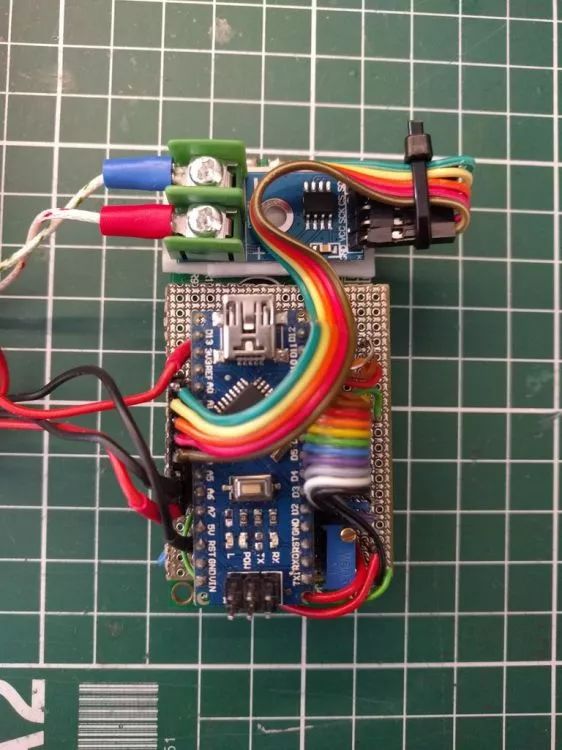


Adding the electronic components is very simple; we just need to connect some modules. The Arduino gets the temperature from the thermocouple, its signal is amplified by the MAX6675, then the temperature is displayed on the LCD, and the solid-state relay (SSR) is switched as needed. Everything is displayed in the diagram.
Low Voltage Part Since they do not consume power, we can simply connect everything to the Arduino pins and configure the necessary power and ground pins. Due to space limitations, it is not as neat as I imagined. I installed everything on a small board, soldered it on the back of the LCD screen. I used some double-sided tape to attach the MAX6675 on the back. The Arduino is powered through the mini USB port, so we connect it to the power supply via a USB cable. It is recommended to do a test before proceeding to the next step.
High Voltage Part Now we can connect the heating plate. Since this is mains wiring, we must be very careful!
a. If any problems arise, we should disconnect the heating plate to prevent electric shock. Strip the power cable and secure the yellow/green ground wire firmly to the case. b. We will connect the two terminals of the heating plate to the power supply via the SSR. Connect the live wire (color code depends on your country) to one side of the SSR. Use a short wire to connect the other side of the SSR to the heating plate (the same gauge/diameter as the power cable). The other end of the heating plate connects to the neutral wire. Before installing the heating plate into the case, I added a wiring diagram. c. Connect the power adapter: connect the live wire to one terminal and the neutral wire to another terminal.
Step 4: Programming


Programming is the process of turning an ordinary pot into a smart reflow furnace. It allows us to control the temperature precisely and adds custom reflow curves.
Reflow Curve Reflow soldering is not as simple as turning on the heater, waiting, and then turning it off again. The temperature needs to follow a specific curve, known as the reflow curve. Click here to learn more, or search elsewhere on the internet.
The code contains several profiles to meet different needs (mainly leaded or lead-free solder). They can be switched with a simple button. They are added in Times_profile and Temps_profile, both of which are 4-column vectors. The first column is for the preheat stage, the second column for the soak stage, then the rise, and finally the reflow stage.
Controlling the Heating Plate Following this trajectory to drive the heating plate is not trivial. The scientific principle behind this is called control theory. We can delve into this and design a perfect controller, but we will keep it as simple as possible while ensuring good results. The input of our system is the SSR, which opens or closes, and the output is the temperature we can measure. By opening or closing the SSR based on this temperature feedback, we can control the temperature. I will describe this process as intuitively as possible and explain how to describe a specific heating plate for coding.
We all know that when the heater is turned on, it does not heat up immediately. There is a delay between turning on (action) and heating up (reaction). So when we want to reach a temperature of 250°C, we should turn off the furnace before that. The delay can be measured by turning on the heating plate and measuring the time and temperature change during the on period. Let’s assume the delay is 20 seconds. Fill in the variable “timeDelay”.
Another method is as follows: if we turn off the heater at 250°C, it will reach a higher value, such as 270°C, and then start to cool down slightly. In this case, the temperature difference is 20°C. Fill in the variable “overShoot”.
In summary: To reach 250°C, we turn off the furnace at 230°C and wait 20 seconds for the furnace to reach this temperature. After the temperature drops, the furnace should turn on again. The result of waiting for a 20°C temperature drop is somewhat uncertain, so different thresholds are used. This is called hysteresis control (different values for on and off). Heating for a maximum of 10 seconds to maintain the temperature.
Measurement To validate the controller, I recorded the data to an Excel file via Putty. As you can see, the generated reflow curve data is comprehensive. You can do it with a cheap electric frying pan!

Step 5: Testing and Enjoying the Results


Done! We have now transformed an old pot into a reflow soldering furnace!
Plug in the reflow soldering furnace, select the reflow curve, and let the machine do the work. After a few minutes, the solder starts to melt and all components are soldered in place. Make sure everything cools down before touching it. Alternatively, it can also be used as a preheater, which is very convenient for large-sized circuit boards.
I hope you enjoy this project and find inspiration to create something similar!
The resources needed for this project can be found in the project file library: http://maker.quwj.com/project/50
Translated from: instructables.com/id/Reflow-Soldering-Hotplate/
Links in the article can be clicked at the end to view the original text

More Exciting Content
DIY Ultrasonic Radar Using Arduino
PiSwitch: Make a Switch Game Console with Raspberry Pi
Today I saved a “Laughing Kookaburra” from drowning
Magical Arduino Series: Create a Gesture Mouse with A4 Paper
A young man in India made smart glasses for less than $10
Top 10 Most Interesting Arduino Music Projects
