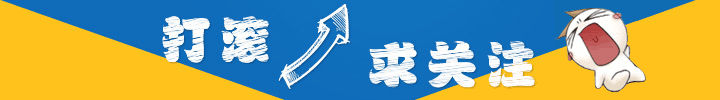
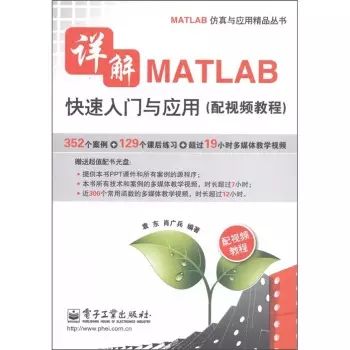
Chapter 1 Introduction to MATLAB1.1 Overview of MATLAB 7.X1.1.1 Development History and Applications of MATLAB1.1.2 Features of MATLAB 7.x1.1.3 Working Environment of MATLAB 7.x1.1.4 Online Resources for MATLAB 7.x1.2 Installation and Startup of MATLAB 7.X1.2.1 Hardware Configuration for MATLAB 7.x1.2.2 Installation of MATLAB 7.x1.2.3 Starting and Exiting MATLAB 7.x1.2.4 Exception Handling in MATLAB 7.x1.3 MATLAB 7.X Desktop Platform1.3.1 Main Menu of MATLAB 7.x1.3.2 Toolbar of MATLAB 7.x1.3.3 Main Windows of MATLAB 7.x1.3.4 Help System of MATLAB 7.xChapter 2 Basic Knowledge of MATLAB2.1 Labels in MATLAB 7.X2.1.1 Labels in MATLAB 7.x2.1.2 Mathematical Operations in MATLAB 7.x2.1.3 Common Commands in MATLAB 7.x2.2 Basic Data Types in MATLAB 7.X2.2.1 Constants and Variables2.2.2 Vectors and Matrices2.3 File Management in MATLAB 7.X2.3.1 Opening and Closing Files2.3.2 Reading/Writing Operations on Files2.3.3 Locating Data Files2.4 Paths and Searches in MATLAB 7.X2.5 Examples in MATLAB 7.X2.6 Learning Methods for MATLAB 7.XChapter 3 Numerical Computation in MATLAB3.1 Matrix Operations in MATLAB 7.X3.1.1 Function Operations on Matrices3.1.2 Matrix Decomposition3.1.3 Generation of Special Matrices3.1.4 Operations on Special Matrices3.2 Arrays in MATLAB 7.X3.2.1 Generation of Arrays3.2.2 Basic Operations on Arrays3.2.3 Other Operations on Arrays3.3 Strings in MATLAB 7.X3.3.1 Generation of Strings3.3.2 Operations on Strings3.3.3 Operations on Strings3.4 Polynomials in MATLAB 7.X3.4.1 Generation of Polynomials3.4.2 Operations on Polynomials3.5 Relational and Logical Operations in MATLAB 7.X3.5.1 Relational Operations3.5.2 Logical Operations3.5.3 Relationship Between Relational and Logical Operations3.6 Numerical Calculations in MATLAB 7.XChapter 4 Symbolic Computation in MATLAB4.1 Functionality of Symbolic Computation4.2 Generation of Symbolic Objects4.2.1 Creating Symbolic Objects4.2.2 Simplifying Symbolic Expressions4.2.3 Replacing Symbolic Expressions4.3 Conversion Between Symbolic and Numeric4.3.1 digits Function4.3.2 vpa Function4.3.3 numeric Function4.4 Operations on Symbolic Functions4.4.1 Operations on Composite Functions4.4.2 Operations on Inverse Functions4.5 Symbolic Matrices4.5.1 Operations on Symbolic Matrices4.5.2 Integration and Differentiation of Symbolic Expressions4.5.3 Symbolic Integral Transformations4.6 Applications of Symbolic Computation in Numerical Analysis4.6.1 Symbolic Solutions for Algebraic Equations4.6.2 Symbolic Solutions for Ordinary Differential Equations4.7 Two-Dimensional Graphs of Symbolic Functions4.7.1 Plotting Function ezplot4.7.2 Plotting Function fplotChapter 5 Applications of Graphics and Image Processing in MATLAB5.1 Basic Plotting Knowledge in MATLAB5.1.1 Graphics Window in MATLAB5.1.2 Basics of Plotting in MATLAB5.2 Two-Dimensional Graphics and Image Processing5.2.1 Two-Dimensional Graphics Commands5.2.2 Special Two-Dimensional Graphics5.3 Three-Dimensional Graphics and Image Processing5.3.1 Three-Dimensional Graphics Commands5.3.2 Special Three-Dimensional Graphics5.4 Four-Dimensional Graphics and Image Processing5.5 Basic Commands for Graphics and Image Processing5.5.1 Annotation of Graphics5.5.2 Cropping Graphic DataChapter 6 Advanced Graphics and Image Processing6.1 Advanced Graphics and Image Processing6.1.1 Color Control of Graphics and Images6.1.2 Perspective and Lighting of Graphics and Images6.1.3 Overall Processing of Graphics and Images6.1.4 Printing and Output of Graphics and Images6.2 Graphics Interface in MATLAB6.2.1 Creating and Controlling Graphics Windows6.2.2 Menu Operations in Graphics Windows6.2.3 Toolbars in Graphics Windows6.3 Handle Graphics in MATLAB6.3.1 Concept of Handle Graphics6.3.2 Objects of Handle Graphics6.3.3 General Functions get and set6.3.4 Default Properties of the System6.4 Graphical User Interface (GUI)6.4.1 Property Designer6.4.2 Control Layout Editor6.4.3 Grid Ruler Settings Editor6.4.4 Menu Editor6.4.5 Object Browser6.4.6 GUI Application Property Settings Editor6.4.7 GUI Wizard Editor6.4.8 Design of User Graphical InterfaceChapter 7 MATLAB Programming7.1 Basics of M Files in MATLAB7.1.1 Characteristics of M Files7.1.2 Script Form M Files7.1.3 Function Form M Files7.1.4 Subfunctions and Private Directories7.2 Control Statements in M Files7.2.1 Sequential Structure Programs7.2.2 Loop Structure Programs7.2.3 Selection Statements7.2.4 Branch Statements7.2.5 Other Control Flow Statements7.3 Variables and Functions7.3.1 Classification and Scope of Function Variables7.3.2 Global Variables7.3.3 Persistent Variables7.4 Subfunctions and Function Calls7.4.1 Main Function7.4.2 Anonymous Functions7.4.3 Nested Functions7.4.4 Subfunctions7.4.5 Local Functions7.5 Function Handles7.5.1 Creating Function Handles7.5.2 Calling Function Handles7.5.3 Operations on Function Handles7.6 Auxiliary Functions for Program Design7.6.1 Executing Functions7.6.2 Fault-Tolerant Functions7.6.3 Time Control Functions7.7 Debugging and Optimization of Programs7.7.1 Debugging of Programs7.7.2 Optimization of ProgramsChapter 8 MATLAB Compiler8.1 Overview of the Compiler8.2 Installation and Configuration of the Compiler8.2.1 Installation of the Compiler8.2.2 Configuration of the Compiler8.3 How to Use the MATLAB Compiler8.3.1 Compilation Process8.3.2 Installation of MCR8.3.3 Compilation Command mcc8.3.4 Creating Standalone ApplicationsChapter 9 SIMULINK Interactive Simulation Integrated Environment9.1 Examples of SIMULINK9.1.1 Basic Concepts of Simulink9.1.2 Working Environment of Simulink9.1.3 Working Principle of Simulink9.1.4 Data Types in Simulink9.1.5 Modules and Module Libraries in Simulink Systems9.2 Creating Models9.2.1 Basic Operations of Simulink Modules9.2.2 Basic Steps to Create a Model9.2.3 Format of Model Files9.3 Subsystems and Their Encapsulation9.3.1 Creating Subsystems9.3.2 Encapsulating Subsystems9.3.3 Defining Your Own Module Library9.4 Running and Simulating Models9.4.1 Running Model Simulation Using Windows9.4.2 Setting Simulation Parameters9.4.3 Improving Simulation Performance and Accuracy9.5 S-Functions9.5.1 Concept of S-Functions9.5.2 Function Description of S-Functions9.5.3 Working Principle of S-FunctionsChapter 10 Applications of MATLAB in Higher Numerical Analysis10.1 Function Interpolation and Fitting10.1.1 Least Squares Method for Curve Fitting10.1.2 Curve Interpolation10.1.3 Fast Fourier Transform10.2 Numerical Integration of Functions10.2.1 Numerical Integration of Univariate Functions10.2.2 Numerical Integration of Bivariate and Trivariate Functions10.3 Solving Linear Equations10.3.1 Direct Methods for Solving Linear Equations10.3.2 Iterative Methods for Solving Linear Equations10.4 Solving Nonlinear Equations10.5 Solving Ordinary Differential Equations10.5.1 Solving ODEs with Ordinary 2-3 Order Methods10.5.2 Solving ODEs with Ordinary 4-5 Order Methods10.6 Handling Complex Functions10.6.1 Generating Complex Numbers and Complex Matrices10.6.2 Operations on Complex Numbers10.6.3 ResiduesChapter 11 Applications of MATLAB in Engineering Design11.1 Overview of MATLAB in Engineering Design11.2 Applications of MATLAB in Digital Signal Processing11.2.1 Discrete Signals and Systems11.2.2 Processing of Digital Signals11.2.3 Analysis of Circuit Systems11.3 Applications of MATLAB in Graphics and Image Processing11.3.1 Types of Images in the MATLAB System11.3.2 Geometric Operations on Graphics and Images11.3.3 Two-Dimensional Fourier Transform of Graphics and Images11.3.4 Discrete Cosine Transform of Digital Images11.3.5 Adjustment of Grayscale in Graphics and Images11.3.6 Analysis of Graphics and Images11.3.7 Extraction of Boundaries from Graphics and Images11.3.8 Encoding and Compression of Graphics and ImagesChapter 12 MATLAB Application Programming Interface12.1 Introduction to MATLAB Application Programming Interface12.1.1 MEX Files12.1.2 MATLAB Computational Engine12.1.3 MAT Files12.2 Creating C Language MEX Files12.3 Creating FORTRAN Language MEX Files12.4 Usage of MAT Files12.5 Applications of MATLAB Engine Technology12.6 JAVA Interface for MATLAB12.7 DDE Technology in MATLAB System12.7.1 Concepts Related to DDE12.7.2 MATLAB Server in DDE12.7.3 MATLAB User in DDE12.8 ACTIVEX Technology in MATLAB12.8.1 MATLAB ActiveX Automation Controller (Client)12.8.2 MATLAB ActiveX Automation Server12.9 Online Use of MATLAB with WORD12.9.1 Installation and Usage Environment of Notebook12.9.2 Specific Applications of Notebook12.9.3 Precautions for Using Notebook12.10 Online Use of MATLAB with EXCEL12.10.1 Installation of Excel Link12.10.2 Setting Up Startup Method for Excel Link12.10.3 Terminating the Operation of Excel Link12.10.4 Specific Applications of Excel Link12.10.5 Precautions for Using Excel Link
Recommended for You: Mathematics China Forum Recommendation Reason: A resource sharing platform for mathematics and modeling enthusiasts.
Extraction Password: gyn3
↓ ↓ ↓ ↓ Click below to read the original text and download the resources!