Unlocking the Data Treasures of Network Research with C++
Introduction: C++ Opens a New World of Network Data
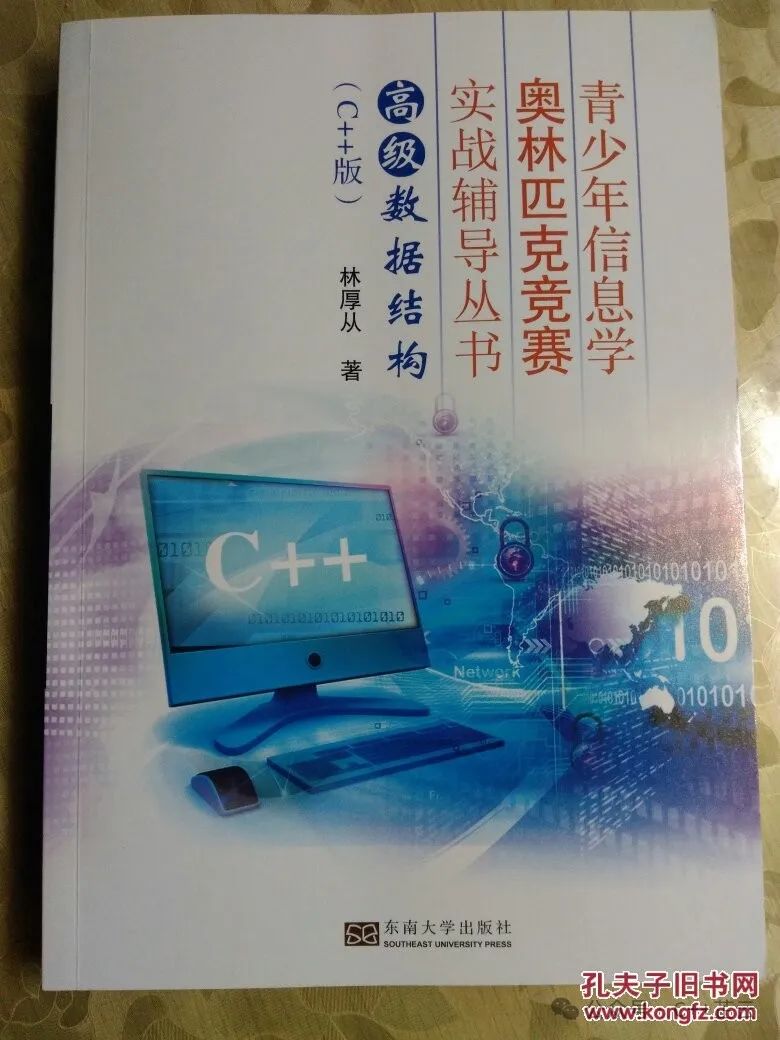
In today’s digital wave, the internet is like a vast ocean of information, containing countless valuable data treasures. Whether exploring trending topics on social media, analyzing consumer behavior on e-commerce platforms, or monitoring network performance and preventing security threats, precise and efficient data collection and analysis are crucial. It acts like a magical key that can unlock insights into the world and drive decision-making.
Among many programming languages, C++ stands out as a hidden master, with its excellent performance, fine-grained low-level control, and rich library resources, firmly occupying a place in the field of network data collection and analysis. Today, let’s delve into the world of network data with C++ and explore its mysteries and wonders.
1. C++ Basics Empowering Data Collection

(1) Review of Core C++ Features
Before embarking on our journey of network data collection, let’s warm up by reviewing some core features of C++.
C++ is known for its high performance, with code execution efficiency akin to lightning, capable of quickly processing massive amounts of network data. This is due to its operation close to the underlying hardware, reducing unnecessary performance overhead, making the data collection process more efficient.
The object-oriented programming feature is another major asset of C++. By encapsulating data and operations into classes and objects, it makes the program structure clear and organized, much like categorizing clutter into exquisite boxes. In network data collection, we can create classes for network connections, data packets, etc., each serving its purpose, easy to maintain and expand, and can easily cope with future functional upgrades.
Moreover, the powerful pointers act like a precise scalpel, allowing for fine operations directly on memory, constructing dynamic data structures. For example, we can build linked lists to store data nodes collected at different times, or use pointers to flexibly manipulate arrays, precisely locating and efficiently accessing network data, laying a solid foundation for efficient data collection.
(2) Setting Up the Network Data Collection Environment
To do a good job, one must first sharpen their tools. To collect network data using C++, setting up the appropriate environment is crucial, and this is where WinPcap comes in as a powerful assistant.
First, visit the official WinPcap website (https://www.winpcap.org/install/default.htm) to download the latest version of the installation package and complete the installation by clicking “Next”, but be sure to check the “Install Packet Driver” option, which is key for subsequent packet capture. After installation, download the corresponding development package (wpdpack) from the official site and unzip it. This package contains valuable header files (in the include directory) and library files (in the lib directory), serving as our programming “ammunition depot”.
Next, open Visual Studio and create a new C++ project. Carefully set the project properties: go to “VC++ Directories” and point the “Include Directories” to the include folder of wpdpack, allowing the compiler to find those crucial .h files; the “Library Directories” should point to the lib folder to ensure the linker knows where the library files are located. Then, navigate to “Linker – Input” and add “wpcap.lib” and “Packet.lib” to the Additional Dependencies, which tells the project to link these libraries for proper operation. Don’t forget this step; otherwise, the program will “throw a tantrum” and report errors. Finally, in “C/C++ – Preprocessor – Preprocessor Definitions”, add “_XKEYCHECK_H; HAVE_REMOTE; WPCAP; WIN32”. With that, the WinPcap environment is set up, and we are ready for the data to “take the stage”.
2. Practical Application: C++ Collecting Network Data

Full Analysis of WinPcap Core APIs
In the journey of collecting network data with C++ and WinPcap, several core APIs shine like stars, playing critical roles.
First and foremost is pcap_t, which serves as a magical wand, representing an open network device and is the cornerstone of subsequent packet capture operations. When we successfully call the relevant functions to enable network device capture, we receive a pointer of type pcap_t, and subsequent operations such as capturing packets and setting filter rules revolve around it, like a conductor controlling the rhythm of data collection.
The pcap_open_live function is the gateway to starting the network capture journey. Its prototype is pcap_t *pcap_open_live(const char *device, int snaplen, int promisc, int to_ms, char *errbuf);, with rich parameter meanings. The device specifies the name of the network interface to open, such as the common “eth0” (Ethernet interface), which is like finding the corresponding door to enter a data castle. Snaplen sets the maximum length of the captured packets; if packets exceed this length, they will be truncated, acting like a sieve that helps us filter appropriately sized data to avoid excessive memory usage. Promisc is a boolean value; if non-zero, it enables promiscuous mode, making the network card like a “greedy collector” that does not miss any packets passing through it, whether addressed to the machine or traversing the network. This is particularly important in network analysis scenarios, allowing us to capture comprehensive network traffic. To_ms is the timeout period in milliseconds; if no packets are captured during this time, the function will pause and wait for new packets to arrive, ensuring the program does not get stuck in an endless wait. Finally, errbuf is the “storage box” for error information; if the function call encounters issues, error details will be stored there for troubleshooting.
Additionally, pcap_findalldevs acts like a diligent scout, listing all available network devices in the system, facilitating our choice of the appropriate capture interface. Calling it returns a linked list structure, where each node contains detailed information about a network device, such as device name and description, allowing us to traverse this list and select our desired “data collection entry”.
pcap_loop and pcap_dispatch are like diligent movers, responsible for capturing packets and sequentially passing the captured packets to a specified callback function for processing. Their difference lies in that pcap_loop continuously captures packets until an error occurs or the specified capture limit is reached, while pcap_dispatch is relatively flexible, capturing a specified number of packets in a single call or determining the number of packets based on timeout, suitable for different scenario needs.
Finally, pcap_freealldevs plays the role of a “cleaner”; when we finish using network devices, calling it can release the device list resources allocated by pcap_findalldevs, preventing memory leaks and keeping the program “clean”. These core APIs work together to form the powerful network data capture system of WinPcap.