I found that I really have OCD!
When I create MATLAB tutorials, as soon as I notice a table spans rows, I immediately adjust it!
Sentences across lines in the same paragraph? That is even more of a “thorn in my eye”!
Being so “picky” has allowed me to complete hundreds of pages of tutorial creation.
Looking back now, perhaps it is this “OCD” that has made this MATLAB tutorial so outstanding!
Every time I open it, the beautiful layout puts me in a good mood!
The MATLAB course is continuously updated! Welcome everyone to watch and learn on Bilibili.
https://www.bilibili.com/video/BV1dN4y1Q7Kt

The corresponding tutorial code can be downloaded from the first video.
Here are some contents of the tutorial:










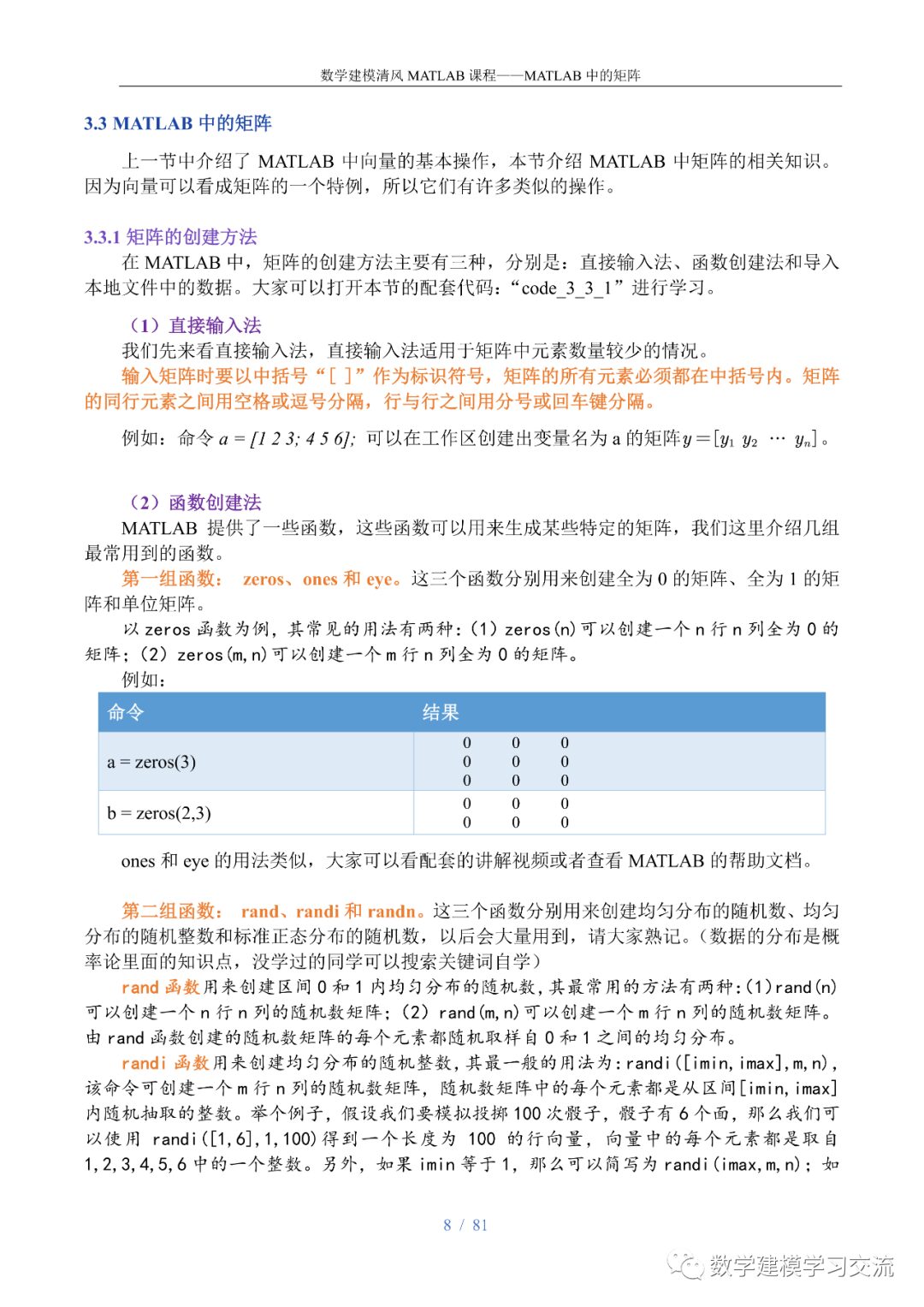
Attached is the table of contents:
Chapter 1: Introduction and Installation of MATLAB……….2
1.1 Introduction to MATLAB……..2
1.2 Comparison of MATLAB and Python…….2
1.3 Installation of MATLAB……..4
1.3.1 Choosing MATLAB Version…..4
1.3.2 Obtaining MATLAB………….4
1.4 Chapter Summary ……….6
1.5 Exercises ……….6
Chapter 2: Introduction to MATLAB Knowledge..2
2.1 Introduction to MATLAB Interface2
2.2 Creating MATLAB Scripts…………..3
2.3 Powerful Real-Time Scripts ……..5
2.4 MATLAB File Management….6
2.5 MATLAB Help System8
2.6 MATLAB Variables……..9
2.7 Common Mathematical Function Operations …………..12
2.8 Chapter Summary ……..15
2.9 Exercises ……..15
Chapter 3: Operations on MATLAB Matrices ···········2
3.1 Review of Basic Knowledge of Matrices ·············2
3.2 Vectors in MATLAB················3
3.2.1 Methods of Creating Vectors···········4
3.2.2 Referencing Vector Elements···········6
3.3 Matrices in MATLAB················8
3.3.1 Methods of Creating Matrices···········8
3.3.2 Referencing Matrix Elements········· 10
3.3.4 Concatenation and Repetition of Matrices······ 15
3.4 Operations on Matrices ····· 26
3.4.1 Calling Functions 26
3.4.2 Arithmetic Operations 39
3.4.3 Relational Operations 44
3.4.4 Logical Operations 46
3.4.4.1 Logical Operation Functions···· 46
3.4.4.4 all, any, and find functions ··················· 53
3.4.5 Set Operations 56
3.5 Functions Related to Linear Algebra ··········· 61
3.6 Chapter Summary ········ 67
3.7 Exercises ········ 67
(1) isempty function(★★★★☆) ……..3
(2) unifrnd function(★★★☆☆) ………3
(3) normrnd function(★★☆☆☆) …….4
(4) fibonacci function(★☆☆☆☆) ……4
(5) factorial function(★★★☆☆) …….5
(6) randperm function(★★★★★) …..5
(7) randsample function(★★★☆☆) ..6
(8) datasample function(★★☆☆☆) …8
(9) ismembertol function(★★☆☆☆) .9
(10) uniquetol function(★★☆☆☆) ..10
(11) prctile function(★★★☆☆) …….11
(12) meshgrid function(★★★★☆) ..12
(13) rng function(★★★★★) ………..13
(14) poissrnd function(★★☆☆☆) …14
(15) exprnd function(★★☆☆☆) ……14
(16) nchoosek function(★★★☆☆) ..15
(17) perms function(★★★☆☆) …….16
Chapter 4: Control Flow in MATLAB Programs ……….2
4.1 Conditional Statements ………..2
4.1.1 if-elseif-else-end Statement…….2
4.1.2 switch-case-otherwise-end Statement.7
4.2 Loop Statements ………10
4.2.1 for-end Statement….10
4.2.2 while-end Statement13
4.2.3 break and continue …………15
4.3 Exception Handling with try-catch Statement …….19
4.4 Other Common Instructions for Controlling Program Flow ………20
4.4.1 Program Run Timing: tic/toc ..21
4.4.2 Pausing Program Execution: pause …22
4.4.3 User Input Data: input ….22
4.4.4 Displaying Warning Messages: warning ………24
4.4.5 Displaying Error Messages: error…..24
4.5 Chapter Summary ………25
4.6 Exercises ………25
Chapter 5: Introduction to Text Data Processing in MATLAB …2
5.1 ASCII and Unicode Encoding ……2
5.2 Character Arrays 3
5.2.1 Single Character …3
5.2.2 Character Vectors …4
5.2.3 Character Matrices .13
5.3 Using Cell Arrays to Store and Process Text Data …..17
5.3.1 Cell Arrays .18
5.3.1.1 Data Types in MATLAB …18
5.3.1.2 Creating Cell Arrays …20
5.3.1.3 Referencing Cell Arrays …21
5.3.1.4 Concatenating Cell Arrays …26
5.3.1.5 Modifying Cell Arrays …27
5.3.1.6 Deleting Cell Arrays …31
5.3.1.7 Performing Operations on Cell Arrays 32
5.3.1.8 Converting Cell Arrays to Other Data Types .33
5.3.1.9 Applying Functions to Data Stored in Each Cell ….36
5.3.2 Character Vector Cell Arrays ……39