Click Lianyungang Maritime to follow us
As the number of movies and music stored on your computer increases, you might want to enjoy these resources on your phone or tablet while lying on the bed or sofa, without turning on the computer. What can you do?
If you took a lot of photos while out playing with your kids, and your phone’s storage is full, but you don’t want to delete these precious memories, what can you do?
If your study materials are stored on a cloud service, not only is the reading speed limited, but you also worry that the cloud might shut down one day. It feels unsafe when your data is out of your control. What can you do?
Have you considered setting up a private home data storage center? All the computers, phones, tablets, and TVs at home can access and store files anytime.
Of course, it’s possible, and it’s quite simple. There are several methods to do this. Use your spare time during the holidays to set up a home private cloud.
Solution 1: Router with Hard Drive
Most routers nowadays come with USB ports, and some mid-to-high-end routers even have USB 3.0 ports. By connecting a hard drive to the router’s USB port, whether it’s an external hard drive or one taken from a desktop, and using the SMB (Server Message Block) protocol, you can achieve file sharing and transfer within the same local area network.
Log in to the router on your computer, and you will see the devices connected to the USB port. By enabling network sharing and FTP services, you can access the files on the shared hard drive from any terminal.

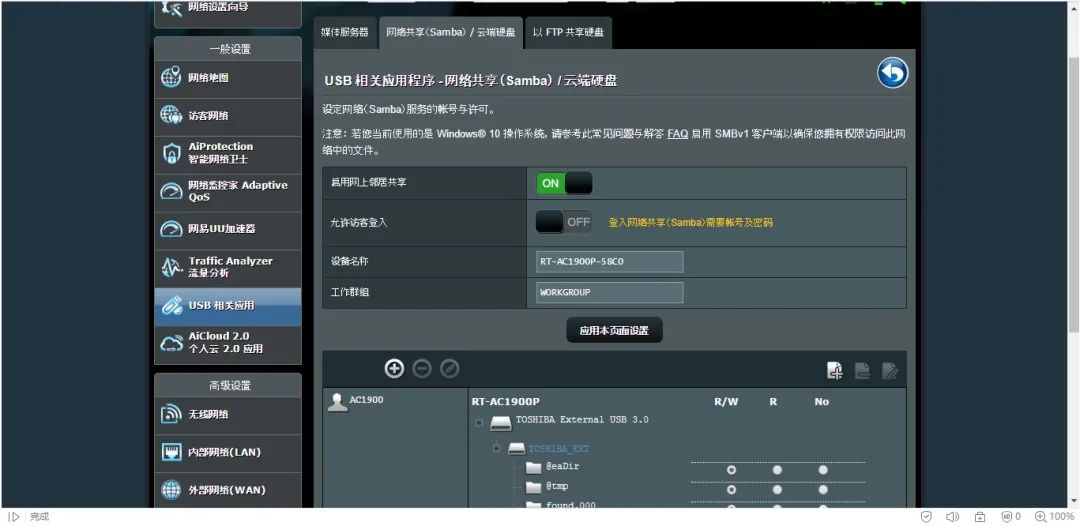

Mobile devices like phones and tablets can download the corresponding app for the router to set it up and access the files on the shared hard drive anytime.
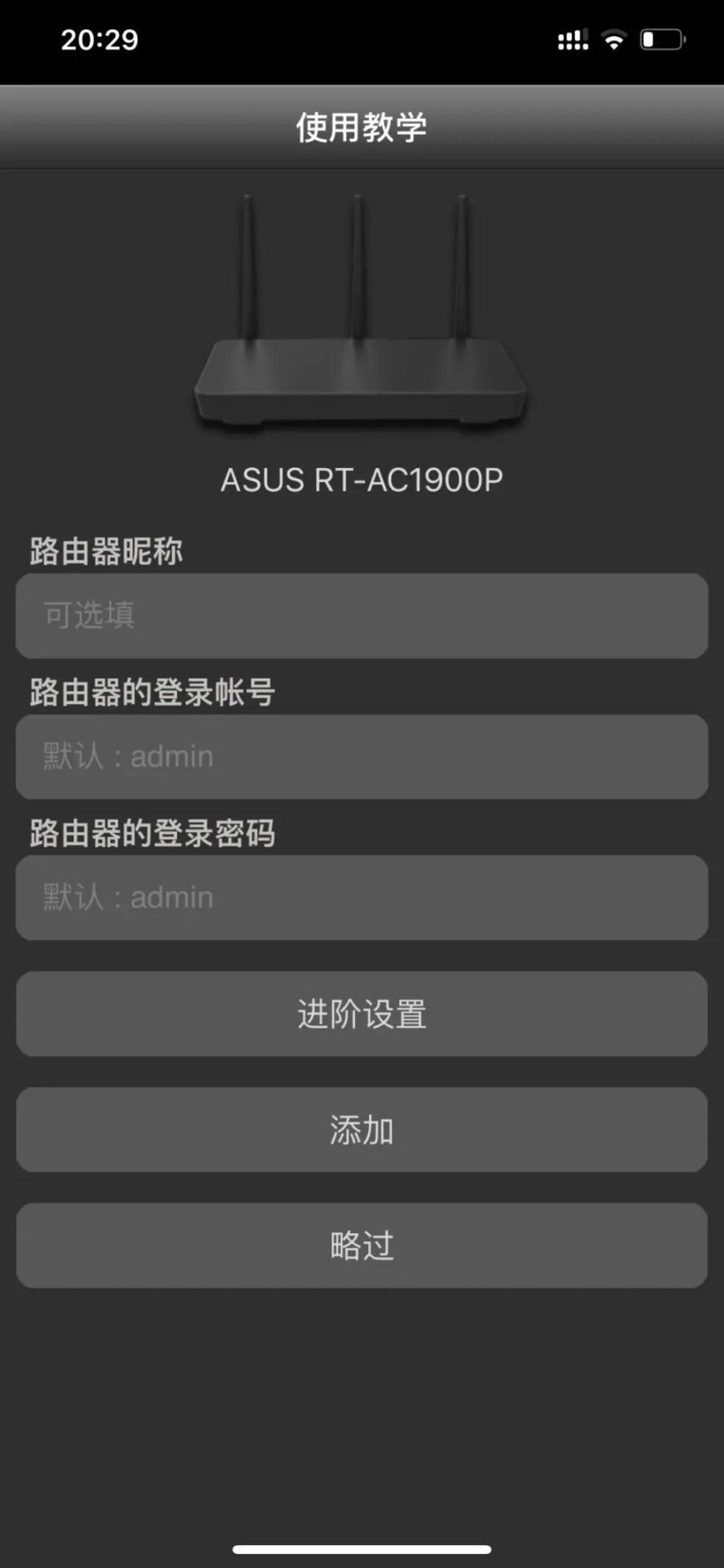
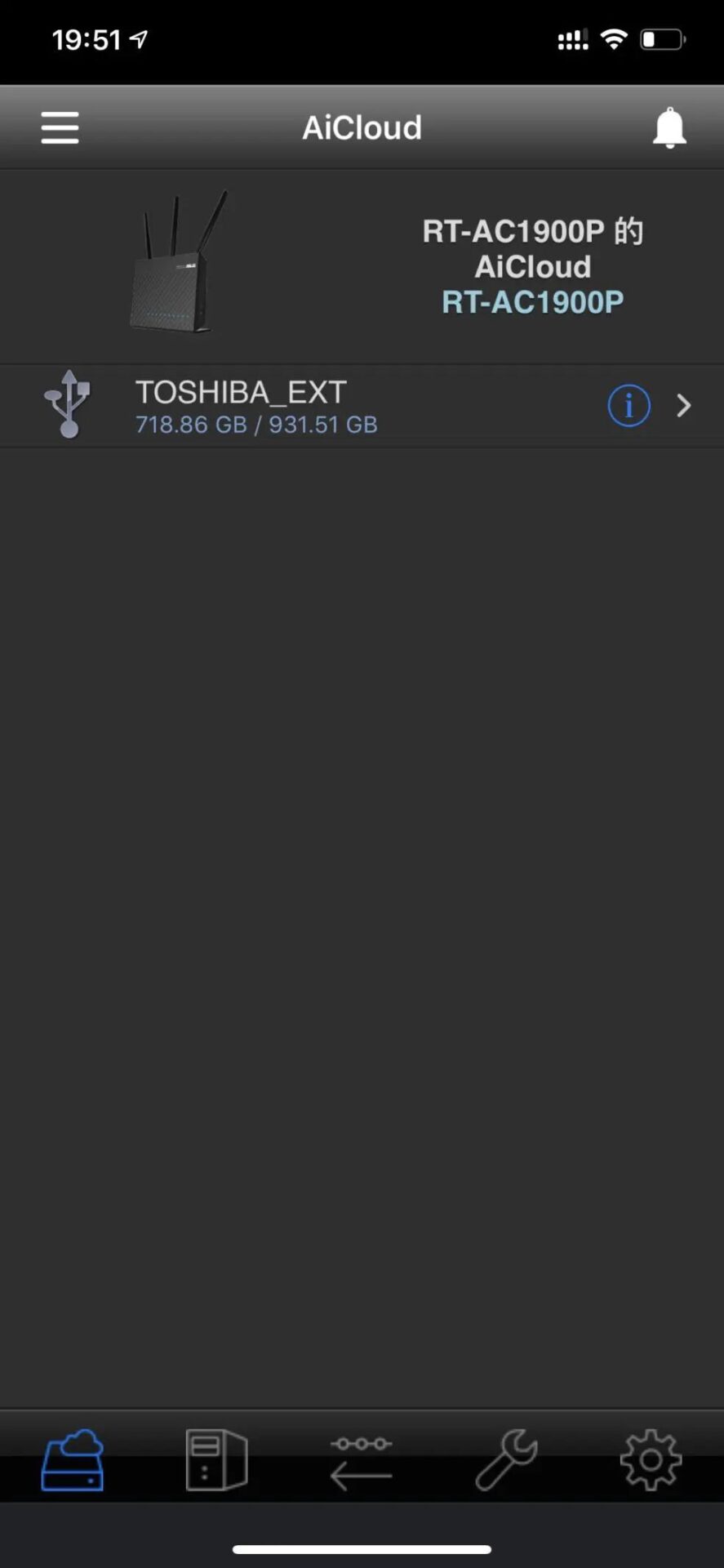

The router and hard drive method is relatively low-cost. A router with a USB port can cost less than a hundred yuan, and a 2TB hard drive costs less than 400 yuan. The total cost is under 500 yuan, and if you reuse old equipment, the cost can be almost zero.
However, there are also drawbacks. The performance of the router’s CPU determines the USB read/write speed, which may lead to stuttering during read/write operations. Long-term operation of the hard drive can also reduce its lifespan.
Solution 2: Gigabit Router with NAS
A professional NAS (Network Attached Storage) server supports multiple protocols (such as NFS, SMB, FTP, HTTP, etc.) and can work with various operating systems. To get the best experience, it should be connected to a gigabit router using a network cable.
The network topology is as follows. If there are many devices that require wired connections, you can also connect a gigabit switch to the router and connect terminal devices through the switch.

There are many brands of NAS servers available on the market, with popular ones including Synology, QNAP, Western Digital, and Xiaomi’s XiaoBai (a product under the Xiaomi ecological chain).
Synology and QNAP are Taiwanese brands that focus on NAS, and they tend to be more expensive. A 2-bay model (without hard drives) costs over a thousand yuan, and adding the corresponding hard drives can bring the total cost to around 3000 yuan.
Western Digital’s My Cloud Home series and XiaoBai’s home cloud disk are sold as a package of hard drives and NAS, with a 2TB hard drive costing around a thousand yuan, providing good value for personal data backup and storage needs.
As an example, let’s illustrate the installation process using Synology.
The first setup of Synology NAS needs to be done on a computer. You have to register an account on their official website, add the device, and complete the network settings.


Mobile devices like phones and tablets can download the Synology app. After completing the setup according to the instructions, you can automatically upload and back up photos and files, and also browse the files.
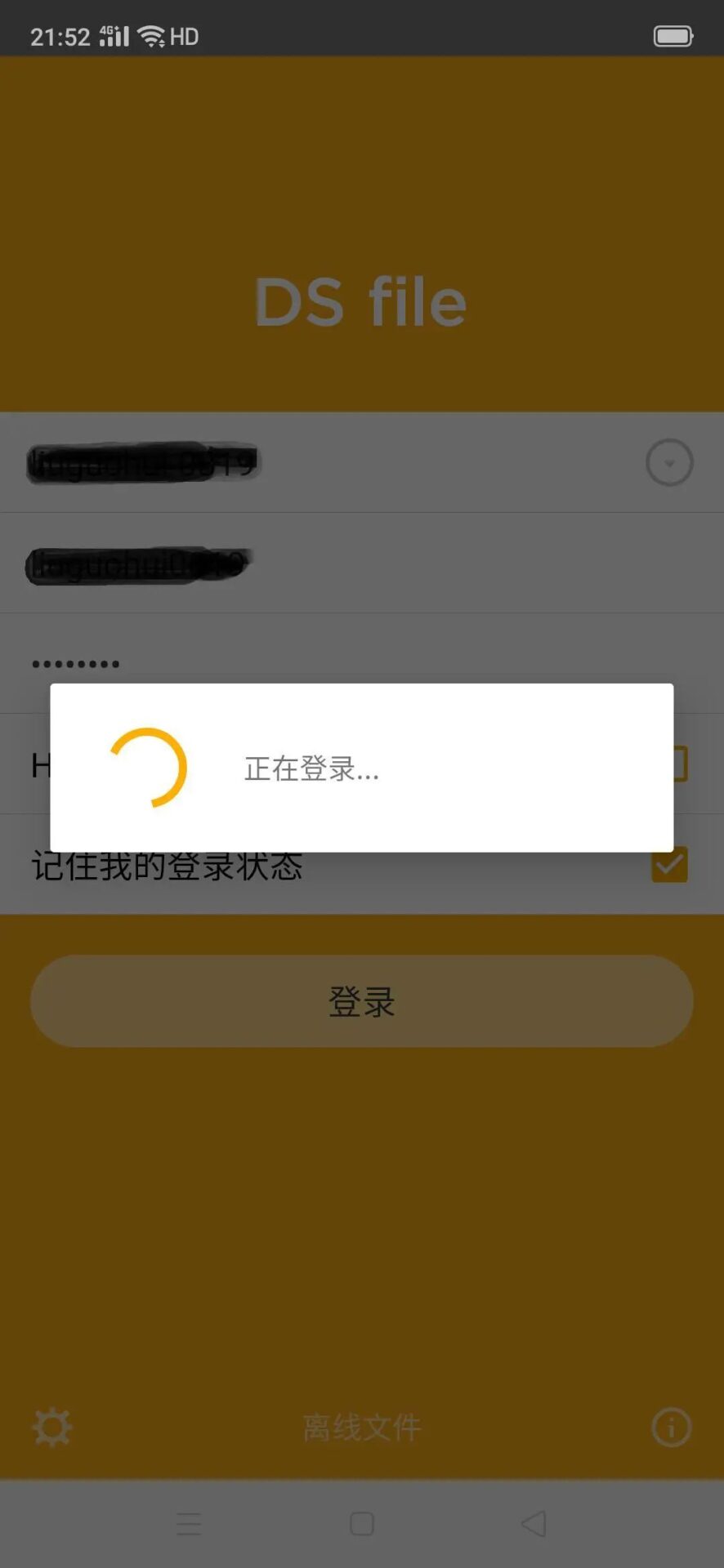
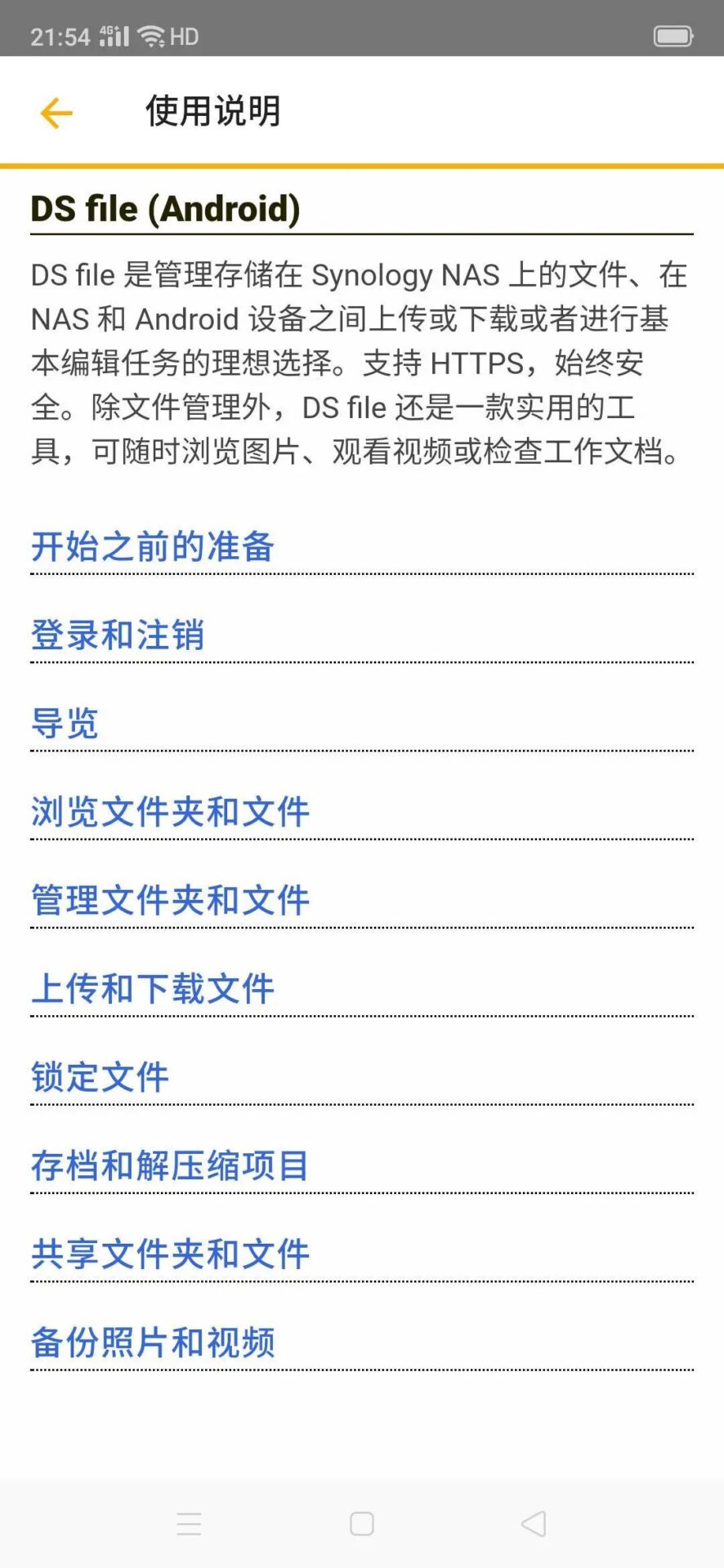

Professional NAS devices come with corresponding security software and firewalls, so generally, you don’t have to worry about data leakage.
The advantages of using a gigabit router with NAS storage are obvious: fast access speed, support for automatic backups, and stable performance. However, the drawbacks are also evident, with a higher initial investment.
After reading the above introduction, do you think setting up a home cloud is actually quite simple and also very necessary? Quickly build a home cloud based on your needs and start enjoying smart home life.
With a home cloud, who still needs cloud storage?
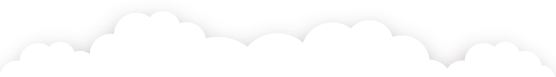
Contributed by: Li Na Edited by: You Yuan
Proofread by: Yu Xiaoqiang Reviewed by: Yang Yan
