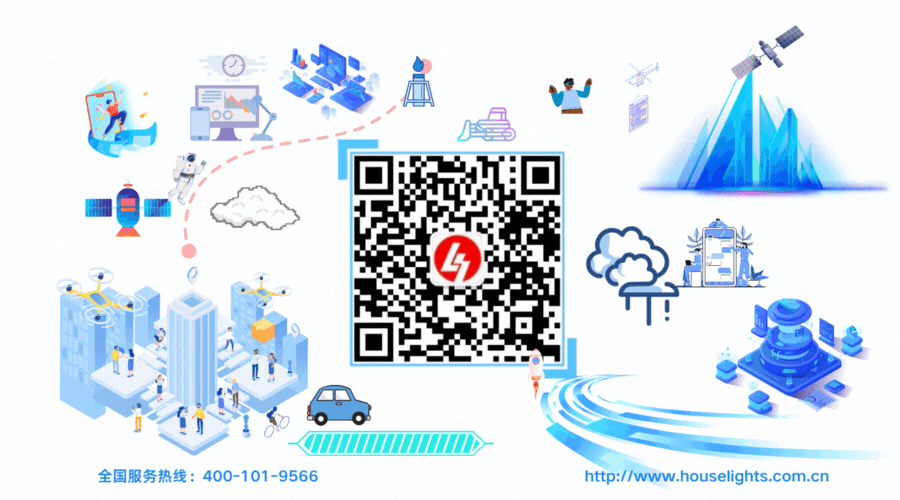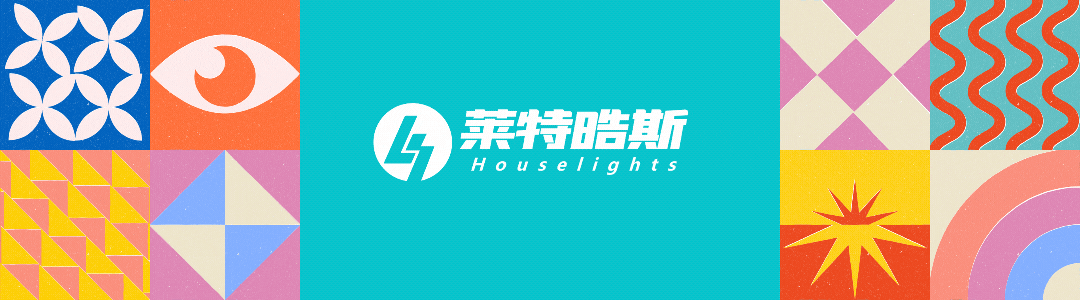
1. Importance of Command Center Display Systems

In today’s era of information explosion, command center display systems have become a crucial hub for efficient operations across various industries. Whether in transportation, energy, public safety, finance, or corporate operations, command centers are tasked with information aggregation, analysis, decision support, and real-time monitoring, with display systems serving as the core window for these critical functions.
For instance, in a transportation command center, it needs to integrate real-time traffic flow data, accident information, and road conditions from all corners of the city and present them visually to management personnel through the display system. During peak hours, management personnel can quickly assess congestion on major roads and intersections using high-definition large screens, allowing them to adjust traffic light durations and guide vehicle diversion, significantly improving road efficiency and reducing accidents. Compared to traditional methods relying on manual reporting and scattered data views, efficient display systems greatly enhance the speed and accuracy of information processing, making traffic command more scientific and precise.
Similarly, in the energy sector, command center display systems can monitor the production, transmission, and distribution of electricity, oil, and gas in real-time, ensuring stable and safe energy supply. In public safety, they can quickly display various security monitoring images and emergency information, assisting relevant departments in rapid response to maintain social stability and peace. In finance, they can present dynamic market data in real-time, helping decision-makers grasp market trends promptly and mitigate financial risks.
Thus, a well-designed and high-performance command center display system is irreplaceably important for the efficient operation and stable development of various industries. It serves not only as a platform for information display but also as a powerful support tool for decision-making, directly affecting the effectiveness and success of the entire command system. Next, let us delve into how to design a command center display system that meets the needs of various industries.
2. Key Considerations Before Design

(1) Clarifying Usage Requirements
Different industries have vastly different business needs and workflows, making it crucial to accurately clarify usage requirements before designing the display system.
For a public security command center, the focus is on real-time monitoring of security conditions, traffic flow, and emergency situations across various city areas. This requires the display system to clearly and smoothly present high-definition images from numerous surveillance cameras, ensuring command personnel can quickly detect anomalies and make accurate decisions. For example, when handling traffic accidents, command personnel need to view the vehicle locations, casualty conditions, and surrounding road congestion on the large screen in detail to allocate police forces and rescue resources promptly, restoring traffic order quickly.
In an energy dispatch center, such as an electricity dispatch center, the core task is to monitor and dispatch electricity production, transmission, and distribution in real-time to ensure the stable operation of the power grid. Here, the display system needs to focus on presenting various data charts, such as power generation, electricity consumption, and grid load curves, where the real-time nature and accuracy of this data directly relate to the reliability of energy supply. Dispatch personnel can adjust generation plans and optimize grid flow distribution based on this data to ensure the safe and stable operation of the power system, avoiding social and economic losses caused by power failures.
In a finance command center, the main requirement is to monitor and analyze the dynamics of the financial market in real-time, including stock price trends, exchange rate fluctuations, and futures markets. The display system should have high resolution and fast data update capabilities so traders and analysts can swiftly capture market changes and formulate investment strategies to mitigate risks and seize profit opportunities.
In summary, understanding the specific business scenarios of the command center and clarifying the types of information needed, clarity requirements, real-time needs, and screen layout characteristics are the primary steps to designing an effective and practical display system. Only by accurately grasping usage requirements can the display system maximize its value during critical moments and provide strong support for command decisions.
(2) Site Environment Assessment
The site environment is one of the key factors affecting the design of command center display systems, encompassing aspects such as space size, lighting conditions, and ventilation and heat dissipation. Every detail must not be overlooked.
The size of the space directly determines the size and splicing method of the display screen. If the command center has a spacious area, larger single screens or more screens can be chosen for splicing to create a grand, impactful display that meets the needs of multiple viewers while easily showcasing complex information and the overall situation. For example, in a large transportation hub’s command center, ample space allows for the use of large splicing screens to clearly present the operational status of the entire transportation network, including real-time information from various transportation modes like rail, road, and air, enabling command personnel to have a comprehensive grasp of traffic dynamics. Conversely, if space is limited, a more compact screen layout must be designed, selecting appropriately sized screens to avoid cramped conditions that could hinder personnel operations and movement.
Lighting conditions significantly affect the brightness and contrast selection of the display system. If the command center has ample indoor lighting, especially with direct natural light, high-brightness display devices with good anti-light performance must be chosen to ensure information on the screen remains clear and legible in bright environments, avoiding image blurriness or visual fatigue caused by light reflection. For instance, using high-brightness, high-contrast LED displays can maintain excellent display effects even under strong light. In contrast, for poorly lit environments, while the brightness requirement for the screen is lower, care must be taken to avoid overly bright screens causing visual discomfort in dim settings, while ensuring color accuracy and depth so command personnel can accurately discern various information details.
Ventilation and heat dissipation conditions are critical for the stable operation and lifespan of the display system. Since display devices generate significant heat during prolonged operation, poor ventilation and heat dissipation can lead to performance degradation, frequent failures, and even shorten device lifespan. Therefore, when designing, it is essential to consider the venue’s ventilation conditions, properly plan the placement of equipment to ensure smooth air circulation to dissipate heat generated by the devices. Additionally, professional cooling equipment, such as air conditioning systems and fans, can be installed to create a suitable operating environment for the display system, ensuring its long-term stable and reliable operation.
In conclusion, conducting a comprehensive and detailed assessment of the site environment, considering factors such as space size, lighting conditions, and ventilation and heat dissipation, can provide a scientific basis for the design of the display system, ensuring optimal performance and usability during actual operation.
3. Core Hardware Equipment Selection Points

(1) Comparison of Large Screen Display Technologies
In command center display systems, large screen display devices are one of the core components. Currently, the mainstream large screen display technologies in the market mainly include LCD, LED, and DLP, each with its strengths and weaknesses, suitable for different application scenarios.
LCD (Liquid Crystal Display) splicing technology is mature, relatively affordable, and features high resolution, capable of clearly presenting various detailed information with high color fidelity and fine picture quality, making it widely used in indoor display fields such as small to medium-sized monitoring rooms, conference rooms, exhibition halls, and data display. However, the splicing seams of LCD splicing screens are relatively noticeable. Although the seams have been reduced with technological advancements, they can still affect visual effects when displaying large-area overall images.
LED (Light Emitting Diode) displays have advantages such as high brightness, high contrast, and excellent color vibrancy, maintaining good visibility even in bright environments and allowing seamless splicing to present a more complete and coherent image effect with strong visual impact. In recent years, with the continuous development of small-pitch LED technology, its application in high-end indoor large screens has become increasingly widespread, such as in various large conferences, press conferences, and large command centers. However, LED displays also have some drawbacks, such as relatively low resolution, which may result in a lack of detail when viewed up close; additionally, due to the use of light-emitting diodes as the light source, there is a certain bad pixel rate, and power consumption is relatively high, leading to greater heat dissipation costs.
DLP (Digital Light Processing) splicing screens excel in splicing seams, achieving very small or even seamless splicing, with good overall integrity and continuity of images, soft colors, and comfortable visual effects. In high-end monitoring command centers where image integrity and stability are critical, DLP splicing screens have often been a top choice. However, DLP splicing screens also have notable drawbacks, such as relatively low brightness, which can affect display effects in bright environments; their technology relies on reflective light projection, leading to slower screen response times, which may cause ghosting during image updates; additionally, DLP splicing screens are expensive, with high maintenance costs and stringent installation environment requirements, necessitating ample maintenance space.
In summary, when selecting large screen display technology, various factors such as usage scenarios, budget, requirements for image quality and clarity, and environmental lighting conditions must be comprehensively considered to make the most suitable decision after weighing the pros and cons. For general indoor small to medium-sized command centers, if the budget is limited and sensitivity to splicing seams is low, LCD splicing screens are a cost-effective choice. For large, high-end command centers, especially in complex lighting environments with high requirements for image integrity and visual effects, small-pitch LED displays or DLP splicing screens may better meet the needs, but careful consideration of costs and performance is necessary.
(2) Signal Transmission and Control Equipment
The command center has a diverse range of signal sources, including but not limited to video signals from various surveillance cameras, image and data signals from computer hosts, real-time data signals from various sensors, and multimedia signals from external sources. Different types of signal sources require appropriate transmission methods and equipment to ensure signals can be transmitted accurately, stably, and quickly to the display screen, enabling efficient control and switching.
For long-distance monitoring signal transmission, optical fiber transmission is a reliable choice. Optical fibers have high transmission bandwidth, low signal attenuation, and strong anti-interference capabilities, ensuring the quality and stability of monitoring video signals during long-distance transmission, avoiding issues such as image blurriness or lag due to signal attenuation or interference. For example, in a city traffic command center, video signals collected by surveillance cameras distributed throughout the city can be transmitted via optical fibers to the command center, allowing for clear and smooth presentation on large screens, providing real-time and accurate road condition information to traffic management personnel.
For signal transmission from devices like computer hosts, HDMI (High-Definition Multimedia Interface) and DVI (Digital Visual Interface) are commonly used. HDMI interfaces can transmit high-definition video signals and audio signals simultaneously, offering high compatibility and convenience for connecting various devices such as computers, laptops, and Blu-ray players, facilitating the display of various data, images, and videos from computers on large screens, meeting the needs of conference presentations and data analysis.
Signal control equipment plays a crucial role in the command center display system, responsible for switching, distributing, processing, and managing various signals, achieving flexible connections and precise control between signal sources and display screens. When selecting signal control equipment, factors such as compatibility, expandability, stability, and ease of operation need to be considered.
Matrix switchers are a common type of signal control equipment that can switch multiple input signal sources to multiple output display devices, enabling flexible signal distribution and switching. For instance, in a command center with multiple monitoring images and display screens, operators can easily switch any monitoring signal to a specified display screen for individual display or combine multiple signal sources for split-screen display in different screen areas to simultaneously view multiple key pieces of information, enhancing the efficiency of command decisions.
Additionally, for some complex signal processing needs, dedicated video processors may be required. Video processors can scale, splice, merge, and color-correct input video signals to adapt to display screens of different sizes and resolutions, optimizing image effects and enhancing visual experiences. For example, in large splicing screen display systems, video processors can splice and process multiple low-resolution signal sources to present a high-resolution, seamlessly spliced complete image on the splicing screen, ensuring comprehensive and accurate information display.
In conclusion, the reasonable selection and configuration of signal transmission and control equipment is a key link in the design of command center display systems, directly affecting signal quality, functional realization, and operational convenience. Careful selection and optimal design based on actual needs and application scenarios are necessary to ensure the efficient and stable operation of the entire display system.
4. Installation and Debugging Details

(1) Installation Process and Standards
During the installation of the command center display system, strictly following a scientifically sound installation process and standards is crucial, as this directly relates to the system’s stability, reliability, and subsequent performance.
First, before installing the large screen, a comprehensive structural stability check must be performed to ensure it has sufficient load-bearing capacity to safely and stably support the weight of the large screen. Depending on the size, weight, and installation environment of the large screen, an appropriate installation method should be selected, such as wall-mounted, floor-standing, or suspended installation, and operations must strictly follow the corresponding installation standards. For large splicing screens, a steel structure frame is usually used as support, ensuring the frame’s verticality and flatness during installation, with errors controlled to a minimal range to guarantee that the spliced screen is overall flat and seamlessly connected, avoiding image distortion or excessively large splicing gaps.
The screen splicing process is a key step in the installation process, directly affecting the consistency and integrity of the display effects. During splicing, operators need to use professional splicing tools and equipment, following the splicing order and methods provided by the screen manufacturer to carefully and precisely splice each screen into place, ensuring that the splicing gaps between adjacent screens are uniform and minimized. For systems using LCD splicing screens, it is also necessary to adjust the brightness, contrast, and color parameters of the screens to achieve a unified display effect after splicing, avoiding significant color differences and uneven brightness between screens, thereby presenting users with a complete, clear, and smooth ultra-large screen image.
Connecting power and signal lines is another important step that should not be overlooked during installation. Since the command center display system typically consists of multiple devices, including large screen displays, signal source devices, and control devices, it is necessary to plan the wiring of power and signal lines reasonably, ensuring that the lines are neat and orderly, avoiding tangling and crossing, while properly labeling and securing the lines to prevent device failures or signal interruptions due to loose or detached lines. When connecting power, the appropriate specification of power lines should be selected according to the device’s power requirements, ensuring a stable and reliable power supply to avoid device damage or display abnormalities due to power issues. For signal line connections, high-quality transmission materials such as optical fibers, HDMI cables, and DVI cables should be used, selected based on signal types and transmission distances, ensuring secure connections without looseness to guarantee accurate transmission of images and instructions. During wiring, attention should also be paid to signal anti-interference issues, avoiding parallel layouts of signal and power lines to prevent electromagnetic interference from affecting signal quality. If necessary, shielding measures, such as using shielded cables or conduits, should be taken to ensure the stability and clarity of signal transmission.
In summary, strictly following the installation process and standards for the command center display system, paying attention to every detail from structural stability checks to screen splicing processes and power and signal line connections, ensures the entire installation process is safe, accurate, and efficient, laying a solid foundation for the normal operation and high-quality display effects of the system.
(2) Debugging Methods and Common Problem Solutions
After installation, debugging is a key step to ensure the command center display system achieves optimal performance. The debugging process requires professional technical personnel to use scientific methods and tools to finely adjust various system parameters and promptly resolve any issues that may arise.
Adjusting parameters such as brightness, color, and contrast is one of the core tasks of display system debugging. Brightness adjustments should be made according to the actual lighting conditions of the command center, ensuring that the screen can clearly display information in different lighting environments while avoiding discomfort to viewers’ eyes from excessive brightness or darkness. In dim indoor environments, brightness can be appropriately reduced; in well-lit areas or those with strong light exposure, brightness needs to be increased, but care must be taken to maintain the depth and clarity of the image. Color adjustments aim to ensure that the colors displayed on the screen are accurate and natural, consistent with the original images or videos, using professional color calibration instruments to precisely adjust parameters such as color temperature and color gamut, ensuring the authenticity and vibrancy of colors to meet the command center’s strict quality requirements. Contrast adjustments enhance the brightness and darkness contrast of images, making them clearer and sharper, highlighting key information by adjusting contrast parameters to make bright areas brighter and dark areas darker while maintaining certain details and transitions, avoiding image distortion or loss of detail due to excessive contrast.
During the debugging process, various common issues may arise, requiring technical personnel to possess rich experience and keen observation skills to quickly troubleshoot and resolve problems, ensuring the system can operate stably and reliably.
Image display abnormalities are among the more common issues, manifesting as blurry images, screen artifacts, lag, or flickering. Blurry images may result from poor signal transmission quality, incorrect resolution settings, or screen clarity issues. In this case, technical personnel should first check if the signal line connections are secure, looking for looseness, poor contact, or damage, and try replacing with high-quality signal lines; simultaneously, verify that the resolution settings of the signal source match the screen’s optimal resolution, adjusting the signal source’s resolution parameters if necessary to ensure clear image display. Screen artifacts may be caused by graphics card failures, driver issues, or screen hardware damage, and technicians can troubleshoot and resolve these issues by updating graphics card drivers, checking graphics card heat dissipation, and performing hardware checks on the screen. Lag and flickering phenomena may relate to system performance, refresh rate settings, or power stability, which can be improved by optimizing system performance, increasing screen refresh rates, and checking power supply.
Signal instability is another common issue encountered during debugging, characterized by signal interruptions, image loss, or interference stripes. This may be due to overly long signal transmission lines, electromagnetic interference, signal source device failures, or improper settings of signal control devices. For overly long signal transmission lines, signal amplifiers can be added or optical fiber transmission methods can be employed to enhance signal strength and stability; for electromagnetic interference, checks should be made to identify strong electromagnetic sources nearby, such as large motors or transformers, and effective shielding measures should be taken, such as using shielded cables or installing electromagnetic shielding devices, to reduce the impact of electromagnetic interference on signals. Additionally, the settings of signal source devices and signal control devices should be thoroughly checked to ensure they are correctly configured and compatible with other devices in the system, ensuring stable signal transmission and normal switching.
In conclusion, the debugging process is complex and meticulous, requiring technical personnel to have a deep understanding of the principles, technical parameters, and common issues of the display system. By employing scientific debugging methods and rich practical experience, potential issues can be identified and resolved one by one, ensuring the command center display system achieves optimal performance, providing a clear, accurate, and stable information display platform for command decisions.
5. Daily Maintenance and Care Strategies
(1) Equipment Cleaning and Maintenance
Regular cleaning of large screens is a key step in maintaining their display effects and extending their service life. Due to dust accumulation during use, which can affect screen brightness and clarity and may lead to poor heat dissipation, impacting device stability and lifespan, professional cleaning tools and agents, such as soft lint-free cloths and screen-specific cleaning agents, should be used to gently wipe the screen surface at least once a week to remove dust and stains. Care should be taken to avoid using overly rough materials or corrosive cleaning agents that could scratch the screen coating or damage components.
Cleaning devices such as control equipment and servers is equally important. The electronic components within these devices generate heat during operation, and excessive dust accumulation can obstruct heat dissipation, increasing the risk of device failure. Regularly (once a month) using compressed air cans or small vacuum cleaners to remove dust from the surfaces and interiors of devices, especially at ventilation openings and interfaces, is essential to ensure smooth airflow and maintain normal cooling functions.
In addition to cleaning, good maintenance practices are crucial for stable device operation. The command center should be equipped with suitable cooling devices, such as air conditioning systems, to maintain indoor temperatures within the appropriate range for device operation (generally recommended to control temperatures between 20°C – 25°C), avoiding performance degradation or damage due to high temperatures. Attention should also be paid to moisture and corrosion prevention; for command centers in humid environments, dehumidifiers can be used to control indoor humidity within a relative range of 40% – 60%, preventing moisture from entering devices and causing short circuits or oxidation. Additionally, corrosion prevention measures, such as applying protective agents to device surfaces, can be taken to avoid chemical damage, ensuring stable and reliable performance over long-term use, reducing failure rates, and minimizing maintenance costs and downtime, safeguarding the continuous and efficient operation of the command center.
(2) Fault Prevention and Emergency Handling
To minimize system failures, establishing a comprehensive fault prevention mechanism is crucial. Regular inspections are a key aspect of this, and a detailed inspection plan should be developed, arranging professional technical personnel to conduct thorough checks on all system devices (including large screen displays, signal transmission devices, control devices, servers, etc.) according to a predetermined frequency (e.g., weekly or biweekly), covering aspects such as device appearance, operational status, connection stability, and performance indicators. Through regular inspections, potential issues can be identified and addressed promptly, preventing minor problems from evolving into serious faults, thus ensuring stable system operation.
Backing up critical devices is an effective means of preventing system downtime due to faults. For core devices in the command center display system, such as servers and key signal transmission lines, redundant backup devices or lines should be equipped. When the main device fails, backup devices can quickly take over, ensuring uninterrupted system operation and providing time for fault repair, reducing the impact on operations.
Despite preventive measures, faults may still occur; therefore, establishing a comprehensive emergency response process is essential. When a fault occurs, the command center should promptly activate the emergency plan, ensuring timely and effective handling of the fault to restore normal system operation as quickly as possible.
First, establishing a rapid response mechanism is crucial. Once a fault is detected, the on-duty personnel should immediately report according to established procedures, notifying relevant technical and management personnel to ensure information is quickly conveyed to all parties involved, enabling them to respond swiftly and engage in troubleshooting and repair work.
During fault troubleshooting, technical personnel should quickly determine the possible range and cause of the fault based on the symptoms and system architecture. Using professional testing tools and rich experience, they should conduct comprehensive checks on devices, lines, and software to quickly locate the fault point, such as checking whether the signal transmission line is interrupted, whether there are hardware failures, or whether the software has abnormal error messages.
For different types of faults, corresponding solutions should be formulated. For simple faults, such as loose power lines or poor signal interface connections, technical personnel should be able to quickly repair them, ensuring the system can return to normal operation in a short time. For more complex faults, such as critical component failures in large screen displays or severe software issues in servers, backup devices or systems should be activated immediately, and a professional repair team should be organized for emergency repairs, ensuring the command center’s operations can continue and minimizing downtime and losses caused by faults.
In summary, through regular inspections, critical device backups, and a comprehensive emergency response process, potential faults in the command center display system can be effectively prevented and addressed, improving system reliability and stability, ensuring normal operations in various situations, and providing robust technical support for command decisions across industries.
6. Successful Case Studies and Learning Experiences

In the field of traffic command, a major city’s traffic management command center faced increasing traffic flow and complex road condition display demands. After detailed needs analysis, the command center determined the core requirements for the display system: the ability to present real-time, clear traffic conditions across various city areas, including road congestion, accident scenes, and public transportation vehicle locations, while also possessing flexible signal switching and split-screen display capabilities to meet the personalized needs of different command personnel.
During the solution selection phase, considering the command center’s large space and ample lighting, which required high integrity and brightness for the display, a small-pitch LED display was ultimately chosen as the primary display device. This display features seamless splicing, high brightness, high contrast, and good viewing angles, allowing it to clearly present various traffic information in bright environments, providing command personnel with a comprehensive and accurate view of road conditions. Additionally, an advanced optical fiber transmission system was utilized to ensure stable and rapid transmission of signals from surveillance cameras across the city, avoiding signal delays and losses.
During implementation, a professional installation team strictly followed installation standards to ensure the structural stability and splicing accuracy of the large screen, ensuring that the splicing gaps between screens were uniform and minimal, not affecting the overall display effect. During the debugging phase, technicians finely adjusted parameters such as brightness, color, and contrast, ensuring optimal display effects under different lighting conditions. Additionally, signal transmission and control devices were tested repeatedly to ensure smooth and accurate signal switching, preventing issues such as image display abnormalities and signal instability.
After being put into use, the display system of the traffic command center achieved remarkable results. Command personnel could more intuitively and swiftly understand real-time urban traffic conditions, promptly identifying congestion points and accident scenes, and quickly making decisions such as adjusting traffic light durations and dispatching police and rescue vehicles, effectively improving traffic management efficiency and response speed, significantly reducing urban road congestion, and enhancing citizens’ travel experiences.
In the energy sector, a power dispatch command center aimed to achieve precise monitoring and dispatch of the power system, incorporating unique considerations into the design of its display system. Its primary requirement was to display the operational status of the power grid in real-time, including power generation, electricity consumption, transmission line loads, and substation equipment operating parameters, while also being able to visualize and analyze this data to promptly identify potential power fault risks and ensure the safe and stable operation of the power grid.
Based on these needs, the command center chose DLP splicing screens as the core display device. The advantages of DLP splicing screens include providing high resolution and high stability in display effects, with minimal splicing gaps, which is very beneficial for displaying complex data charts and circuit diagrams of the power system, allowing dispatch personnel to view clear and coherent operational images of the power grid. For signal transmission, a hybrid transmission method was employed, using optical fiber transmission for critical monitoring signals to ensure reliability and real-time performance, while high-speed network cables were used for internal office data and auxiliary information to meet different data transmission needs.
During installation and debugging, particular attention was paid to color calibration and brightness uniformity adjustments of the display system to ensure dispatch personnel could accurately read the data displayed on the screen, avoiding misjudgments caused by color deviations or uneven brightness. Additionally, a professional video processor was equipped to centrally process and optimize various signal sources, achieving functions such as multi-screen splicing, roaming, and zooming, allowing dispatch personnel to flexibly adjust display layouts based on actual work needs.
Through the application of this display system, the dispatch efficiency of the power dispatch command center significantly improved. Dispatch personnel could more accurately grasp the operational status of the power grid, predict changes in power loads in advance, and promptly identify and address potential equipment faults, effectively avoiding power accidents and ensuring the safety and reliability of regional power supply, providing a solid backing for the stable development of the economy and society.
From these successful case studies, we can summarize the following valuable experiences: first, in-depth and detailed needs analysis is key; only by fully understanding the command center’s business processes and specific needs can the most suitable display technologies and devices be selected, ensuring the system truly meets practical work requirements; second, during the solution selection process, various factors such as site environment, budget, and technological advancement must be comprehensively considered to make optimal decisions; third, rigorous installation and debugging work is essential for the normal operation of the system; any oversight in detail may lead to performance degradation or faults; finally, establishing a comprehensive daily maintenance and care mechanism, regularly cleaning, inspecting, and maintaining equipment, and promptly addressing potential issues can effectively extend the system’s lifespan, ensuring its long-term stable and reliable operation, providing continuous support for the efficient operation of the command center.
We hope these successful case studies and lessons learned can provide valuable references and insights for readers in designing and constructing command center display systems, helping everyone build more efficient, practical, and stable command center display systems, enhancing the command decision-making level and operational efficiency across various industries.
7. Future Development Trends Outlook

With the rapid development of technology, command center display systems will also undergo a series of remarkable changes and innovations, with future development trends presenting new appearances and breakthroughs in multiple key areas.
In terms of communication technology, the widespread application of 5G communication will bring revolutionary changes to command center display systems. The high speed, low latency, and large connection characteristics of 5G enable massive data to be transmitted instantly, significantly enhancing the real-time and smoothness of signals. For example, in remote monitoring scenarios, video signals captured by high-definition cameras can be quickly and stably transmitted to command centers via 5G networks, achieving nearly zero latency, allowing command personnel to grasp on-site situations in real-time and accurately make decisions. Additionally, 5G networks can support more devices to connect simultaneously, meeting the command center’s growing demand for smart device access, such as smart sensors and IoT devices, further enriching the system’s data sources and providing more comprehensive and detailed information support for command decisions.
The deep integration of artificial intelligence technology will make command center display systems smarter and more efficient. Through machine learning, deep learning, and other artificial intelligence algorithms, systems can automatically analyze, filter, and process massive data, quickly extracting key information and presenting it to command personnel in an intuitive and understandable manner. For instance, in emergency command scenarios, the system can automatically predict the development trends of events based on historical data and real-time monitoring information, providing intelligent decision-making suggestions to command personnel, such as optimal rescue route planning and resource allocation schemes, greatly improving the speed and accuracy of emergency responses. Furthermore, artificial intelligence can also enable intelligent image recognition, voice recognition, and other functions, making interactions between command personnel and systems more natural and convenient, further enhancing work efficiency.
Continuous advancements in ultra-high-definition display technology will bring clearer and more realistic visual experiences to command centers. As 4K, 8K, and even higher resolution display devices gradually become popular, images and text on screens will be more detailed and clearer, with richer detail presentation, meeting the high-precision display needs of command centers for complex information. For example, in military command, high-resolution maps and battlefield situation maps can clearly display terrain, troop deployments, and target locations, helping commanders more accurately grasp battlefield situations and formulate more scientific and rational operational plans. At the same time, ultra-high-definition display technology will also combine with virtual reality (VR) and augmented reality (AR) technologies to create more immersive command environments, allowing command personnel to feel as if they are on-site, further enhancing the accuracy and timeliness of command decisions.
In terms of system integration, future command center display systems will develop towards greater integration. Through software-defined technology and cloud platforms, systems can deeply integrate various hardware devices and software modules, achieving unified management and control, forming a more cohesive and efficient organic whole. For example, integrating large screen displays, signal transmission, data processing, and command scheduling functions onto one platform breaks traditional information silos, enabling free flow and sharing of data, improving the overall collaborative ability and operational efficiency of the system. Moreover, highly integrated systems can also reduce construction costs, minimize maintenance workload, and improve system reliability and stability, providing strong support for the continuous and efficient operation of command centers.
Additionally, with the continuous development of IoT technology, command center display systems will connect with more IoT devices, forming a vast IoT ecosystem. By collecting and analyzing data from various IoT devices, systems can perceive changes in the surrounding environment in real-time, promptly identifying potential problems and risks, and issuing corresponding warnings and responses. For instance, in smart city command centers, connecting with smart traffic systems, smart energy systems, and smart environmental monitoring systems can achieve comprehensive and real-time monitoring of urban operational status, providing strong support for refined management and sustainable development of cities.
In summary, future command center display systems will continuously evolve towards intelligent, integrated, high-resolution, efficient collaboration, and universal connectivity, driven by technologies such as 5G, artificial intelligence, ultra-high-definition displays, system integration, and IoT, providing more advanced, efficient, and precise technical support for command decisions across industries, contributing to the stable development and progress of society. We have reason to believe that in the near future, command center display systems will emerge in a new form, becoming a powerful engine driving development across various industries, playing an increasingly important role in safeguarding national security, promoting economic development, and enhancing social governance levels.