Professionalism Equals Strength! The China Software Evaluation Center appreciates your attention. Here, we share technology news and interesting facts based on third-party services. Welcome to join us.
In the past four months, I have encountered three 4K streaming players: Baidu Yingbang 3 (B303), Xiaomi Box Enhanced Version, and Qi V Box, in the same order as their market sales. The Baidu Yingbang 3 was released in a small batch on JD.com in early May this year (model B300), with mass sales starting in June under model B303; the Xiaomi Box Enhanced Version went on sale on May 20; while the Qi V Box, developed jointly by TCL and Mango TV, debuted on JD.com on August 7.
Packaging:
The white packaging of the Baidu Yingbang 3 appears simple, while the Xiaomi Box’s packaging feels more stable and rustic. The Qi V Box has the most exquisite outer packaging, demonstrating the design team’s dedication to the packaging.
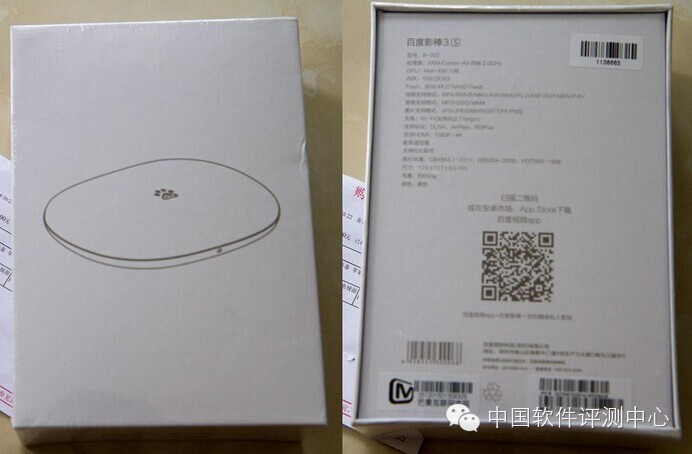
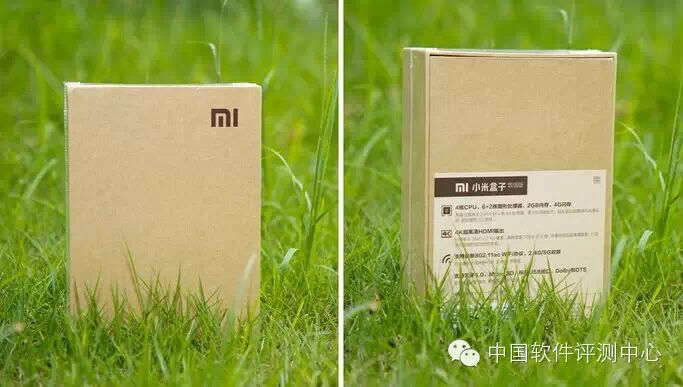

Player Host:
In terms of design, the Baidu Yingbang 3 appears rigid, while the Xiaomi Box Enhanced Version is more aesthetically pleasing than its predecessor. The Qi V Box has a trendy appearance, and its storage box effectively organizes power and HDMI cables during use.

Hardware Comparison:
All three 4K players use the Amlogic S802 Cortex A9 quad-core processor as their core chip. The B300 model released in early May had 2GB of RAM, but the B303 model, which began mass sales in June, reduced the RAM to 1GB without changing other configurations. The price of the B303 is 369 yuan (the B300 was priced at 399 yuan), saving 30 yuan by reducing 1GB of RAM. I wonder how many users purchasing a 4K box care about losing 1GB of RAM for a 30 yuan discount? The B303 uses slightly slower 8GB MLC Flash for firmware and user applications, supports 2.4G WiFi, has no built-in Bluetooth module, and does not support DTS audio decoding. Both the Xiaomi Box Enhanced Version and Qi V Box come with 2GB of RAM and use high-speed eMMC Flash for firmware and user applications. The Xiaomi Box does not have an RJ45 Ethernet port. Their hardware configurations are as follows:

WiFi Support:
The Baidu Yingbang 3 only supports the 2.4G wireless band, while the Xiaomi Box Enhanced Version and Qi V Box support both 2.4G and 5G ac dual-band wireless. In today’s world with increasing home wireless devices, the 2.4G band is becoming crowded for transmitting HD video. Using the 5G band with the 802.11ac protocol can effectively increase wireless data throughput, making HD video playback smoother.
Audio Decoding:
The Baidu Yingbang 3 only supports Dolby AC3 audio decoding and cannot decode DTS film programs. The Xiaomi Box Enhanced Version and Qi V Box support both Dolby and DTS mainstream multichannel surround audio decoding. Among the three boxes, only the Xiaomi Box has a digital audio output interface that allows users to connect it to a home amplifier for decoding and playback, enhancing the audio effect of film playback.
Bluetooth Function:
Both the Xiaomi and Qi V Boxes are equipped with a built-in Bluetooth 4.0 low-energy module, allowing users to connect Bluetooth wireless game controllers to play TV games. If connected to a Bluetooth stereo headset, users can watch programs without disturbing others’ work and rest. I tested the connection with the i.Tech Clip Radio Bluetooth stereo headset (which is Bluetooth V2.0+EDR and supports the A2DP protocol). The Xiaomi Box connected smoothly, but the Qi V Box could not input the Bluetooth connection password with the remote control. After using a wireless mouse to input the password, it could connect but failed to transmit audio to the Bluetooth headset. The Bluetooth module’s hardware and software compatibility in the Xiaomi Box Enhanced Version is better than that of the Qi V Box.
Remote Control:
The Baidu Yingbang 3 and Xiaomi Box come with an 11-key infrared remote control, with the Baidu Yingbang’s remote feeling slightly better than the Xiaomi’s. The Qi V Box comes with a 26-key infrared remote, which has more channel and interaction buttons than the other two remotes. The channel buttons work better when using certain third-party TV live apps. In terms of blind pressing effectiveness, the Xiaomi remote uses a vertical volume control key and moves the home key below the directional keys, making it the best for blind pressing. The Qi V remote has too many buttons, and the directional keys are not separated from surrounding buttons, making it the worst for blind pressing.

Player Function Comparison:
All three 4K players use Android version 4.4.2. Their main supported features are as follows:
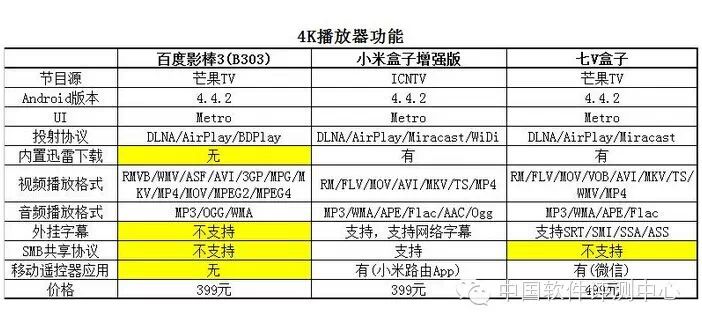
UI:
The UI of the three players adopts a Metro-style menu option, allowing users to quickly become familiar with the operation. The Xiaomi Box and Qi V Box provide local weather forecast features on their interfaces, enabling users to easily check the weather. As for the aesthetics of the UI, it may lead to discussions about the aesthetic viewpoints of Smartisan and Xiaomi UIs, haha.
Program Sources:
The Yingbang 3 and Qi V Box use legitimate program sources provided by Mango TV, while the Xiaomi Box Enhanced Version opts for ICNTV program sources. Personally, I prefer the Mango program sources; the Xiaomi Box has too many paid film programs. The Yingbang 3’s Mango program source has more than a dozen domestic HD and dozens of SD TV live programs (with a 30-minute delay, the clarity of HD TV program sources is quite good. Given the current rectification of boxes by the State Administration of Radio and Television, I wonder if it can still survive). The Xiaomi Box Enhanced Version does not provide live TV program functionality, while the Qi V Box offers a dozen programs similar to LeTV’s carousel programs. The Xiaomi Box Enhanced Version also provides several paid HD film sources and educational resources. If all are purchased, I estimate that not many users can afford it.
Music Playback:
The Baidu Yingbang 3 has its own online music source with quite good sound quality; Xiaomi’s FM Internet radio is actually the Baidu Music application, providing lossless quality music sources, and the listening effect is excellent. The Qi V Box has the Kuwo K Song application built-in, but this TV version application has stopped using it in response to the call from the State Administration of Radio and Television, and the Qi V Box has not yet replaced it with a new online music application. In the built-in music player, both the Xiaomi and Qi V Boxes support local playback of Flac and APE lossless music files.
4K Playback Effect:
All three players support 4K video playback; however, none of the built-in program sources provide 4K sources for users. In local playback tests, I used two 4K H264 compressed videos for testing. The video segment with a peak bitrate of 50M played smoothly on all three players, but when playing another segment with a peak bitrate of 230M, all three players experienced video stuttering. The 230M bitrate puts significant pressure on the Amlogic S802 processor, but this 230M bitrate source is a special test case; most 4K sources downloaded from PT websites are below 50M, and playing these downloaded films is still very easy.
External Subtitle Support:
The built-in players of the three 4K boxes have significant differences in supporting local video playback. The Yingbang 3 cannot properly use Chinese SRT external subtitle files; the Xiaomi supports SRT files with the same name but poorly supports SMI format external subtitles. It supports font size and position adjustments; during local video playback, Xiaomi’s HD player also supports automatically matching and downloading subtitle files from the internet, so users no longer have to worry about not finding subtitles after downloading foreign films. The Qi V Box’s built-in player has the best external subtitle support, supporting extended SRT filename formats (such as chs.srt, en.srt, which can be freely switched between different language subtitle files during use). It perfectly supports SMI format subtitle files but does not support font size and position adjustments, and the built-in player does not support matching and downloading subtitles from the internet.
SMB Sharing Support:
In terms of network sharing support, the Yingbang 3 and Qi V Box’s built-in players do not support SMB network sharing, so they cannot play film files from Xiaomi router disks or Windows shared directories. The Xiaomi Box Enhanced Version has the best SMB support, with its built-in HD player able to directly read and play film programs from Xiaomi router disks or Windows shared directories. The Qi V Box, while not supporting SMB sharing, can read and play files from Xiaomi router disks through its built-in Thunder download application. Testing showed that the built-in Thunder download film playback function does not support Windows shared directories. However, the Thunder download application can match and download subtitles automatically, and in practical use, the user experience of the Qi V Box’s Thunder download playback of SMB film programs is somewhat worse than that of the Xiaomi Box’s built-in player.
Remote Control Application:
The Baidu Yingbang 3 does not provide a remote control application for mobile devices like phones or tablets. Xiaomi provides a remote control application for the Box Enhanced Version, which uses the Xiaomi remote and includes program search, introduction, and bullet screen functions. If users have the Xiaomi router app installed on their mobile devices, they can directly control the box through the router app. The following image is from the Xiaomi router app’s box remote control.
Experience Summary:
The Baidu Yingbang 3, Xiaomi Box Enhanced Version, and Qi V Box use the same processor chip and support H265 software decoding and H264 hardware decoding for film playback. Aside from the Yingbang 3 lacking dual-band WiFi, Bluetooth hardware support, and the Xiaomi Box lacking an Ethernet port, the hardware configurations of the three 4K players are not significantly different, and their performances are quite similar. Their differences mainly arise from the applications built into the system firmware and the pursuit of user experience. The Yingbang 3’s system applications can be said to be the worst among the three: it does not support DTS, external subtitles, and SMB sharing functions. Although the Yingbang 3 is the world’s first 4K streaming box, after a day of trial, I felt that it still could not meet my needs, and I had to choose to return it. The Xiaomi Box and Qi V Box have more similar system applications. The Qi V Box has 8GB of built-in storage while the Xiaomi Box Enhanced Version only offers 4GB, allowing the Qi V Box to provide users with more installation space for applications. The Xiaomi Box Enhanced Version’s HD player is very practical for SMB and network subtitle matching and downloading functions. Xiaomi’s smart living room solution makes the user experience for Mi fans more prominent when using the box. The Qi V Box comes with a storage cable box, and the remote control has channel buttons and supports WeChat functionality. With the Xiaomi Box Enhanced Version still needing to be snatched up today, the Qi V Box provides a good choice for users in the market for a 4K streaming player.
Source: Lei Technology
