
Open source RTOS, for those who have difficulty making choices, I hope this helps you;
IAR project conversion, a nice feature for friends who are fond of IAR;
Keil themes, many people are not optimistic about Keil’s themes, or it might solve your problem;
VS Code, an editor suitable for the vast majority of programmers.
ⅠOpen Source RTOS
Many friends have asked me in the background, I am a beginner, which operating system should I choose to learn? The most common responses are FreeRTOS, UCOS, and RT-Thread.
Here’s a website for you:
https://www.osrtos.com
An open source RTOS website that contains almost all open source RTOS, ranked roughly by activity level, with a list of open source RTOS that have been inactive for over two years at the bottom.
So, when you ask me which RTOS to learn, I recommend the most active one, FreeRTOS, for two reasons:
1. FreeRTOS is free and open source;
2. The official FreeRTOS website has comprehensive information, is easy to learn and understand, and provides detailed explanations and code examples for the APIs.
UCOS:
Many see that there are many communications learning UCOS, and want to ask if they can learn this operating system? My answer:
1. If you want to deeply understand operating system principles, and you have plenty of free time, you can learn it.
The code style of the UCOS system is suitable for beginners to understand, provided that you have enough time (students or those with relatively light work).
I spent a lot of time translating almost all of the UCOS2.9 kernel source code, and looking back, I really had a lot of time back then.
2. Friends with relatively weak willpower are advised not to mess with the UCOS kernel source code; the important thing is to understand how to use the FreeRTOS API.
ⅡIAR Project Conversion
The project conversion feature of IAR was briefly mentioned in previous IAR tutorials, and I bring it up again to popularize it for those who are unaware; and to let everyone know that a new feature has been added.
Recently, EWARM has been updated to V8.22.2, and the project conversion (Tools -> IAR Project Converter) has added a TrueSTUDIO for Arm. The Keil feature has been around for a long time and is relatively practical (especially for those who dislike Keil, but for friends who are fond of IAR, it’s a nice feature).
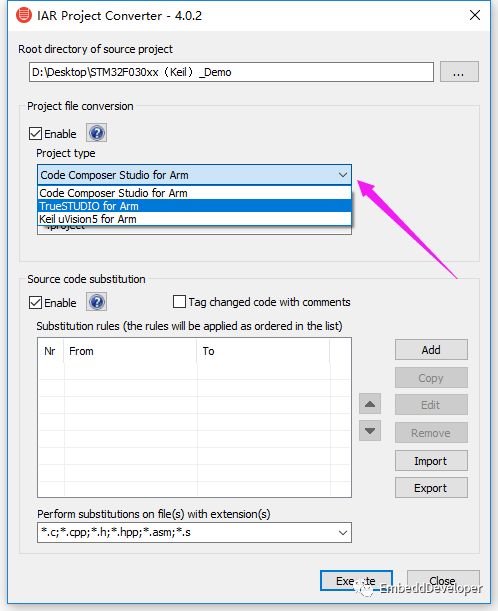
ⅢKeil Themes
A topic that many friends are concerned about, regarding Keil themes, many friends are asking how to modify its theme. My answer is that Keil does not have a built-in feature to modify themes.
These friends probably have a common goal, which is to hope that the displayed interface is not “too white”, as their eyes cannot adapt. Now many computers come with eye protection mode, but it seems to still not meet the requirements.
A rather clumsy method is to modify the font color and background color to achieve the desired result. Edit -> Configuration -> Colors & Fonts:
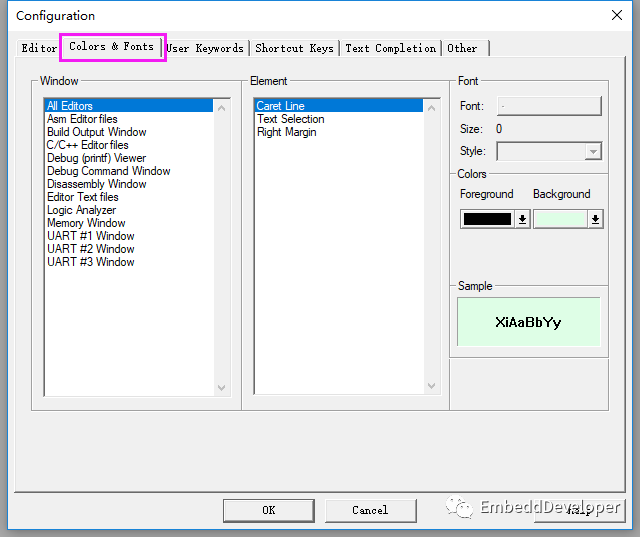
But this is limited to the editing window (but you can hide other windows, and the effect can barely be achieved). Here’s the effect:
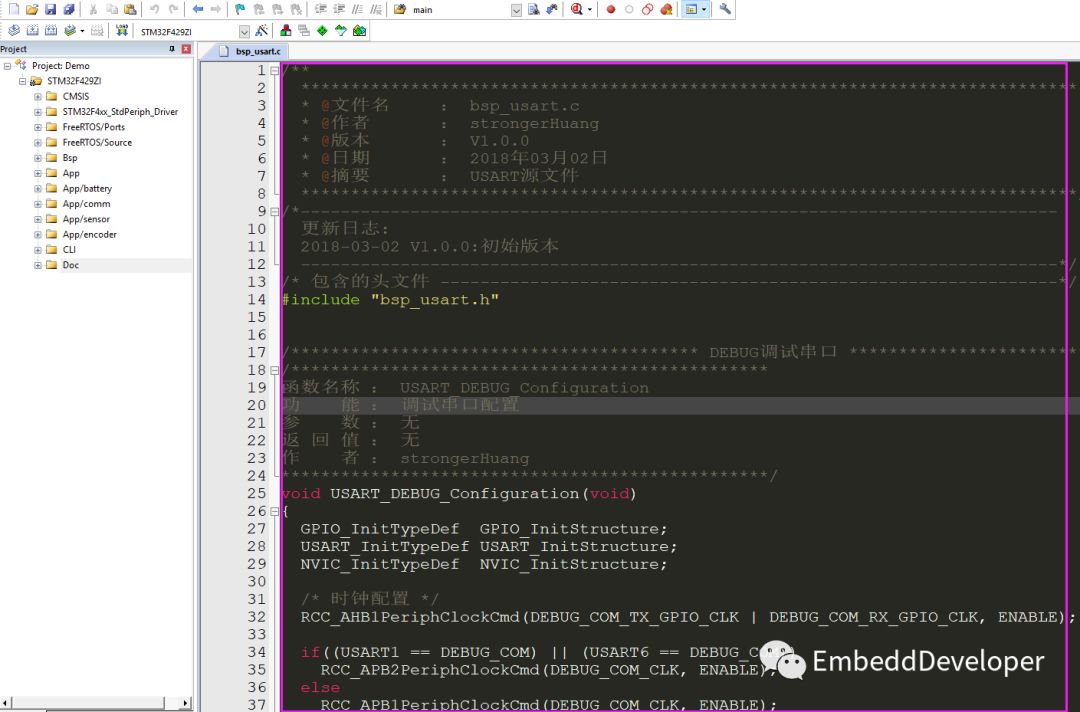
This modification only changes a file called global.prop in the Keil installation directory (this file is not present by default; it will appear once the configuration has been modified). I provide this file for download:
Link: https://pan.baidu.com/s/16AqpplKTNNsqbi5CTrHmCg
Password: fxc7
Just copy it to your installation directory: X:\Keil_v5\UV4.
You can compare these two files; it’s actually just modifying the font color and background color:
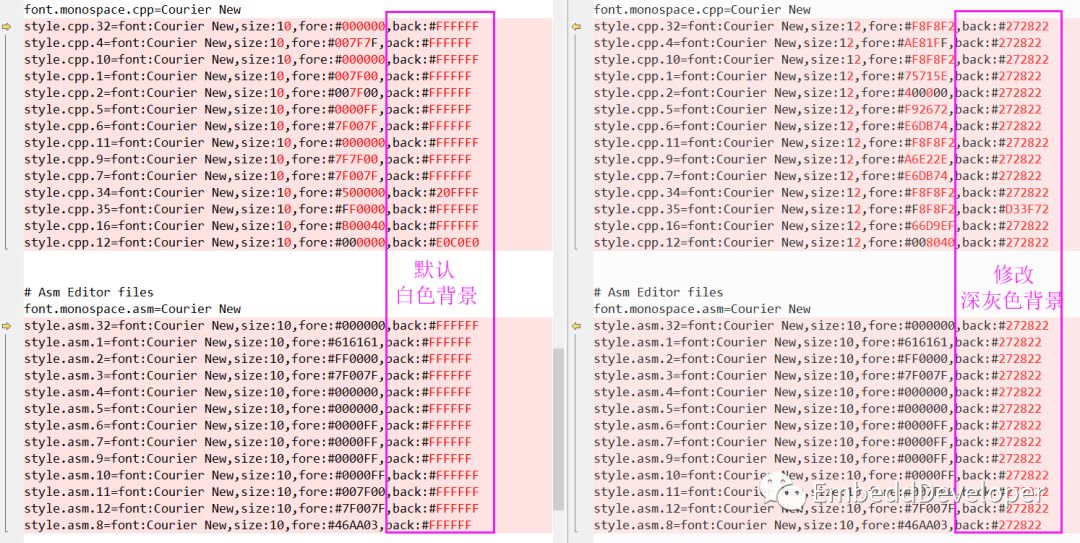
By the way, after MDK-ARM was upgraded to the official version V5.25, some new features were added, and a help feature was added on top of the previous V5.25pro2 (the underlined content can be selected and pressing F1 will directly jump to the explanation):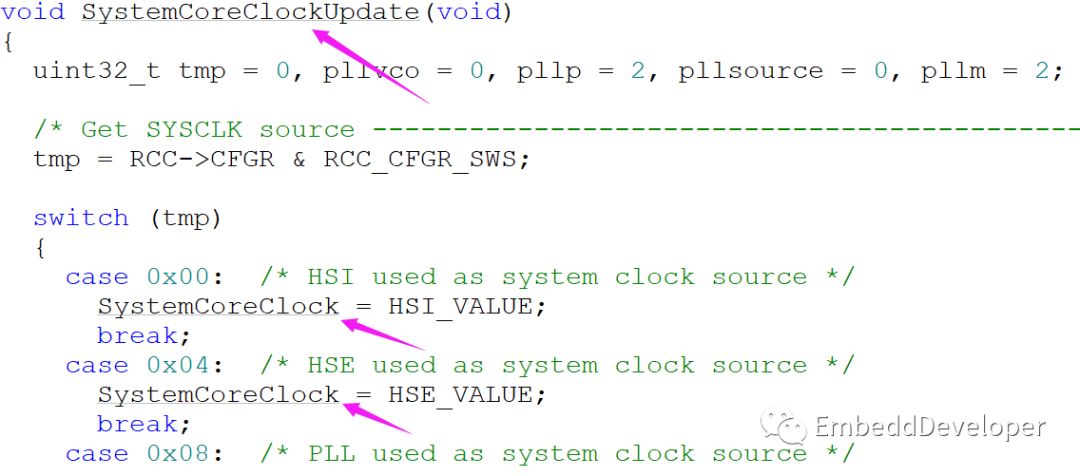
In fact, the help documentation is offline, located at: X:\Keil_v5\ARM\PACK\ARM\CMSIS\5.3.0\CMSIS\Documentation\Core\html
ⅣVS Code
If the above theme issues still do not meet your needs, then you can only use third-party editors. There are many editors, like Source Insight, which many people know. Below I will discuss a powerful editor: VS Code
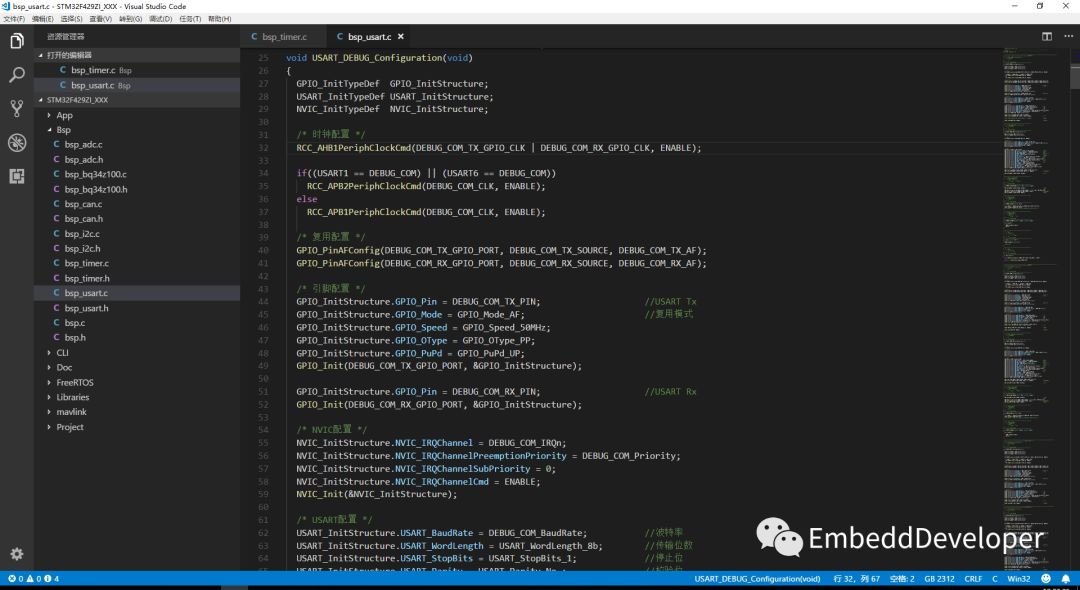
At the Build 2015 conference, Microsoft not only released the Windows 10 system but also announced the launch of the free cross-platform Visual Studio Code editor!
Visual Studio Code (abbreviated as VS Code / VSC) is a free and open-source modern lightweight code editor, supporting syntax highlighting for almost all mainstream development languages, intelligent code completion, customizable hotkeys, bracket matching, code snippets, code comparison Diff, GIT, and other features, supporting plugin extensions, and optimized for web development and cloud application development. The software supports cross-platform on Win, Mac, and Linux, running smoothly, and can be considered a commendable product from Microsoft.
Key points:
1. Free; 2. Lightweight;
3. Supports mainstream languages;
4. Supports plugins (this is where its strength lies).
When it comes to VS Code, I believe that friends who do not know will first think of Visual Studio, but it is actually just part of VS’s functionality, which is the editing function.
The editing function is its basic function, supporting many plugins, such as installing a C/C++ plugin to achieve code navigation:
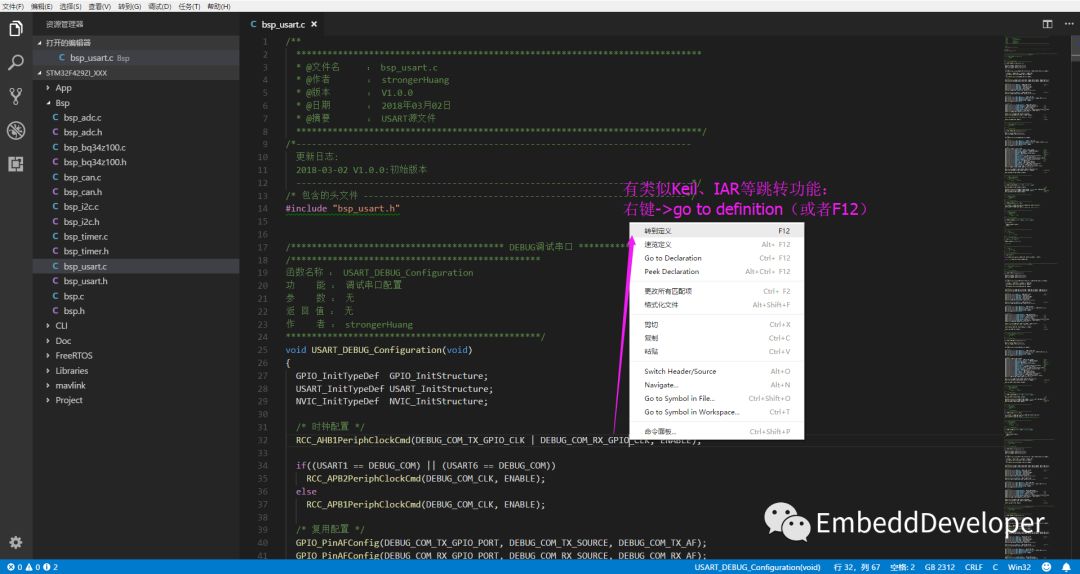
There are also IAR plugins that support online debugging and other features (currently there are no plugins that support Keil):
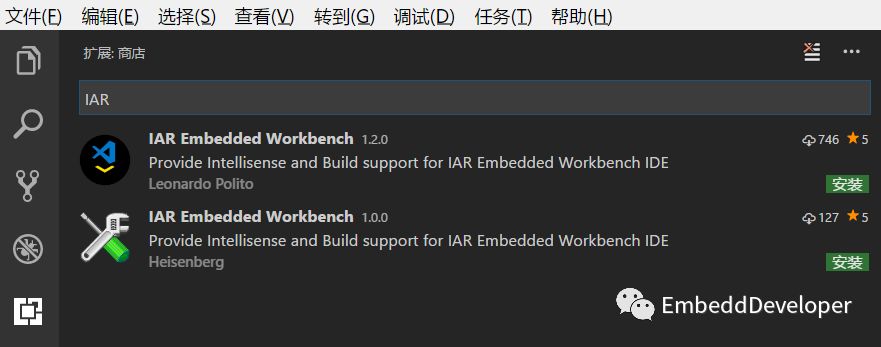
ⅤFinally
Search for “EmbeddDeveloper” on WeChat or scan the QR code below to follow and see more exciting content in my bottom menu!

Long press to recognize the QR code to follow
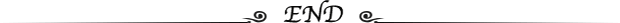
Appreciation is recognition and support for the author!