There are three methods to convert an integer to a string in C++:
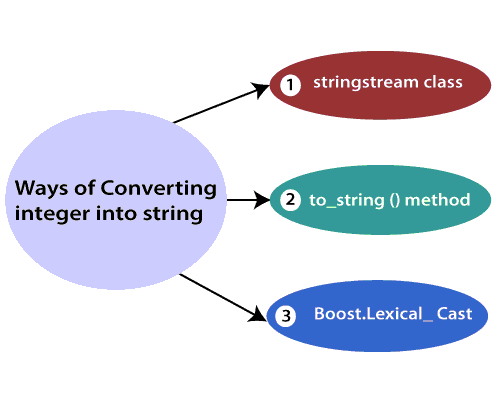
-
Using the stringstream class
-
Using the to_string() method
-
Using boost.lexical_cast
👇Click to receive👇
👉C Language Knowledge Material Collection
Using the stringstream class to convert an integer to a string.
The stringstream class is defined in the header file. It is a stream class used to perform input and output operations on string-based streams.
The following are the operators used for inserting or extracting data:
-
Operator >>: Extracts data from the stream.
-
Operator <<: Inserts data into the stream.
Let’s understand these operators through an example.
-
In the following statement, the << insertion operator inserts 100 into the stream.
stream1 << 100;
-
In the following statement, the >> extraction operator extracts data from the stream and stores it in the variable ‘i’.
stream1 >> i;
Let’s understand through an example.
#include <iostream>
#include <sstream>
using namespace std;
int main() {
int k;
cout << "Enter an integer value: ";
cin >> k;
stringstream ss;
ss << k;
string s;
ss >> s;
cout << "\n" << "An integer value is: " << k << "\n";
cout << "String representation of an integer value is: " << s;
}
Output
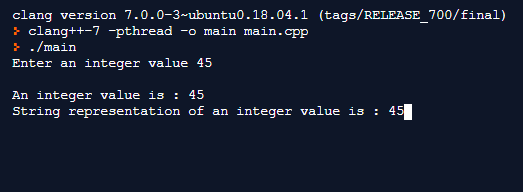
In the above example, we created the variable k and wanted to convert the value of k to a string value. We used the stringstream class, which is used to convert the integer value k to a string value. We can also achieve the opposite conversion using the stringstream class, that is, converting a string to an integer value.
Let’s understand the concept of converting a string to a number through an example.
#include <iostream>
#include <sstream>
using namespace std;
int main() {
string number = "100";
stringstream ss;
ss << number;
int i;
ss >> i;
cout << "The value of the string is: " << number << "\n";
cout << "Integer value of the string is: " << i;
}
Output
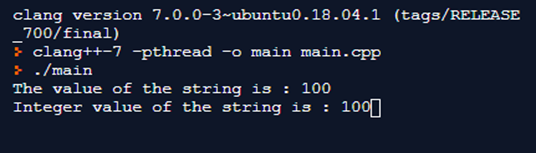
Using the to_string() method to convert an integer to a string.
The to_string() method takes an integer and converts the integer value or other data type value to a string.
Let’s understand through an example:
#include <iostream>
#include <string>
using namespace std;
int main() {
int i = 11;
float f = 12.3;
string str = to_string(i);
string str1 = to_string(f);
cout << "String value of integer i is: " << str << "\n";
cout << "String value of f is: " << str1;
}
Output
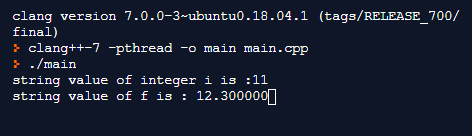
C++ Integer to String: Converting Integer to String Using to_string Function.
The to_string function takes an integer as a parameter and returns a string representing that integer.
Let’s understand through an example of converting an integer to a string:
#include <iostream>
#include <boost/lexical_cast.hpp>
using namespace std;
int main(){
int i = 11;
string str = boost::lexical_cast<string>(i);
cout << "The string value of integer i is: " << str << "\n";
}
Output:
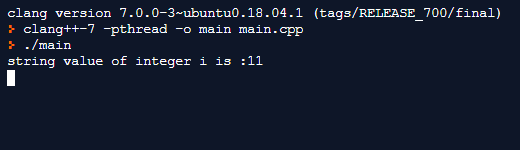
To convert a string to an integer in C++: Using the boost::lexical_cast function to convert a string to an integer. The boost::lexical_cast function provides a conversion operator, which can convert a string value to an integer value or other data type values, and vice versa.
Let’s understand through an example of converting a string to an integer:
#include <iostream>
#include <boost/lexical_cast.hpp>
using namespace std;
int main(){
string s = "1234";
int k = boost::lexical_cast<int>(s);
cout << "The integer value of string s is: " << k << "\n";
}
Output:
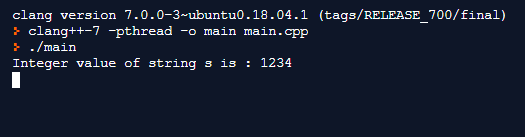
In the above example, we used the lexical_cast() function to convert the string value to an integer value.

Popular Recommendations
-
CLion Tutorial – Creating Directories in CLion
-
C Language Algorithm – “Recovering Binary Search Tree” Algorithm Problem
-
C++ Tutorial – Detailed Explanation of the Differences Between C++ and C#