To be honest, obsolete items should be priced as such; after all, outdated items, if not dealt with, are just electronic waste.

Follow me for moreexciting content!
Join the group chat!
There areexperts in the group!
This is a personal group chat, no conflicts of interest, feel free to chat about building PCs and optimizing configurations!
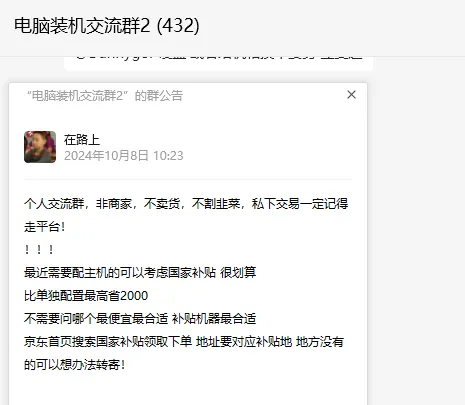

Previously shared mini PC systems, outdated foreign trash, brand mini PCs, accidentally found another outdated brand host, sharing with everyone, still the same saying, just take a look!
Dreaming still requires foreign trash! Super low-cost mini PCs, low-budget office machines, perfect substitutes for TV boxes!

1. Introduction to Dell Mini Desktop Computers
The specific models of this batch of Dell mini desktop computers are 3010sff, 7010sff, 3020sff, 9020sff, 7020sff, supporting 1155/1150 pin slots, DDR3 memory in a small case.

These mini systems support 2-3-4 generation CPUs, as they are brand mini PCs that have been eliminated by companies, the quality is still quite good.
Whether for home or personal office use, they are very cost-effective, and the size is small, with dimensions of 31CM*9.2CM*29CM.
Although they are not as compact as mini PCs, they can be paired normally and use standard voltage CPUs.
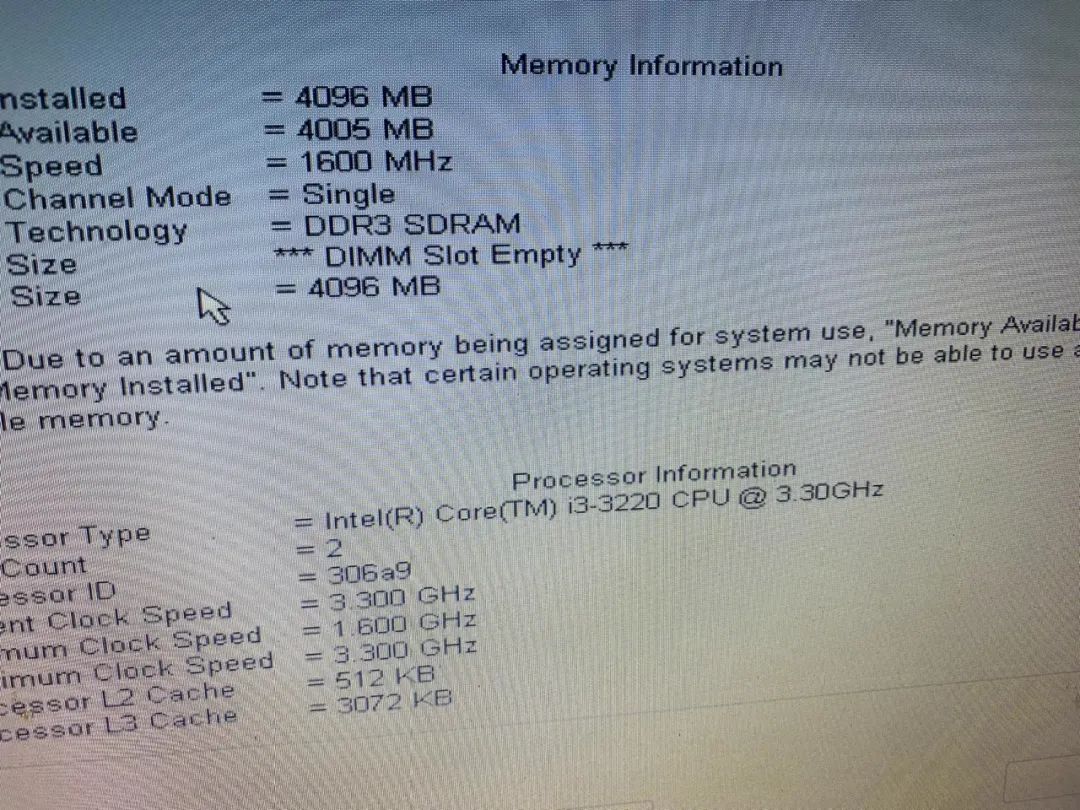
2. Configuration of Dell Mini Desktop Computers
All systems do not include CPU, memory, or hard drive. They only include the original DELL case, motherboard, cooler, and original 200W power supply.

You need to install the CPU, memory, and hard drive to use it normally.
The machines do not come with WiFi by default and do not include a DVD drive.
Differences in parameters between 790USFF, 990USFF, and 7010USFF mini PCs
790USFF and 990USFF only support second-generation CPUs, USB2.0 interfaces, no USB3.0 interfaces, one DP interface, and one VGA interface.
7010USFF supports second and third-generation CPUs, with a total of 4 USB3.0 interfaces in the front and back, 2 USB2.0 interfaces in the back, and 2 DP interfaces and one VGA interface.
All 790, 990, and 7010 USFF come with the original 200W power supply and cannot install a dedicated graphics card.

390/790/990: H61 platform supports 1155 pin 32nm second-generation processors
Configuration options:
I3 2100 3.1G dual-core quad-thread + 4G + 500G 2.5-inch mechanical hard drive
I3 2100 3.1G dual-core quad-thread + 4G + 120G SSD
I5 2500S 2.7G quad-core quad-thread + 8G + 240G SSD

3010/7010/9010: H61 platform supports 1155 pin 22nm and 32nm second and third-generation processors
Configuration options:
I3 3220 3.3G dual-core quad-thread + 4G + 120G SSD
I3 3220 3.3G dual-core quad-thread + 8G + 240G SSD
I5 3470S 2.9G quad-core quad-thread + 8G + 256G SSD
I7 3770S 3.1G quad-core eight-thread + 8G + 256G SSD

3020/7020/9020: H81 platform supports fourth-generation CPUs
Configuration options:
I3 4150 + 4G + 120G SSD
I5 4590S + 8G + 240G SSD
I7 4790 + 8G + 240G SSD
I7 4790 + 16G + 480G SSD
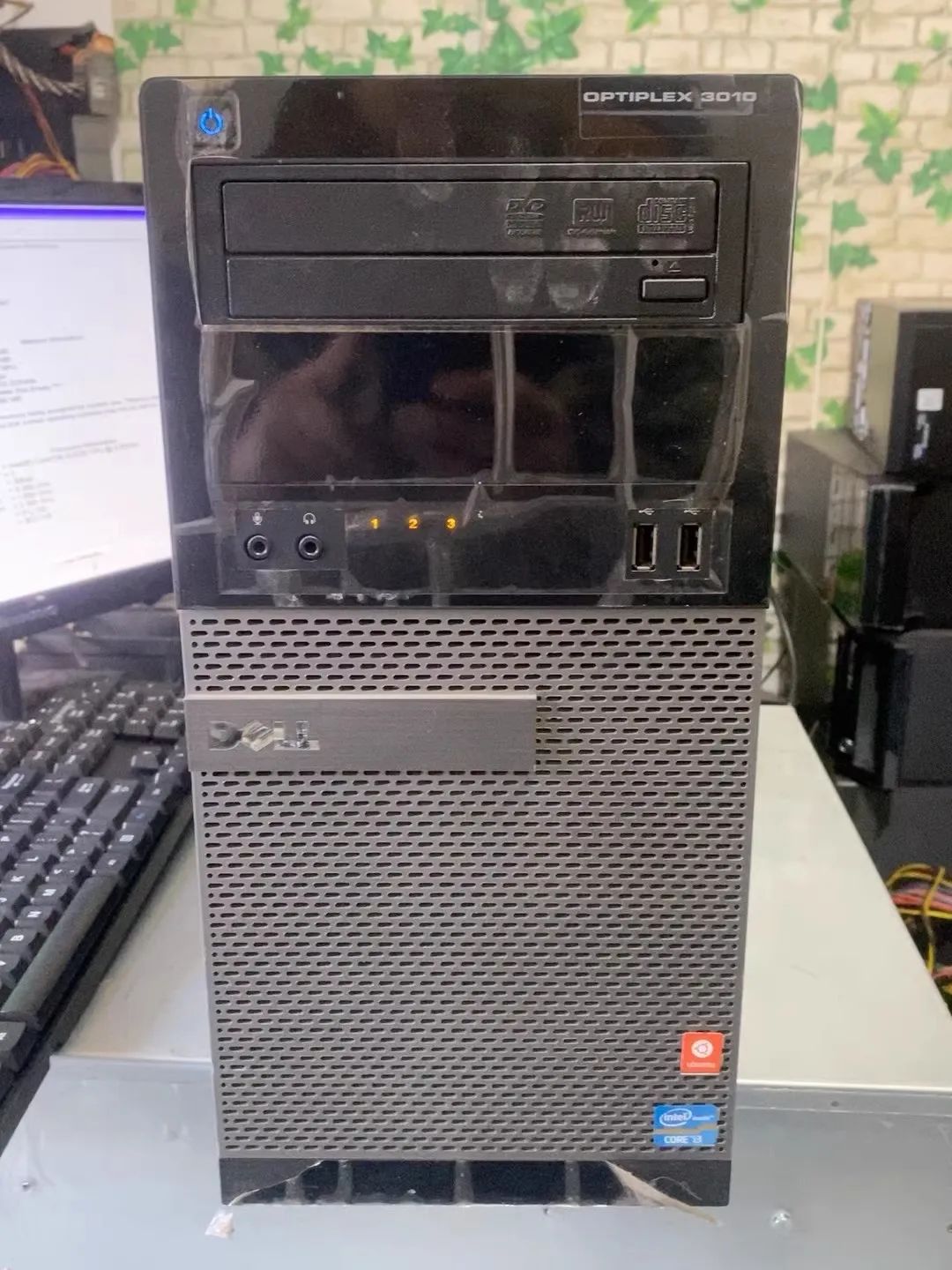
Configuration options with E3 processors:
E3 1225V2 3.2G quad-core quad-thread + 8G + 256G SSD
E3 1245V2 3.4G quad-core eight-thread + 8G + 256G SSD
E3 1245V2 3.4G quad-core eight-thread + 8G*2 total 16G memory + 256G SSD
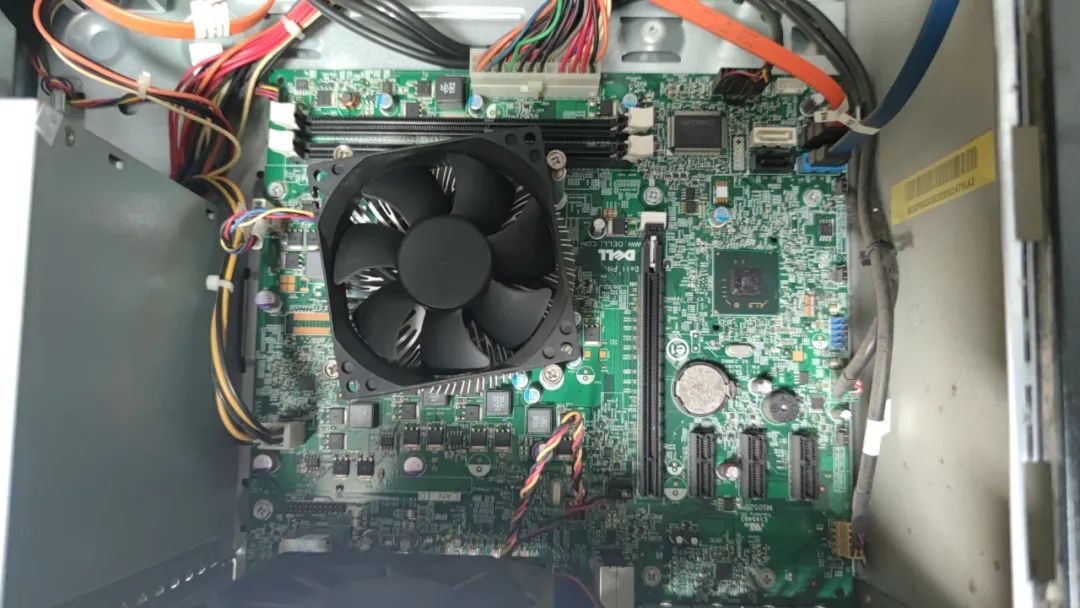
If you want to save money, buy second-hand parts to build your own system, it’s recommended to go fully second-hand, and if you have parts on hand, it’s even better.

3. Price of Dell Mini Desktop Computers
The price for Dell 390sFF, 790Sff, 990Sff systems is 95 yuan with free shipping, and it comes with a 220V power cable.

The Dell h61 system, including models 990, 3010, 7010, is priced at 65 yuan per unit for 32nm support and 70 yuan per unit for 22nm support, not including free shipping.

There may be even cheaper options, as the performance configuration is now definitely electronic waste, and the lower the price, the better.

This series of brand hosts is mostly concentrated in the hands of resellers, and there are also individuals selling hosts with hard drives, which are relatively more cost-effective.
There are also listings on certain platforms, but the prices are not that appealing, often double the price, which doesn’t seem worthwhile; at this price, you can fully acquire a setup from second-hand sources.

Of course, obsolete items are still obsolete items, just residual value; if they are unusable, they are electronic waste, so it’s better not to purchase them, as the performance is limited, and they may indeed become electronic waste in your hands.
Current GPU Performance Ranking Recommendations (AMD Edition)!
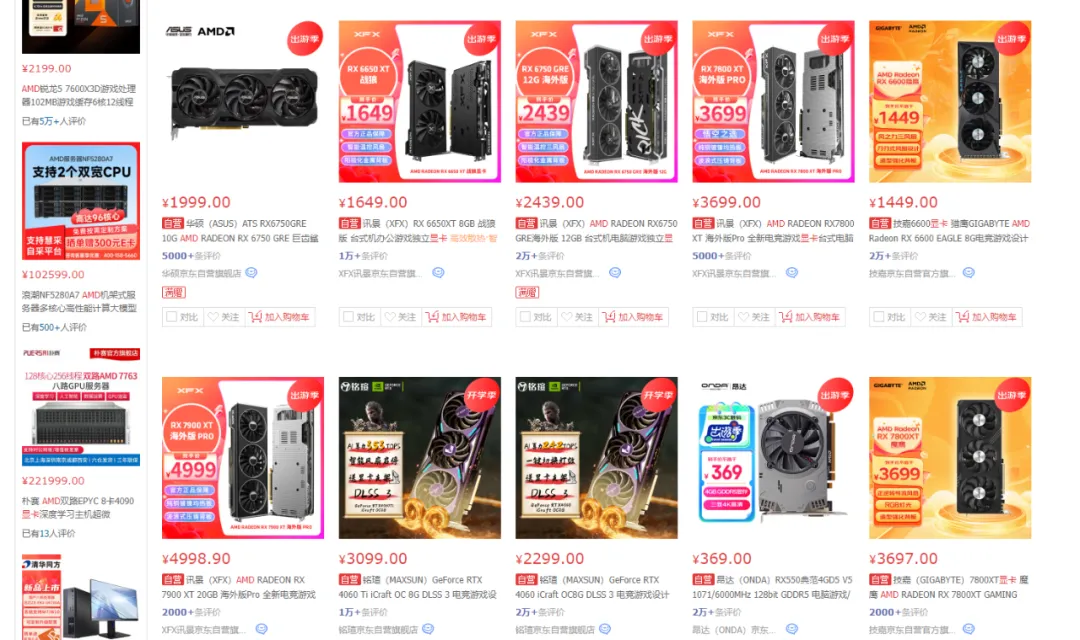
DIY Computer Enthusiasts’ Favorites——“Nail Household” E3 God Cult Build Configuration List Recommendations!
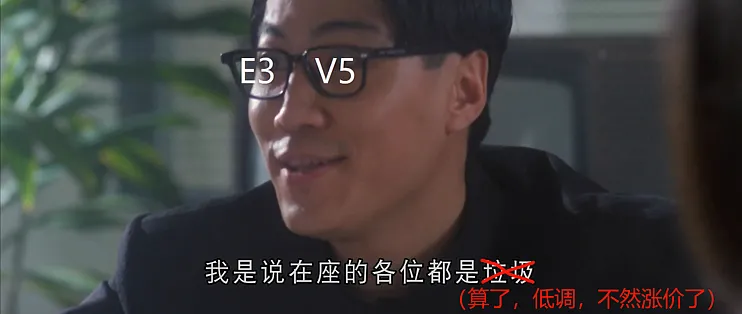
DIY Computer Enthusiasts’ Favorites——Low-cost (high cost-performance) Build Component Recommendations!

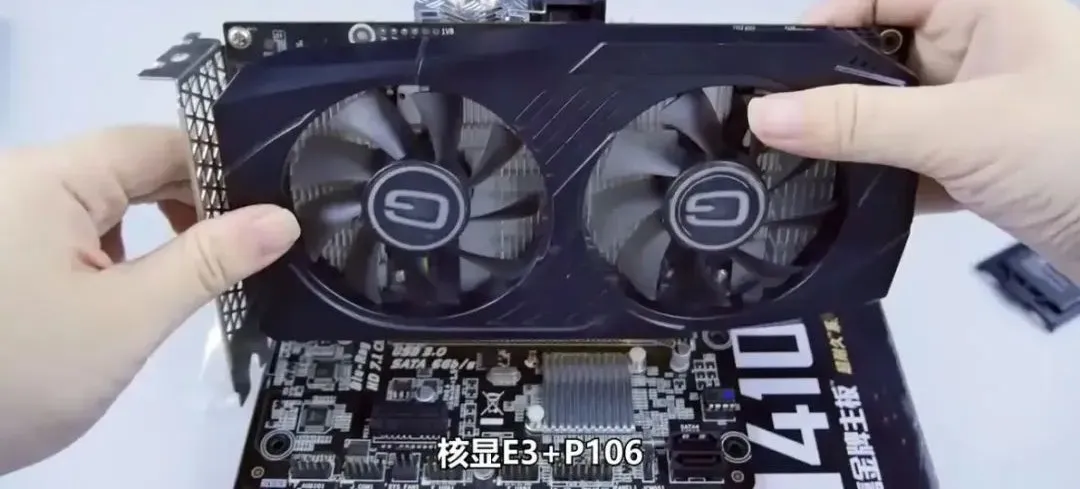
Essential Software Tools for DIY Computer Enthusiasts!
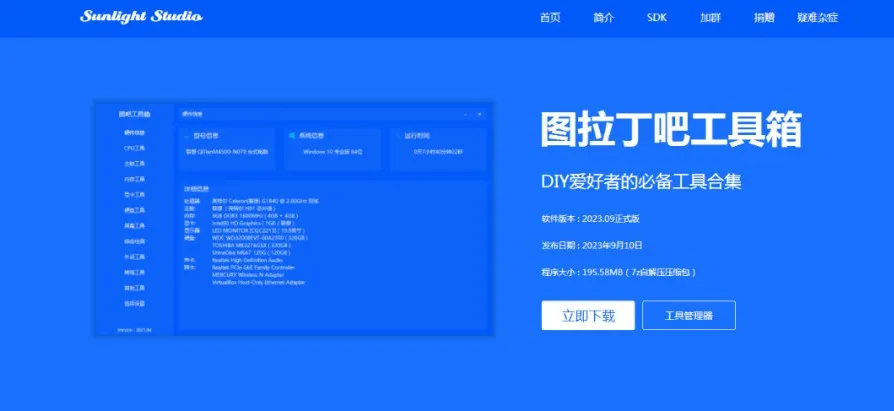
DIY Assembly Computer Pitfalls, Sharing by DIY Enthusiasts!

Old “Chicken” Upgrade Memo!
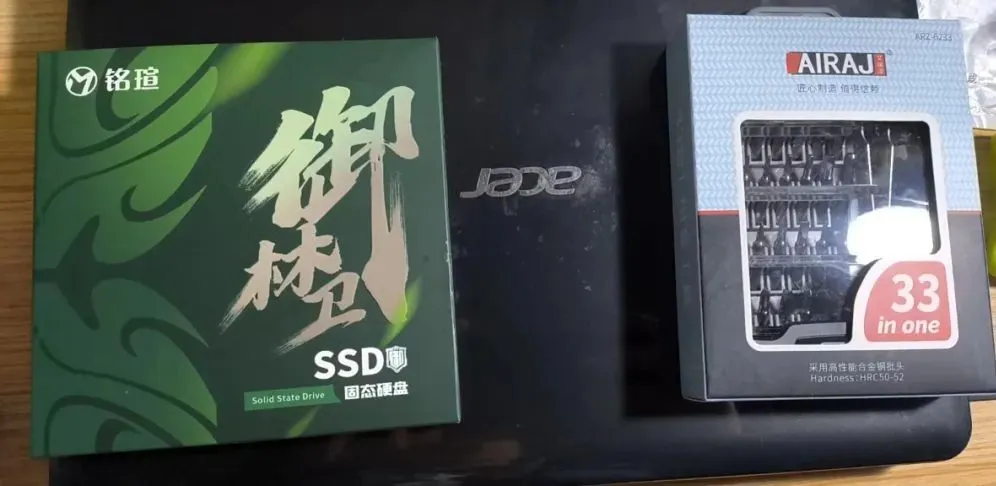
Pretending to be an Electrician, A Journey of Installing Home Surveillance!
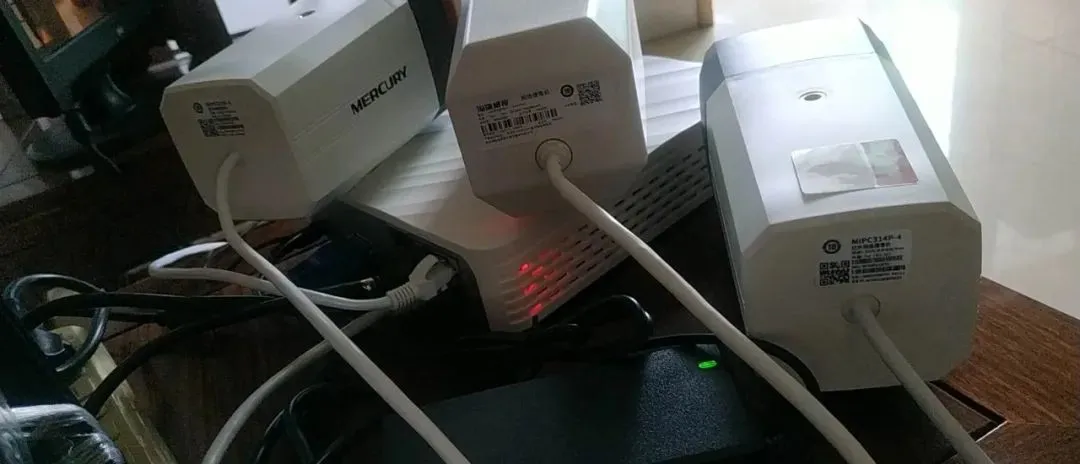

Scan the code to add to the DIY group!



Scan to follow, beep, student card;
Veteran driver, get on the bus quickly;
Follow me, with a budget of three thousand, let’s get started, there’s an internet cafe across from the school!

