Upon receiving the product, I noticed the simple packaging and compact design.

The back is printed with the brand and manufacturer information.
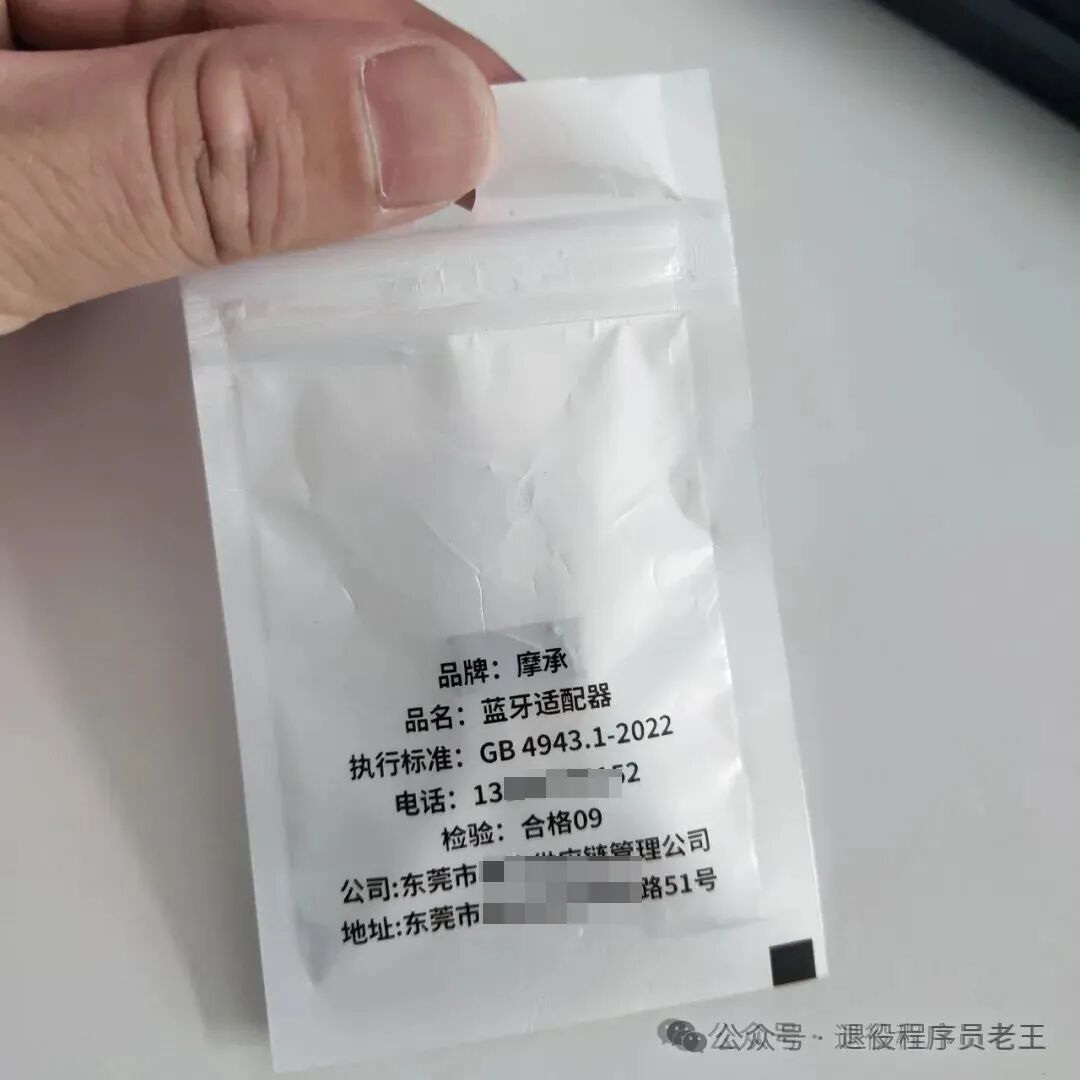
It has a mini shape, slightly larger than my fingernail.

There are no markings on the bottom.

When plugged into the USB port at the back of the computer, a blue “Le Yi Di” indicator light comes on, and the computer system begins self-checking. My system is Windows 7, which is driver-free (I also tested it on Windows 11, and it is driver-free as well).
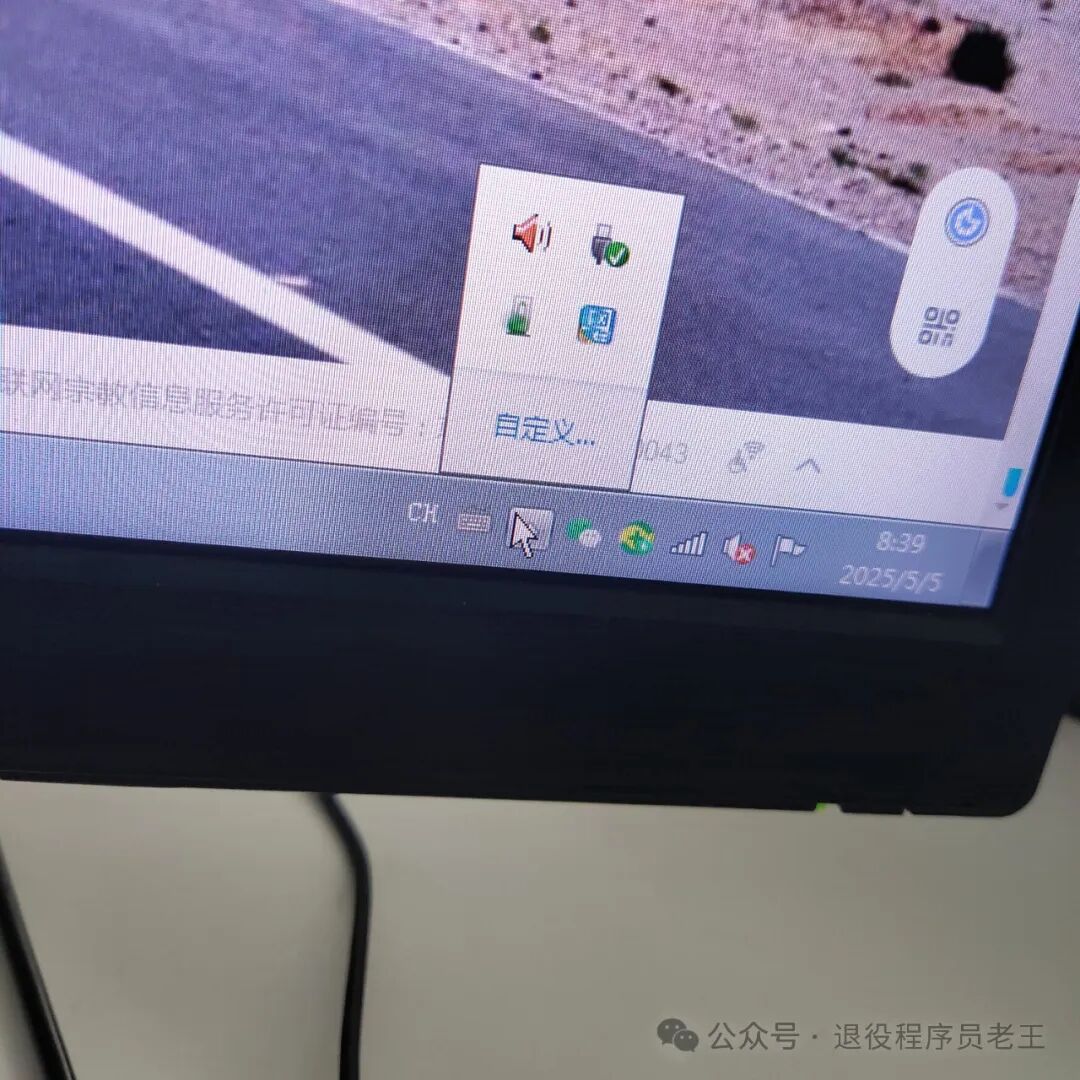
After a while, it prompted “Device is ready“.
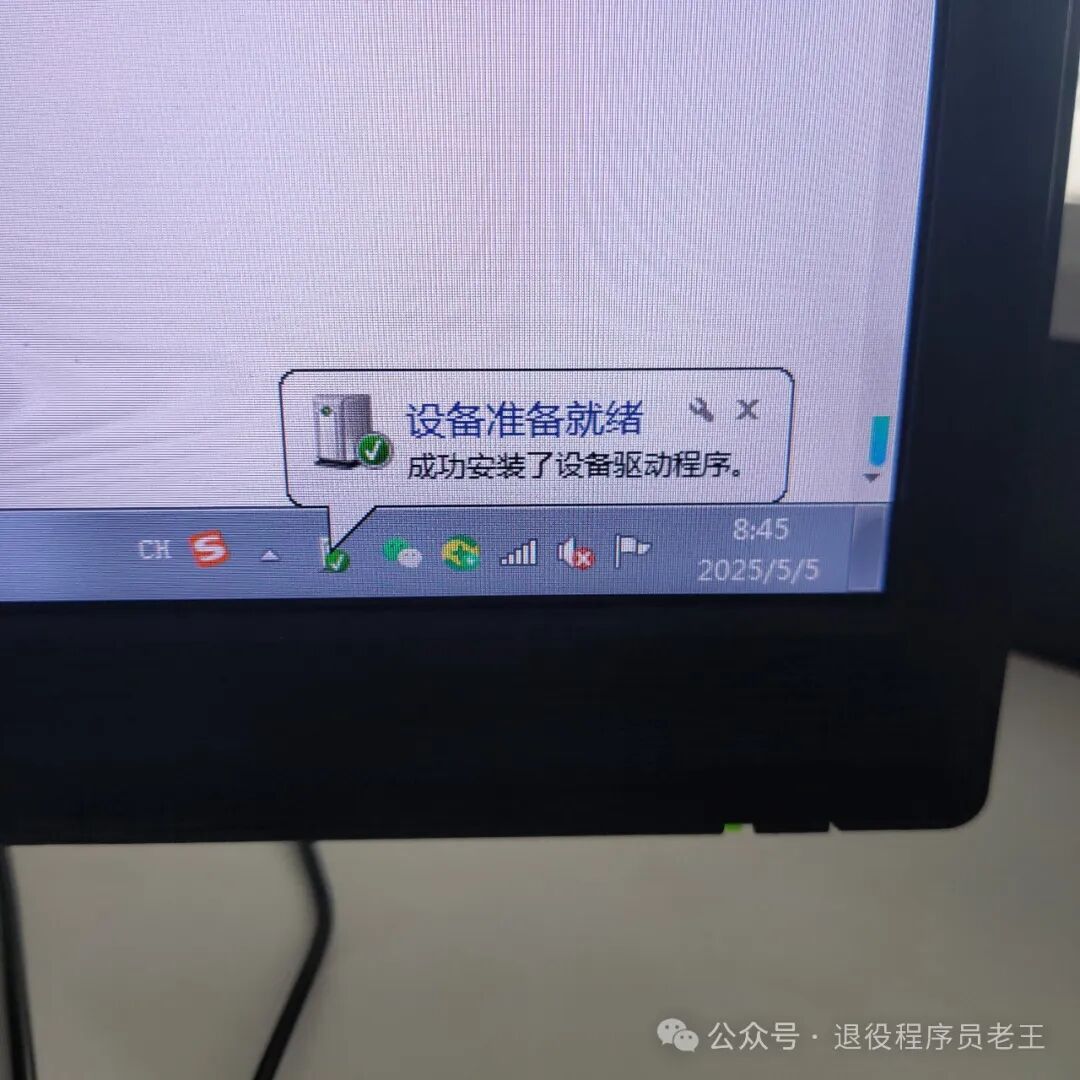
Right-click the Bluetooth icon in the system tray and select “Add Bluetooth Device”, then turn on your Bluetooth headphones, and they will be found shortly. Next, connect to the headphones.

The speaker icon in the system tray looks like this.

Open the Device Manager on the computer, find the Bluetooth icon, click to open it, and locate “Generic Bluetooth Radio”. Right-click and select Properties; here you will find an LMP version of 12.513.
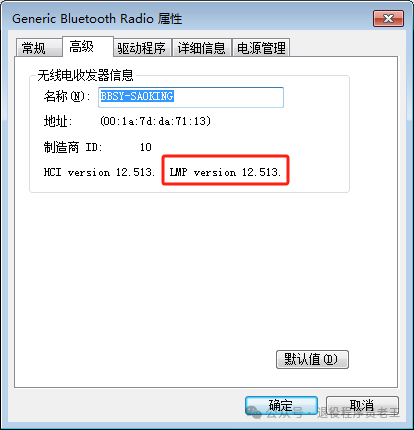
The version number corresponds to the Bluetooth version. The one I bought is 12.513, which corresponds to Bluetooth 5.3.
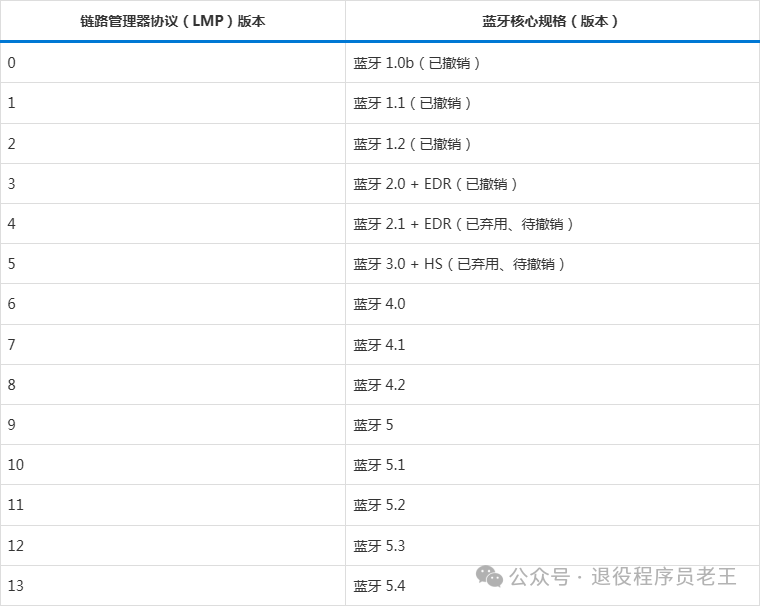
Purchase records and feature information have been redacted.
