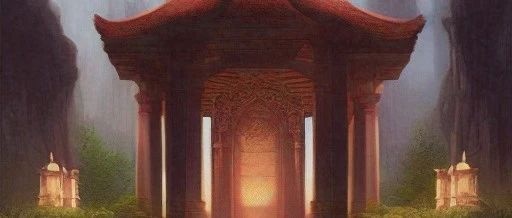Build a Smart Pet Feeder with Raspberry Pi
MAKER: vermeerenmaxime/translated by: Fun Endless If you have a cute pet at home, are you tempted by this project? Make an automatic feeder by yourself! It can more accurately grasp the amount of food for your pets, help you monitor their diet, and let them grow up healthy! Project features: Automatically detects the weight of … Read more