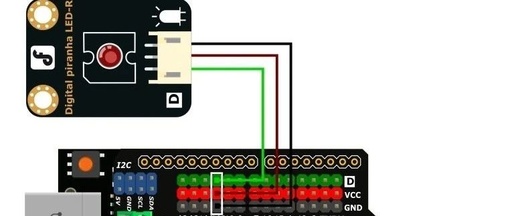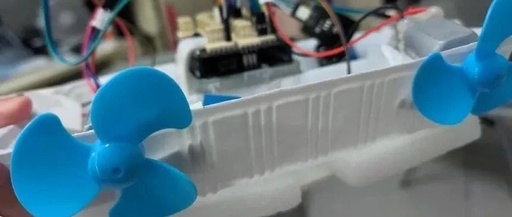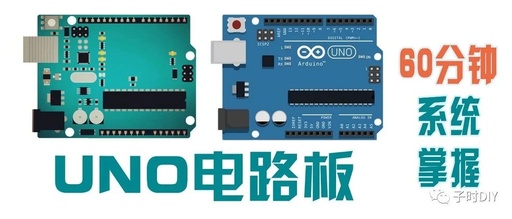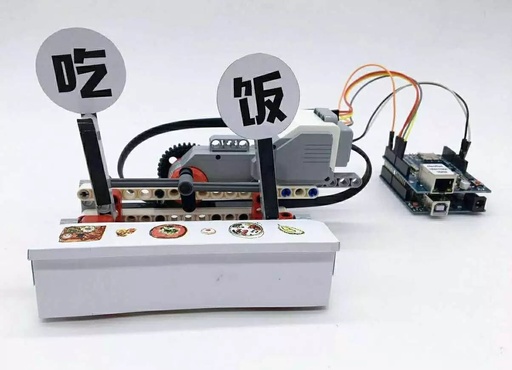Controlling Hardware with the Pinpong Library: Arduino Uno LED Blinking Tutorial
Click the “Mushroom Cloud Creation” above to follow us! 1. Overview Hello World is the first lesson in learning any programming language, but in Arduino learning, our Hello World is called Blink. What does Blink mean? It means to flash. In fact, Blink is a program that lights up the onboard LED on the Arduino … Read more