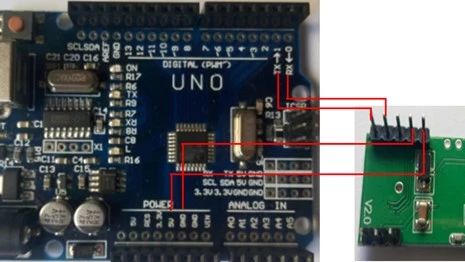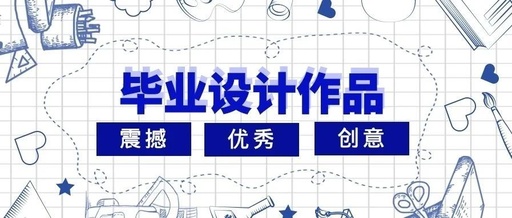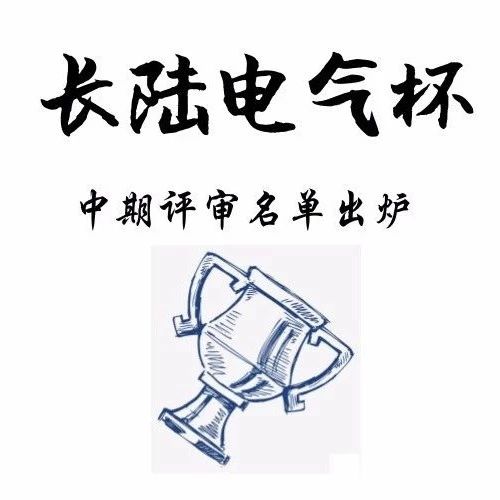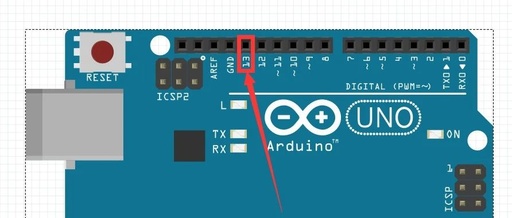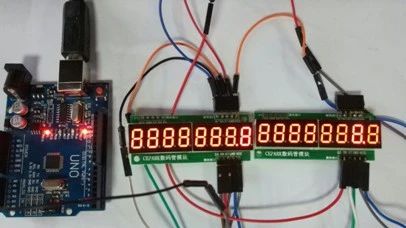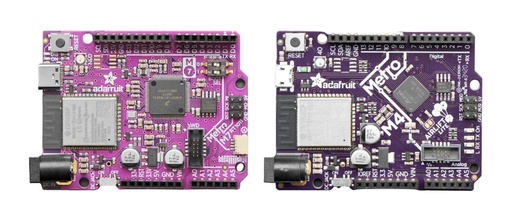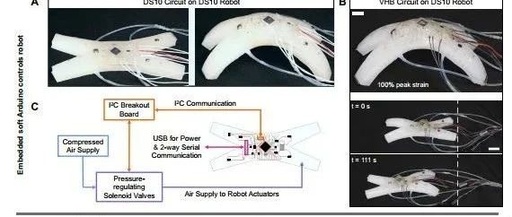Getting Started with Arduino UNO R3
I purchased the Arduino UNO R3 development board for 23 yuan. Because it is relatively expensive, its board and chip are consistent with the official version priced at 88 yuan. The USB to serial converter uses either the ATmega16U2 or ATmega8U2. Specifications: ■ Operating Voltage: 5V ■ Input Voltage: No external power supply is required … Read more