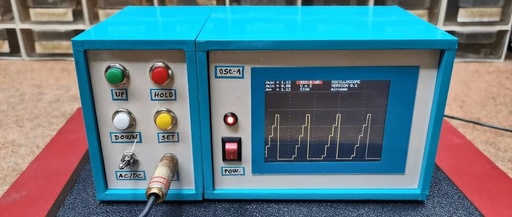Build Your Own Wall-Climbing ESP8266 Drone
Today I will share with you how to make an ESP8266 drone and what its working principle is (Note: This drone can climb walls). We all know what the function of a drone is, which is to fly. But if I told you that this drone can also climb up walls, or dive underwater like … Read more