I don’t know how everyone feels about Xiaomi’s recent release of the mini host. To be honest, while there have been leaks online and tech bloggers have reviewed it, it turns out that Xiaomi’s mini host is essentially just a rebranded Intel NUC Wall Street Canyon with a different shell. We won’t comment much on that. However, from another perspective, Xiaomi has indeed made the mini host category more well-known. But under the same configuration, Xiaomi’s mini host has almost no advantages, whether in terms of cost performance or product craftsmanship. In fact, in the mini host field, the best brands currently on the market are foreign brands like Intel’s NUC and domestic brands like Zero刻’s mini host.

The reason I say that Xiaomi’s mini host has no advantages is that I personally believe it is Xiaomi’s first attempt at a mini host, so they lack their own product line and are not very mature in various aspects. We found that after Xiaomi’s host was released, the price was set very high, and there was only one version available with Intel’s i5-1240P. The highly anticipated version with the AMD Ryzen 7 6800H processor has disappeared. In fact, Zero刻 has a very rich product line. Over the past few years, they primarily sold in overseas markets, accumulating many fans abroad. Although they only started to push in the domestic market this year, we can see that the reputation of Zero刻’s mini computers has quickly risen online, and many people have shifted from purchasing Xiaomi’s hosts to buying Zero刻’s mini computers after the launch event. This is indeed an interesting phenomenon. I also quickly got my hands on the Zero刻 SER6 Pro mini host, which features the Ryzen 7 6800H processor.

To be honest, if you have been paying attention to the recent AMD processors, you will find that computers equipped with the AMD Ryzen 6th generation processors are very popular among users. This is mainly due to the upgrade to the Zen3+ architecture, and in terms of GPU cores, it has switched from Vega to the RDNA2 architecture-based Navi2, with a process technology upgraded to TSMC’s 6nm. This directly leads to the integrated graphics Radeon 680M’s performance skyrocketing, almost reaching the level of the desktop discrete graphics GTX 1050Ti. Therefore, it is easy to imagine that not only in mini computers but also in lightweight laptops and even micro handhelds, the overall performance has significantly improved with the support of AMD Ryzen 6th generation processors.

Let me introduce the appearance of the Zero刻 SER6 Pro. The overall appearance has changed quite a bit compared to the previous generation. The most direct difference is that Zero刻 has replaced the top cover of the chassis with a breathable fabric cover that users can replace themselves, adding a lot of DIY fun to the mini host. The official package includes two colors of fabric covers: grid black and China red. Different colors of covers will be launched in the future. The benefit of this design is that when I change the top cover, it feels like I have a brand new host.


The overall body still uses a dark green metal design, with dimensions of 126*113*42mm, a volume of 0.6L, and a net weight of 512g. This size and weight are even lighter than a smartphone, making it very easy to carry in your pocket. The edges of the entire body are cut with a shiny metallic finish, and the square shape matches the aesthetic of engineering students. Additionally, Zero刻 continues to provide a wall mount installation bracket, which can be used to hang the host behind the monitor for daily use. However, I personally think it’s unnecessary since it doesn’t take up space and looks good on the desktop. At the same time, two HDMI cables of different lengths are included, with the short one specifically for wall mounting, showing Zero刻’s thoughtful consideration for users.

In terms of interfaces, on the front of the chassis, there is a small CMOS reset hole, two USB 3.0 ports, one Type-C port, and a 3.5mm headphone jack. The red button on the far right is the power button. It is worth mentioning that this Type-C port is a USB4 interface, equivalent to Intel’s Thunderbolt 3 interface, which means this host has more hidden capabilities, such as connecting external monitors, external graphics docks, and portable displays with a single cable.

On the back of the chassis, there is a 2.5G network port, one USB 3.0 port, one USB 2.0 port, and two HDMI 2.0 interfaces. The power interface is still a DC port. Unfortunately, there is still no built-in power supply, so it still requires a slightly larger power adapter. The good news is that the official may launch a very compact power supply later, similar to GaN power supplies, which should eliminate any shortcomings.


The back of the chassis also has a cooling exhaust vent, and both sides of the chassis have large air intake vents, which can ensure better cooling for the host during operation.


Speaking of cooling, many people are concerned about how such a compact host can ensure a cooling system comparable to that of a desktop. First, Zero刻’s mini host uses mobile CPUs like those in laptops. Since the chassis is thicker (compared to laptops), it has an advantage in cooling. The Zero刻 SER6 PRO adopts a new cooling fan bracket, system fan, and SSD heatsink for active cooling. You can see that SER6 PRO has a cooling bracket on the top, mainly for the active cooling of memory, hard drive, and motherboard, combined with a large number of cooling holes densely packed on the chassis, which can ensure that the high-performance R7 6800H gets better cooling, allowing it to perform stably and efficiently even under high load.


Next, let’s disassemble the machine. Disassembling is not difficult; just unscrew the four screws on the bottom metal cover. After removing the metal bottom cover, you can see that the internal design of the machine is very neat, which is characteristic of a well-established mini host brand. I also found that Zero刻 uses well-known brand components, such as two 16G Innodisk DDR5-4800MHz memory sticks for dual-channel configuration, and the hard drive is also from a major brand, Innodisk, with PCIe 4.0 NVMe protocol. The hard drive is 2280 size with a capacity of 512GB, and this host also supports the expansion of 2.5-inch hard drives, allowing for increased capacity in the future.


Before starting the mini computer, just like a regular desktop computer, you need to prepare a monitor, keyboard, and mouse to use. Since the SER6 PRO’s USB4 interface supports connecting to an external portable display with a single cable, I plan to get a portable display for it. This will not only make the overall desktop cleaner but also allow the Windows 11 Pro system pre-installed by Zero刻 to support the Android subsystem, making it more convenient to play Android applications with a touchscreen in the future.


For the keyboard, I am using the Ducky K610W wireless mechanical keyboard. I recommend that everyone not be too frugal when choosing peripherals for the computer, especially for peripherals like keyboards and monitors. Buying a better one can significantly enhance the computer experience. The Ducky K610W white backlight version I purchased is a high-end three-mode wireless keyboard that supports 2.4G wireless, Bluetooth, and Type-C wired connections.

In terms of switches, it uses the Kailh Turbo series switches. I chose the brown switch, which I personally like very much. I think the Kailh Turbo series brown switch feels better, and I even think this brown switch is my favorite switch. The sound is very low, and the trigger speed is fast, making it particularly suitable for typing. The typing feel is really comfortable, and the white backlight adds a nice atmosphere to the keyboard without the flashy RGB, which is quite nice.

The keycaps are PBT double-shot keycaps, which are wear-resistant and do not become oily, a standard feature of better mechanical keyboards. The battery life is excellent; in 2.4G mode, it can last for 200 days, and the Bluetooth mode is designed for low power consumption, lasting up to a year. With this combination, the mini host, wireless keyboard, and portable screen make the entire desktop look much cleaner and more refreshing, right?


Now, let’s power it on and run a benchmarking tool to check the specific configuration. The Zero刻 SER6 PRO is equipped with an AMD Ryzen R7-6800H processor with a TDP of 45 watts, and the graphics card is AMD Radeon 680M, currently the strongest integrated graphics available. The default video memory is 3GB, adjustable to a maximum of 8GB in BIOS. In terms of storage, it has two 16GB DDR5 4800MHz memory sticks and a Kingston 500GB M.2 NVMe solid-state drive. The wireless card supports WiFi6 and Bluetooth 5.2.
The benchmark score from the benchmarking tool easily reached the million-level score, with the CPU score at 584,000, the graphics card score exceeding 117,000, memory at 176,000, and hard drive at 182,000. This benchmark score is extremely impressive.

In the CrystalDiskMark test, the sequential read and write speeds were 4772.59MB/s and 1978.28MB/s, with 4K random read and write speeds at 57.48MB/s and 246.74MB/s, showing excellent overall performance, although the capacity is slightly small at only 512GB.
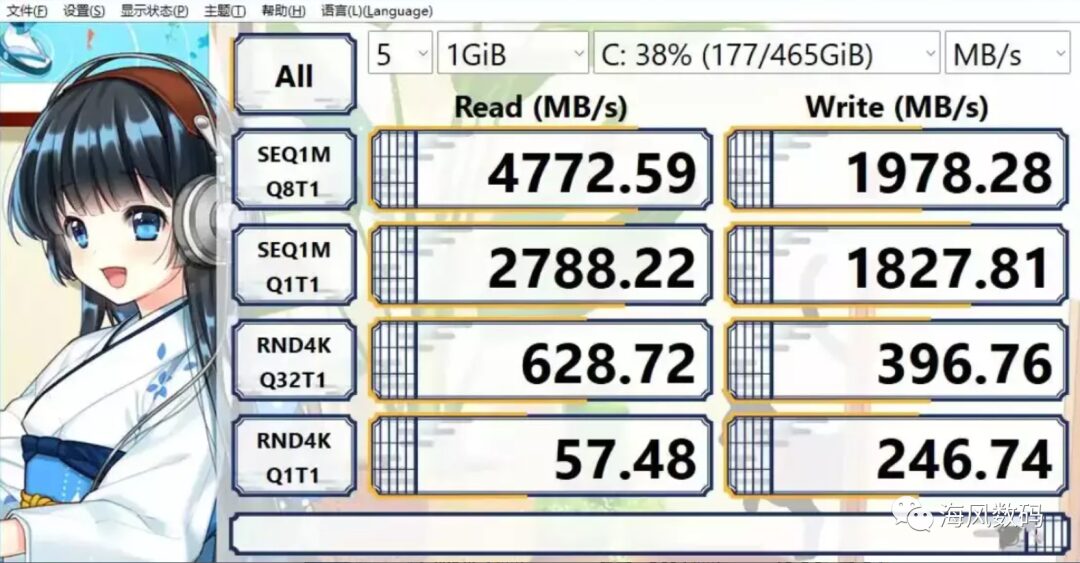
However, the SER6 PRO supports solid-state drives with a maximum read speed of 7000MB/s. Currently, many 2TB solid-state drives are available on the market. This time, I specifically chose a 2TB PCIe 4.0 solid-state drive from Jinbaida, planning to replace the original 512GB solid-state drive with it.
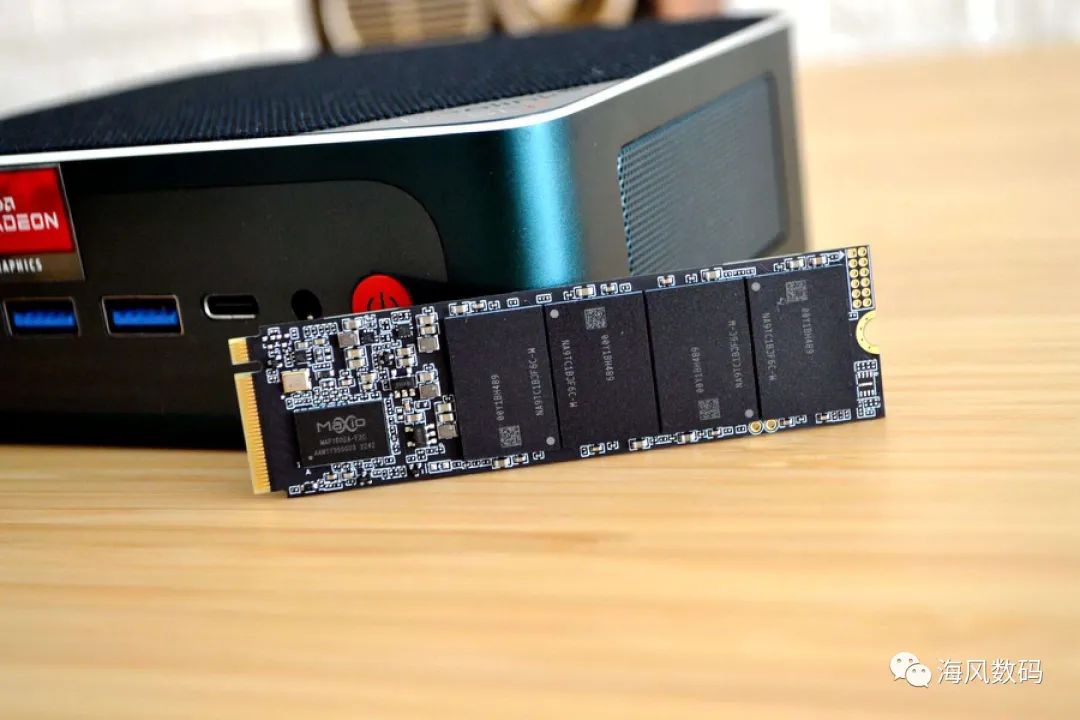


Upgrading the solid-state drive is actually quite simple. In a powered-off state, just remove the original solid-state drive and install the new one. Upgrading the M.2 solid-state drive is suitable for users who have high-capacity needs for gaming or video editing. Of course, you can also install a SATA hard drive, but the speed of the SATA drive can only reach a maximum of 500MB/s. Therefore, it is worth upgrading to a Jinbaida 2TB PCIe4.0 solid-state drive.

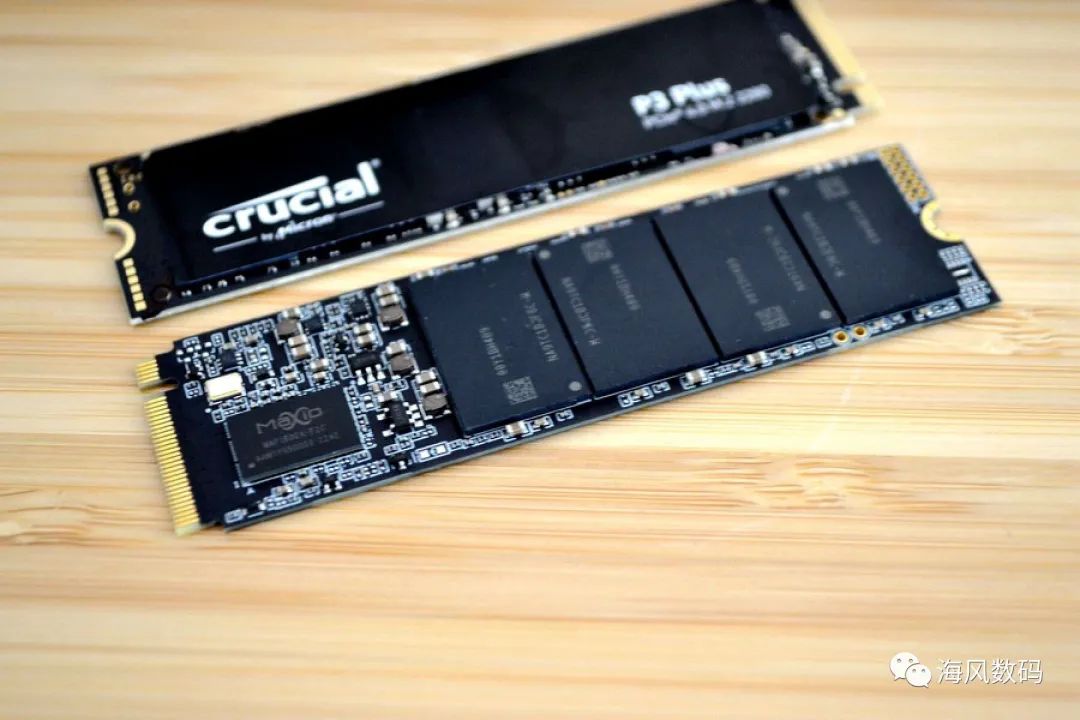
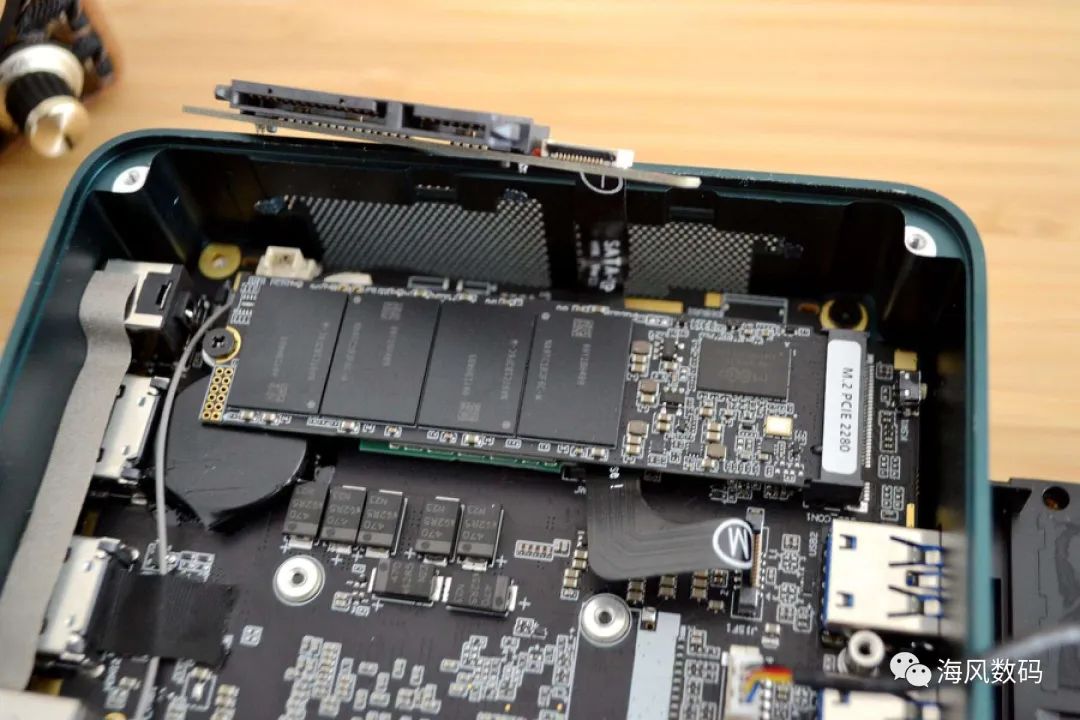
Since I replaced the system drive, after changing the hard drive, we also need to reinstall the system on the Zero刻 SER6 PRO. Just prepare a system USB drive, insert it, and it will install automatically on startup. After installation, when entering the system, you can see that the hard drive capacity has been upgraded from 512GB to 2TB.
Through CrystalDiskMark, I tested the speed of this Jinbaida KP260 2TB solid-state drive, with sequential read and write speeds of 5000MB/s and 4500MB/s, which are stronger than the original Kingston hard drive’s read and write performance, and the capacity has quadrupled. Usually, a capacity of 2TB is sufficient for my use.
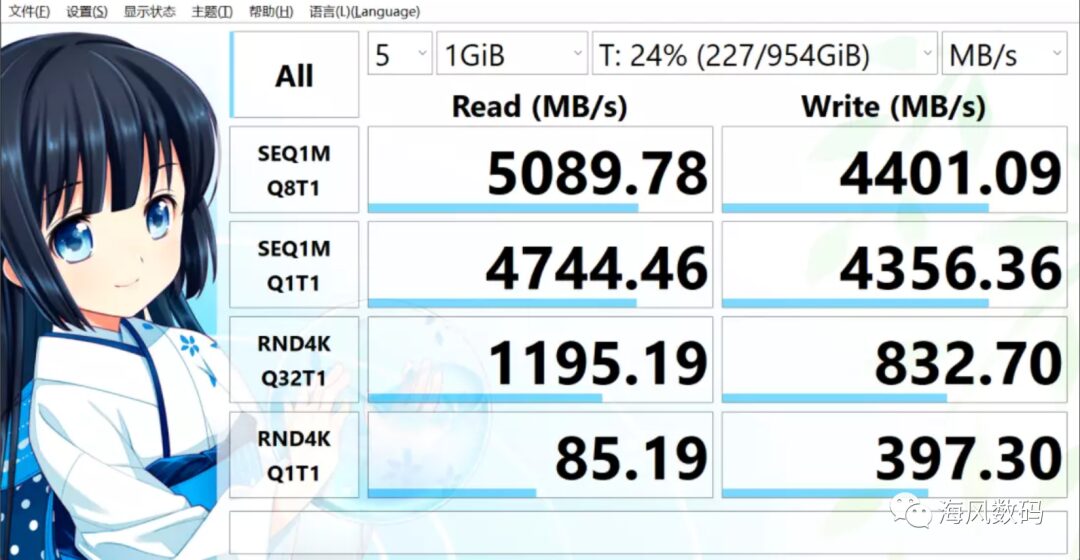
In terms of memory, in the AIDA 64 memory read and write test, the memory read speed reached 51628MB/s, write speed 55352MB/s, copy speed 50961MB/s, and latency 89.2ns, indicating that the DDR5 4800 memory equipped in the Zero刻 SER6 PRO far exceeds the previous generation DDR4 memory in terms of bandwidth.
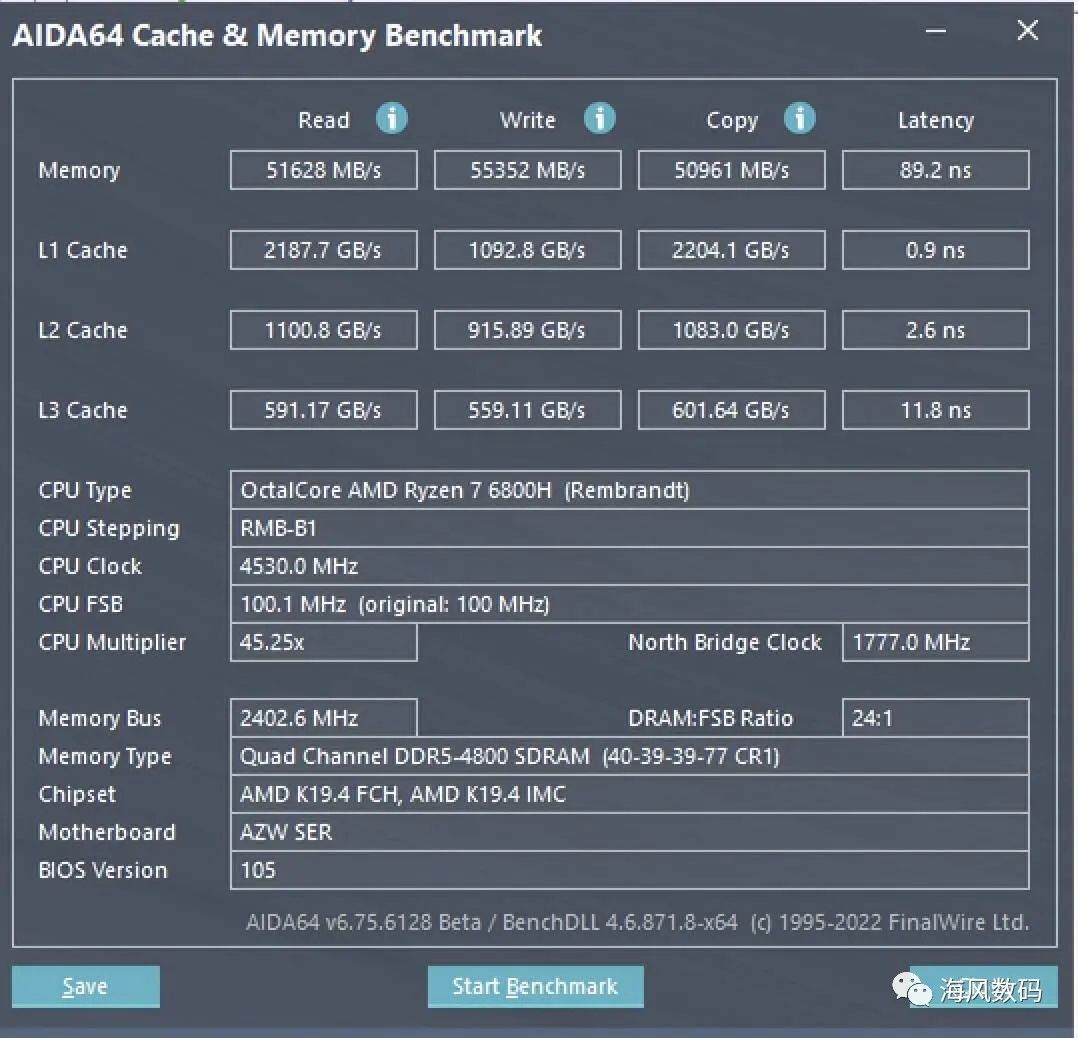
In the CPU-Z test, the AMD R9-6900HX processor scored 596.7 in single-core performance and 5142.5 in multi-core performance. From the benchmark scores, it can be seen that the tuning of the AMD processor in the Zero刻 SER6 PRO is also excellent, with very good single-core and multi-core performance release.
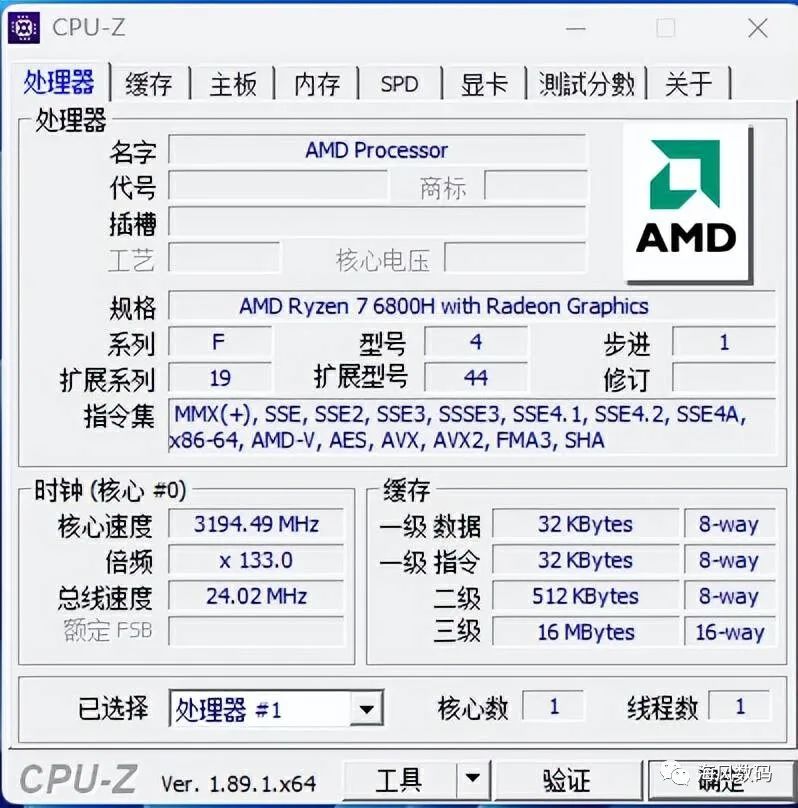
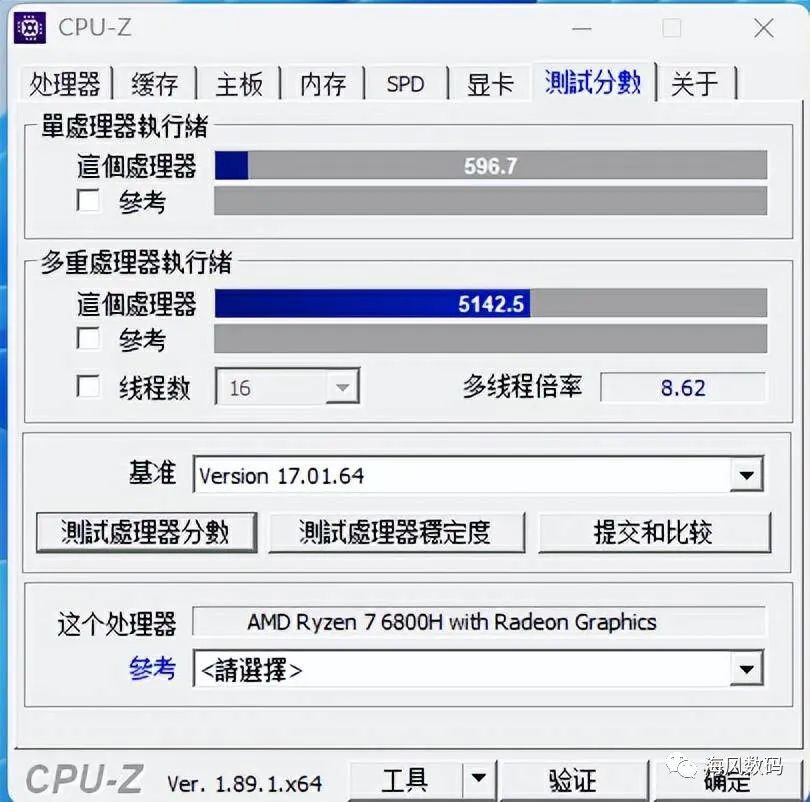
Next, let’s get to the point. How strong is the newly upgraded AMD Radeon 680M integrated graphics? The AMD Radeon 680M is equipped with AMD’s latest FSR 2.0 and RSR 2.0 technology, which can increase the frame rate by 50%-100% when playing large AAA titles without increasing power consumption. We tested several large AAA games, almost setting the graphics quality to low resolution 1280*800 and enabling FSR, and almost all the latest AAA titles could be played smoothly with a stable frame rate above 45 frames. The performance of this integrated graphics is truly outstanding, and theoretically, it has reached the level of the discrete graphics GTX 1050Ti, but speaking of which, if you want to play AAA titles in high definition and high quality smoothly, it is still recommended to buy an external graphics dock to connect via the USB4 interface, which will enhance the gaming experience. However, looking back at the performance of the AMD Radeon 680M, it deserves the title of the strongest integrated graphics currently available.
At the same time, I specifically tested the host’s cooling performance. After playing “God of War” for more than an hour, the body temperature of the SER6 PRO was 37.5℃, and the exhaust temperature was 40℃. The overall cooling performance of the body is good, and there was no overheating issue.




3DMark scored 2677, with the GPU scoring 2383 points and the CPU scoring 8899 points.
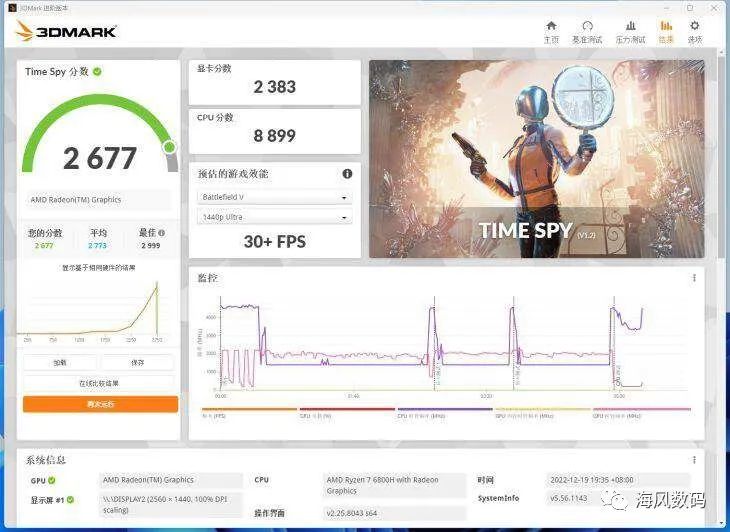
Finally, let’s summarize. To be honest, at the moment, Zero刻’s SER6 PRO might be the most worthwhile AMD processor mini host to purchase. The overall market sales reflect this. The feedback for this Ryzen 6800H core lightweight host has been very positive. As a mini host, thanks to the new RDNA 2 architecture of the AMD Radeon 680M integrated graphics, the performance of the integrated graphics can now compete with the discrete graphics GTX 1050Ti, completely changing the old impression of insufficient integrated graphics performance in mini computers.
Additionally, the Zero刻 SER6 PRO is equipped with a versatile USB4.0 interface supporting 40Gbps, not only allowing for a direct connection to displays but also supporting external discrete graphics, enabling AMD’s core to compete with Intel, with almost no shortcomings. As for why choose a mini host instead of a traditional desktop, to be honest, if it were you, wouldn’t you prefer to make your desktop smaller? Overall, at this point, I have not found any shortcomings in this Zero刻 SER6 PRO mini host, and I strongly recommend it.