Many professional software applications (such as simulation computing) support both Windows and Linux, leading to hesitation among users when choosing a server operating system. Windows is easier to deploy and maintain, while Linux offers higher performance and security, making the choice difficult. Today, we will discuss the selection of server operating systems based on common application scenarios.
First, let’s talk about the main advantages of Linux servers compared to Windows servers:
Open-source and free, reducing usage costs.
High stability and reliability, suitable for long-term fault-free operation.
Higher security, with a detailed permission management mechanism and rapid community response.
Low resource consumption, capable of running efficiently on low-spec hardware.
Powerful command-line tools, suitable for remote management and automation tasks.
A vast ecosystem of open-source software, making software installation and updates convenient.
Developer-friendly, especially suitable for programming, containerization, and virtualization technologies.
Rich community support, with global developers contributing code and documentation.
Highly flexible and scalable, adaptable to various hardware platforms and application scenarios.
Now, let’s look at the unique advantages of Windows servers, particularly in GUI management, integration with the Microsoft ecosystem (such as IIS, ASP.NET, MSSQL), and support for specific enterprise applications (such as Active Directory). Windows systems have inherent advantages in these areas. The architectural differences and compatibility comparisons are shown in the following images:

Image 1: Architecture Comparison
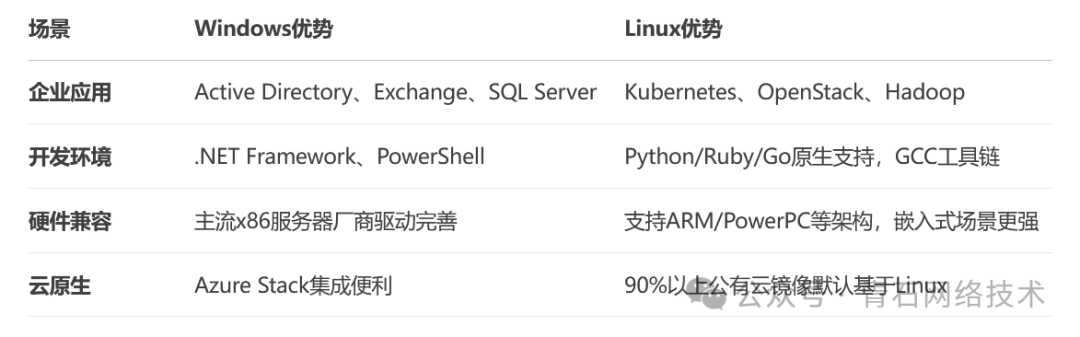
Image 2: Compatibility Comparison
After a comparison, it can be concluded that Linux is suitable for high-end application scenarios (with high computational and performance requirements), while Windows excels in ecosystem and compatibility aspects. Neither can completely replace the other, as each has its own suitable contexts.
Scenarios Where Windows Server is Preferred
-
Enterprise Domain Control (Active Directory)
-
Microsoft Ecosystem Applications (such as SharePoint, Dynamics 365)
-
Graphical Remote Desktop Services (RDS)
-
SQL Server Database Deployment
Scenarios Where Linux is Preferred
-
Web Servers (Nginx/Apache)
-
Cloud Computing/Container Platforms (K8s, OpenShift)
-
Big Data/AI Training (Spark, TensorFlow)
-
High-Performance Computing (MPI Clusters)
Modern data centers often use a hybrid approach (e.g., Linux running business loads + Windows running AD) to better leverage Linux’s support for multiple users and tasks.
As for specialized departmental applications (such as CAE) or laboratory business systems (like TDM), the B/S architecture has gradually become a trend in recent years. If there is a professional operation and maintenance team, Linux can be directly deployed. The HTTP QPS (Queries Per Second) of Nginx/Apache on Linux is typically 15% to 30% higher than on Windows, and MySQL/PostgreSQL has lower I/O latency on Linux file systems (such as XFS). Software with high computational requirements often performs poorly on Windows platforms, leading users to feel that response speeds are slow.