My home isn’t that big, so why is the Wi-Fi signal still poor?
Experiencing video buffering in bed, not being able to check social media in the bathroom, and not being able to view recipes in the kitchen are three major pain points in modern life; they not only affect physical well-being but also take a toll on mental health. If Maslow were alive today, his theory of needs would probably have upgraded to version 2.0.
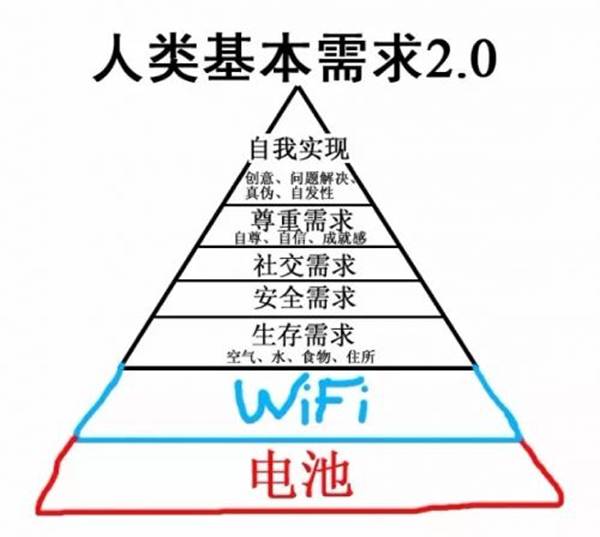
In such situations, countless people are left wondering: why can’t my Wi-Fi signal cover my small home?
Why are you squatting at the door to catch the signal?
In 1999, an organization aimed at promoting wireless networking standards, WECA, was established, which was renamed the Wi-Fi Alliance the following year. The Wi-Fi we know is the trademark owned by this organization.

However, the first version of the universal wireless networking standard appeared as early as 1997. This is the IEEE 802.11 defined by the Institute of Electrical and Electronics Engineers. This series is the common standard for today’s wireless networks; in everyday use, it can be roughly equated to the Wi-Fi standard.
In the latest IEEE 802.11 series standards, wireless networks can operate in the 2.4GHz or 5GHz frequency bands, achieving speeds of up to 150Mbit per second—if you don’t have high demands for sound quality, you can transfer four or five MP3 songs in just one second.
However, the higher the frequency, the shorter the wavelength, and the less the wireless network signal can bend. The more obstacles there are between the wireless router and your phone, the worse the signal will be; in a home, “obstacles” mainly refer to walls.

This is roughly how the Wi-Fi signal looks.
We can imagine the wireless router as the only lamp in the house, with all the walls as frosted glass. The brightness in your room clearly depends on the distance between you and this lamp, as well as the number of walls in between.
This is precisely the root of the three major pain points. In modern home design, the network cable entry point is generally set at the main door or the TV wall in the living room, while the main usage environment for Wi-Fi is not in the living room. If the network cables were not carefully planned during the renovation, with network interfaces reserved for each room and connected to the router, places like the study, bedroom, and bathroom often do not receive the best Wi-Fi signal.
How can we ensure Wi-Fi covers every corner?
If you had the foresight to lay network cables in every room during renovation, you would only need to connect a few wireless routers through the cables. If that’s not an option, you might consider routers with wireless cascading capabilities.
Wireless cascading can be understood as a signal amplifier, using one wireless router’s signal to be amplified through another router. This requires support from the router’s own functionality and can only be achieved in an environment where the wireless network signal is not too weak.

This is roughly how wireless cascading works.
Currently, such products are quite mature. For example, Huawei’s A1 series can connect the main router and sub-router (Huawei’s multi-router cascading solution is referred to as “mother and child routers”) either through wired or wireless methods, and the setup is very simple.
So is there a technology that allows internet access in places with poor wireless signals without pulling network cables?
…Actually, there is. As long as there is a power outlet. Some wireless routers can use powerline communication technology to transmit signals through the electrical wiring in the house.
Powerline communication technology sounds impressive, and in reality… it’s quite impressive too. Some smart meters already use this technology for remote automatic meter reading; routers have also begun to adopt this technology. The benefits are obvious—if there is a power outlet, you can connect a router to enhance the signal.

This is roughly how powerline cascading works.
Clearly, regardless of the cascading method, it wastes the capabilities of the routers—each router is designed to operate independently, but during cascading, only a small portion of its functionality is utilized. What if we design a router that only serves as a subordinate?
Huawei has done just that. The telecommunications giant proposed the concept of “mother and child routers”, delegating the primary network connection function to the main router while the compact child router can amplify the signal through powerline cascading, providing extensive Wi-Fi coverage without blind spots, represented by the Huawei Q1 product.
The Huawei Q1 child router connects the incoming network cable to the main router, allowing the child router to be placed wherever the signal is weak. The router settings will synchronize between the main router and the child routers, and one main router can support up to seven child routers, covering over a thousand square meters without any problem.
The best part is that this router system will automatically select and switch to the most suitable router based on your phone’s location, ensuring a seamless transition and always the strongest signal.
An event triggered by curiosity
The reason for discussing routers is that an event recently occurred at Guokr.com.
The second-floor office of Guokr has been renovated, covering nearly six hundred square meters. This floor is off-limits, but a certain anonymous employee, Mr. Liu, was very curious about what it looked like inside. So he devised a system.
This is the scene of the event: the Guokr fourth and second-floor offices
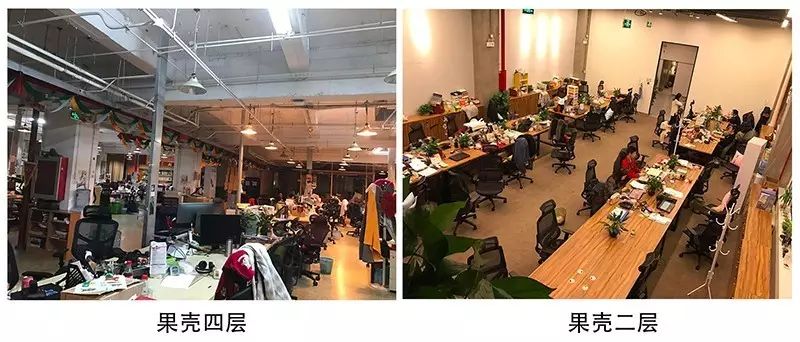
He asked to set up a Huawei Q1 child router on the second floor. The office is quite large, and one router cannot cover it well; to ensure better quality for the video returned by the GoPro, he even installed three child routers. The installation was very simple; just plug the child routers into a power outlet.

Then, he installed a GoPro camera on a remote-controlled car and made some adjustments.

Next, he connected the main router to the network in Guokr’s fourth-floor office.

The setup was even simpler—just configure the main router on the fourth floor, and all parameters will sync to the child routers via the electrical wiring.

Then began this remote exploration journey.
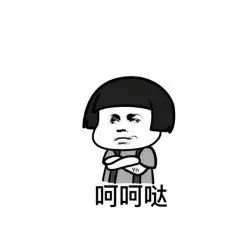
Surprisingly, it went very smoothly. The remote-controlled car followed the employee into the second-floor office area, wandered around each room for a while, and even drifted a few times. The installed GoPro transmitted clear and stable video via Wi-Fi.
Under traditional wireless routers, when devices automatically switch between different networks, they often experience a few seconds of disconnection. Mr. Liu chose the Huawei Q1 router to avoid this situation. According to him, the Huawei Q1 router has an evaluation system that real-time assesses which child router’s network to connect to based on the current network conditions of each child router and the distance between devices and the main router.
Network switching without lag, stable and smooth video transmission. Mr. Liu expressed his satisfaction.
Then he was caught red-handed. Here’s a replay of the event.
During this exploration journey, what impressed us the most was Mr. Liu… using the Huawei Q1 router. This router is extremely easy to install, and the powerline cascading technology allows for plug-and-play wireless networking; it’s easy to configure and can automatically sync all child router configurations; wireless network signals are stable, allowing for seamless switching, covering a total of one thousand seven hundred square meters of Guokr’s two office areas.
Even though he used the main router and several child routers, it felt like being in the same Wi-Fi environment. Not only does it appear that way on network devices, but the actual experience is also like that. Because the child routers can be easily expanded, there are no more dead zones in the signal; due to the automatic switching technology, there is no need to manually switch Wi-Fi networks. Signal strength is always full, solving the three major pain points at once.
Therefore, we praised Mr. Liu’s innovative idea and confiscated his Huawei Q1 wireless router.

The fingerprints must not be wiped! It’s evidence!
