The MultiTTS desktop reading plugin has been updated primarily to fix bugs, and it is recommended to use the latest version. Installation is quite simple: remove the old version and reinstall it using the method previously introduced (remember to change the IP address after installation).
Update Log
1. Added a paragraph word count option in the plugin settings: the more words per paragraph, the fewer paragraphs, which can make the reading more coherent. However, if a single paragraph has too many words, it may lead to longer response times for reading or even failure to read (default value is 500, recommended within 900).
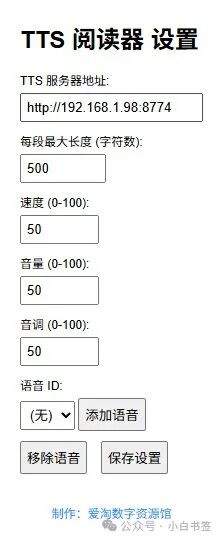
2. Double encoding of reading content: fixed the issue where reading fails when the text contains special symbols (such as <span>%</span> and others).
3. Dynamic URL parameters: by checking whether the corresponding parameters exist, unnecessary parameters are avoided in the URL (indirectly improving the capacity of paragraph content).
Recommended Reading
- MultiTTS Desktop is here! A powerful TTS text-to-speech reading plugin for browsers (extension).
Please reply with 058
If you need the download link, you can click the business card below to enter the public account and directly “send a message”.