Foreword
Recently, I have been exploring some knowledge about virtualization. After understanding the theoretical concepts, I needed to choose a practical hypervisor to study the code and see the implementation details of the hypervisor, understanding how the hypervisor starts and manages virtual machines.
Since I was looking at some content on ARMv8 virtualization, I found that many hypervisors available online were not suitable for analysis, as most hypervisors are still implemented based on x86 architecture. Later, I came across Xvisor, which seemed quite good, so I decided to study Xvisor.
Xvisor is indeed impressive, but there is really very little information available online. One could say that there are almost no articles about Xvisor on the ARMv8 architecture. Therefore, I had no choice but to research it myself and document my findings. This series of articles about Xvisor is created to provide a reference for those who need to learn about Xvisor.
I am using the current latest version of Xvisor:
Xvisor version: 0.3.2
Introduction to Xvisor
Xvisor is an abbreviation for Extensibleversatile hypervisor.
Xvisor is an open-source type-1 hypervisor designed to provide a complete, lightweight, portable, and flexible virtualization solution.
Xvisor provides a high-performance and low-memory usage virtualization solution for ARMv7a-ve, ARMv8a, x86_64, RISC-V, and other CPU architectures.
The virtual machine model implemented by Xvisor is shown in the figure below:
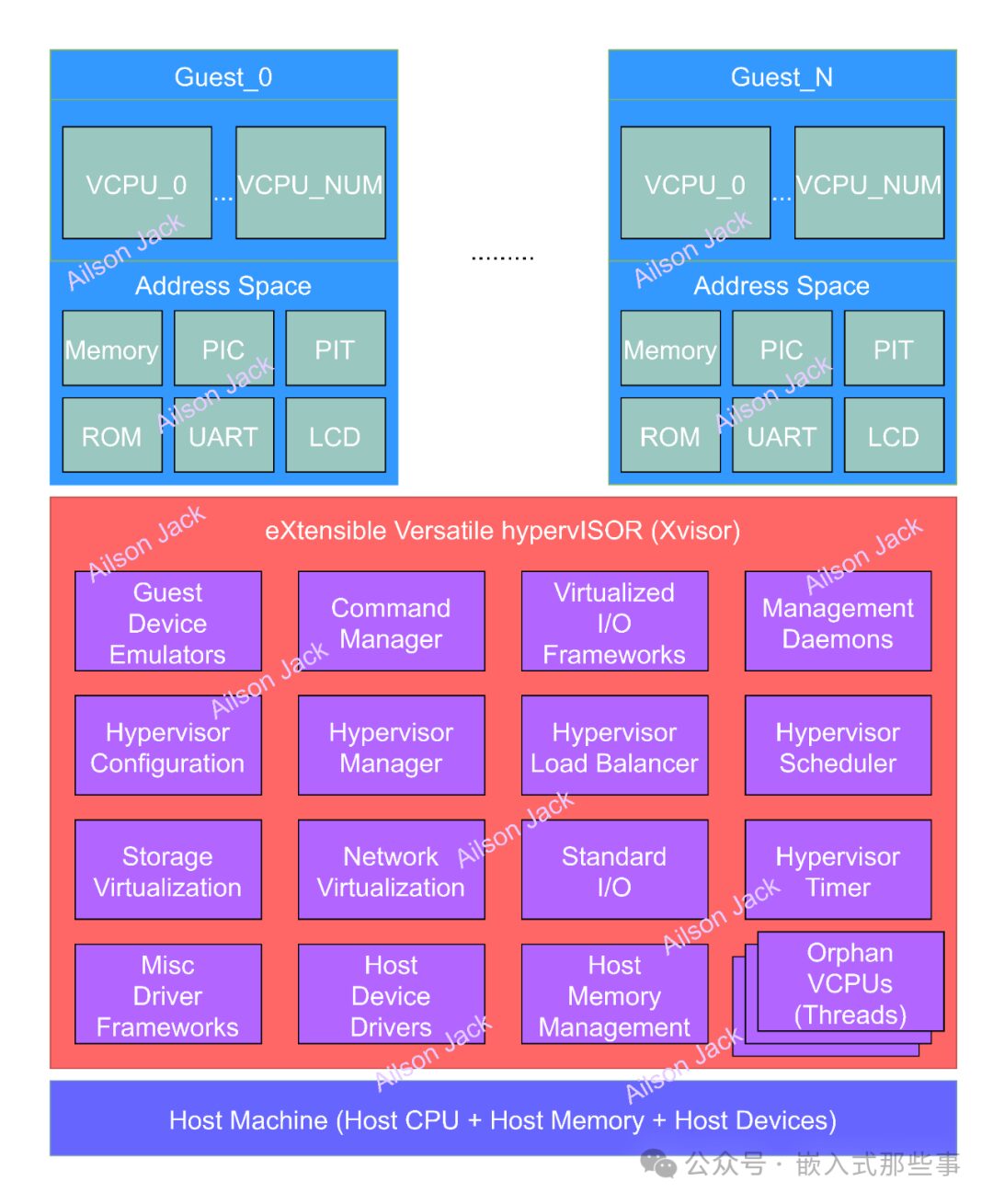
Xvisor primarily supports full virtualization and supports a wide range of unmodified guest operating systems.
Xvisor has most of the advantages that modern hypervisors possess, such as:
-
Device tree-based configuration; -
Tickless and high-resolution timekeeping; -
Thread framework; -
Host device driver framework; -
IO device simulation framework; -
Runtime loadable modules; -
Pass-through hardware access; -
Dynamic creation or deletion of guests; -
Management terminal; -
Network virtualization; -
Input device virtualization; -
Display device virtualization; -
…;
Compiling and Running
The configuration and compilation of Xvisor require referring to the documentation specific to the running platform. Here, I will briefly list the commands I used.
Configuration
Executing the following command can generate the configuration file:
make generic-v8-defconfig
The configuration file is generated by default in the<span>build/openconf</span> folder.
Compilation
Executing the following command can compile Xvisor:
make
The compiled files are located in the<span>build</span> folder.
For testing, you can refer to the<span>README</span> file corresponding to the specific CPU and board:
tests/<Guest CPU>/<Guest Board>/README
I referred to two files here:
tests/arm64/virt-v8/README
tests/arm64/virt-v8/basic/README
The following image shows some print information from running Xvisor on an ARMv8-A architecture Cortex-A72 processor:
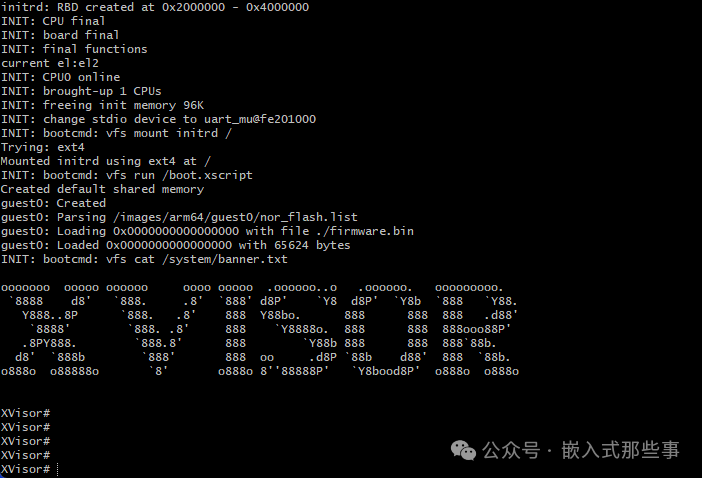
After starting Xvisor, I created two virtual machines for testing, with the following characteristics:
-
Critical EL1 instructions; -
Virtual interrupts; -
General interrupt controller – GIC; -
ARMv8 general timer; -
Serial port;
In virtual machine 0 (guest0), I ran a bare-metal test program. The test running in virtual machine 0 is as follows:
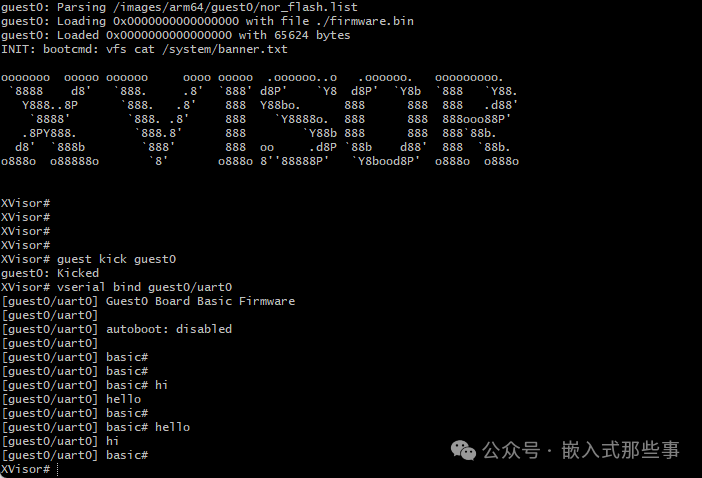
Of course, an operating system can also run inside the virtual machine. Here, I managed to run a real-time operating system (RTOS) that I wrote inside virtual machine 1 (guest1), as shown in the figure below:
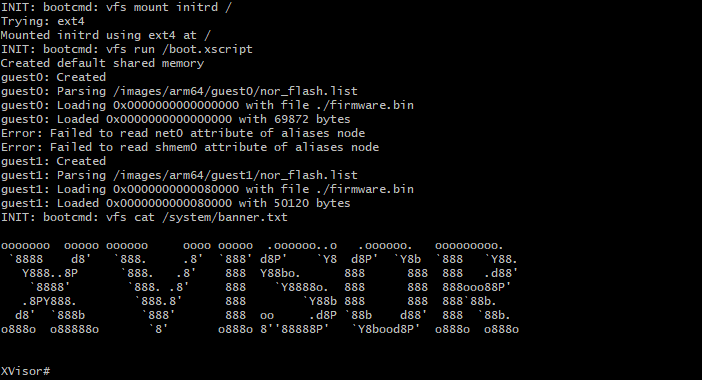
It can be seen that the operating system running inside virtual machine 1 has created two tasks, and after a while, both tasks will print some information.
It’s all JUST FOR FUN….
.:: HAPPY HACKING ::.
If there are any issues in the article, please feel free to point them out, as the author’s level is limited.
If this article has helped you, remember to like and follow the author.
Note: Please indicate the source when reprinting, thank you!