Get exciting shares at the first time
Hello, how are you! I am Engineer Lei!
Yesterday in the group chat, someone mentioned Huichuan PLC, and riding the wave of domestic production, I also started learning about Huichuan devices.
Below are my study notes.
01 Importing ECT Files
Devices that do not exist in the right-side device list or need updating should be done by importing the ‘.xml’ formatted ECT file.

02 General Settings
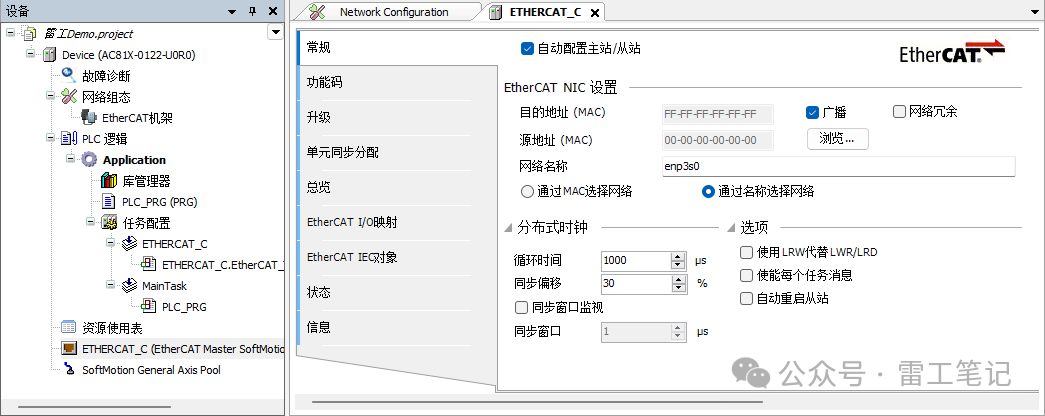
03 Function Codes
In the master station options, you can batch read and write, import and export manufacturer parameters for multiple products, which is convenient for debugging and maintenance. (Currently only supports Huichuan servo parameters)
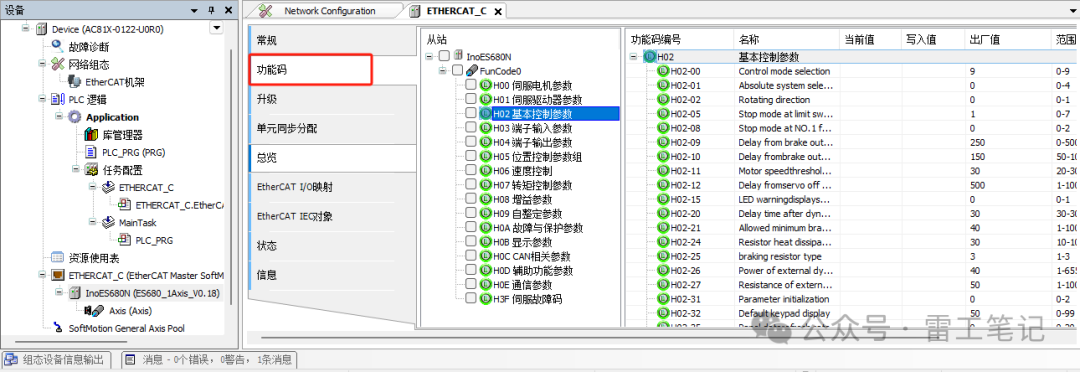
04 Upgrade
Download the slave ECT file to the slave’s E2PROM. By checking multiple slaves, you can achieve batch downloading.
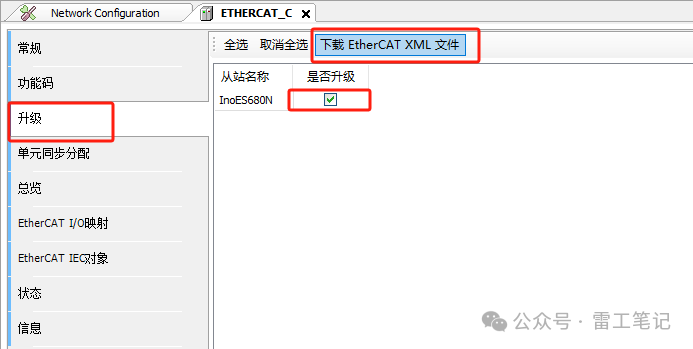
05 Disable/Enable Device
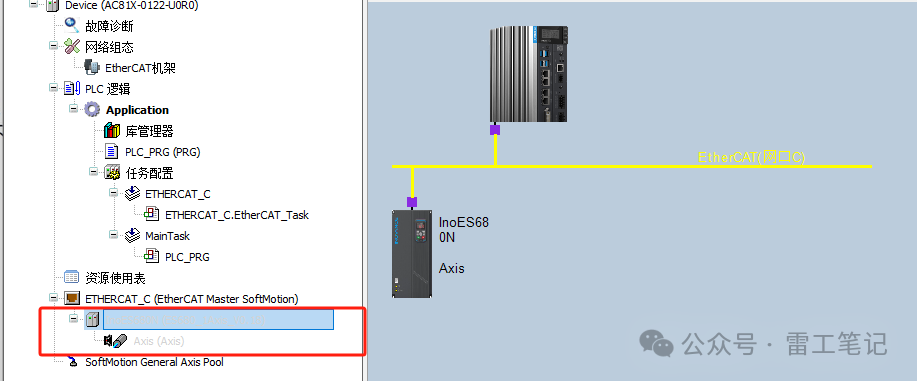
Select the device in the left tree diagram, right-click to choose [Disable Device] or [Enable Device] to facilitate debugging of slave devices that do not exist in the physical network.
Disabled devices are indicated by light gray text, and when logged in, disabled devices are marked with a red triangle.
06 Blink
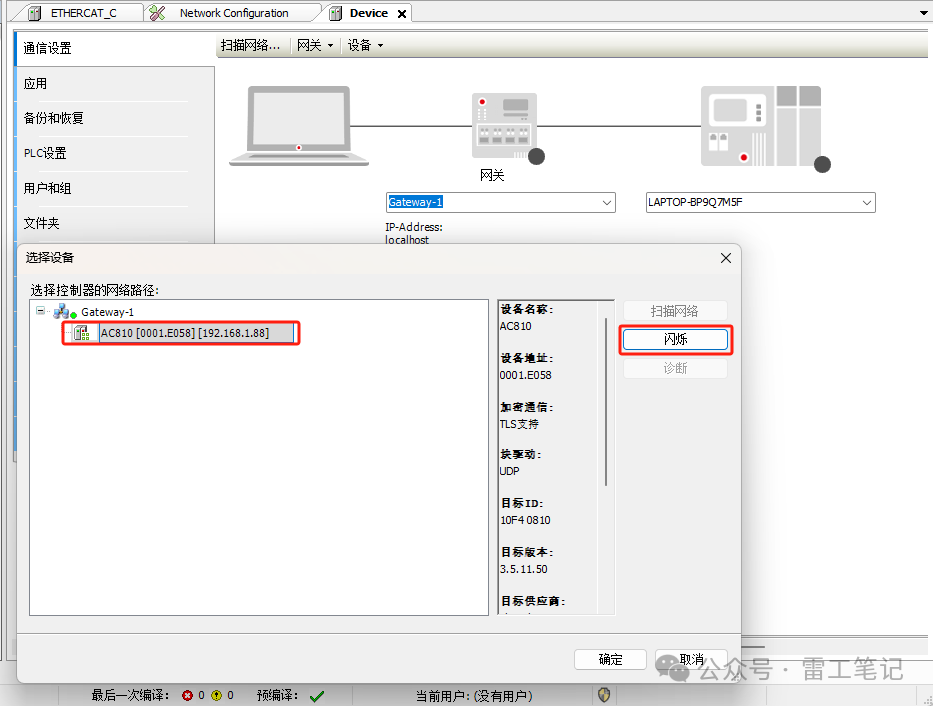
When connecting devices, scanning the network can detect all PLCs in the current network. Select the scanned PLC and click the [Blink] button to make the RUN light on the device blink.

If you find this insightful, please follow↓↓↓
-For more content, click the tags below to read-
☞Join for FreeGroup Chat
☞KingFusion Collection|☞MCGS Kunlun Tongtai|Database
☞Travel Notes|☞JavaScript|☞C# Related
☞Digital Twin|Shanhai Whale Visualization|☞C#2024
☞KingSCADA|KingIOServer