Understanding C Language Two-Dimensional Arrays: A Comprehensive Analysis from Definition to Practical Application
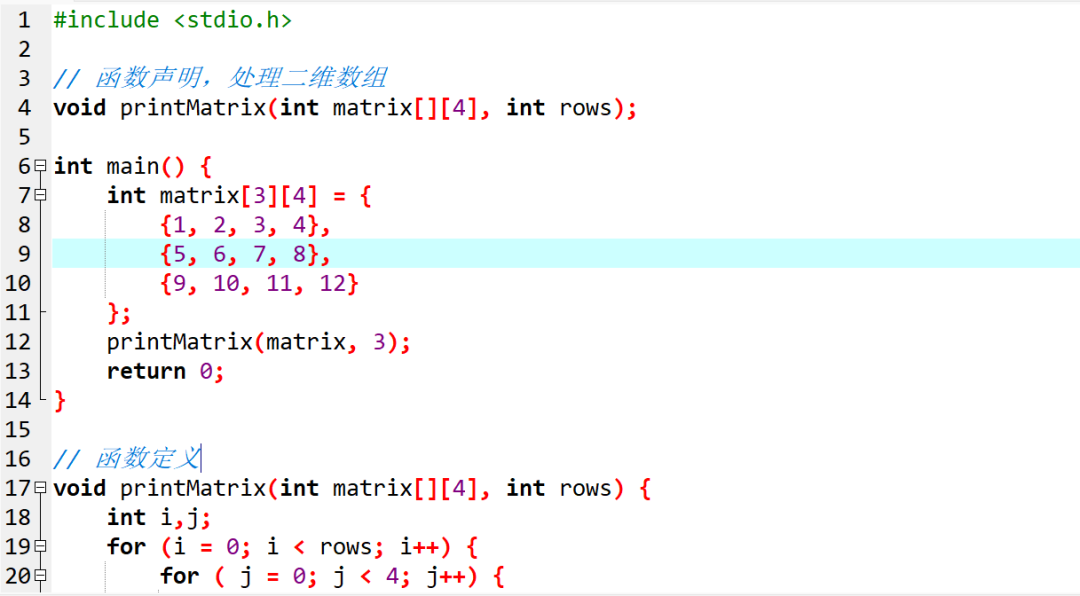
In the world of C programming, data structures are the foundation for building software applications. In addition to the common one-dimensional arrays, two-dimensional arrays serve as a powerful data organization form, playing a crucial role in handling complex data such as matrices and tables. Today, we will delve into the mysteries of C language two-dimensional arrays!
1. What is a Two-Dimensional Array?
Simply put, a two-dimensional array is like a table or a matrix, consisting of rows and columns, where each element’s position is determined by two indices.
In C language, a two-dimensional array is essentially an “array of arrays,” meaning each element of a one-dimensional array is another one-dimensional array. For example, a two-dimensional array storing student grades can have rows representing different students and columns representing grades in different subjects.
2. Definition and Initialization of Two-Dimensional Arrays
1. Defining a Two-Dimensional Array
The syntax for defining a two-dimensional array is as follows:
data_type array_name[row_count][column_count];- data_type: Can be
<span>int</span>,<span>float</span>,<span>char</span>, etc., determining the type of elements in the array. - array_name: Follows C language identifier naming rules, used to identify this array.
- row_count and column_count: Must be constant expressions representing the number of rows and columns in the array.
For example, to define a two-dimensional integer array with 3 rows and 4 columns:
int matrix[3][4];2. Initializing a Two-Dimensional Array
Method 1: Complete Initialization
int matrix[3][4] = {
{1, 2, 3, 4},
{5, 6, 7, 8},
{9, 10, 11, 12}
};Each set of braces contains data representing a row of elements, neatly arranged like filling out a table.
Method 2: Partial Initialization
int matrix[3][4] = {
{1, 2},
{5},
{9, 10, 11}
};Elements that are not explicitly initialized will automatically be assigned a value of 0. This method is suitable for scenarios where only partial data needs to be initialized.
Method 3: Omitting Row Count Initialization
int matrix[][4] = {
{1, 2, 3, 4},
{5, 6, 7, 8},
{9, 10, 11, 12}
};The compiler will automatically determine the number of rows based on the initialized data, but the number of columns must be explicitly specified. This method is more flexible during data initialization.
3. Accessing and Traversing Two-Dimensional Arrays
1. Accessing Elements of a Two-Dimensional Array
Elements in a two-dimensional array are accessed using two indices, starting from 0, with the syntax:
array_name[row_index][column_index];For example, to access the element in the second row and third column of the <span>matrix</span> array:
int element = matrix[1][2];2. Traversing a Two-Dimensional Array
Typically, nested <span>for</span> loops are used to traverse a two-dimensional array:
#include <stdio.h>
int main() {
int matrix[3][4] = {
{1, 2, 3, 4},
{5, 6, 7, 8},
{9, 10, 11, 12}
};
for (int i = 0; i < 3; i++) {
for (int j = 0; j < 4; j++) {
printf("%d ", matrix[i][j]);
}
printf("\n");
}
return 0;
}The outer <span>for</span> loop controls the number of rows, while the inner <span>for</span> loop controls the number of columns, allowing sequential access to each element in the array.
4. Passing Two-Dimensional Arrays as Function Parameters
When passing a two-dimensional array to a function, the number of columns must be explicitly specified in the function parameters, while the number of rows can be omitted or passed in other ways. An example is as follows:
#include <stdio.h>
// Function declaration to handle a two-dimensional array
void printMatrix(int matrix[][4], int rows);
int main() {
int matrix[3][4] = {
{1, 2, 3, 4},
{5, 6, 7, 8},
{9, 10, 11, 12}
};
printMatrix(matrix, 3);
return 0;
}
// Function definition
void printMatrix(int matrix[][4], int rows) {
for (int i = 0; i < rows; i++) {
for (int j = 0; j < 4; j++) {
printf("%d ", matrix[i][j]);
}
printf("\n");
}
}5. Considerations When Using Two-Dimensional Arrays
- Array Out of Bounds: When accessing elements of a two-dimensional array, ensure that the row and column indices are within valid ranges; otherwise, it may lead to array out-of-bounds errors, causing program crashes or unexpected behavior.
- Memory Storage: Two-dimensional arrays are stored in memory in a row-major order, meaning all elements of the first row are stored first, followed by the second row, and so on. Understanding this is helpful for optimizing operations related to two-dimensional arrays.
Two-dimensional arrays are widely used in C programming, whether for handling graphical data, matrix operations, or complex tabular information, they can be very powerful.
We hope that through this article, everyone can gain a deeper understanding of C language two-dimensional arrays and become proficient in their use in programming practice!
