Understanding Apache HttpClient: Your Diplomat in Network Communication
Hey, friends! Niu Ge is back! Today we’re going to talk about a “diplomat” in the Java world – Apache HttpClient. Remember the weather query app we built last time? We used this powerful tool. Today, let Niu Ge take you deeper into understanding this network communication expert and see how it delivers messages in the world of the internet. Get your “kitchen” ready, and let’s cook up a delicious dish of network communication!
What is Apache HttpClient?
Imagine if our Java program is a country, then Apache HttpClient is the diplomat of that country. It is responsible for communicating with other “countries” (i.e., other servers or APIs). Whether sending requests or receiving responses, HttpClient can handle it with ease.

java code
import org.apache.http.client.HttpClient;
import org.apache.http.impl.client.HttpClients;
// Create our "diplomat"
HttpClient httpClient = HttpClients.createDefault();
Niu Ge’s HttpClient Kitchen
1. Prepare Ingredients (Set Up Request)
Just like cooking requires ingredients, using HttpClient also requires us to set up our request first.
java code
import org.apache.http.client.methods.HttpGet;
// Create a GET request, just like preparing a pot
HttpGet httpGet = new HttpGet("https://api.example.com/data");
2. Cooking Process (Send Request)
Now, let’s put the prepared “ingredients” into the pot and start cooking!
java code
import org.apache.http.HttpResponse;
// Send request, start cooking
HttpResponse response = httpClient.execute(httpGet);
3. Taste the Result (Handle Response)
The dish is ready, it’s time to taste the result!
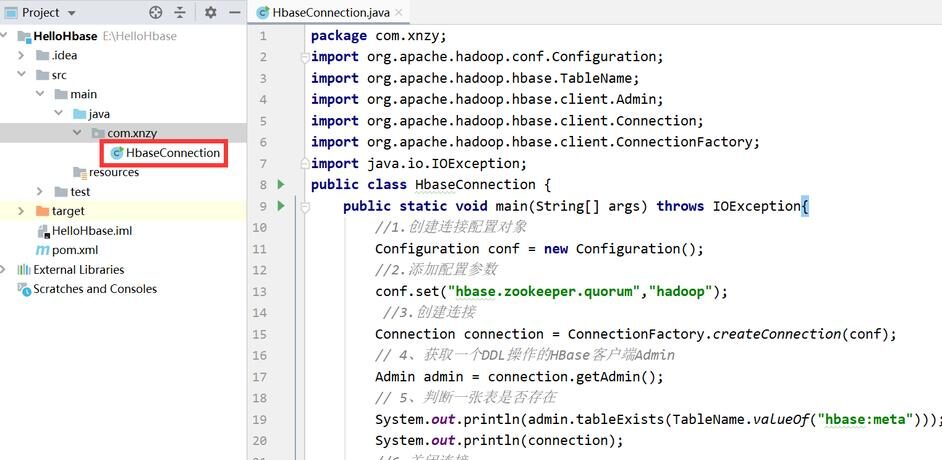
java code
import org.apache.http.util.EntityUtils;
// Get response content, taste our dish
String responseBody = EntityUtils.toString(response.getEntity());
System.out.println("Server response: " + responseBody);
Niu Ge’s Pitfall Diary
Attention, friends! When using HttpClient, I once fell into a big pitfall. That was forgetting to close the connection, which led to resource leaks. So, we must remember to close the connection after using HttpClient:
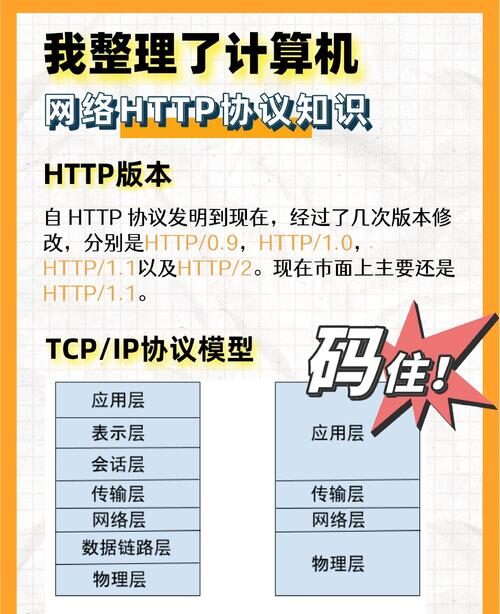
java code
import org.apache.http.impl.client.CloseableHttpClient;
import org.apache.http.client.methods.CloseableHttpResponse;
CloseableHttpClient httpClient = HttpClients.createDefault();
CloseableHttpResponse response = null;
try {
response = httpClient.execute(httpGet);
// Handle response...
} finally {
if (response != null) {
response.close();
}
httpClient.close();
}
Code Optimization Clinic
Let’s see how we can make our “dish” more delicious:
-
Use connection pooling: Just like having multiple stoves in the kitchen, using connection pooling can improve efficiency. -
Set timeouts: Don’t let your “dish” burn, setting reasonable timeout is important. -
Use retry mechanism: Don’t be discouraged by failure, trying a few more times might just succeed!
java code
import org.apache.http.impl.client.HttpClientBuilder;
import org.apache.http.impl.conn.PoolingHttpClientConnectionManager;
PoolingHttpClientConnectionManager cm = new PoolingHttpClientConnectionManager();
cm.setMaxTotal(100); // Maximum 100 connections
cm.setDefaultMaxPerRoute(20); // Maximum 20 connections per route
HttpClient httpClient = HttpClientBuilder.create()
.setConnectionManager(cm)
.setRetryHandler(new DefaultHttpRequestRetryHandler(3, true)) // Retry 3 times
.build();
Interviewer’s Favorite Questions
Q: What are the differences between HttpClient and JDK’s built-in HttpURLConnection?
A: HttpClient is a third-party library developed by Apache. Compared to HttpURLConnection, it provides more features like connection pooling, automatic retries, better SSL support, etc. Moreover, HttpClient’s API is more user-friendly and convenient to use.
Practical Project Analysis
Let’s look at a practical example. Suppose we want to develop a small program to get weather information:
java code
import org.apache.http.client.methods.HttpGet;
import org.apache.http.impl.client.CloseableHttpClient;
import org.apache.http.impl.client.HttpClients;
import org.apache.http.util.EntityUtils;
public class WeatherApp {
public static String getWeather(String city) throws Exception {
String url = "https://api.weatherapi.com/v1/current.json?key=YOUR_API_KEY&q=" + city;
try (CloseableHttpClient httpClient = HttpClients.createDefault()) {
HttpGet request = new HttpGet(url);
try (CloseableHttpResponse response = httpClient.execute(request)) {
return EntityUtils.toString(response.getEntity());
}
}
}
public static void main(String[] args) throws Exception {
System.out.println(getWeather("Beijing"));
}
}
Programming Thinking Training Camp
Thinking Question: How to use HttpClient to implement a simple web crawler? Tip: You need to consider how to handle HTML responses, how to extract links, and how to crawl recursively.
Friends, today’s Java learning ends here! Remember to practice the project homework assigned today, feel free to ask Niu Ge in the comments if you have any questions. Don’t forget to complete our challenge task! I’m waiting to see your wonderful shares in the comments. Wish everyone a happy learning journey, and may your Java path go further! Remember, in the world of network communication, HttpClient is your most capable “diplomat”. Make good use of it, and your program can communicate with the entire internet!