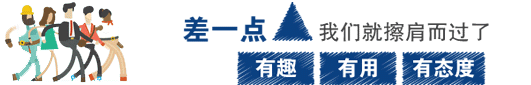
Limited Time Resource Download:Reply “Tutorial” to get the microcontroller eBook, reply “Simulation” to get Proteus simulation materials, Baidu Drive group share link update time: 2017-08-8,if expired please leave a message at the end of the article, do not leave a message in the background, you can also search for more resources you want in the background menu “Resource Search”!
The purpose of Arduino’s design is to allow designers and artists to quickly learn the basics of electronics and sensors through it and apply them to their designs. The ideas and creativity expressed in the design are the main focus, while designers and artists do not need to consider how the microcontroller works or how the hardware circuits are structured.
The emergence of Arduino has greatly lowered the threshold for interactive design, allowing those without electronic knowledge to create various creative works. More and more artists and designers are using Arduino to create interactive artworks. To cater to different application fields, many different models have been designed by Arduino to meet the needs of different users. Here is a brief introduction to several main products. For detailed information, please visit Arduino’s homepage http://www.arduino.cc.
1. Arduino Duemilanove
This is a basic Arduino product, using the ATmega168 or ATmega328 controller, supporting DC power supply and USB port power supply, as shown in Figure 1.1. Many subsequent products have developed based on this product.
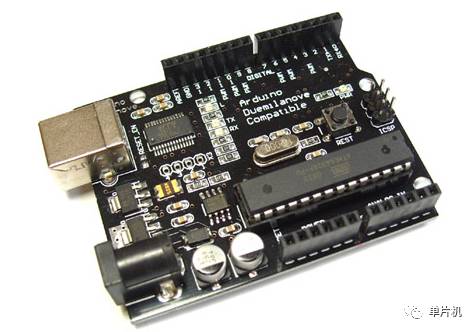
2. Arduino Nano
The Arduino Nano has removed the DC power interface in its design and uses a Mini-B standard USB interface to connect to the computer. Except for the appearance change, other interfaces and functions remain unchanged, and the controller also uses the ATmega168 or ATmega328, making it a smaller version of Arduino Duemilanove, as shown in Figure 1.2.
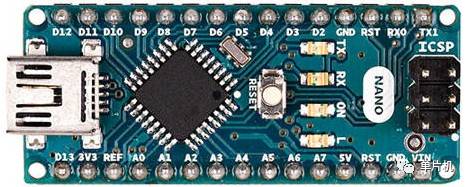
3. Arduino Mini
Considering that there are some users with very strict space requirements, the Arduino Mini (see Figure 1.3) has even removed the USB interface and reset switch in its design, thus reducing the size of Arduino. The only problem is that a USB or RS232 to TTL adapter is needed to connect to the computer or burn programs. Arduino also has a corresponding adapter – Mini USB Adapter (http://www.arduino.cc/en/Main/MiniUSB has relevant information).
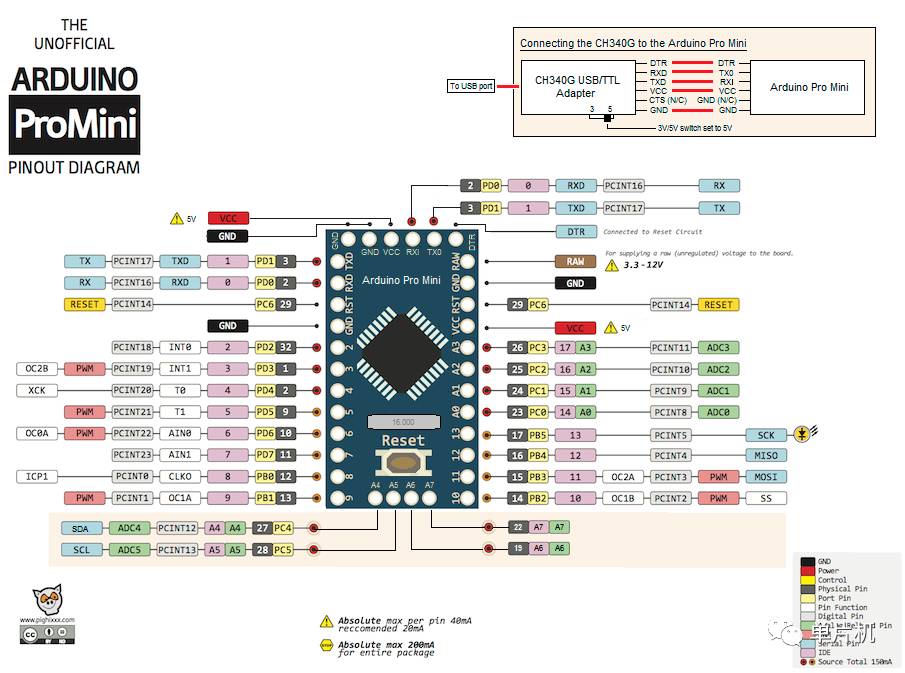
4. Arduino BT
The Arduino BT (see Figure 1.4) contains a Bluegiga WT11 Bluetooth module, supporting Bluetooth wireless serial communication, but does not support Bluetooth audio devices. If there is no USB interface, connection to the computer or program burning can be achieved through a Bluetooth adapter for wireless program download and control.
5. LilyPad Arduino
This is a product with true artistic temperament, primarily aimed at designers engaged in clothing design. It can be sewn onto clothing or fabric using conductive thread or ordinary thread. Each pin on the LilyPad Arduino has holes large enough for a sewing needle to pass through easily, as shown in Figure 1.5. If sewn with conductive thread, it can serve both as a fastening and conducting function. Compared to ordinary Arduino boards, the LilyPad Arduino is relatively fragile and easily damaged, but its functions are mostly retained, except for one point: it does not have a USB interface, so connecting to the computer or burning programs requires a USB or RS232 to TTL adapter, just like the Arduino Mini.
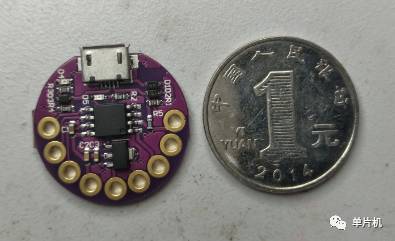

6. Arduino Pro and Arduino Pro Mini
The purpose of designing Arduino Pro is for advanced users who need convenience and low cost. To reduce costs, it eliminates the USB interface, DC power interface, and pin headers, requiring a USB or RS232 to TTL adapter to connect to the computer or burn programs. Arduino Pro is more like a large version of Arduino Mini, as shown in Figure 1.6. It is important to note that Arduino Pro has two versions: 3.3V/8MHz and 5V/16MHz, so be careful when using it. Additionally, Arduino Pro also has a version called Arduino Pro Mini, as shown in Figure 1.7.
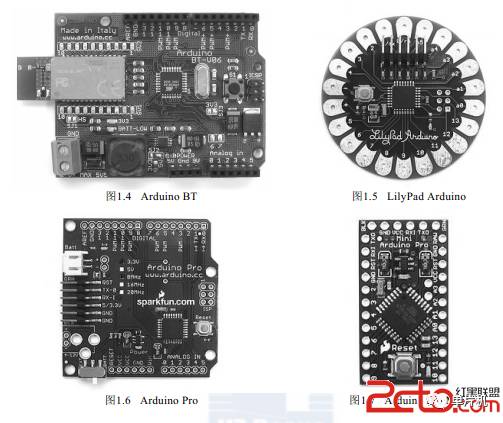
7. Arduino Fio
The Arduino Fio (see Figure 1.8) operates at a voltage of 3.3V, with a controller frequency of 8MHz, using a Mini-B standard USB interface, providing a lithium polymer battery interface, and reserving a socket for an XBee module at the bottom (the Zigbee module from DIGI, relevant information about the XBee module can be found in Chapter 7 of this book, or visit http://www.digi.com.cn for more information about the XBee module). The XBee module allows Arduino to be conveniently applied to wireless networks.
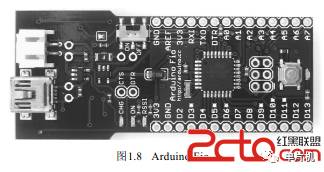
8. Arduino Uno
The Arduino UNO is the latest version of the Arduino USB interface series, serving as the reference standard template for the Arduino platform. The core processor of UNO is Atmega328, and it has 14 digital input/output ports (6 of which can be used as PWM outputs), 6 analog inputs, a 16MHz crystal oscillator, a USB port, a power socket, an ICSP header, and a reset button. UNO has been released to the third version, with the following new features compared to the previous two versions:
-
Added two pins SDA and SCL at the AREF for I2C interface support; added IOREF and a reserved pin, allowing future expansion boards to be compatible with both 5V and 3.3V core boards.
-
Improved reset circuit design
-
Replaced the USB interface chip from ATmega8U2 to ATmega16U2

Currently, Arduino Uno has become the main product promoted by Arduino and is the best board for learning. <The domestic compatible version generally uses CH340 as the USB to serial chip, which is something to note when installing the board drivers>
9. Arduino Mega2560
The Arduino Mega2560 (see Figure 1.10) uses the ATMega2560 controller, which has significantly more resources than previous Arduino products, meeting the needs of users who require more resources for product design and development. Specific resources will be described in the next section.

10. Arduino Ethernet
The Arduino Ethernet is the Ethernet interface version of Arduino, with the main difference being that it does not have an on-chip USB to serial driver chip but uses the Ethernet interface from Wiznet. The core processor of Arduino Ethernet is the ATmega328, which has 14 digital input/output ports (6 of which can be used as PWM outputs), 6 analog inputs, a 16MHz crystal oscillator, an RJ45 port, a MicroSD card slot, a power socket, an ICSP header, and a reset button. Some special features include:
-
Digital pins 10, 11, 12, 13 are reserved for communication with the Ethernet module, so only 9 digital IO ports are available, of which 4 can be used as PWM outputs.
-
The MicroSD card storage is used for files needed for Ethernet communication.
-
An optional Power Over Ethernet module
-
A 6-pin connector can connect to USB to serial communication expansion boards or FDTI USB lines.

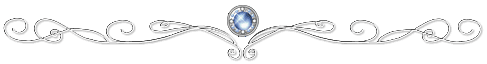
Limited Time Resource Download: Reply “Tutorial” to get the microcontroller eBook, reply “Simulation” to get Proteus simulation materials。
> > > > > > > > > > > > > > > > > > > > > > > > > > > > > > > > > > > > > > > > > > > > > > > > > > > > > >
Click the bottom left corner “Read the Original” to enterForum Discussion!!!