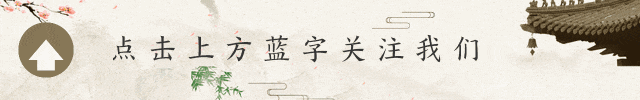
Smartwatches, as a fashionable and practical smart wearable device, have gained increasing popularity in recent years. They not only allow convenient time checking but also come with various useful features such as health monitoring, exercise tracking, and notification management. Among these, customizing the dial and function settings enables users to create a unique experience tailored to their preferences and needs.
Smartwatches typically consist of a display, processor, sensors, battery, and strap. Their working principle involves collecting data through built-in sensors, such as heart rate, activity status, and sleep quality, which is then analyzed and processed by the processor before being displayed on the screen. Additionally, smartwatches can connect to devices like smartphones via Bluetooth, enabling data synchronization and expanding functionality.
Smartwatches are applicable in a wide range of scenarios, whether for checking time and receiving notifications in daily life, tracking exercise data and monitoring health during workouts, or quickly reviewing schedules and receiving emails at work, they play an important role.
- Android Smartwatches (e.g., Redmi Watch 2): First, open the Xiaomi Wear app on your phone, and click on [My Dials] on the My page. Then, in the dial market, click on [Album Dials] and then more. Choose a style of album dial, click the [ + ] under custom image, and after editing the image, click OK. Additionally, you can also operate directly on the watch by opening the “Settings” app, clicking “Smart Assistant”, selecting “Xiao Ai”, and in the “Xiao Ai” page, click “Voice Wake Word”, input the desired wake word, and confirm to save. Return to the home screen, long-press on a blank area to enter desktop editing mode, press and hold an existing dial icon until it starts shaking, then drag and drop that dial to another position to replace the existing dial. If you want to add a new dial, scroll to the bottom and click the ” + ” button to browse available dial options, then select a preferred one. Once completed, exit desktop editing mode to see the newly changed or added dial.
- Apple Smartwatches: On the Apple Watch, press firmly on the dial, tap Customize, swipe, then tap the selected area, and rotate the Digital Crown to change the display content. Double-tap the Digital Crown to complete the operation. To add a new dial, tap and hold the current dial on the Apple Watch, in the dial editing screen, swipe left to reach the end of the row to see a vertical scrolling list of all available dials, scroll through the list and tap a dial to add it to favorites. To change the appearance of the dial, press and hold the dial, then tap the “Edit” button to modify the appearance through the “Dial” and “Style” sections, using the Digital Crown to scroll through different options, and when satisfied, press the Digital Crown to save the custom style.
- Health Monitoring Function Settings: Many smartwatches have health monitoring features such as heart rate, sleep, and exercise tracking. When setting heart rate monitoring, you can choose between real-time monitoring or scheduled monitoring based on your needs. For sleep monitoring, you generally need to enable this feature on the watch and set the monitoring time period according to personal sleep habits. The watch will collect sleep data through sensors, such as deep sleep time, light sleep time, and wake-up counts. For exercise monitoring, different exercise modes have different settings options, for example, in running mode, you can set target distance, time, pace, etc., while in cycling mode, you can set power, elevation, etc.
- Notification Function Settings: Smartwatches can receive notifications from SMS, emails, social media messages, etc., on the phone. When setting notification functions, you can choose which applications you want to receive notifications from and set the notification reminder methods such as vibration, sound, and screen lighting. You can also set Do Not Disturb mode to automatically block notifications during specific time periods to avoid interruptions.
- Other Function Settings: Some smartwatches also have features like music control, alarms, calendars, and payments. When setting up the music control feature, you need to connect the watch to the music player on your phone, then you can play, pause, switch tracks, and even adjust the volume through the watch. The settings for alarm and calendar functions are relatively simple; just select the time and date on the watch and set the reminder. For payment features, you need to bind your bank card to the watch first, and then you can complete the payment with just a light touch.
-
Question: Why can’t my smartwatch connect to my phone?
Answer: First, ensure that both the phone and watch have Bluetooth turned on and are within effective range. Then check if the corresponding application is installed on the phone, such as the “Watch” app for Apple Watch, or the “Wear OS” app for Android watches, and follow the prompts to pair and connect. -
Question: What should I do if the image is unclear after customizing the dial?
Answer: It may be due to the low resolution of the image itself; it is recommended to choose a high-definition image for customization. Additionally, some watches have certain size and format restrictions for images, so check the watch’s manual or settings for relevant requirements and make adjustments. -
Question: How can I extend the battery life of my smartwatch?
Answer: You can appropriately lower the screen brightness, reduce unnecessary features, such as turning off real-time heart rate monitoring, and minimizing the number of notifications. Also, avoid using the watch in high or low-temperature environments, as extreme temperatures can affect battery life. -
Question: What should I do if the exercise data on my smartwatch is inaccurate?
Answer: Ensure the watch is worn correctly with the sensors closely fitted to the skin. Before exercising, you can calibrate the sensors on the watch. Additionally, different exercise modes may require specific environments and movements to accurately record data, such as natural arm swings while running and ensuring the watch is waterproof while swimming. -
Question: How do I update the system of my smartwatch?
Answer: Generally, there will be a system update prompt in the mobile application connected to the watch; follow the prompts to download and install the updates. During the update process, ensure the watch has sufficient battery power to avoid power loss during the update. -
Question: What should I do if my smartwatch is not receiving notifications?
Answer: Check if the Bluetooth connection between the watch and phone is normal, and ensure the notification settings on the phone are correct to allow the watch to receive notifications from the corresponding applications. You can also check the notification settings on the watch to see if Do Not Disturb mode is enabled or if notifications from certain applications are blocked. -
Question: Can I change the strap of my smartwatch?
Answer: Most smartwatch straps can be changed; generally, you can detach the strap by pressing or rotating the connection part between the strap and the watch body, then select a suitable strap for installation. Be sure to choose a strap that matches the watch model. -
Question: Why does my smartwatch heat up while charging?
Answer: Heating during charging is normal; however, if it overheats, there might be an issue. Check if the charging dock is functioning properly and if there are any debris blocking the charging port. Avoid charging in high-temperature environments and do not use the watch while charging. -
Question: How do I add new applications to my smartwatch?
Answer: Open the app store on the watch, browse and select the application you want to install, then click to download and install. Some watches may require operations in the mobile application, find the watch app management in the app store or relevant settings to select and add new applications. -
Question: What is the waterproof capability of my smartwatch?
Answer: Different smartwatches have different waterproof ratings, which are usually clearly marked in the watch’s manual or product description. If the watch supports swimming or underwater activities, be sure to dry the watch promptly after use to avoid moisture remaining and damaging internal components.
Setbacks are the seasoning of life, making the taste of success richer; cherish fate, be grateful for encounters, friendship is priceless, and companionship lasts long; applauding others is also a way to celebrate the beauty of life; hold onto dreams without letting go, success is waiting not far away; believe in your strength, even if as small as dust, it can gather into a brilliant galaxy; a confident smile is the most beautiful scenery; be grateful for the little things in life, as they gather into an ocean of happiness surrounding you; love and being loved is the most beautiful thing in life; face life with strength, and nothing can bring you down; be confident and welcome a beautiful tomorrow;