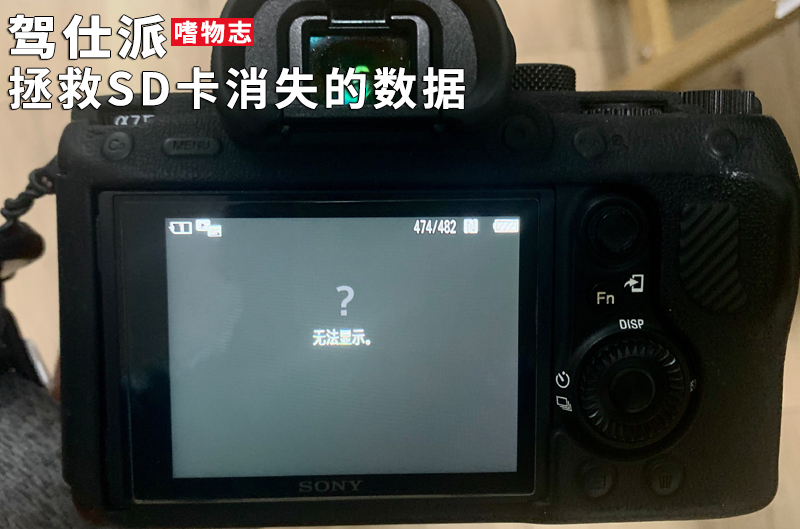
Hello everyone, this is “Materialist”, sponsored by Jia Shipai without any top-up requirements. I currently have a backlog of unboxing and review content, including unboxing videos for the vivo X50 Pro, user review articles, Sigma 100-400 DC DN unboxing videos, and more.
However, today I am writing a short article to talk about what to do when you encounter data loss after shooting.
This is a situation I actually faced when I took nearly 500 photos in Guangzhou Changlong, and when I returned to the hotel and opened the SD card on my iPad Pro, I found that most of the photos were gone! Even when I put it back in the camera, I couldn’t view them.
Over 400 photos were lost! All gone!! All gone!!!
At that moment, I completely broke down. How could SanDisk’s card be so weak? After all, some scenes were only captured once.

After calming down a bit, I had some thoughts: 1. The damaged photos are only a part; it might be due to the card reader being connected to the iPad Pro, causing issues with the SD’s partition table or other faults, without physical damage; 2. I have SanDisk’s official recovery software, RESCUE PRO, at home, which I can try; 3. I should stop any write operations immediately.
Since the Sony A7M3 has dual card slots, I switched the card from slot 2 to slot 1 to complete the shooting for the next day. Next, I just had to wait to go home.
When I got home and opened the computer, no miracle happened. The file system on the computer still showed that all the captured files were displayed as “0 bytes” and could not be opened.
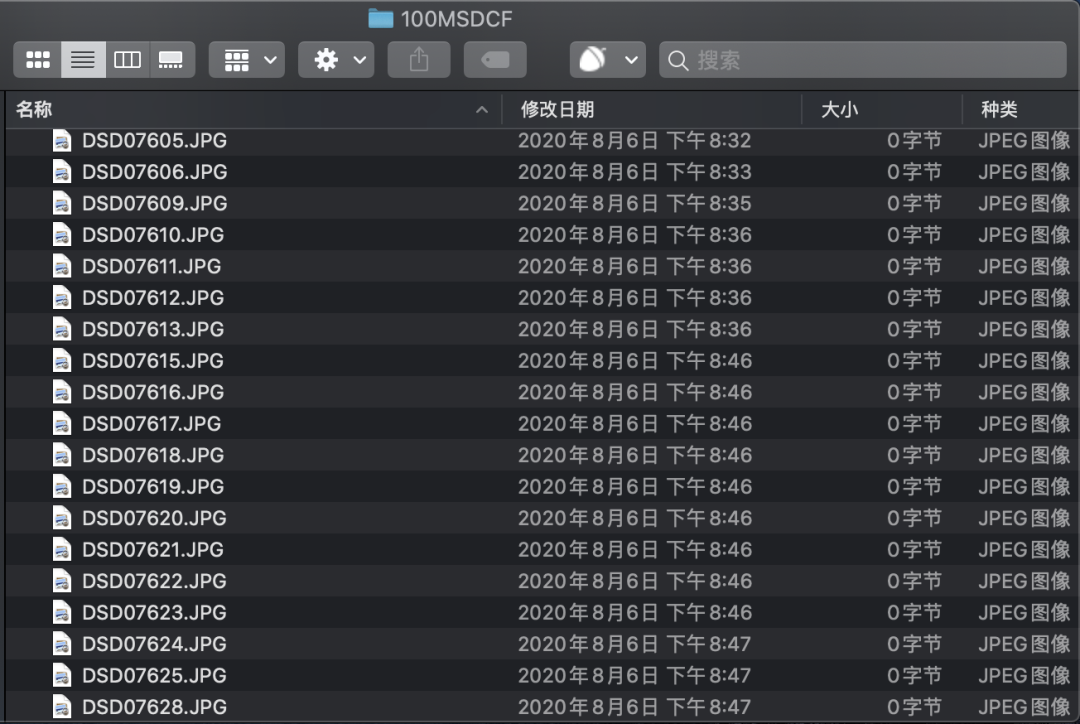
At this point, I opened the Rescue PRO software. To explain, Rescue PRO is provided for free by SanDisk, and each data card has a sticker on the back mentioning that it grants two years of data recovery software usage rights. So, if you buy a SanDisk card, don’t forget to keep that serial number.
The Rescue PRO software looks like it hasn’t been updated in a long time; the interface does not support high resolutions, which made me a bit uneasy. Is this outdated tool reliable?
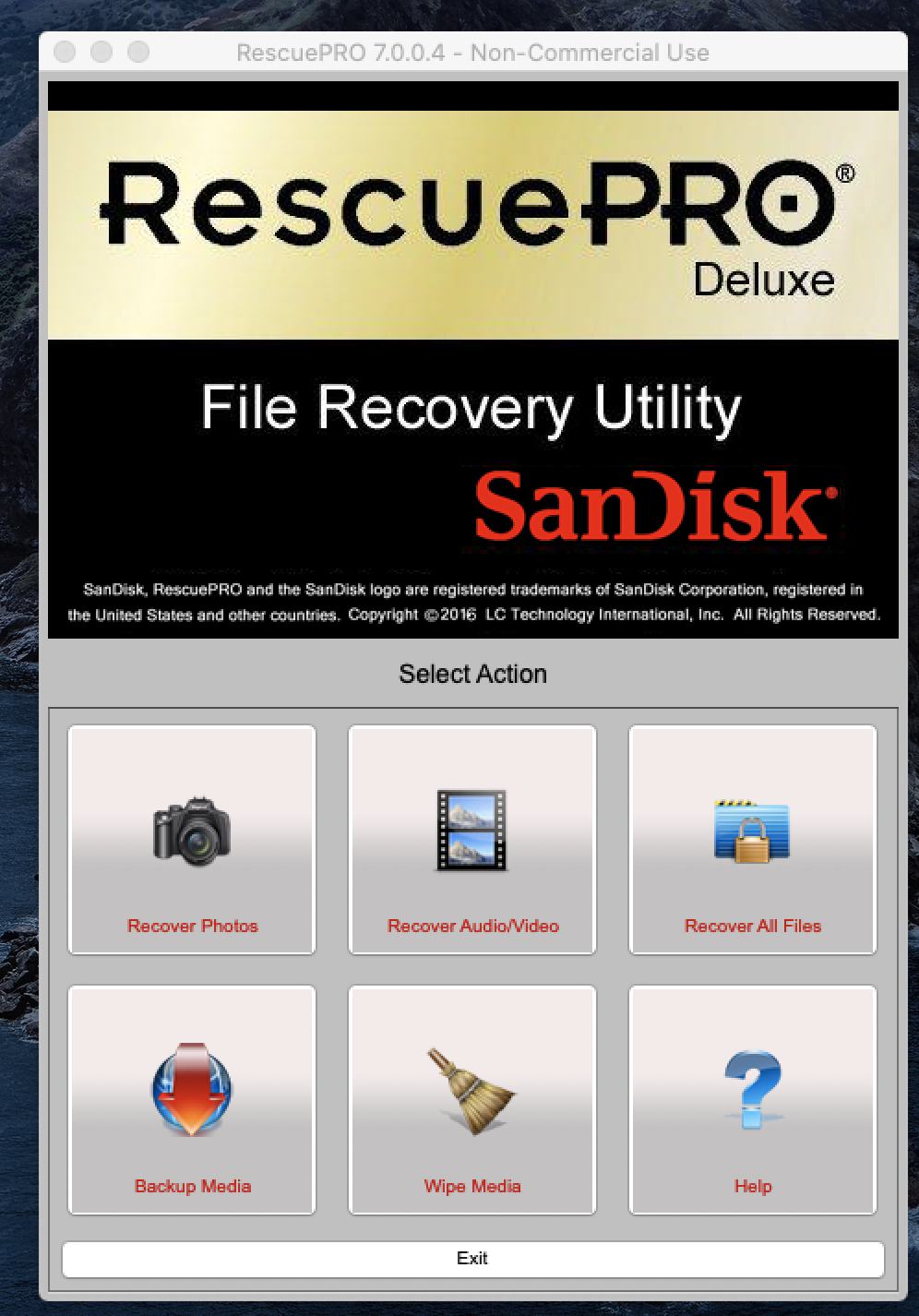
The main interface is quite simple, with several options: recover photos, recover audio and video, recover all files, backup, erase, and a few others.
Since I only needed to recover photos, I directly selected “Recover Photos”.
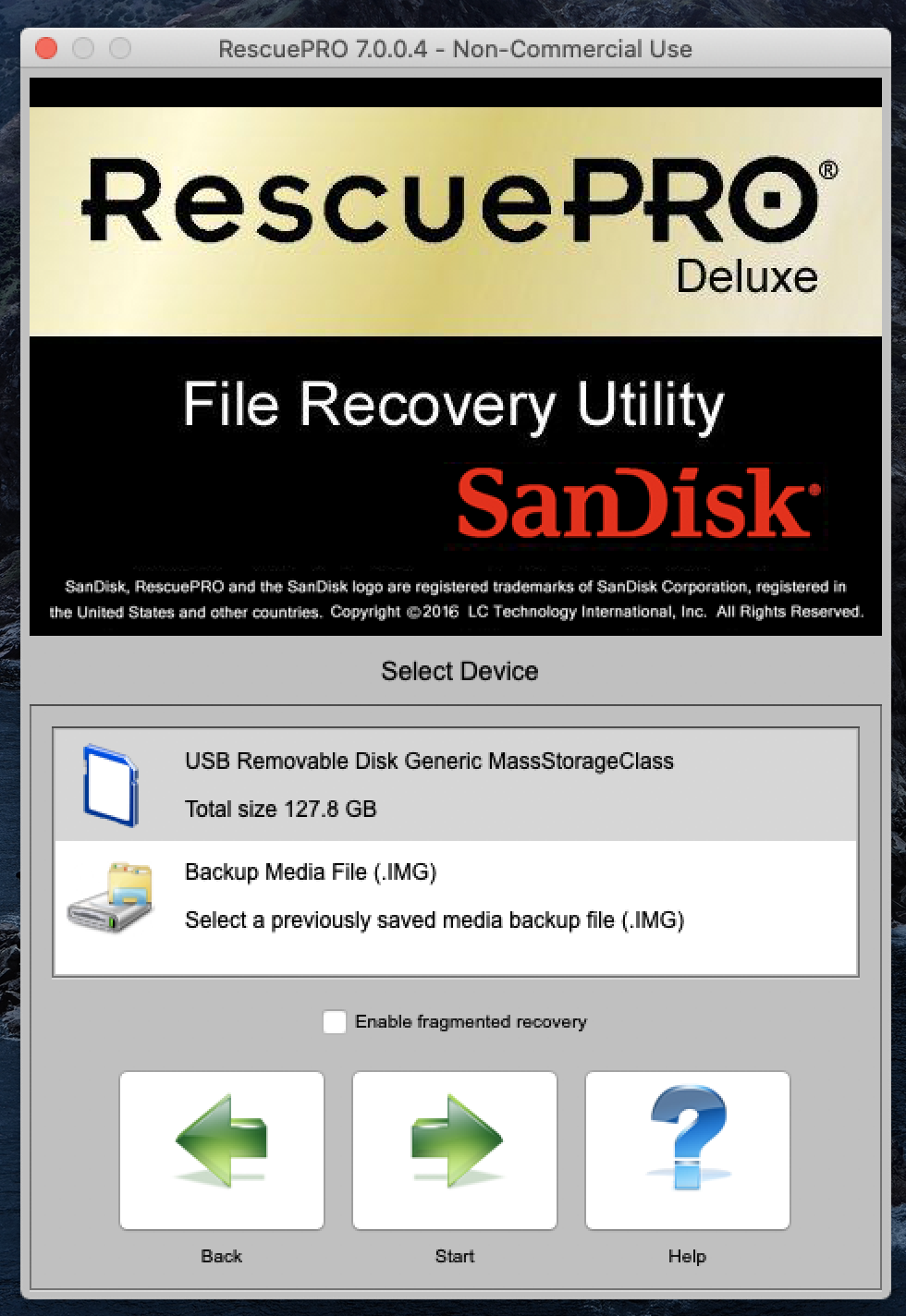
The next step was to select the device to recover from, with the first option being “Removable USB Universal Device Storage Card”, showing a capacity of 127.8G. Then there was a checkbox option for “Allow Fragment Recovery”, and I clicked the start button.
Once clicked, the recovery program would start. You would see a progress bar that moved very slowly, and the estimated time would gradually increase, eventually showing over 500 minutes. I thought it would be a major project, so I adjusted the computer’s auto-sleep setting to “Never” to avoid recovery failures due to automatic sleep.
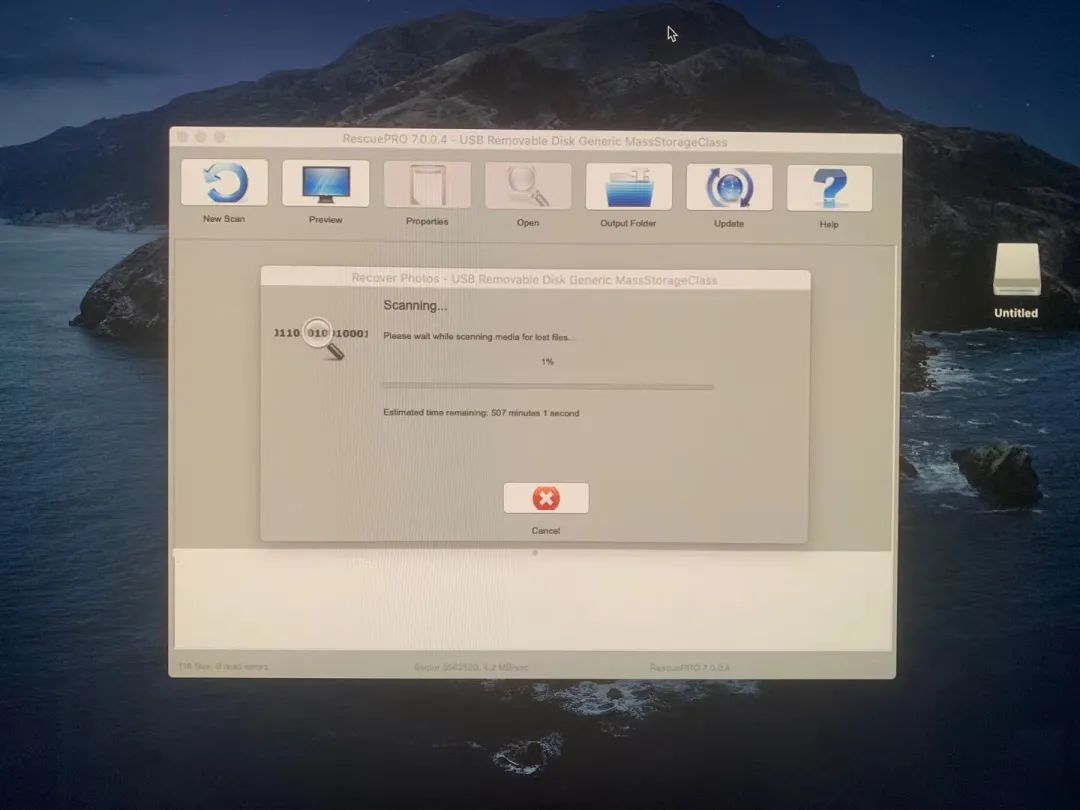
However, it didn’t actually take that long; the recovery was completed in about an hour—probably mainly because the card only used 4G of space, so the data volume was not large.
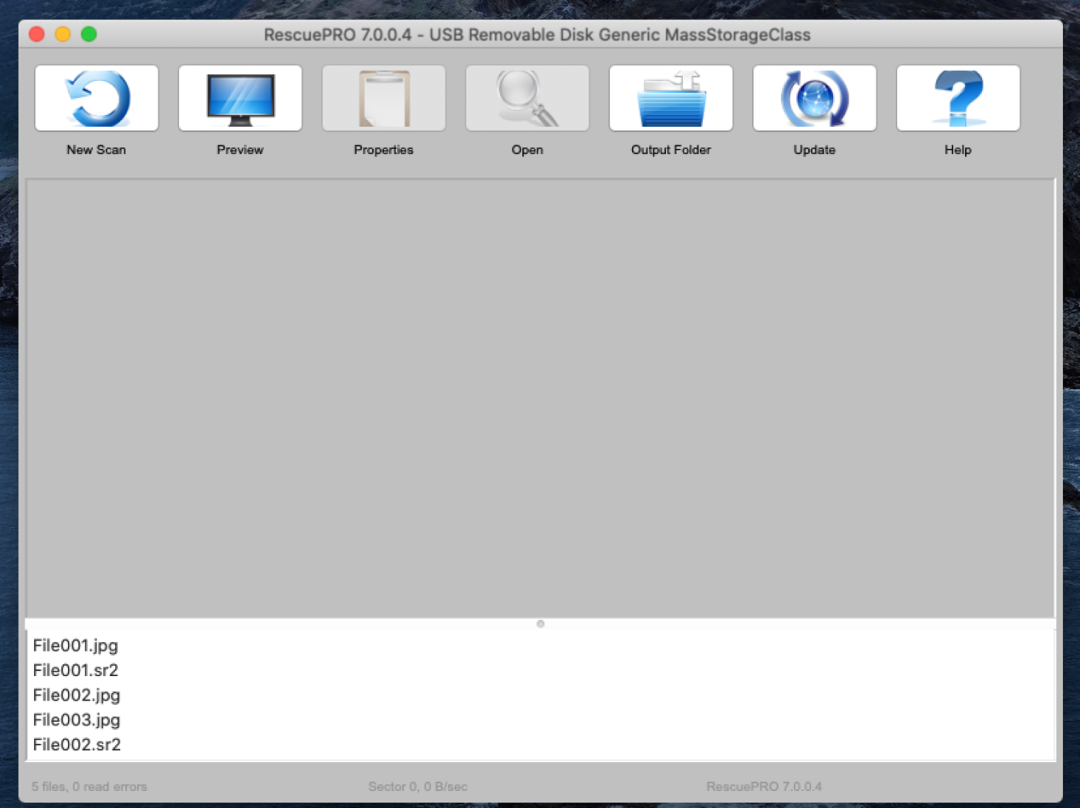
Next came the moment to witness the miracle!
The interface displayed the recovered file numbers!!
Then I could select the “output folder”—actually, it didn’t matter if I didn’t select it, as the recovered files had already been saved separately!!!


Upon closer inspection, all the damaged files were recovered, and previously deleted files, RAW format files, etc., were also restored, which was incredibly exciting!!!!
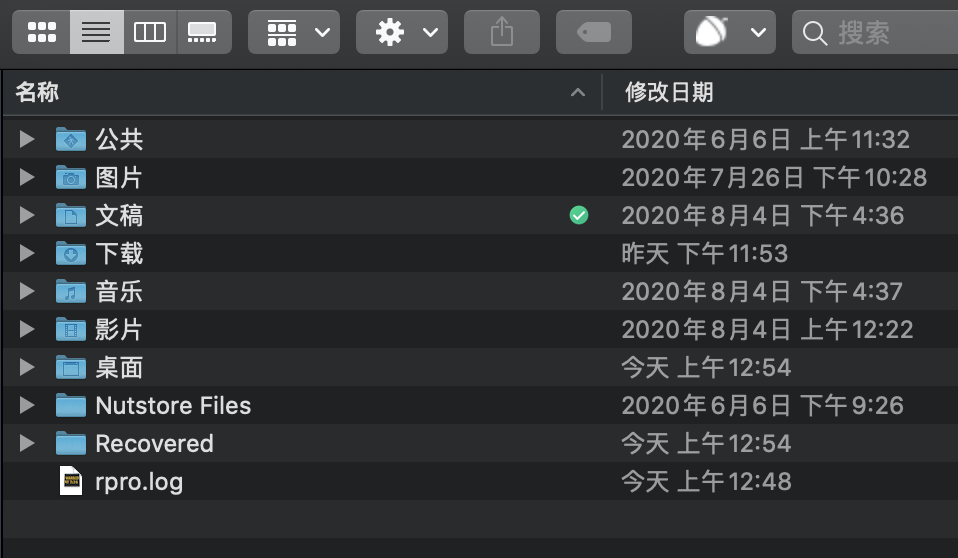
Later, I found that the recovered files were placed in the first-level directory of Mac OS, with a separate “Recovered” folder and a recovery log.
To summarize the tips for recovering files this time:
First, stop writing content immediately when the SD card has issues, leaving room for recovery;
Second, try to transfer data using a computer or camera Wi-Fi;
Third, always carry a spare card to avoid delays in shooting;
Fourth, recovering data depends on luck; please ensure regular backups.
Written by|JackieLXX
Images by|JackieLXX

Frontline News Original Insights
The Most Stylish Original Automotive New Media Brand
Weibo: @JiaShipai
Jia Shipai is now present on major media platforms
Auto Home, Today’s Headlines, Easy Car, Sohu, NetEase
Interface, Phoenix News, Auto Headlines, Taobao Influencers, Baidu Baijia
Penguin Media Platform, ZAKER, One Point News, Mobile Car
Daily average online views exceed 1,000,000 times
Copyright contact: [email protected]