Many users often encounter the issue of their phone displaying the message “SD card is damaged, you may need to format it” after prolonged use, rendering the SD card unusable. Recently, a friend faced this issue with their phone, and after researching the cause and finding some information online, they managed to resolve the damaged SD card prompt using some simple repair methods, avoiding the need to format the SD card and lose phone data.
Here, I will share the method with everyone, hoping to help friends facing similar SD card issues. The steps to resolve the problem are as follows:
1. First, connect your phone to a computer using a data cable. Then, in “Computer” (or “My Computer” for XP systems), you will see a “Removable Disk” (SD card), which is the SD card in your phone.
2. From the bottom left corner of your computer desktop, click on “Start” – select – “Run” (you can also directly use the shortcut key: Win + R);
3. Then, in the Run dialog, input “chkdsk /f G:” (where the letter “G” refers to the drive letter of your phone’s SD card as seen on the computer; it may vary on different computers, so please refer to your actual computer);
4. After that, click “OK” below or simply press the Enter key to start the repair.
5. Once the repair is complete, right-click on the SD card properties – Tools – Start Check – check both “Automatically fix file system errors” and “Scan for and attempt recovery of bad sectors” as shown in the image below:
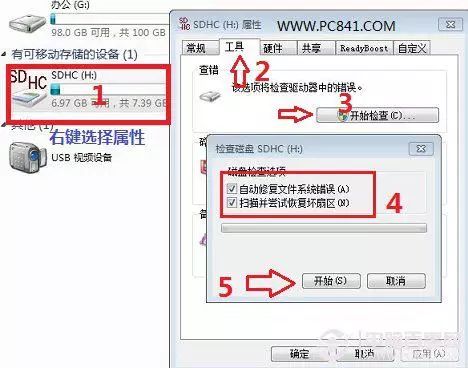
What to do if your phone’s SD card is damaged: Repair methods for a damaged phone SD card.
Alright, as long as you follow the above steps, you should be able to resolve the issue of the SD card being damaged and needing to be formatted.
Reopen your phone and check if everything is back to normal. All data should be intact without any loss.
Tip from the editor:
Using this method does not require many third-party repair tools; you only need a functioning Windows computer and to follow the steps mentioned above. In summary, if your phone’s SD card is damaged and you do not want to lose the data on the SD card, it is best to use this method to repair it.
