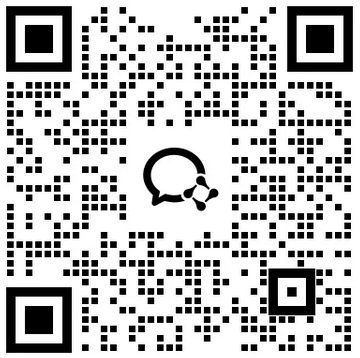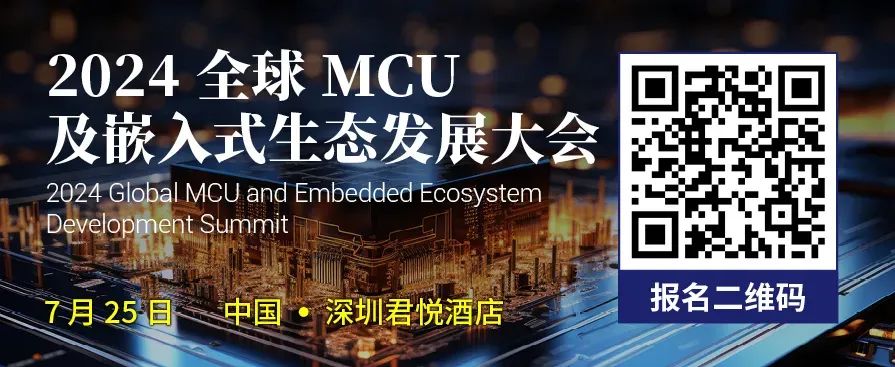
*Example 1: Use P3 port to light up 8 LEDs in sequence
*Example 2: Light up 8 LEDs in sequence by manipulating the address of P3 port
*Example 3: Control the blinking time of the light with different data types
*Example 4: Control the first light to turn on with the microcontroller
*Example 5: Control a light to blink with the microcontroller: Understand the working frequency of the microcontroller
*Example 6: Send the state of P1 port to P0, P2, and P3 ports: Understand I/O ports
*Example 7: Use P0 and P1 ports to display the results of addition and subtraction
*Example 8: Use P0 and P1 ports to display the results of multiplication
*Example 9: Use P1 and P0 ports to display the results of division
*Example 10: Control the P0 port's 8 LEDs to display a flowing pattern using increment operation
*Example 11: Display the result of logical "AND" operation on P0 port
*Example 12: Display the result of conditional operation on P0 port
*Example 13: Display the result of bitwise "XOR" operation on P0 port
*Example 16: Display the result of left shift operation on P0
*Example 17: "Universal Logic Circuit" experiment
*Example 18: Use right shift operation to light up 8 LEDs on P1 port
*Example 19: Use if statements to control the flowing direction of 8 LEDs on P0
*Example 20: Use switch statements to control the lighting status of 8 LEDs on P0
*Example 21: Use for statements to control the number of beeps from the buzzer
*Example 22: Use while statements to control the LED
*Example 23: Use do-while statements to control the flowing lighting of 8 LEDs on P0
*Example 24: Use character arrays to control the flowing lighting of 8 LEDs on P0
*Example 25: Display string constants on P0
*Example 26: Display pointer operation results on P0
*Example 27: Use pointer arrays to control the flowing lighting of 8 LEDs on P0
*Example 28: Use array pointers to control the flowing lighting of 8 LEDs on P0
*Example 29: Display the return value of an integer function on P0 and P1
*Example 30: Control the flowing speed of 8 LEDs on P0 using a function with parameters
*Example 31: Use arrays as function parameters to control flowing patterns
*Example 32: Use pointers as function parameters to control the flowing lighting of 8 LEDs on P0
*Example 33: Control the lighting pattern of P1 port with function pointers
*Example 34: Use pointer arrays as function parameters to display multiple strings
*Example 35: Example of character function ctype.h application
*Example 36: Example of internal function intrins.h application
*Example 37: Example of standard function stdlib.h application
*Example 38: Example of string function string.h application
*Example 39: Example of macro definition application 1
*Example 40: Example of macro definition application 2
*Example 41: Example of macro definition application 3
*Example 42: Use timer T0 to query and control 8 LEDs on P2 port to blink
*Example 43: Use timer T1 to control the microcontroller to emit 1KHz audio
*Example 44: Send the counting result of counter T0 to P1 port for 8-bit LED display
*Example 45: Control 1 LED blinking using interrupt of timer T0
*Example 46: Implement long-time timing using interrupt of timer T0
*Example 47: Control two LEDs to blink at different cycles using interrupt of timer T1
*Example 48: Control the buzzer to emit 1KHz audio using interrupt of counter T1
*Example 49: Implement the playback of the theme song "Desire" using interrupt of timer T0
*Example 50-1: Output 50 rectangular pulses
*Example 50-2: Counter T0 counts external pulse number
*Example 51: Measure positive pulse width using timer T0 mode 2
*Example 52: Control output of rectangular waves with different widths using timer T0
*Example 53: Data collection using external interrupt 0
*Example 54-1: Output negative pulse width of 200 microseconds
*Example 54-2: Measure negative pulse width
*Example 55: Control flowing lights in a loop using mode 0
*Example 56-1: Data sending program
*Example 56-2: Data receiving program
*Example 57-1: Data sending program
*Example 57-2: Data receiving program
*Example 58: Microcontroller sends data to PC
*Example 59: Microcontroller receives data sent from PC
*Example 60: Display number 5 using LED digital display
*Example 61: Cycle display numbers 0~9 using LED digital display
*Example 62: Slowly dynamically scan and display number "1234" using digital tube
*Example 63: Pseudo-static display of number 1234 using LED digital display
*Example 64: Dynamically detect results using digital tube
*Example 65: Digital stopwatch design
*Example 66: Digital clock design
*Example 67: Display counter T0's counting value using LED digital tube
*Example 68: Static display of number "59"
*Example 69: Standalone keyboard input experiment without software debouncing
*Example 70: Standalone keyboard input experiment with software debouncing
*Example 71: CPU-controlled standalone keyboard scanning experiment
*Example 72: Timer interrupt controlled standalone keyboard scanning experiment
*Example 73: 4-level variable speed flowing light controlled by standalone keyboard
*Example 74: Function expansion of standalone keyboard: "One replaces four"
*Example 75: Digital clock experiment with standalone keyboard timing
*Example 76: Stepper motor experiment controlled by standalone keyboard
*Example 77: Matrix keyboard key value displayed on digital tube experiment
*Example 78: Matrix keyboard key sound
*Example 79: Simple electronic piano
*Example 80: Electronic password lock implemented by matrix keyboardWiring Diagram Collection
Common Analog Circuits | Operational Amplifier Circuits | Protection Circuits | EMC Standard Circuits | Power Supply Circuit Collection | Practical Control Circuits | Microcontroller Application Circuits | Waveform Generation Circuits | Automotive Circuit Diagrams | 555 Circuits | Small Appliance Circuits | 9 Basic Module Circuits | Schematic Abbreviations | Circuit Symbols
Join the Community
If you want to join communities related to the electronics industry, you can scan the code to add our community operation colleagues. Please note your group joining requirements and keywords. (Keywords refer to target technical fields)