In today’s digital office environment, managing a company’s computer systems is crucial, and managing employee computer hardware is a key part of this. The WorkWin computer monitoring software acts like a magical key, opening the door for companies to efficiently manage employee computer hardware changes, helping them navigate hardware management with ease.
There are many reasons why companies must closely monitor changes in employee computer hardware; let’s explore them in depth:
-
From a maintenance and support perspective, the IT department serves as the guardian of the company’s computer systems. They need to be intimately familiar with the hardware configurations of employee computers, much like a doctor understands a patient’s health condition. Only by knowing the hardware configuration can IT personnel quickly and accurately diagnose problems when employees encounter hardware failures, just as a doctor can swiftly identify the cause of symptoms. This can greatly reduce repair time, minimize disruptions to work, and ensure that employees can continue their tasks smoothly, with computers quickly returning to normal operation.
-
Regarding upgrades and updates, technological advancements are happening rapidly, with new hardware technologies and security updates emerging constantly. Understanding the hardware configurations of employee computers allows companies to upgrade and update devices promptly. This is akin to equipping the company’s computers with the most advanced “protective armor,” keeping them at the forefront of technology and security. Employees using such devices can work more efficiently while avoiding potential security risks due to outdated hardware.
-
In terms of security, hardware configuration information is a vital line of defense for safeguarding networks and data. Each hardware device can be a critical security node; by understanding the hardware on employee computers, companies can formulate appropriate security measures. For instance, for certain hardware interfaces that are prone to attacks, additional protections can be implemented to prevent external malicious intrusions, avoiding hardware becoming a security vulnerability and protecting the company’s core data and network environment from harm.
-
Regarding compliance, certain industries have strict regulations and compliance requirements. These regulations may impose specific standards on computer hardware, such as particular encryption hardware. By understanding the hardware configurations of employee computers, companies can ensure compliance with these regulations, avoiding legal risks and reputational damage due to violations.
So, how can companies monitor employee computer hardware changes using WorkWin computer monitoring software?
-
First, set the monitoring policy. In the WorkWin management interface, locate the system monitoring option in the system settings, and check the option “Scan client hardware changes at startup.” This step is like issuing a clear instruction to the monitoring system, telling it to start paying attention to hardware movements.
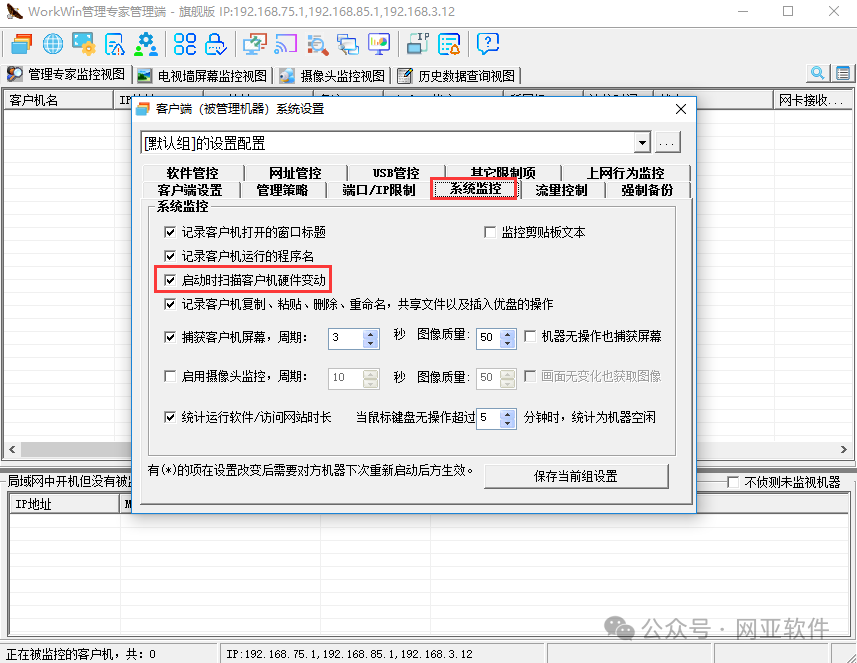
-
Next is real-time monitoring. After the setup, the WorkWin management interface becomes like a panoramic monitoring room, where one can see the hardware changes of each employee’s computer in the local area network in real time. Whenever a hardware change occurs, the recent events section of the management interface will immediately issue an alert, like an alarm, notifying the management personnel of the situation at the first moment.
-
Finally, there is the historical data query function. Through this function, company managers can query the hardware monitoring status within a specified time range at any time in the management interface. This is akin to having a time machine that allows them to review the history of hardware changes, helping managers analyze trends and patterns in hardware changes, thereby better planning future hardware management strategies.
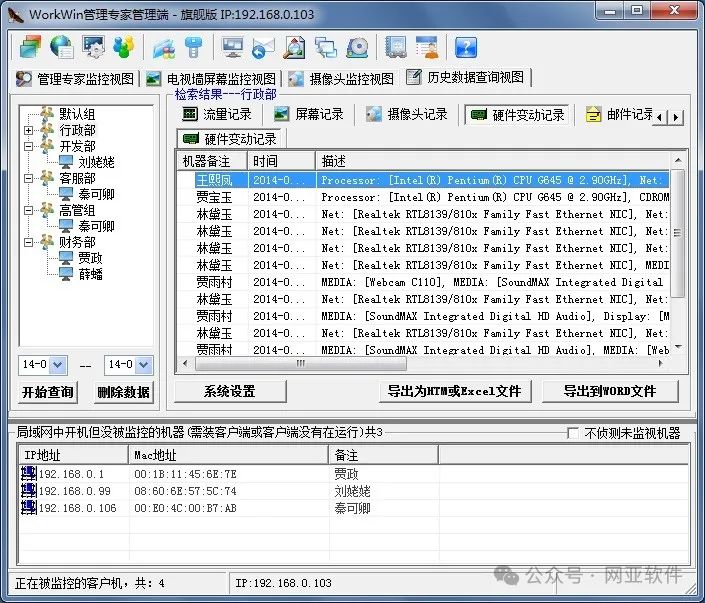 By following these steps, companies can easily and efficiently understand changes in employee computer hardware. This not only improves the efficiency of the IT department, making them more adept at handling hardware issues, but also enhances the overall efficiency and security of system management, solidifying a strong wall for the company’s digital office.
By following these steps, companies can easily and efficiently understand changes in employee computer hardware. This not only improves the efficiency of the IT department, making them more adept at handling hardware issues, but also enhances the overall efficiency and security of system management, solidifying a strong wall for the company’s digital office.