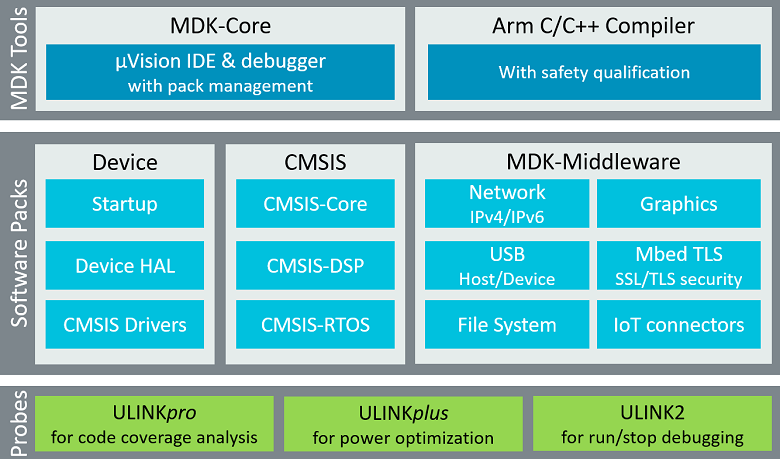
Yesterday, a friend left a message on the Lao Wu blog asking if there are any new resources for ARM Keil MDK 5.35. Today, I visited the official keil.com website and downloaded MDK 5.35, and I also made a video tutorial on how to install Keil MDK Version 5.
The installation methods for all versions of Keil MDK Version 5 are universal, and the Keygen is also universal. Therefore, when a new version of Keil MDK Version 5 is released, you can directly go to https://www.keil.com/download/product/ to download the latest installation package.
About Keil MDK
KEIL MDK development tools originate from the German company Keil and have been validated and used by over 100,000 embedded development engineers worldwide. It is the latest software development tool launched by ARM for various embedded processors. KEIL MDK integrates the most advanced technologies in the industry, supports ARM core processors such as Cortex-M, Cortex-A, ARM7, ARM9, automatically configures startup code, integrates Flash programming modules, etc. With its outstanding price and functionality advantages, KEIL MDK has become the standard for ARM software development tools, currently holding a 90% market share in the domestic ARM development tool market.
ARM’s Keil products include C/C++ compilers, debuggers, integrated development and simulation environments, RTOS and middleware libraries, as well as evaluation boards for ARM, Cortex-M, Cortex-R4, 8051, C166, and 251 processor series.
MDK Version 5 can use project files from MDK Version 4 after installing Legacy Support, which increases support for devices based on ARM7, ARM9, and ARM Cortex-R4 processors.
ARM’s compiler Compiler 6 is based on innovative LLVM technology and supports the latest C language standards, including C++ 11 and C++ 14. It provides the smallest size and highest performance for Cortex-M targets.
New Features in MDK v5.35
Well, I couldn’t find the update description for MDK v5.35, but I found the new features for MDK v5.33 at https://www2.keil.com/mdk5/533. Accessing URLs like “/534” and “/535” indicates that the page does not exist.
If anyone needs the MDK v5.35 installation package, please click on the [Read Original] link at the bottom left of the WeChat public account article to access Lao Wu’s blog for more information.
