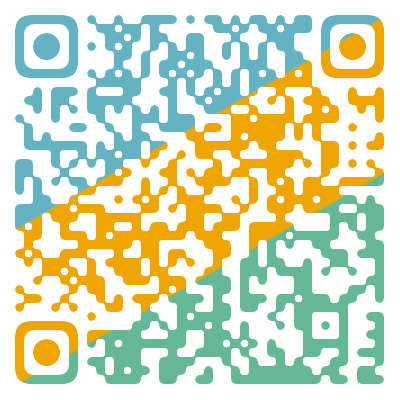Keil MDK-ARM development tools originate from the German company Keil, a leading independent supplier of software development tools for microcontrollers (MCUs). Keil manufactures and sells a wide range of development tools, including ANSI C compilers, macro assemblers, debuggers, linkers, library managers, firmware, and real-time operating system kernels, among others. Since its introduction to the market in 1988, the Keil C51 compiler has become the de facto industry standard and supports over 500 variants of the 8051.
In 2005, Keil was acquired by ARM, which subsequently launched the MDK-ARM development tools based on the μVision interface for debugging ARM7, ARM9, Cortex-A, and Cortex-M cores.
KEIL MDK-ARM integrates the most advanced technologies in the industry, automatic configuration of startup code, integrated Flash programming modules, etc. With its outstanding price and functionality advantages, KEIL MDK-ARM has become the standard for ARM software development tools, currently achieving a 90% market share in domestic ARM development tools.
This time, I am sharing the latest Keil MDK-ARM version 5.34, officially released on March 12, 2021.
Main updates include:
[µVision updated to V5.34.0.0]
New: The update interval for generating source code browser information for projects based on Arm Compiler 6 is globally configurable. Updates can also be manually triggered through the context menu and/or keyboard shortcuts.
Corrected: The editor could not display characters encoded in Russian or Japanese. Updated to Scintilla V4.4.6.
For more details on the updates for Keil MDK-ARM version 5.34, please visit the update details page on the Keil official website:
https://www.keil.com/update/relnotes/MDK534.htm
First, Download the ARM MDK Software Installation Package
The download link for the installation package can be found on my blog site:
Install Keil MDK
Note: Although the version shown here is V5.24, the installation steps for all V5.xx versions in the cloud storage are the same, including the current latest V5.34 version, so I will not repost the images.
Installing Keil MDK is quite simple; just keep clicking NEXT.
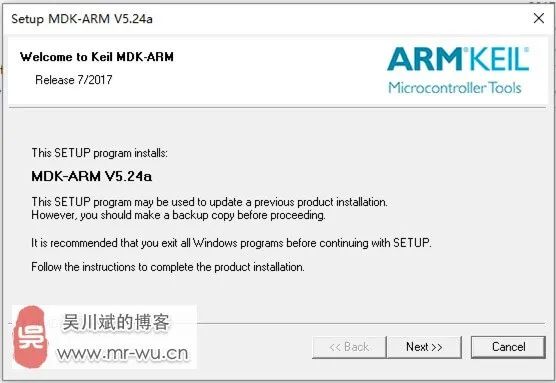
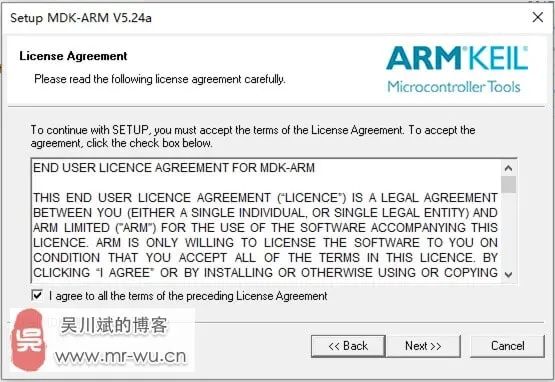
Choose the installation path according to your actual requirements; I installed it in the root directory of drive D.

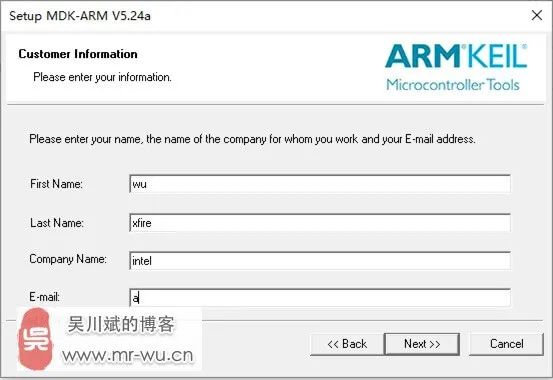
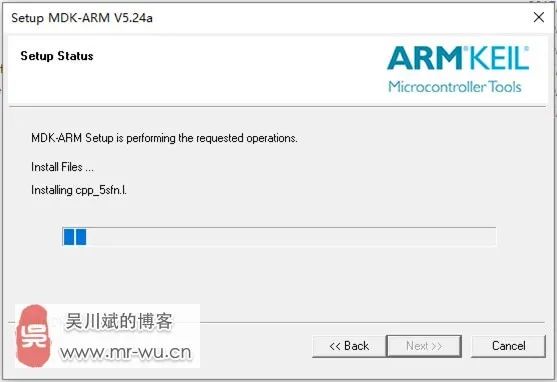
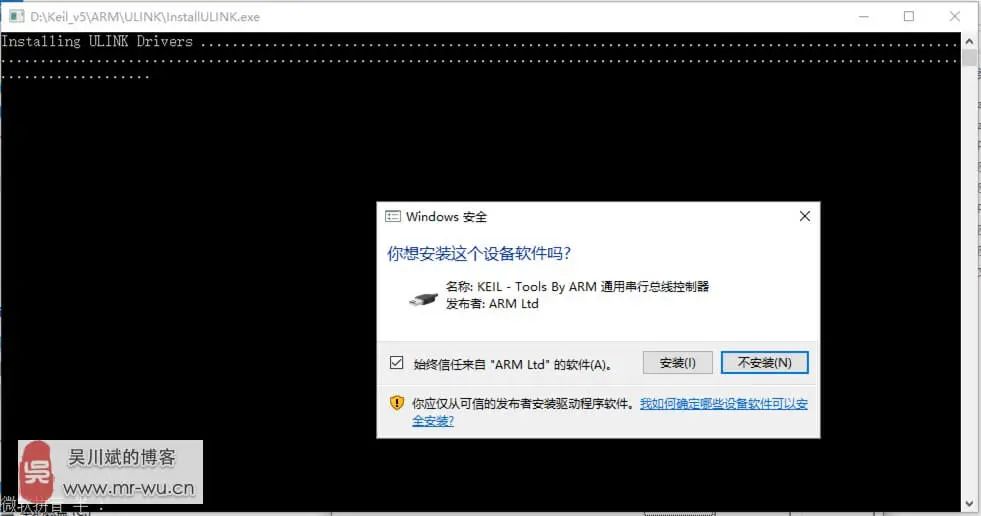
For more installation details and download links for the installation package, please visit my blog site:
https://www.mr-wu.cn/keil-mdk-uvision-5-crack/