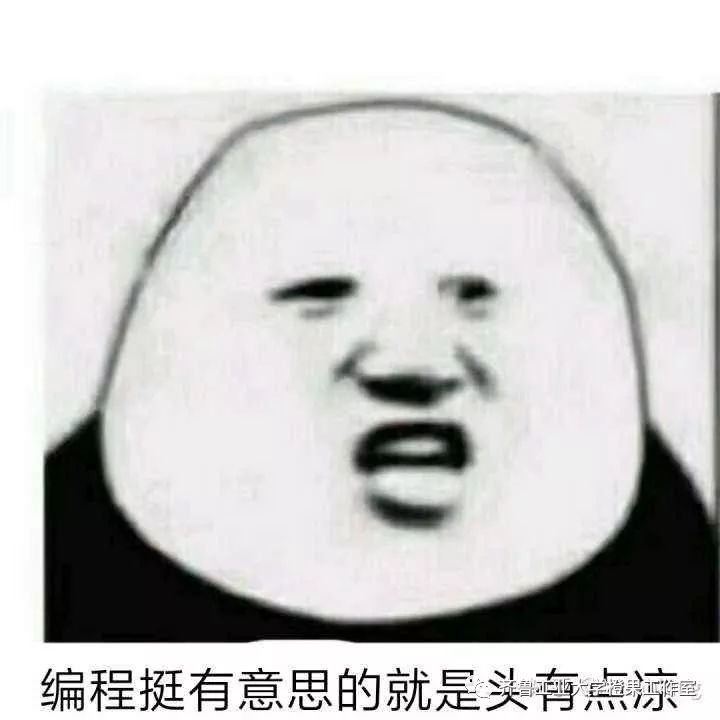Did you know that there are operating systems for computers other than Microsoft’s Windows?
Some of you may have used Apple’s MacBook, which runs on macOS instead of Windows. Apart from these two, there is another well-known yet not-so-famous operating system in the world. It is well-known among IT professionals, but not commonly encountered by the general public. Some of you might have heard of it; the famous Android system is based on it.
It is — Linux!
The Linux system has many advantages including being free, reliable, secure, stable, and multi-platform. Its developer is the well-known figure in the IT world, Linus Torvalds. Here’s a picture of him:

Recently, Microsoft’s acquisition of GitHub, the world’s largest code hosting site (also humorously referred to as the largest dating platform for same-sex individuals), has caused a stir. This has led IT professionals to worry about the future of open source. Linux is the biggest representative of open source. Linux is a free operating system that users can obtain for free via the internet or other means and can modify its source code at will. This is something that other operating systems cannot do. Because of this, countless programmers from around the world have participated in modifying and writing Linux. Programmers can change it according to their interests and inspirations, allowing Linux to absorb the essence of countless programmers and continue to grow.
Linux is fully compatible with the POSIX 1.0 standard. This allows common DOS and Windows programs to run under Linux through corresponding emulators. This lays a foundation for users transitioning from Windows to Linux. Many users consider whether the programs they commonly used under Windows can run normally on Linux, and this point alleviates their concerns.
Multi-User Support
Linux supports multiple users, each having their own specific permissions for their files and devices, ensuring that users do not interfere with each other. Multi-tasking is a major feature of modern computers, and Linux allows multiple programs to run simultaneously and independently.
Good Interface
Linux has both character-based and graphical interfaces. In the character interface, users can input corresponding commands via the keyboard to operate. It also provides an X-Window system similar to the Windows graphical interface, allowing users to operate it with a mouse. The X-Window environment is similar to Windows, making it a Linux version of Windows.
Support for Multiple Platforms
Linux can run on various hardware platforms, such as those with x86, 680×0, SPARC, Alpha processors, and more. Additionally, Linux is an embedded operating system that can run on handheld computers, set-top boxes, or game consoles. The Linux 2.4 kernel released in January 2001 fully supports Intel’s 64-bit chip architecture. At the same time, Linux supports multi-processor technology. Multiple processors working simultaneously greatly enhance system performance.
So, that’s about it for the official introduction to Linux. Now, I’ll share some useful tips (hee hee).
By now, you should be interested in Linux, so let me help you find a way to get on board with Linux.
This installation method comes from the WeChat public account: “Software Installation Manager”. It’s a public account full of useful content, so you might want to follow it.
https://mp.weixin.qq.com/s/ti_E6lAiljmVYM4_9TUKwg
(Highlighting the important points)
Using Linux is quite different from using Windows; it has many commands, and you get results directly after entering commands, somewhat similar to the cmd console in Windows. There are many shortcuts for command line editing. Here are a few shortcut keys:
↑ (Ctrl+p) Show the previous command
↓ (Ctrl+n) Show the next command
Alt+< First item in the history list
Alt+> Last item in the history list
Ctrl+f Move the cursor forward one character, equivalent to ->
Ctrl+b Move the cursor backward one character, equivalent to <-
Alt+f Move the cursor forward one word
Alt+b Move the cursor backward one word
Ctrl+a Move to the beginning of the current line
Ctrl+e Move to the end of the current line
Esc+b Move to the beginning of the current word
Esc+f Move to the end of the current word
Ctrl+l Clear the screen
Ctrl+u Cut all characters before the cursor in the command line (excluding the cursor itself)
Ctrl+k Cut all characters after the cursor in the command line (including the cursor itself)
Ctrl+d Delete the character at the cursor
Ctrl+h Delete the previous character at the cursor
Ctrl+y Paste the character just deleted
Ctrl+w Cut the word before the cursor (separated by spaces, punctuation, etc.)
………………….
Alright, that’s a brief introduction to Linux. The functionality of the Linux system goes beyond this; interested students can explore further. Who knows, Linux might just be your future career path! Yes, I’m talking about future programmers!!!