CHH ID: Enthusiastic Citizen Border Monster
Since the fifth generation of processors, Intel has been stuck at the 14nm process, relying on the architectural engineers’ refinements to last until today. Broadwell, Sky Lake, Kaby Lake, Coffee Lake, Coffee Lake RF, Comet Lake, including today’s protagonist Rocket Lake, all use this process, lasting for seven generations, but it is finally reaching its end.
Alder Lake will use 10nm, which is no secret, and also means that Rocket Lake will become the last generation of 14nm processors. Today, let’s take a look at the last bloom of 14nm!
Due to being backstabbed by the board manufacturers, Intel sent me the BIOS to fix the memory write speed bug at the awkward time of March 26, so I had to retest all the 11th generation processors on hand.
Due to time constraints, I will first bring you reviews of two i7 models, 11700F and 11700KF. In the coming week, I will also bring you reviews of 11400F and 11600KF, while 11900F and 11900K will come a little later because I didn’t expect the manufacturers to backstab; I had already lent out the CPUs after testing them…
Specifications Display


▲QWX6, i7 11700KF QS, 8 cores 16 threads, base frequency 3.6G, max frequency 4.9G, all-core max frequency 4.6G, TDP 125W, unlocked multiplier.


▲QWJQ, i7 11700F QS, 8 cores 16 threads, base frequency 2.5G, max frequency 4.9G, all-core max frequency 4.4G, TDP 65W.
Upgrade Changes
Before testing, let’s summarize the changes compared to the 10th generation processors.
1. PCIe version upgraded to PCIe 4.0, but only the PCIe lanes provided by the CPU support it; the channels of the Z490 and Z590 PCH are still PCIe 3.0.
2. DMI channel upgraded to PCIe 3.0 x8, but only for H570 and Z590; some early-wired Z490 boards can also enjoy this boost, which doubles compared to the 10th generation, effectively alleviating the previous small water pipe issue.
3. The number of PCIe lanes increased to 20, four of which are M.2 exclusive, meaning we can use PCIe 4.0 SSDs on 500 series motherboards or some early-wired Z490 and H470 boards.
4. Supports AVX512F instruction set, which may help those running scientific calculations, but for us gamers, the only improvement is higher heat and power consumption.
5. The new Xe architecture integrated graphics have significantly improved performance, which can serve as a transition in the current GPU shortage, but the processors used in this review are all F versions without integrated graphics, so the specific improvements can be seen in other excellent reviews.
6. The new Cypress Cove core architecture effectively improves IPC by up to 19% (as Intel states), but compared to the 25% improvement of Willow Cove built on 10nm for laptops, it’s slightly inferior (as Intel states).
7. The newly designed memory controller, the 11th generation processors fully replace the memory operation mode with Gear (gear) working mode, as the name suggests, the working principle is similar to gears. The BIOS settings include Gear 1 Mode and Gear 2 Mode.
Gear 1 working mode is 1:1, meaning the ratio of the CPU memory controller to memory frequency is 1:1, allowing the memory controller and memory to work synchronously, maximizing memory efficiency and minimizing memory latency. The calculation method is: memory multiplier x 1 x memory base frequency.
Gear 2 mode is 2:1, where the memory controller and memory work asynchronously; this mode reduces the memory controller’s frequency by halving the memory multiplier, allowing the memory to be more easily overclocked without being limited by the memory controller. The calculation method is: memory multiplier x 2 x memory base frequency.
Only the i9 CPU’s Gear 1 can default to 1600MHz (equivalent frequency 3200MHz), while other CPUs have a default frequency of only 1466MHz (equivalent frequency 2933MHz). Of course, you can also increase Gear 1’s frequency by adjusting VCCSA and VCCIO_Mem voltages; CPUs with better silicon quality may also have a chance to break through the Gear 1 3200MHz limit.
Testing Setup
 ▲Next is the testing time; first, let’s introduce the hardware used in the tests
▲Next is the testing time; first, let’s introduce the hardware used in the tests

▲The motherboard is ASRock Z590’s second flagship, Z590 Taichi.

▲Like the Z490 Taichi, there is a hidden fan designed inside the left heat sink to dissipate heat, effectively increasing the heat dissipation efficiency of the MOS.

▲The upper heat sink can be equipped with a small fan, which is already included in the accessories, ensuring that even during overclocking, the MOS overheating issue can be easily resolved.

▲The gear on the IO side can finally rotate, and this position also supports ARGB lighting effects, which can be synchronized using the motherboard’s built-in lighting synchronization software.

▲This motherboard has a total of four memory slots, single opening design, supports a maximum capacity of 128G, and supports running ECC memory in non-ECC mode. When using 11th generation CPUs, the maximum memory QVL can support up to 5000MHz.

▲This motherboard has a total of 14-phase power design, with 90A SPS + 90A inductance providing powerful power to the CPU.

▲A brief summary of the power supply.
The PWM controlling CPU Vcore, Vgt, VCCSA comes from Renesas ISL96269.
The Vcore MOS is designed as SPS MOS from Renesas ISL99390 90A, through six ISL6617A multipliers for a total of 12 phases, totaling 1080A.
The Vgt MOS is designed as SPS MOS from Renesas ISL99360 60A, outputting 2 phases for a total of 120A.
The VCCSA MOS is designed as SPS MOS from Vishay SIC654A 50A, outputting 1 phase for a total of 50A.
The VCCIO PWM is from ANPEC APW8828, with the MOS designed as a dual-layer MOS from ON Semi FDPC5030SG 25A, outputting 1 phase for a total of 25A.
The VCCIO_Mem PWM is from ANPEC APW8828, with the MOS designed as a dual-layer MOS from ON Semi FDPC5030SG 25A, outputting 1 phase for a total of 25A.
So the actual power supply is 6×2 + 2 + 1 + 1 + 1 (Vcore + GT + SA + IO + IO_Mem), with a total of 17 phases related to the CPU.

▲The cooler is from Deepcool’s Giant Wave 360 Pro.

▲The radiator uses 12 water channels, supplemented by a design without rubber diverters, effectively reducing water flow resistance and quickly dissipating heat.

▲The cold head uses a three-phase motor + graphite bearing design, which can maintain low noise while spinning at high speeds, balancing heat dissipation and low noise.
RGB is also not absent at the cold head; in the absence of RGB control on the motherboard, this cold head can achieve rainbow lighting effects through the built-in RGB controller, simply by connecting the power line, and the lighting effects can also sync with the four major motherboard manufacturers (ASRock, ASUS, MSI, Gigabyte).

▲Standard with three 9-blade pure white RGB fans, maximum airflow can reach 65.4 CFM; RGB and cold head are consistent, and the built-in RGB controller can achieve rainbow lighting effects.

▲The graphics card is ASRock’s Radeon RX 6800XT Taichi, which, as AMD’s second flagship, also has good performance.
Because ASRock’s Z590 also supports Resizable Bar, this test will keep Resizable Bar enabled throughout to allow the graphics card to deliver its full performance.

▲The memory comes from ZADAK’s SPARK DDR4 3600 8Gx2.

▲The specifications for these two sticks are XMP 3600 C17-19-19-39, which are of moderate latency for 3600 frequency sticks.

▲The metal on top looks particularly like a crown, paired with the uniquely designed five-segment ultra-wide RGB lighting effect, making it exude a kingly aura at all times; of course, filling it up is even better.
Due to the Gear memory working mode introduced by Intel in the 11th generation, all non-K processors cannot support DDR4 3600 working frequencies. Therefore, for fairness, this time Intel’s memory parameters are Gear1 3200MHz 16-16-16-36 1T, while AMD is FCLK 1600MHz, memory is 3200MHz 16-16-16-36 1T, with Gear Down Mode disabled.

▲The test SSD is the Dahua C900, which offers good cost performance, TLC chips, and write speeds can reach 1800MB/s; overall, it is a good value.
▲The test rig comes from Cooler Master’s Master Frame 700.

▲I plan to call this thing the Transformer in Chinese because it is not just a test rig; it can switch between chassis mode and test rig mode. It also provides VESA mounting points to use an extension arm to secure the monitor to the chassis, making it a three-in-one device, very cool.

▲In addition to common ATX, MATX, ITX, SSI-EEB (E-ATX), it also supports the commonly seen SSI-CEB in the server field, showing decent compatibility.

▲The power supply is Cooler Master’s new MWE GOLD V2 1050, a 1050W fully modular power supply.

▲As a power supply over a kilowatt, it features active PFC, full-bridge LLC, DC-DC buck, 80 Plus Gold certification, ten-year warranty, three-year replacement, and all-Japanese capacitors.

▲The power supply dimensions are 180mm x 150mm x 86mm, and its weight is quite hefty at 3.5KG.
The front is equipped with a large fan, which stops spinning when the load is below 40%, providing perfect quietness; even under full load, it only reaches 25 dB, ensuring good heat dissipation while reducing noise.

▲This power supply provides a total of six 12V connectors, supporting CPU and GPU mixed use. In light of the increasing number of 12V 8-pin connectors on motherboards and graphics cards, having so many power connectors is quite necessary. Additionally, multiple connectors can reduce heat from wires and connectors, enhancing lifespan and stability.

▲This power supply is designed for the 11th generation Core and the latest NV 30/Radeon 6000 series graphics cards, easily handling even the highest power consumption; the single 12V rail can provide 87.5A, totaling 1050W, sufficient to drive any consumer-grade graphics card on the market.

▲The modular cables provided total seven, including two CPU 12V 8-pin cables and three PCIe 12V 6+2-pin cables, making it easy to fill every power connector even with the highest-end motherboards and enthusiast-grade graphics cards.

▲The cables are designed in a flat shape, making it very easy to manage cables at the back of the case.
This power supply will go on sale on March 31; those interested can take a look.
Theoretical Performance Testing
To increase comparability, I specifically added the 10700K and the similarly eight-core Ryzen 5 5800X for comparison.

▲Cinebench R15, running three loops to get the average value, results as shown.

▲AVX heavier load Cinebench R20, running three loops to get the average value, results as shown.

▲Cinebench R23, running three loops to get the average value, results as shown.

▲DX12 2K gaming performance test of 3DMark TS, running three loops to get the average value, results as shown.

▲DX12 4K gaming performance test of 3DMark TSE, running three loops to get the average value, results as shown.

▲DX11 4K gaming performance test of 3DMark FSE, running three loops to get the average value, results as shown.

▲CPU-Z 17.01.64 test, running three loops to get the average value, results as shown.

▲CPU-Z 19.01.64 AVX2 test, running three loops to get the average value, results as shown.
Temperature, Power Consumption, Memory Latency Testing

▲Using AIDA64’s built-in memory cache test, running three loops to get the average memory latency, results as shown.

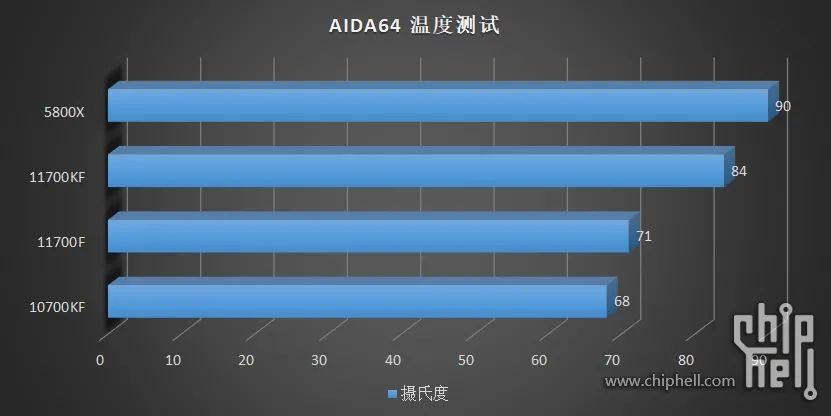
▲Using AIDA64’s built-in burn-in test tool, disabling AVX3 instruction set, checking FPU, running for 20 minutes to get maximum power consumption and temperature, results as shown.
Gaming Performance Testing
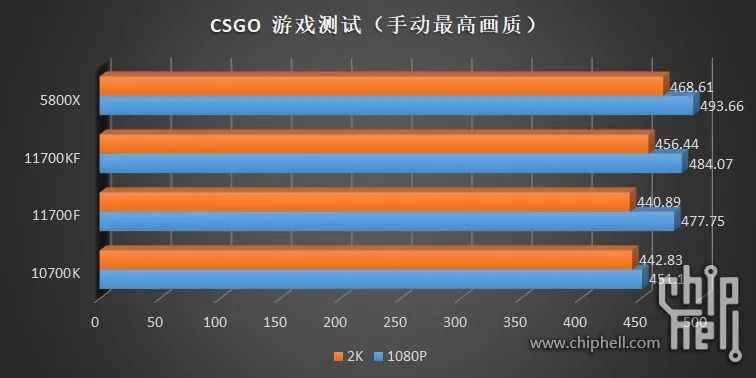
▲CSGO manual full max settings, using the Creative Workshop’s FPS Benchmark Demo test, running three loops to get the average value, results as shown.

▲Tomb Raider:Shadow highest settings, DX12 mode, enabling TXAA, using built-in demo to test three loops to get the average value, results as shown.

▲Forza Horizon:Highest settings, unlocking frame rate, disabling motion blur, using built-in demo to test three loops to get the average value, results as shown.

▲Rainbow Six:Siege highest settings, DX11 mode, TAA 100% rendering, using built-in demo to test three loops to get the average value, results as shown.

▲The Division 2 highest settings, DX12 mode, disabling vertical sync, using built-in demo to test three loops to get the average value, results as shown.

▲Assassin’s Creed Odyssey highest settings, using built-in demo to test five loops, removing the highest and lowest scores to get the average value, results as shown.

▲Watch Dogs:Legion highest settings, using built-in demo to test three loops to get the average value, results as shown.
Conclusion
In theoretical performance, both 11700KF and 11700F have greatly surpassed their own 10700K due to the powerful IPC improvement, but they are still lagging behind the 5800X due to the old process. In 3DMark TS/TSE, they surpassed the 5800X thanks to traditional advantages, but in FSE and CPU-Z, the 5800X still has absolute advantages. In AVX tests, it is significantly ahead of the 5800X, but unfortunately, we rarely use this instruction set.
In terms of power consumption, Intel is undoubtedly the highest; even the non-K 11700F exceeds the 10700K by about 20W. However, fortunately, with the existence of the “Intel Top Cover Optimization Team” (which does not exist), the temperature increase is not that significant. It seems that using an entry-level 360 AIO is still easy to suppress; without overclocking, a 240 AIO is sufficient.
In gaming, it is quite disappointing; except for CSGO, a “CPU rendering” game, other games actually show a decrease in frame rates. Since I received these CPUs in January, I have encountered this issue; the reason is that during gaming, the CPU’s main frequency often drops to the base frequency. Currently, the 11th generation processors still have some scheduling issues, and once Intel resolves this, it should not be difficult to level with the 5800X.
Since the 11th generation processors must be used with H470, Z490, or 500 series motherboards, and the power consumption of the 11th generation CPUs can reach over 100W during gaming, the paired motherboards must also be mid-range or higher. In contrast, AMD’s CPUs, although more expensive by 500, can work with entry-level motherboards, so it appears that Intel has a slightly higher cost performance. However, considering the overall motherboard prices, it is not optimistic.
In summary: Buy the 10700KF; the retail price is under 2000, and moreover, after Intel releases the 11th generation, the prices of 10th generation CPUs will certainly drop. Hmm, it’s really fragrant.
