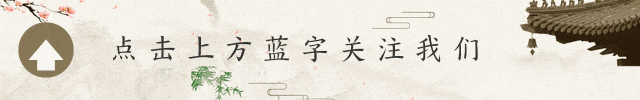

BYD, as a well-known automotive brand in China, has always attracted attention for its in-car entertainment system. The in-car entertainment system is an indispensable part of modern cars, providing drivers and passengers with rich entertainment and information features, greatly enhancing the comfort and enjoyment of driving.
The BYD in-car entertainment system has various functions, covering audio, video, navigation, Bluetooth connectivity, and more. The system is generally equipped with a high-definition touchscreen, making it easy and intuitive for users to control various functions. For example, the BYD Han EV is equipped with a 15.6-inch adaptive rotating screen, providing users with a vast visual space and clear display effects, whether watching videos or operating navigation, offering an excellent experience.
- Bluetooth Connection and Music Playback: First, ensure that your phone’s Bluetooth is turned on, then enter the BYD vehicle’s in-car system, find the “Settings” menu, and select “Bluetooth.” Click “Search Devices” and the system will automatically look for nearby Bluetooth devices. Select your phone from the list and pair it. Once paired successfully, the music app on your phone will automatically display on the in-car screen, allowing you to choose songs to play through the car’s audio system. Models like the BYD Song and F series support this function, enabling users to enjoy their favorite music anytime, enhancing the driving experience.
- Radio Function: The radio function of the BYD in-car entertainment system is also very convenient. Taking the BYD Qin as an example, simply swipe right on the central control panel and click the “Settings” button to enter the radio management interface, where you can freely select frequency bands, save favorite stations, and adjust the volume. The radio can provide users with news, music, and traffic information during the drive, keeping them updated on external dynamics.
- Navigation Function: The navigation system generally uses advanced map data and intelligent algorithms to provide users with accurate route planning and real-time traffic information. Users can input their destination via the touchscreen, and the system will automatically plan the best route and provide voice navigation prompts during the drive, helping users reach their destination easily. For example, the BYD S6’s in-car navigation supports 3D real-scene navigation, displaying 360° full 3D perspective navigation and 3D intersection scene enlargement, allowing users to clearly identify the driving direction even in complex road conditions.
- In-Car KTV Function: Some BYD models have partnered with companies like Stingray to offer interactive in-car KTV products. Users can enjoy karaoke in the car using the provided microphone and the in-car audio system. In models that support screen rotation, when the KTV function is activated through a third-party app or the karaoke system, the screen will automatically rotate to portrait mode, providing a better viewing and operating experience.
- Multi-Device Connection and Switching: The BYD in-car entertainment system supports connecting multiple Bluetooth devices simultaneously, allowing users to switch between different devices as needed. For example, when traveling with family or friends, different people’s phones can connect to the in-car system, making it easy to share music resources.
- Voice Control Function: Many BYD models come equipped with voice control functionality, allowing users to operate the in-car entertainment system by pressing the voice control button on the steering wheel and speaking the corresponding commands. For instance, commands like “play songs by a certain artist” or “navigate to a certain place” let users focus more on driving safety without manual operation.
- Screen Display Settings: Users can adjust the display settings of the in-car screen according to different usage scenarios and personal preferences. For example, adjusting the brightness, contrast, and color saturation parameters can achieve the best visual effects. Additionally, the screen’s auto-rotation function can be set to switch between landscape and portrait modes automatically in different application scenarios, providing a more convenient operating experience.
- Question: What to do if the Bluetooth connection is unstable?
Answer: Ensure that the phone’s Bluetooth is turned on, restart the in-car Bluetooth system, and re-pair. - Question: How to solve music playback interruptions?
Answer: Check the distance between the phone and the in-car system, keeping it within 10 meters and avoiding obstacles. - Question: How to handle unclear call audio?
Answer: Adjust the volume and sound quality settings of the in-car audio system to ensure the microphone is unobstructed. - Question: What to do if the in-car navigation cannot search for the destination?
Answer: Check if the network connection is normal or update the map data to the latest version. - Question: How to improve poor radio signal?
Answer: Try adjusting the position of the radio antenna or change the frequency band being listened to. - Question: What to do if the KTV lyrics display is incomplete or unclear?
Answer: Check if the KTV app being used is the latest version or adjust the screen display settings. - Question: How to delete paired Bluetooth devices?
Answer: Enter the Bluetooth settings interface of the in-car system, find the list of paired devices, select the device to delete, and click the delete button. - Question: What to do if the in-car entertainment system is slow to respond?
Answer: Try clearing the system cache and closing unnecessary background applications to free up system resources and improve operating speed. - Question: How to cast videos from the phone to the in-car screen?
Answer: Ensure that both the phone and the in-car system are connected to the same wireless network. Then, enable the casting function on the phone and search for the phone casting device in the in-car system to connect. - Question: What to do if the volume of the in-car entertainment system cannot be adjusted?
Answer: Check if other audio applications are running in the background, causing volume control conflicts. Close other audio applications and then try adjusting the volume again.