Introduction

【Preface】
Long time no see! I have been busy with the launch of a new project for the past six months, and I haven’t written an article in a while (please be gentle 😅). During this time, while troubleshooting online issues, I found that many colleagues still understand HTTP status codes as just “200=Success, 404=Not Found”…
Until last week, intern Xiao Zhang spent a long time studying the 401 error code and finally came to ask me: “Does this unauthorized error mean the server crashed?”
Today, we will use real development scenarios to discuss the secrets behind these three-digit codes. I guarantee that after reading this, seeing them again will feel like reuniting with an old friend!
🔍 1xx: The Server Says ‘Busy, Please Don’t Rush’
These status codes are like the “Order Accepted” notification from a food delivery service:
// My file upload progress monitoringconst xhr = new XMLHttpRequest();xhr.upload.onprogress = (e) => { if (e.lengthComputable) { console.log(`Upload progress: ${(e.loaded / e.total) * 100}%`); }};// The underlying layer may trigger 100 ContinueCommon Status Codes:
- 🟡 100 Continue: “Request headers received, please continue sending the body”
- 🟡 102 Processing: “Processing, please do not close the connection” (commonly used in WebDAV)
✅ 2xx: Success! But Don’t Celebrate Too Early
🟢 200 OK (Standard Success)
const getUser = async () => { const response = await fetch('/api/user/me'); if (response.status === 200) { const data = await response.json(); if (!data.name) { throw new Error("The server says it's successful, but didn't give me a name!"); } }};🟢 204 No Content (Success but No Return)
const clearCart = async () => { const res = await fetch('/api/cart/me', { method: 'DELETE' }); if (res.status === 204) { alert('The cart has been cleared!'); // But res.json() will throw an error! }};🟢 206 Partial Content (Chunked Download)
// My video segmented requestfetch('/big-video.mp4', { headers: { 'Range': 'bytes=0-999999' }});🔀 3xx: Redirection? Beware of Loops!
🔵 301 Moved Permanently (Moved Permanently)
fetch('/old-api') .then(res => { console.log(res.url); // The actual request is to the new address });🔵 302 Found (Temporary Redirect)
// Assuming not logged in accessing /profilefetch('/profile');// Returns 302 redirect to /login?redirect=/profile⚠️ Pitfall: 302 is used for temporary redirection in this application, but some older systems misuse it as a permanent redirect
❌ 4xx: It’s Your Problem, Don’t Shift Blame to the Backend!
🔴 400 Bad Request (Parameter Error)
fetch('/api/order', { method: 'POST', body: JSON.stringify({ drink: 'milk tea' }) // Missing sugarLevel!});🔴 401 Unauthorized (Unauthorized)
fetch('/api/admin', { headers: { 'Authorization': '' } // Where's the token?!});🔴 403 Forbidden (Insufficient Permissions)
fetch('/api/super-admin'); // Regular admin accessing super admin interface🔴 404 Not Found (Resource Not Found)
fetch('/api/products/nonexistentID') 404 Not Found (Resource Not Found)💥 5xx: Backend: It’s My Fault!
🟠 500 Internal Server Error (Server Crashed)
fetch('/api/order', { method: 'POST' });// Returns: {"error":"Database connection timeout"}🟠 502 Bad Gateway (Gateway Down)
fetch('/api');// Returns: nginx 502 error page🟠 504 Gateway Timeout (Gateway Timeout)
fetch('/api/slow-query', { timeout: 5000 });🛠️ Practical Tips: Elegant Error Handling
1. Axios Global Interceptor
axios.interceptors.response.use( response => response, error => { const status = error.response?.status; if (status === 401) { router.push('/login'); } else if (status === 429) { alert('You are clicking too fast, slow down!'); } return Promise.reject(error); });2. Friendly Error Messages
const errorMessages = { 400: 'Parameter error, please check your input', 403: 'Insufficient permissions, please contact the administrator', 500: 'The server is having issues, please try again later'};alert(errorMessages[status] || 'Unknown error');📝 Conclusion
Recently, while training newcomers, I found that many colleagues panic when they see 4xx/5xx. In fact, status codes are like the Morse code sent by the server, and once deciphered, they can quickly help locate the problem.
Mnemonic:
- ✅ 2xx: Success but data needs verification
- 🔀 3xx: Redirects beware of infinite loops
- ❌ 4xx: Client-side issues, don’t shift blame
- 💥 5xx: Server-side issues, call for help
This article’s examples are from real projects (sensitive information has been anonymized). If you find it helpful, feel free to like/share for support~ ✨“`
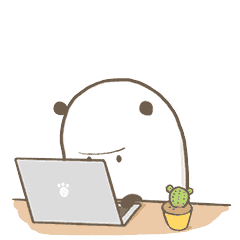
WeChat Official Account: Full Stack Xiao Yang
WeChat ID: y_t_t_t_
Scan to follow for more information

Click ‘View’ if you find this helpful