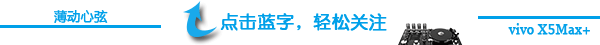

Introduction
If you are using a mobile phone, you might have encountered a situation where the memory card is damaged and cannot read the contents on the card. I faced this issue myself. This morning, I found that the TF card installed in my Xshot could not be read, and there were many photos that I hadn’t backed up yet. I recalled that while taking pictures yesterday, two photos only had half of the image, which might have been a warning sign.
I first removed the TF card and inserted it into a card reader connected to my computer, and found that the TF card could be read on the computer. This made the problem much smaller. To determine if it was related to the Xshot system, I uninstalled the TF card from the computer and inserted it into the X5Max. After opening the phone, it still prompted that the SD card was damaged, and upon clicking, a message appeared to format the SD card. From settings – more settings – storage, I found that the SD card was not loaded.
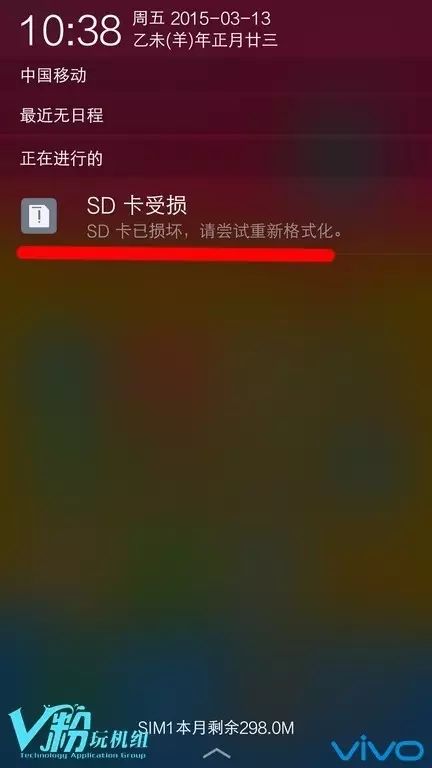
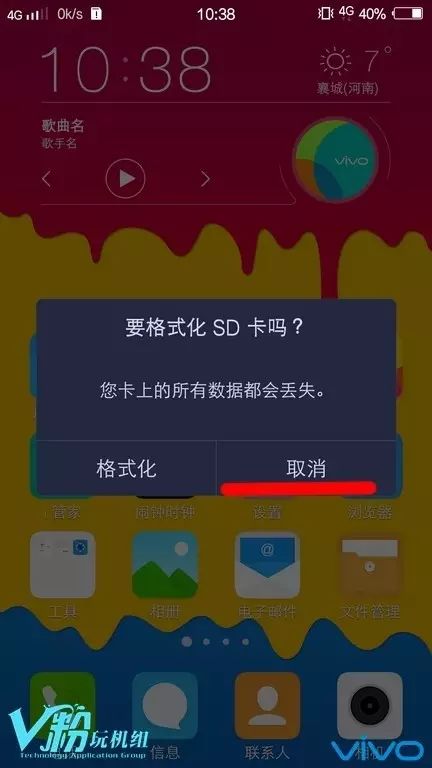

Since the TF card can be read on the computer, I only need to back up the data, format the TF card, and then copy the data back to the TF card. However, I really don’t want to go through this hassle, so I tried to repair the TF card. The specific method is as follows:

(J: represents the drive letter of the SD card). Click OK, and the DOS will execute the repair command. Completing this step will repair most SD cards. This step is also suitable when the computer cannot find the SD card.
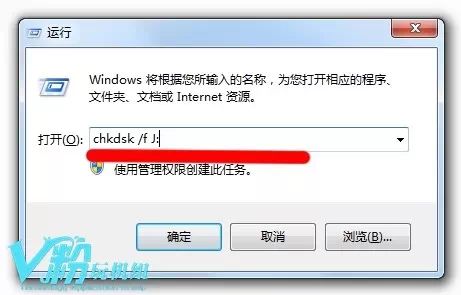
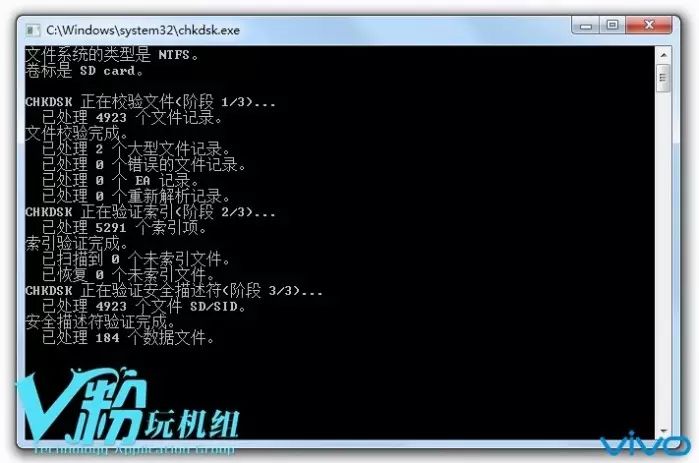
The specific operation is to right-click on the drive letter of the SD card, pop up the shortcut menu, select properties, choose tools, and click start check.

[Check Automatically fix file system errors and Scan for and attempt recovery of bad sectors, then click start.]
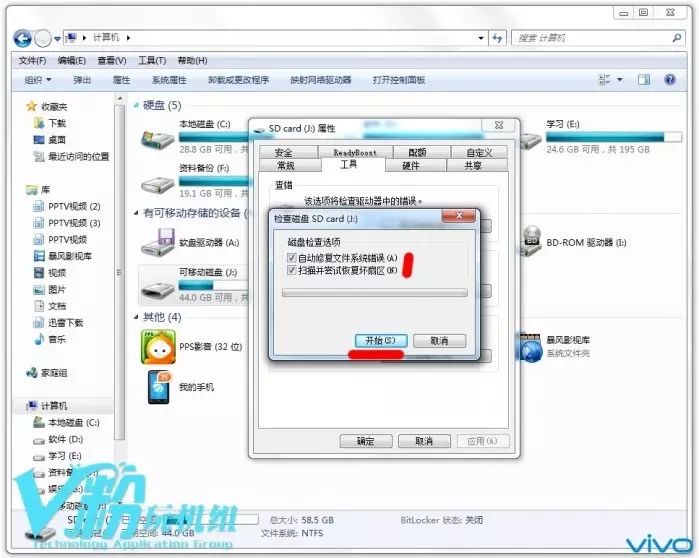
[The system starts scanning and recovering the TF card.]
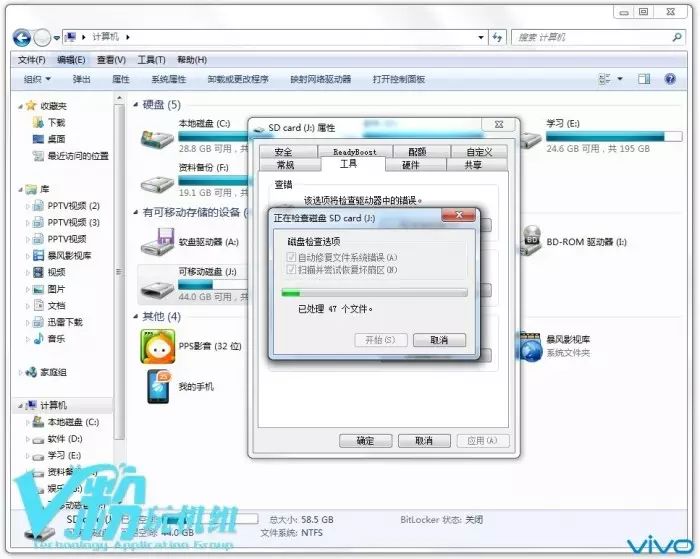
[After completion, remove the TF card and reinstall it in the phone. At this point, you will find that the TF card has been recognized by the phone, and all files are intact.]

