Due to length, the second solution is presented separately. Compared to the previous plan, this one focuses on cost-effectiveness.
This solution can be implemented without replacing the optical modem based on existing equipment, or by replacing the optical modem. However, the impact of the optical-to-electrical conversion at the source is minimal. The main concern is who handles the dialing, which affects performance. Therefore, for those unable to set the optical modem to bridge mode, it is recommended to replace it. Generally, a slightly inferior optical modem is sufficient for average users.

This solution requires a device colloquially known as a ‘cat stick’, which is essentially an FTP optical-to-electrical module. It is small in size but powerful, featuring a built-in management platform. This means that this small device is actually a complete optical modem capable of performing optical-to-electrical conversion and dialing operations.
The FTP interface typically supports speeds of 2.5G or higher, making it entirely sufficient for a 2G broadband connection. However, the only issue is the small size of the device, which leads to high temperatures; its operating temperature is not low. The compact size is advantageous, as most network boxes are not very large, saving space.
The cat stick is quite inexpensive, costing only a few dozen yuan. However, it contains optical-to-electrical conversion, a main control unit, and memory, resulting in significant heat generation, usually maintaining a temperature above 60°C. Therefore, most sellers will include a small heat sink with the product.

Currently, most routers only have two 2.5G ports. Therefore, a switch is needed to conserve the router’s 2.5G ports, ensuring that each node has an extra 2.5G port. If there are no devices requiring a 2.5G wired connection, routers can be directly connected to each other.
There are currently many switches with more than five 2.5G ports plus one 10G optical port. The price for a brand new one on Taobao is over 300 yuan (major brands like ZTE can exceed 500 yuan), while on second-hand platforms, they can be found for around 200 yuan. The SFP port on the switch can be used for optical-to-electrical conversion.
Next, let’s discuss how to set up the cat stick, switch, and router. A simple mind map will help everyone understand.
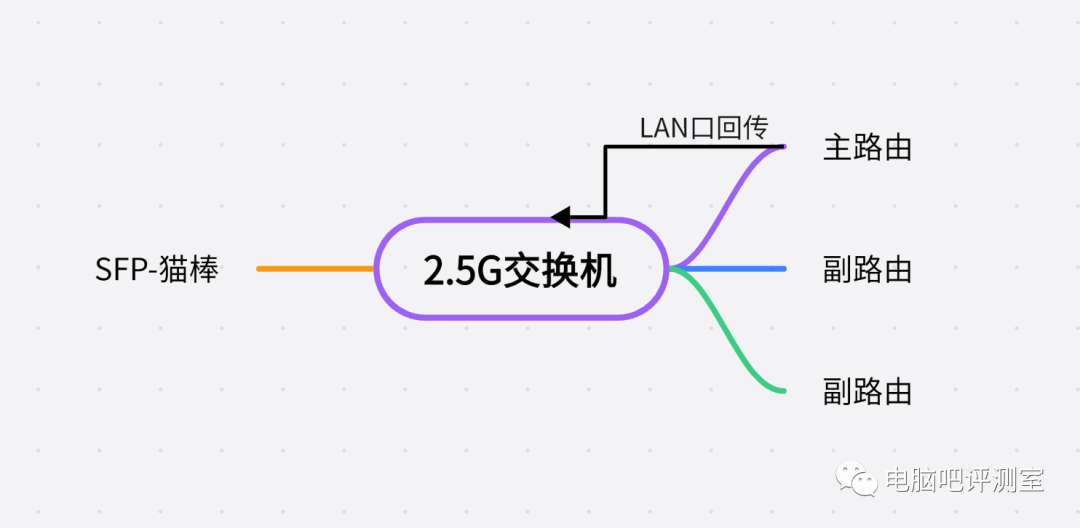
In simple terms, the cat stick is responsible for dialing. During the setup phase, it only connects to the main router for network initialization. Then, a cable is connected from the LAN port of the main router back to the switch, serving as the wired MESH network’s return line. In the switch’s VLAN settings, the secondary router’s connection interface is set to the LAN port, allowing the switch to complete the router’s networking tasks.
If the main router handles dialing, there’s no need to use the cat stick for dialing. Simply confirm that the mode in the cat stick’s settings is set to bridge mode to complete the optical-to-electrical setup, and then let the main router handle the dialing operation. The remaining steps are the same as described above.
It is actually recommended for the main router to handle dialing to reduce the load on the cat stick, which can help lower its temperature (the main router is also relatively powerful). For convenience, the connection line can be set as optical modem – main router – switch – secondary router without needing to configure VLAN.

For the main router purchase, a strong router is recommended. I suggest using the ZTE AX5400 Pro+ router with dual 2.5G ports as the main router. It has strong capabilities for both dialing and wireless coverage, ensuring a solid foundation for the performance of subsequent devices.
The main router must have dual 2.5G ports; otherwise, the MESH data return line will be reduced to 1G speed, affecting the overall networking speed.

The secondary router should be the latest XunTian AX3000 Pro+, which is currently the cheapest router with dual 2.5G ports. The wireless performance is similar to previous versions, so it primarily upgrades the SOC and 2.5G controller. Ultimately, the new SOC’s data transmission capabilities make it suitable for use as the main router.
Considering the configuration of the main and secondary routers, the secondary router is mainly used to fill in Wi-Fi dead zones, so it doesn’t require high wireless performance. The overall performance doesn’t need to be particularly good; a cost-effective option is to pair it with a dual 2.5G port router, with lower prices being better.
Additionally, each node should have a 2.5G port for wired interconnection, for example, if a NAS in a nearby room requires a 2.5G port, the entire network can connect to this NAS and access it at 2.5G speed, whether wired or wireless. If there are many devices, an additional switch may be needed.
If the secondary router’s location doesn’t have high network demands, a router with a gigabit interface is also acceptable. If budget allows and there is no wired network requirement at the secondary router’s location, pairing it with the AX5400 Pro is also feasible.

If a switch is not needed, an optical-to-electrical transceiver is required to connect to the cat stick for optical-to-electrical conversion. However, compared to this, it is better to use the original optical modem device (provided it is not too poor).
Overall, the core of this solution lies in the cat stick and the switch. The router part only needs to ensure compatibility for MESH networking between them. Choosing ZTE is purely due to its strong performance in this area (except for the firmware). The performance in terms of wireless hotspot switching delays or packet loss during MESH networking is quite good.
Similarly, this solution can be quite complicated and requires a certain level of knowledge, but typically those selling these products can provide some guidance.
Previous link: Home 2.5G Networking Solution 1.0
