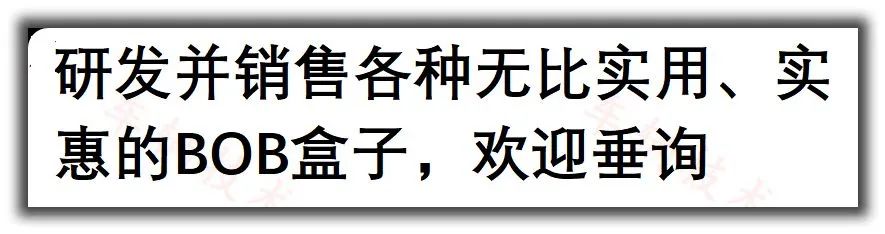|
This release marks version 2.0, primarily adding support for the AutoSAR protocol stack. |
Wang Po Sells Melons
Its v1.0 version is simple and practical, the format check report is very detailed, the excel is exquisite, and the dbc standard is high, making it undoubtedly the best excel2dbc tool in the Eastern Hemisphere.
Software Update
This update mainly aims to adapt to the widely used “configuration-based vehicle ECU basic software development” in the industry, with the most typical being the AutoSAR protocol stack.
1. Upgrade of Send Type Characters
In this update, we considered similar tools from companies like Hengrun and Dongxin Chuangzhi, making their Excel templates compatible, thereby enhancing its universality across the industry.
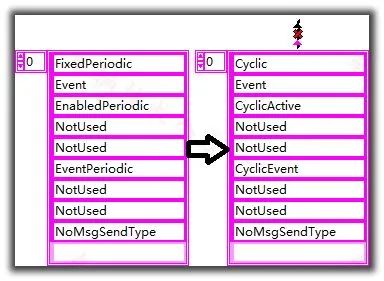
CycleTimeFast(ms): Fast cycle time of the message. The original CycleTime(ms) defaults to slow cycle time. MsgNrOfRepetitions: Number of retransmissions.SigSendType: Signal send type InactiveValueHex: TimeoutTime:"Cyclic","OnWrite","OnWriteWithRepetition","OnChange","OnChangeWithRepetition","IfActive","IfActiveWithRepetition","NoSigSendType";"FixedPeriodic","Event","EnablePeriodic","NotUsed","NotUsed","EventPeriodic","NotUsed","NotUsed","NoMsgSendType";"周期型","事件型","使能周期型","未定义类型","未定义类型","事件周期型","未定义类型","未定义类型","无发送类型";Impact on Old Users
Although the tool is free, it does not hinder our pursuit of excellence; the user experience of old users is a key consideration for us.
The Excel from v1.0 is certainly outdated, as some new attributes have been added. The original Excel cannot unleash the power of v2.0 software and can be discarded.
However, the old dbc can still be used; the dbc generated by v1.0 can be utilized in v2.0.
You can use v1.0 software to convert v1.0 Excel to dbc, and then use v2.0 software to convert dbc back to Excel, and that will work perfectly!
You will find that the Excel generated by v2.0 has the newly added attributes listed above.
The modification of the “send type” will be automatically implemented when converting dbc to Excel, and you do not need to make any edits or modifications in Excel.
What you may need to do is to familiarize yourself with those characters and develop a sense of familiarity… cyclic, active, blah blah blah
InitValue Explanation
In Vector’s dbc coding specification document, it is clearly stated that Init.Value is the raw value, i.e., the original value on the bus.
However, in the CAN dbc++ interface, this value is the physical value, as shown in the following image. In CANoe, clicking on the blue part in the image will provide further pop-up explanations.
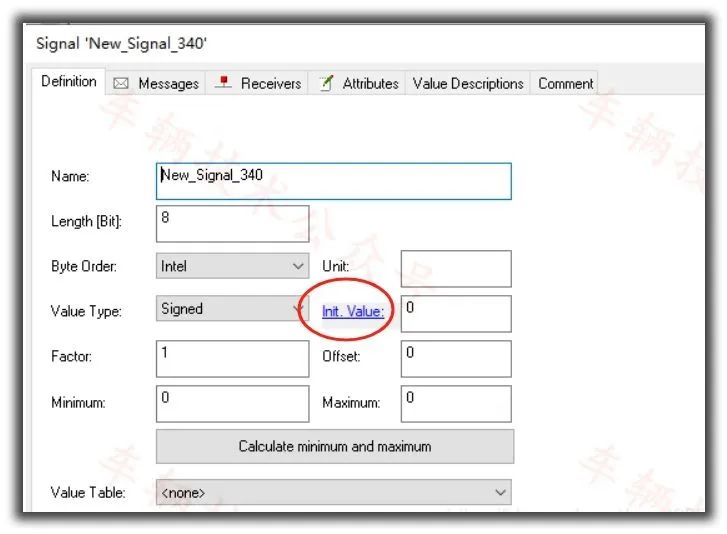
To maintain continuity in usage and to align with CANdb++, Vehicle Technology’s excel2dbc v2.0 continues to use physical values for signal InitialValue, which is more reasonable and aligns with user thinking habits.
After all, for variables such as “temperature”, engineers are clearly more familiar with the initial value of “20 degrees Celsius” rather than “0x4E”.
Sharing Guidelines
Sharing guidelines refer to Bus Lecture 10, the best excel2dbc tool in the Eastern Hemisphere…
As shown below:
Bus Lecture 10, the best excel2dbc conversion tool in the Eastern Hemisphere, always free to give
For specific terms, please click to read; no further elaboration here.
If you sincerely want it, please follow the requirements.
It’s not complicated; just forward this article and provide the company email.
For friends who have shared before, you can directly go to the original download link to re-download; the sharing link remains unchanged!
Of course, if you are willing to forward another article, Lion No. 1 would be extremely happy.
Much love~
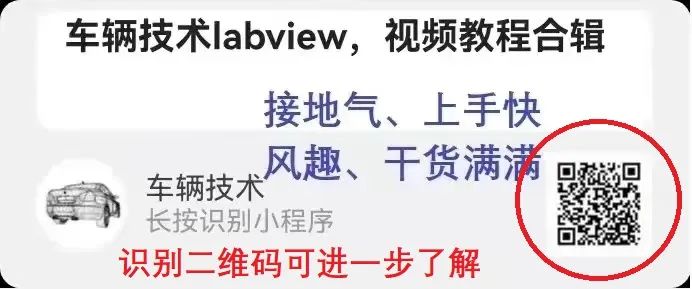
Development Process
Thanks to an excellent and reasonable software architecture, this upgrade was completed in just half a month, even during fragmented spare time.
From this matter, Lion No. 1 deeply feels that to excel in software development, it is essential to have a solid foundation, a critical base, and a useful framework; only on this foundation can performance optimization be discussed.
So, software development engineers should not wait until the software release node to battle system engineers over the rationality of functional definitions; that is purely a distraction. What you truly need to do is optimize software performance and architecture, striving to reduce bugs.
At the same time, through the development of this industry basic tool, you should further feel Vehicle Technology’s strength in LabVIEW testing applications.
Feel free to check the “Vehicle Technology LabVIEW Video Tutorial” below and consider purchasing a copy to enhance yourself, surpass colleagues, and take the most comfortable position in the workplace.
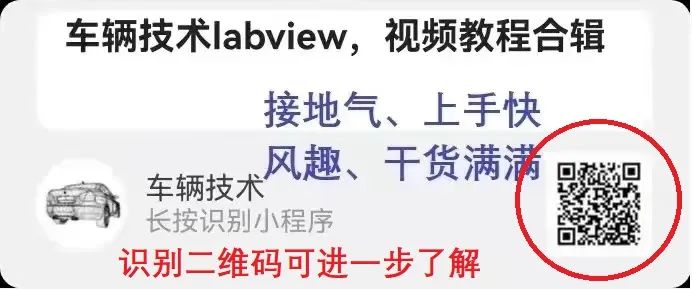
Self-Evaluation
Lion No. 1 is most satisfied with two points.
The first is the beautiful Excel generated during dbc to Excel conversion, with bright colors, highlighted key points, and aesthetically pleasing cell formatting, making it very enjoyable to use.
The second is its format checking function, comprehensive and powerful, covering all aspects, making great strides.

Indeed, creating a conversion tool to implement functionality is simple, but achieving comprehensive format checking is truly challenging, as there are many considerations.
However, for user convenience, this is precisely the most important aspect, as it can alert users to where issues lie.
Bus Lecture 10, the best excel2dbc tool in the Eastern Hemisphere, always free to give