Essential for Python Development: A Comprehensive Analysis of PEP8 Code Standards to Make Your Code More Elegant!
In Python development, the readability and consistency of code are crucial. PEP8 is the official style guide recommended by Python, which not only helps us write clearer code but also enhances team collaboration efficiency. Today, we will delve into the core rules of PEP8 and share some practical tools to help you easily adhere to these standards!
1. Core Rules of PEP8
1. Indentation and Spaces
- • Indentation: Use a consistent 4 spaces for indentation, and avoid using the Tab key.
- • Operator Spaces: Spaces should be added around operators, for example:
result = 10 + (20 * 3) # Correct result=10+20*3 # Incorrect
- • Space After Commas: A space should be added after commas, for example:
names = ["Alice", "Bob", "Charlie"] # Correct
names = ["Alice","Bob","Charlie"] # Incorrect2. Naming Conventions
- • Variable/Function Names: Use lowercase letters + underscores (snake_case), for example:
<span>user_age</span>. - • Class Names: Use CamelCase with the first letter capitalized, for example:
<span>UserProfile</span>. - • Constant Names: Use all uppercase letters + underscores, for example:
<span>MAX_VALUE</span>.
# Correct
def calculate_area(radius):
PI = 3.1415
return PI * radius ** 2
class UserProfile:
pass
# Incorrect
def CalculateArea(R): # Function name in CamelCase
pi = 3.1415 # Constant not in uppercase3. Line Length and Line Breaks
- • Line Length: Each line should not exceed 79 characters.
- • Line Break Techniques: Use a backslash
<span>\</span>or parentheses for line breaks. For example:
long_string = (
"This is a very long text that needs to be displayed on a new line,"
"and should remain connected within the parentheses."
)
def send_message(
sender: str,
receiver: str,
content: str
) -> bool:
pass4. Import Standards
- • Import Order: Import in the order of standard library → third-party libraries → local modules.
- • Avoid Wildcard Imports: Do not use
<span>from module import *</span>.
# Correct
import os
from sys import path
import numpy as np
from my_module import MyClass
# Incorrect
import os, sys # Multiple modules combined import
from django.http import * # Wildcard import5. Code Layout
- • Spacing Between Functions/Classes: Use two blank lines to separate functions and classes.
- • Spacing Between Methods in a Class: Use one blank line to separate methods.
def func1():
pass
class MyClass:
def method1(self):
pass
def method2(self):
pass2. Recommended Practical Tools
1. Code Checking Tools
- • flake8: Checks if the code complies with PEP8 standards.
- • pylint: Provides stricter code quality checks.
2. Automatic Formatting Tools
- • Black: One-click code formatting that enforces PEP8 style.
- • autopep8: Automatically fixes PEP8 issues.
Install Black:
pip install blackFormat File:
black your_script.py3. IDE Support
- • VSCode: Install the Python extension and enable the “format on save” feature.
- • PyCharm: Built-in PEP8 checks, use the shortcut
<span>Ctrl+Alt+L</span>to quickly format code.
3. Common Errors and Solutions
| Error Name | Error Cause |
<span>SyntaxError</span> |
Syntax error, usually due to incorrect code structure or missing symbols. |
<span>IndentationError</span> |
Indentation error, Python requires consistent indentation (usually 4 spaces) for code blocks. |
<span>ValueError</span> |
Value error, usually occurs when type conversion does not match. |
<span>NameError</span> |
Name error, using an undefined variable. |
<span>TypeError</span> |
Type error, performing unsupported type operations (e.g., adding a string and an integer). |
<span>IndexError</span> |
Index error, trying to access a non-existent index in a list or string. |
<span>KeyError</span> |
Key error, accessing a non-existent key in a dictionary. |
<span>AttributeError</span> |
Attribute error, calling a non-existent attribute or method of an object. |
4. Conclusion
Adhering to PEP8 standards not only makes your code more elegant but also enhances team collaboration efficiency. By using tools like Black and flake8, you can easily check and fix code issues. Remember, code is not only written for machines but also for humans! I hope this article helps you better understand and apply PEP8 standards to write higher quality Python code!
If you find this article helpful, feel free to like, bookmark, and share!
** Disclaimer **: The content shared in this article is for learning and teaching purposes only and should not be used for commercial purposes. All technical applications must comply with relevant laws and regulations and respect intellectual property rights. All information is sourced from publicly available materials; if there are any copyright issues, please contact the author for removal.
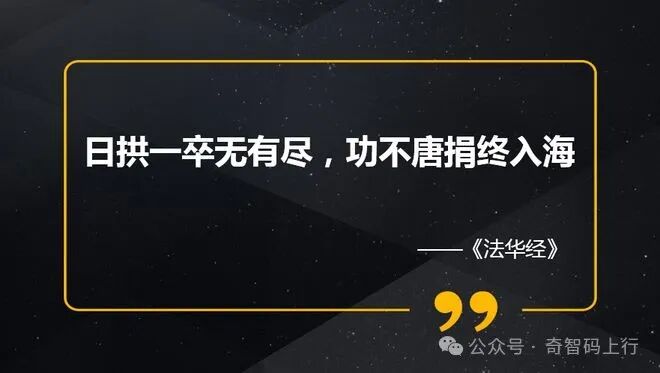
`