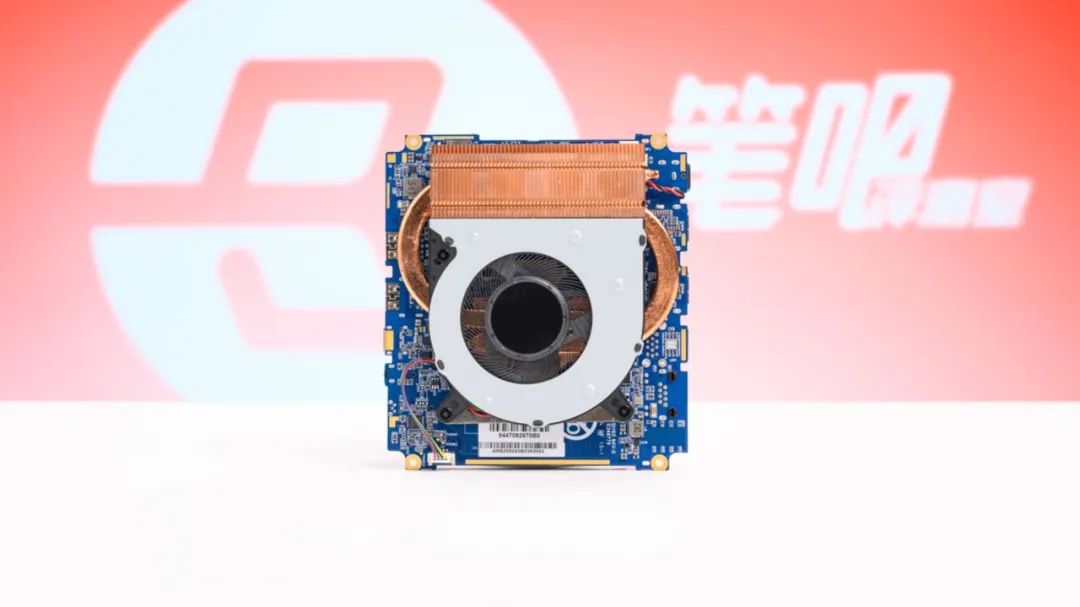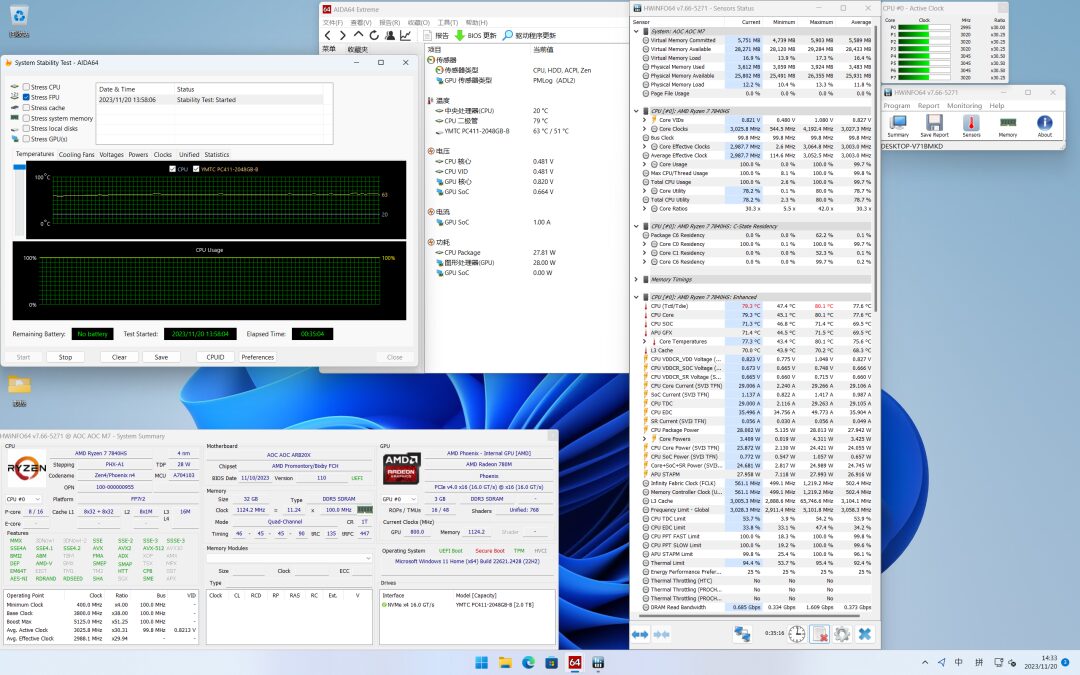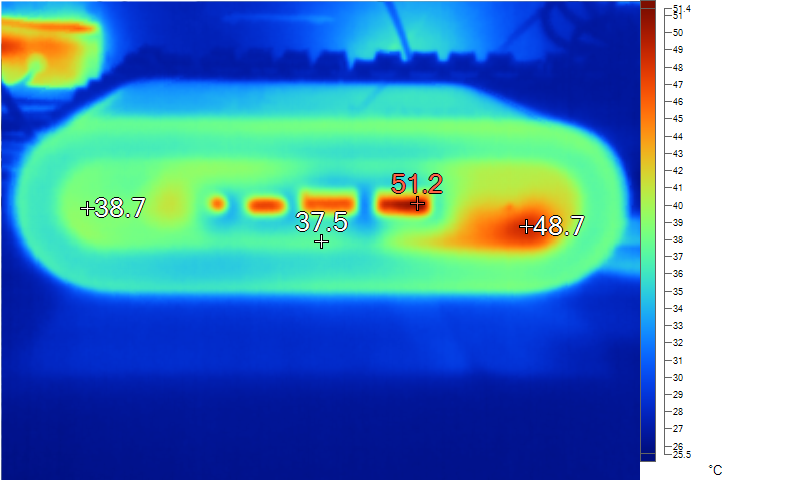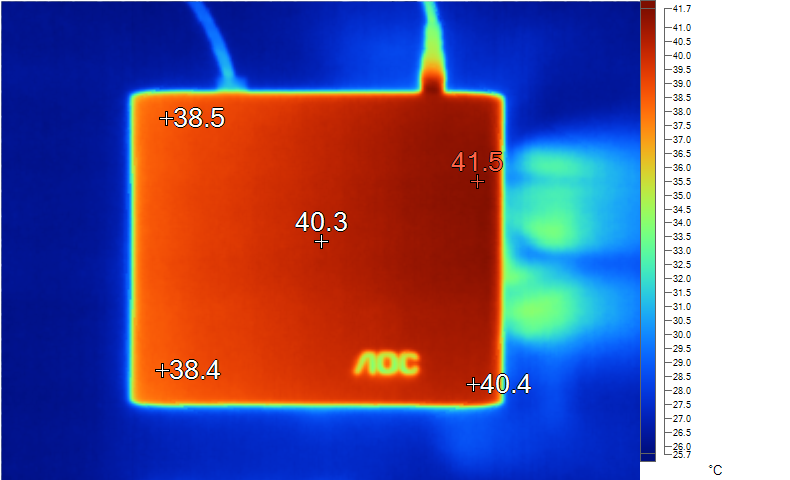Today, we are going to discuss this mini PC product that was recommended for purchase by viewers in the comments section a few days ago, from the monitor giant AOC’s “MOSS M7” mini PC.
This mini PC has a relatively rounded appearance, decent hardware specifications, ample storage space, and uses pure copper fins for cooling. Priced at 3799 yuan, it offers good value for money on paper.
So how does it perform in practice? Let’s analyze it briefly:
AOC MOSS M7

Swipe left to see the ports
Its configuration is as follows:
Dimensions 144.8×116.6×42.4mm≈0.66L (The shell shape is not cubic, and the dimensions are for reference only)
Reference price 3799 yuan
Its pros and cons are as follows:
1. Lower price for the same configuration
2. Relatively compact size
3. High storage specifications of 32G+2T
1. Poor cooling performance
3. Poor build quality with sharp edges
This laptop is a bit complicated to disassemble. After tearing off the foot pads and removing six screws from the bottom, the shell can be separated from the motherboard. At this point, you can access the memory, hard drive, and network card; to access the cooling system, you need to remove the motherboard.
The dual-channel 16GB DDR5 5600MHz memory can meet most usage needs. The machine has two memory slots, and if higher demands arise, you can replace them yourself.
The test machine’s solid-state drive has a capacity of 2TB, model Yangtze Memory PC411, supporting PCIe4.0×4 and NVMe. The machine only has one 2280 size M.2 slot, and if needed, you can replace the solid-state drive yourself.
1. Need for large memory/storage
2. Need for relatively compact body size
3. No high demand for performance release
Unlike common box-shaped designs, AOC MOSS M7 uses a curved design on both sides of the body, with a metal shell, but the texture is average, and the edges can be sharp. Its main highlight is the 32GB high-frequency memory + 2TB massive storage, which is completely sufficient for office and entertainment needs.
In terms of ports, this computer has two HDMI2.0 ports, one USB2.0, USB-A 5Gbps, and an RJ-45 network port on the back; the front has two USB-A 5Gbps and one USB-C 10Gbps (supports DP output and PD charging).
In terms of noise, its maximum load noise level is 47.4dB. (Ambient noise is 33.5dB)
AOC MOSS M7 is a newly released product, currently available in this configuration, selling for 3799 yuan on JD’s self-operated store.
So if you want an inexpensive mini PC with a large storage capacity, this MOSS M7 is worth considering.
However, if you pursue performance release and external expansion speed, this computer may not be suitable for you.
The above image is a real shot of the disassembly of the AOC MOSS M7, featuring a standard single-fan dual-heat pipe combination.
For the standard pressure processor, we used Stress FPU for stress testing.
In full load state, the CPU temperature peaked at 80.1℃, stabilized at 79.3℃, power consumption 28W, frequency around 3.0GHz. Performance release is low, and cooling performance is also poor.
After attempting to replace the thermal paste, the CPU temperature peaked at 75.9℃, stabilized at 75.6℃, power consumption 28W, frequency around 3.0GHz, at this time the airflow at the outlet was minimal.
After replacing the thermal paste, removing the rear shell, the CPU temperature peaked at 67.9℃, stabilized at 67.5℃, power consumption 28W, frequency around 3.1GHz, at this time the airflow at the outlet was significant.
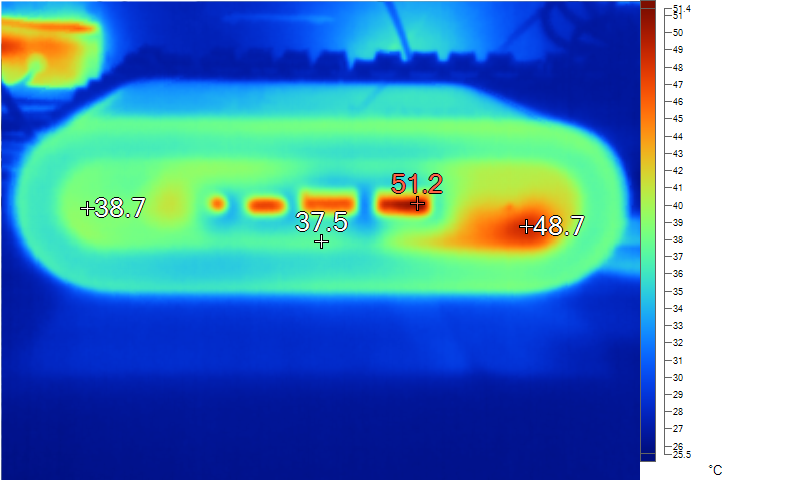
Swipe left to see the temperature on the top of the machine
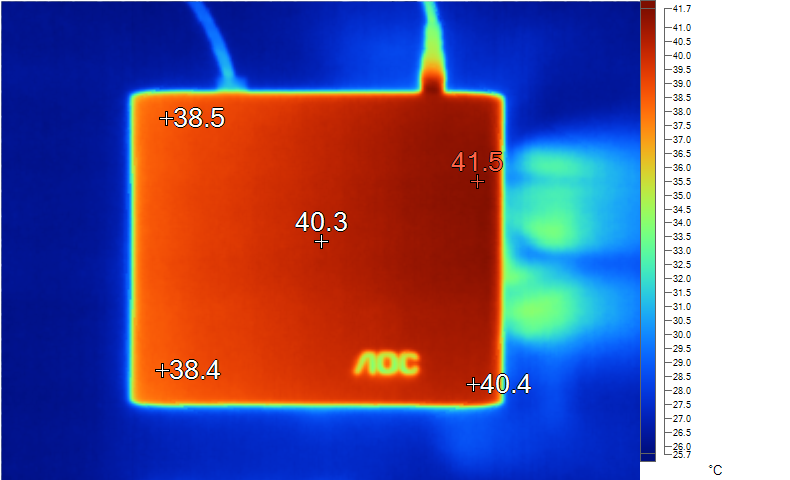
Temperature on the top of the machine
The surface temperature is shown in the above image, with the highest temperature on the top being 41.5℃ and the highest temperature on the front being 51.2℃.
Overall, the airflow design of the AOC MOSS M7 has significant issues, as the space for the fan to intake air is largely blocked by the shell, so removing the shell greatly improves cooling performance.

[Concluding Remarks from the Author]Among the many mini PC products we have tested, each has its own characteristics, but in horizontal comparison, the AOC MOSS M7’s performance in terms of performance release and interface expansion is somewhat disappointing, and its competitive edge is not particularly strong.
Generally speaking, mini PCs have thicker bodies compared to laptops, and the path between the heat source and cooling structure is shorter, making it easier to achieve stronger performance release and lower noise levels.However, this MOSS M7’s R7 processor reaches a temperature of around 80℃ at only 28W power consumption, while the noise level reaches 47.4dB, failing to achieve a cool and quiet operation.It is preliminarily judged that the gap between the original factory metal shell and the fan is too small, severely affecting the intake air volume.
In terms of interfaces, it supports up to three display outputs, but in terms of the speed of the USB-A ports, it lags behind similar products, with three at 5Gbps and one at 2.0 speed, while the RJ45 network port does not support 2.5Gb speed, which is not high for a new product.
Fortunately, the lower price, full WiFi6, and massive storage mean that its cost-performance ratio for daily use is still acceptable. Clearly, AOC can do better; if this computer is not a “trial” product, then more effort will be needed next time.