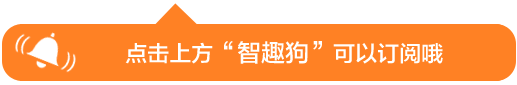
As the saying goes, “A moment of time is worth an ounce of gold.” In the PC world, this translates to the fact that a faster machine can help you save more time for other tasks, where efficiency equals money. Another saying is, “Every inch of land is precious,” which in the PC context means that a more compact machine can save you desktop space, allowing you to place more peripherals, files, etc., making it look neat and comfortable, and easily find the materials you need.
Some may ask, why don’t I feel this way?
The above two sayings may not mean much to ordinary home users, as we have plenty of time and space at home. However, for many business users, time and space become particularly important. At this point, a mini PC or an all-in-one computer becomes the most sought-after option.

Today, we bring you an experience product from the mini PC (which is slightly larger than a mini computer) category: the Dell OptiPlex 7050. This product features a lightweight design with powerful performance and expansion capabilities, supports wall mounting (with a specific bracket purchase) and triple display output, and allows users to customize configurations based on budget and needs, making it a small device tailored for enterprise users.
Compact and Lightweight Design
From the official pictures, the Dell OptiPlex 7050 may not seem mini enough, at least not a mini PC that can fit in the palm of your hand. The reason is simple: the OptiPlex 7050 is not equipped with Braswell or Apollo Lake platform Celeron/Pentium processors, but with desktop-specific Core processors.

On Dell’s official website, you can choose any partner from the sixth and seventh generation Core family processors for the OptiPlex 7050, with TDP covering almost all models from 35W to 65W. The OptiPlex 7050 we received is a mid-range version, equipped with the seventh generation Core family i5-7500T.
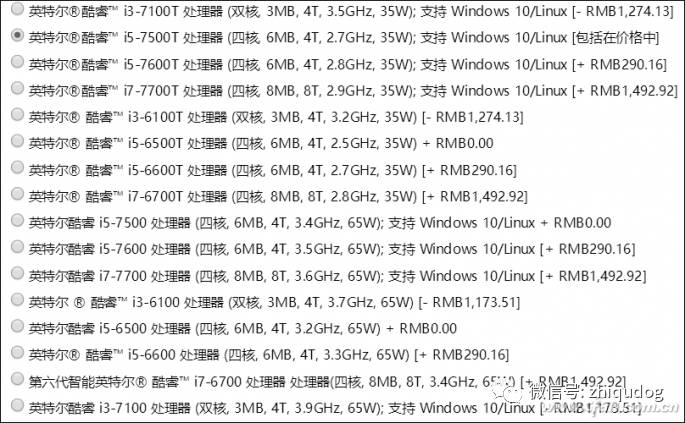
Desktop processors mean powerful performance, but their power consumption also prevents them from fitting into overly mini sizes. However, the actual size of the OptiPlex 7050 is also quite good, its surface area is only slightly larger than that of two 6-inch phones (OPPO R9s Plus), is it smaller than you imagined?

In terms of weight, the OptiPlex 7050 is also acceptable, weighing only 1.17 kg with a wireless card and a 2.5-inch hard drive installed, making it lighter than many 11.6-inch ultrabooks.
Thanks to its (relatively) compact size, and the all-in-one stand prepared by Dell for the OptiPlex 7050 (which needs to be purchased separately), this product can be installed on a wall/under a desk or on the back of a monitor/LCD TV (the monitor must support VESA), helping ordinary display devices transform into an all-in-one computer without taking up additional desktop space.

This product is equipped with foot pads on the left side of the body, allowing it to be placed flat on the desk. Of course, it can also be placed upright, but to avoid accidentally knocking it over, it is recommended to purchase a vertical stand separately to secure it reliably on the desk.


Outstanding Expansion Capabilities
For desktop computers, the richness of interfaces and the presence of certain expansion capabilities are always critical considerations. Although the Dell OptiPlex 7050 is a lightweight mini PC, it performs well in these two aspects.

Let’s first take a look at the external interfaces.
The front panel of the Dell OptiPlex 7050 is equipped with a power switch, a universal audio jack, audio output port, USB Type-C interface, and USB 3.0 interface, with the USB Type-C providing USB 3.0 speeds.



The front panel also features many grids that serve both decorative and airflow purposes.
The back of the Dell OptiPlex 7050 is quite busy, providing 4 USB 3.0 ports, VGA, HDMI, and DP three major video output ports, as well as an RJ45 port. It is important to note that the VGA and HDMI ports are optional, so if you need them, pay extra attention when customizing your configuration.

There is also an antenna port on the back, where you can install the standard external antenna for better Wi-Fi performance than a laptop.

With three video output ports, the Dell OptiPlex 7050 can achieve triple display output, which is beneficial in stock trading or spreadsheet applications.

Exploring the Internal Design
Next, let’s take a look at the internal design of the Dell OptiPlex 7050.
This product features a tool-free disassembly design, with a large screw knob on the back that can be twisted off by hand without a screwdriver.

After unscrewing the fixing screw knob, you can directly push open the side panel to see the internal structure of the host.

The interior of the Dell OptiPlex 7050 can be divided into two main areas: the storage area and the fan area.

The 2.5-inch hard drive in the storage area also adopts a tool-free disassembly design; you can easily pull it out by pinching the edges of the hard drive bracket.
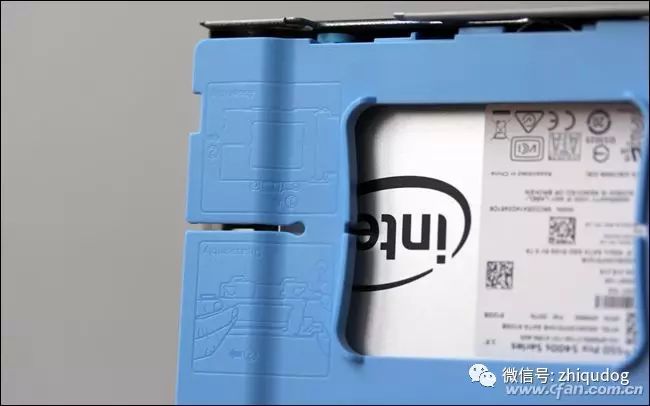


This is the standard 512GB SSD from Intel’s SSD Pro 5400s series.

Under the 2.5-inch hard drive bracket, there are also the Q270 chipset, M.2 slot, and wireless card slot. The good news is that the M.2 slot of the OptiPlex 7050 supports PCIe lanes and NVMe protocol, allowing the installation of high-end M.2 SSDs to achieve read speeds of over 2500MB/s.


The built-in fan of the Dell OptiPlex 7050 also features a tool-free disassembly design, allowing you to lift it with one hand, being careful with the power cable connected to the motherboard.


Under the fan, there are 2 DDR4 memory slots, please note that these are laptop standard memory.



Then there’s the large heat sink and fins; removing the heat sink reveals the processor chip underneath.


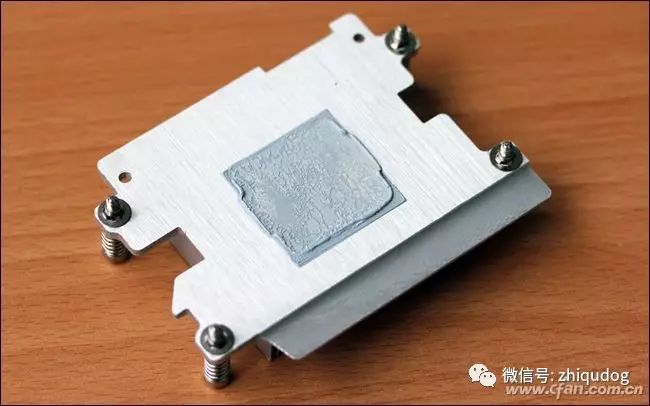

The internal design of the Dell OptiPlex 7050 left me with a strong impression of being orderly, with the tool-free disassembly and upgrade suitable for all ordinary users and DIY enthusiasts.
Performance Evaluation
Finally, let’s take a look at the performance of the Dell OptiPlex 7050. The machine we received is equipped with a Core i5-7500T, 8GB of memory, and a 512GB SSD; this configuration version is priced over 10,000 yuan (the OptiPlex 7050 starts at 7478 yuan). Among them, the Core i5-7500T is a low-power 35W version, so its performance is somewhat lower than that of the 65W TDP i5-7500, but the advantage of the i5-7500T is its lower power consumption, which saves electricity and money during long-term use. This has a substantial impact when enterprises make bulk purchases.
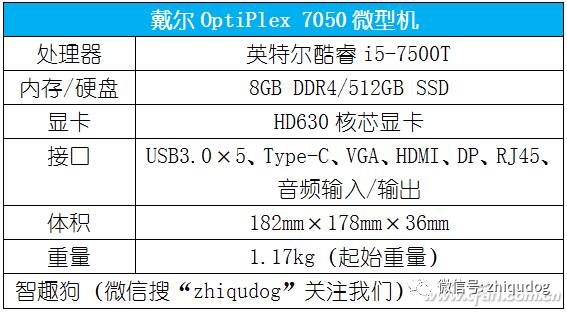
Since the OptiPlex 7050 is equipped with a 2.5-inch SSD, its disk performance is relatively average. However, please note that Intel’s SSD Pro 5400s series is not primarily aimed at top performance but rather at higher reliability, and its quality is not comparable to consumer-grade SSDs.
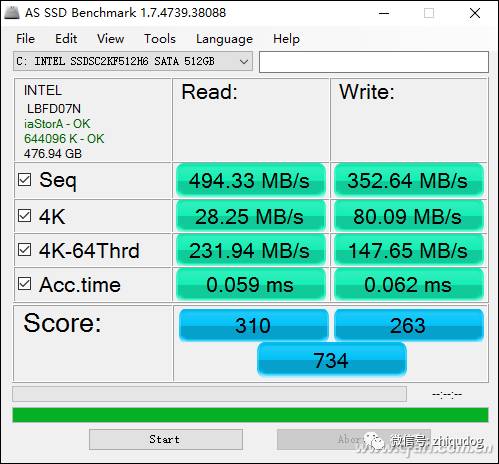
Overall, the performance of the Dell OptiPlex 7050 is sufficient to meet all enterprise-level office needs. If your work environment requires lower performance, you can choose a version with a Core i3 or a mechanical hard drive to save on costs. If your work environment requires stronger processing performance, you can upgrade to a 65W Core i7 and NVMe SSD.
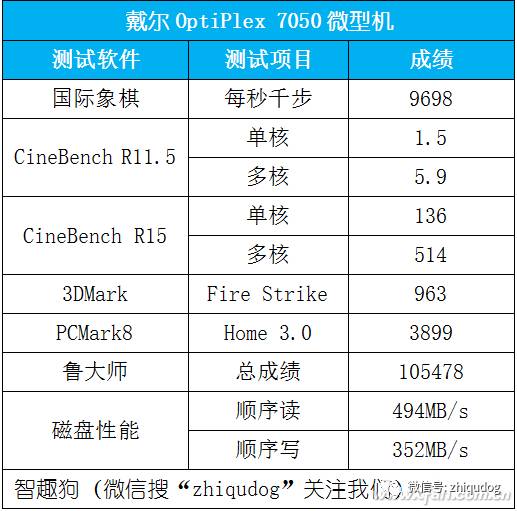
However, through Dell’s official upgrade channel, you may have to pay higher costs. If you or your enterprise do not mind the hassle, you might consider choosing the barebone version of the OptiPlex 7050, and then purchase the processor, memory, hard drive, and wireless card for upgrades yourself.

A Great Choice for Enterprises
The Dell OptiPlex 7050 is a representative of mini PCs that, despite its small size, is fully equipped. Its size and weight are quite portable, and it can be fixed in positions including walls and the backs of monitors, helping business users save desktop space. Additionally, this product features an ultra-easy disassembly, upgrade, and maintenance design, along with a rich combination of optional accessories, fully meeting the procurement needs of the vast majority of enterprises.

After reading this article, 99% of readers also clicked:

