Introduction
From this article, we officially step into the Zigbee protocol.
This article will start with the basic Zigbee protocol, without using any packaged protocol stack.
The content is migrated from a basic protocol template to the project, and has been updated to the code repository.
Repository address: https://gitee.com/jeady5/zigbee-emaple
Based on today’s project, I will detail the usage of this repository.
This article requires the use of the git tool. If you haven’t downloaded it, you can go to the official website to install it; it is free.
1. Project Outcomes
The purpose of this project is to control the on/off state of an LED on one Zigbee module using another Zigbee module.
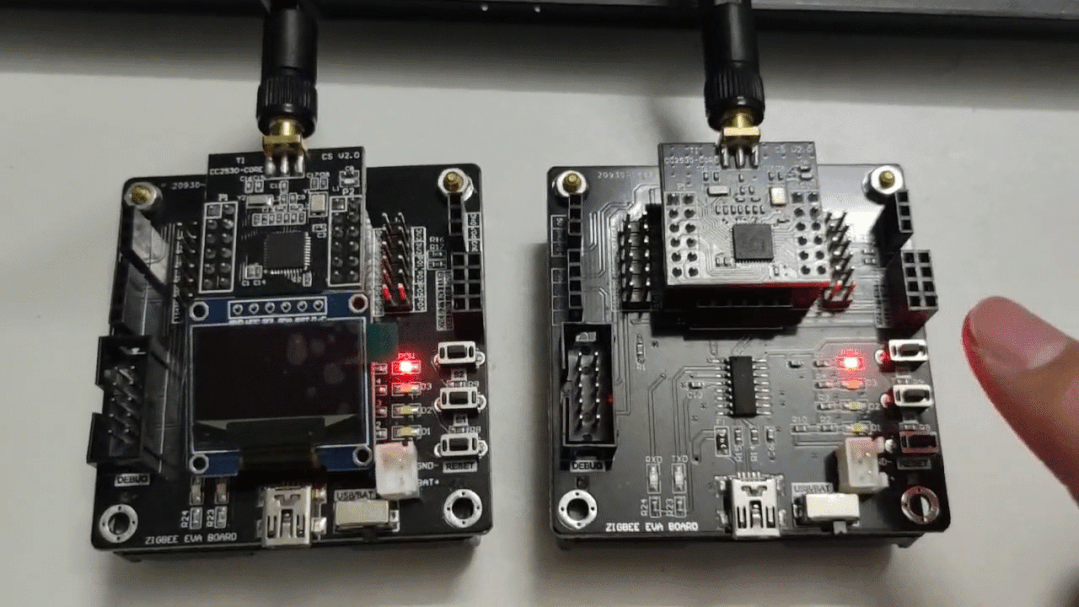
2. Project Usage Instructions
First, clone the project to your local machine: git clone https://gitee.com/jeady5/zigbee-emaple.git
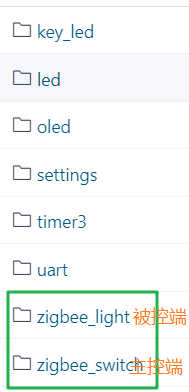
Open the jiaocheng.eww workspace using IAR 10 software. You can get the download link by replying with the keyword iar10 in the backend.
At the bottom of the workspace, you can switch projects.

Switch to the zigbee_light project and the zigbee_switch project, compile them, and download them to the two boards respectively.
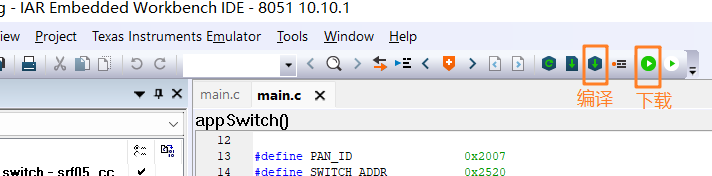
At this point, you can control the on/off state of D2 on the downloaded zigbee_light project using the switch S1 from the downloaded zigbee_switch project.
3. Conclusion
I heard that Zigbee does not require self-development; it can simply be configured using software. I suddenly feel that my exploration has lost its meaning. The specific situation is still unknown. This project may need to be paused for further consideration.