Baymax Robot
Difficulty Index: ⭐⭐ Suitable Age: 9 years+
Introduction
Materials Needed
Arduino Uno —– —1 piece
Ultrasonic Sensor———–1 piece
Servo——————-1 piece
Cardboard—————–1 sheet
Ice Sticks——————-2 pieces
A4 Paper——————1 sheet
Corrugated Box—————1 piece
Module Explanation
Arduino Uno:The main controller responsible for receiving input signals from the ultrasonic sensor and outputting control to the servo.
Ultrasonic Sensor–:Installed at the eyes of the Baymax robot, responsible fordetection of nearby people.
Servo:Installed on the arms of the Baymax robot, responsible for controlling the waving of the arms.
Cardboard:Serves as the structural component of the entire project, acting as the body of the Baymax robot.
Ice Sticks:Support components used to support Baymax’s arms.
A4 Paper:Print the pattern of the Baymax robot on it and then paste it onto the cardboard.
Corrugated Box:Encapsulates the main controller and also serves as a support and fixing component.
Wiring Diagram
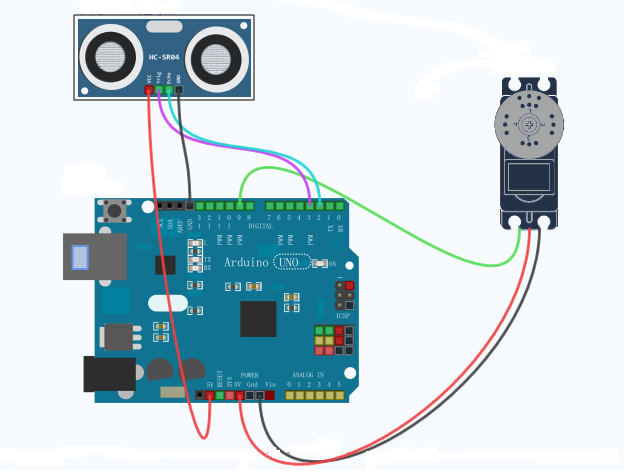
Production Process
Reference Program
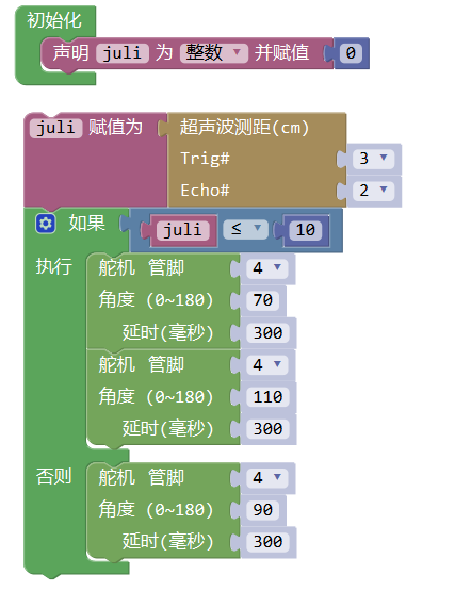
Project Photos
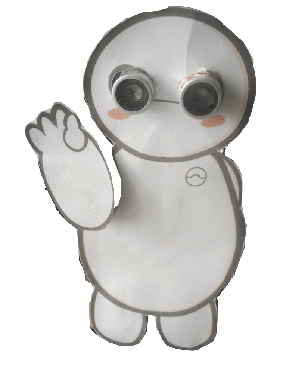
Project Creator

Previous Recommendations:
【Issue 24】Memory Game Machine
【Issue 23】IoT Socket
【Issue 22】Single-Release Artifact
【Issue 21】Humidifier
【Issue 20】ESP32 Bluetooth Car
【Issue 19】Network Clock
【Issue 18】Electronic Scale
【Issue 17】Mobile Remote-Controlled Car
【Issue 16】Data Collection and Storage in Excel
【Issue 15】Distance Measuring Instrument
【Issue 14】Weather Reporting on Pen Holder
【Issue 13】Rock Paper Scissors Game Box 02
【Issue 12】Swimming Rescue Bracelet – Part 2
【Issue 11】Rock Paper Scissors Game Box 01
【Issue 10】Swimming Rescue Bracelet – Part 1
【Issue 9】Tug of War Together (2)
【Issue 8】Water Remote-Controlled Car
【Issue 7】Tug of War Together (1)
【Issue 6】Vibrating Fan
【Issue 5】Temperature and Humidity Detector
【Issue 4】Electronic Piano
【Issue 3】Radio
【Issue 2】Gesture Flowing Light
【Issue 1】Ultrasonic Radar Detector

The public account platform has recently changed the push rules. If you like our articles, please set “Star Mark“. Click on the blue font at the top of the text “Maker Childhood Robot” → Click the upper right corner “…” → Select “Set as Star Mark”.
Click “Read the original text” to visit our community and communicate with more industry friends.