For those who prefer to keep their computers on the desk, many wish for a smaller computer that takes up less space and feels less oppressive. At the same time, due to the demands of work, gaming, and performance, a large graphics card is often needed, which mini-PCs and ITX cases cannot accommodate. Therefore, having a case that can install a large graphics card while being compact and providing good cooling is what I desire.

I recently discovered a small mini case that perfectly meets these requirements, so I decided to purchase it. The above image is a real shot after the build; it looks quite good. The case is the Jonsbo D32 Pro. Below, I will share the features of this case and the building process, especially the extreme cooling test results.

This is a mini computer case, 24L, supporting full-size M-ATX motherboards. It looks shorter and smaller compared to ordinary M-ATX cases. Its dimensions, including the feet, are 396mm deep, 207mm wide, and 314mm high. The front has ventilation holes, the bottom has an IO interface, the side is tempered glass, and the top also has ventilation holes.

Upon closer inspection, I found that the ventilation holes are designed with large holes surrounding smaller ones, which is quite interesting. The interface and buttons at the bottom of the panel include a TYPE-C interface, two USB-A interfaces, a headphone jack, a reset button, and a power button. The feet also have a unique design.

The left side of the case is entirely ventilated. At the back, you can see that the top has a power cable interface, the middle has a fan position and IO interface, and the bottom has four PCIe slots. One feature of this case is that it supports back-mounted motherboards, with A mode and B mode. The default is A mode, which supports standard motherboards, and by moving some components, it can support back-mounted motherboards, which is B mode.

From the left side, you can see the full-size side tempered glass, with white edges that can cover the sides for a more aesthetic look. The right side has a white area for the power supply, which acts as a cover to hide the power supply and cables, enhancing aesthetics. The top has a cable leading to the power compartment.

The bottom of the case features a full-size magnetic dust filter, and you can vaguely see the hard drive position on the right and the fan position screws on the left.

Loosening the screws, I removed the top cover, back, and glass side. Each is fixed with two screws. You can see the design on top; it supports 240mm water cooling or two 120mm/140mm fans. The right side is for the power compartment, and below it is a hard drive position.
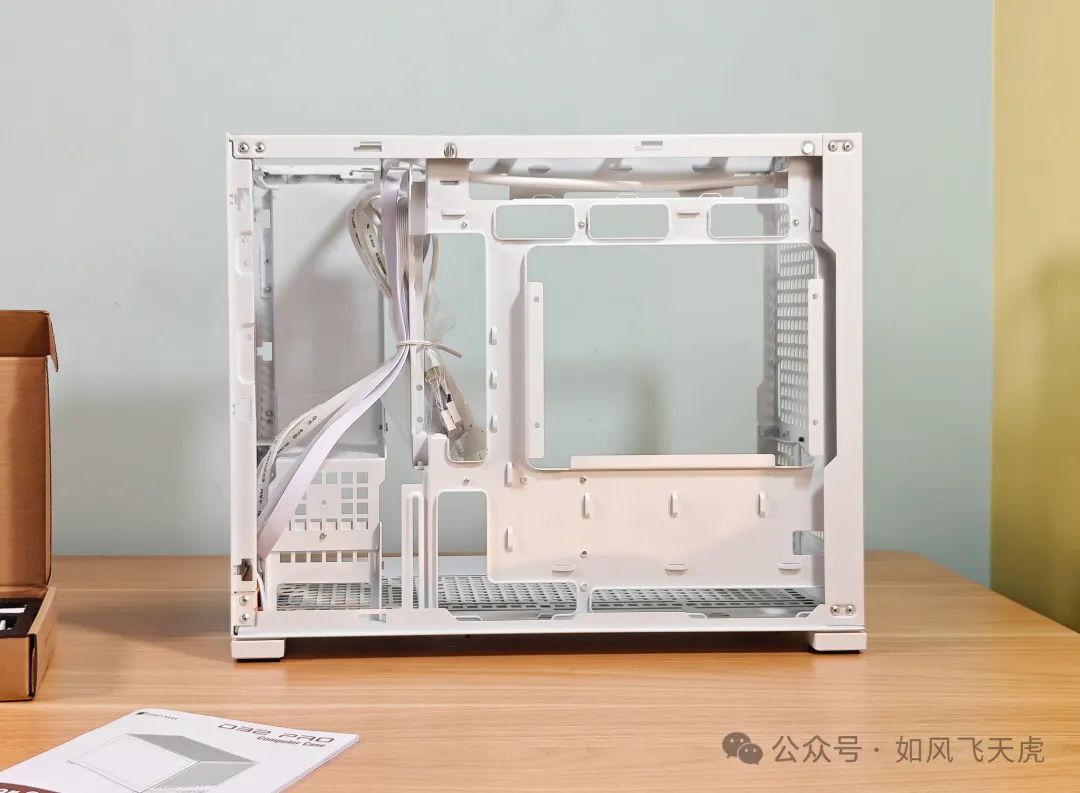
From the left side, you can see the power extension cable extending from the right to the left, following the cable channel. There is a 2.5-inch/3.5-inch hard drive position on the left and two 2.5-inch hard drive positions on the right.
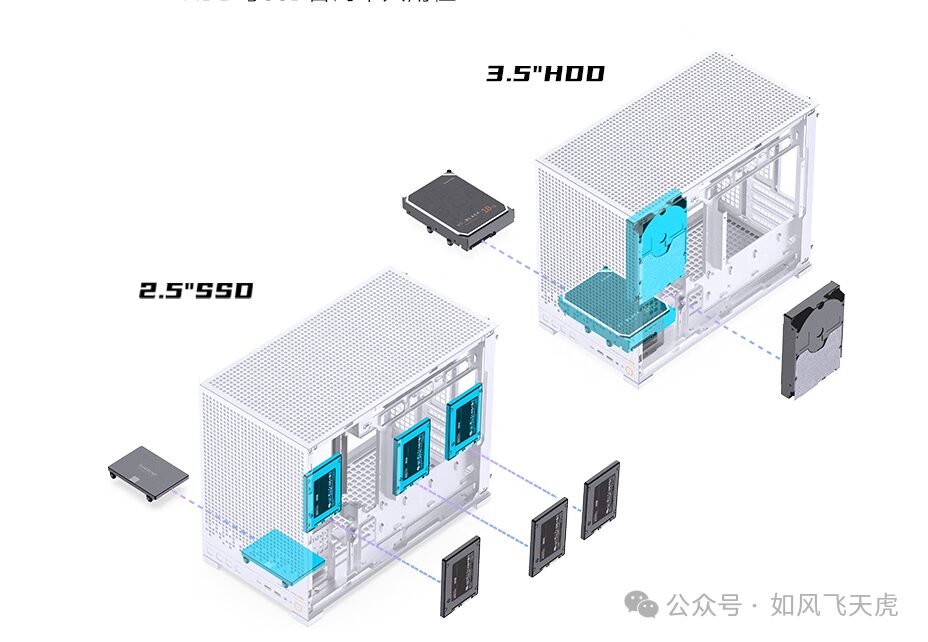
Here’s a diagram for clarity.
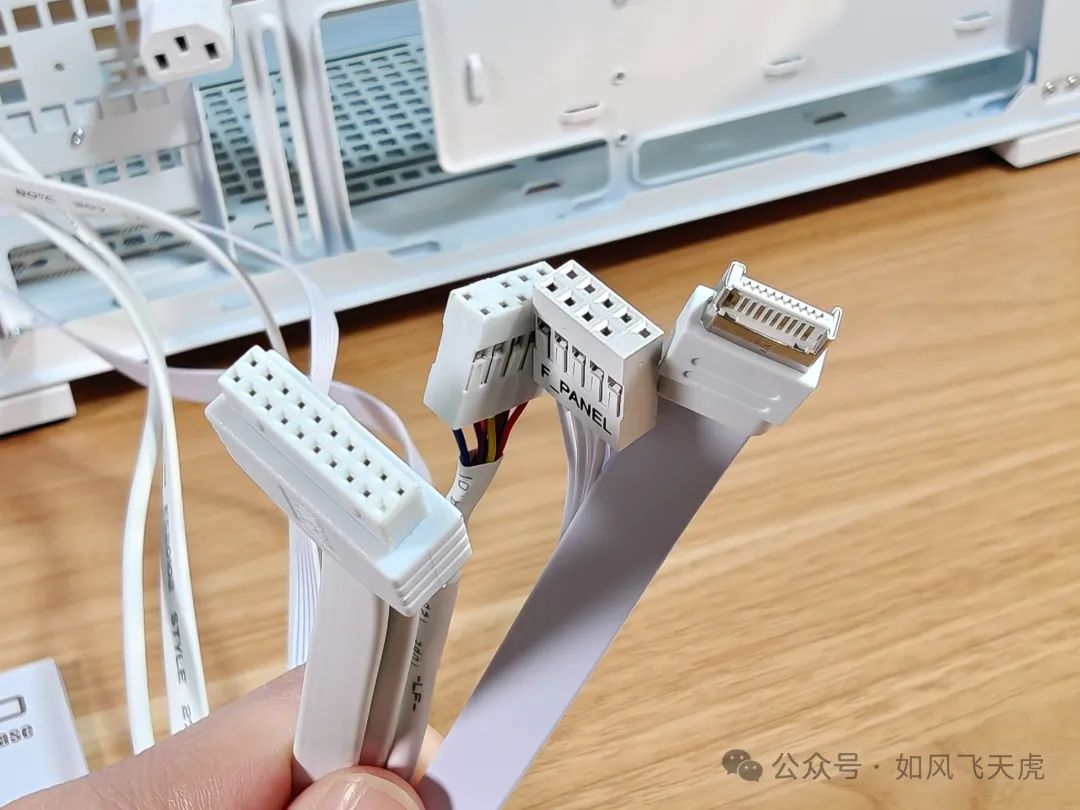
The case panel has a TYPE-C connector, a USB-A connector, case panel connectors, and an audio jack.

This is the power compartment location; there is a cover below, so the power cable and graphics card won’t conflict. This mini case supports graphics card lengths of up to 365mm; mainstream graphics cards are basically supported. The ATX power supply supports 150mm, and if the graphics card is shorter, it can be increased to 170mm.

Now let’s take a look at the accessories; there is a beautiful accessory box containing cable channels, graphics card supports, and a screw box. There is also a colorful installation manual.

All screws are clearly labeled in plastic bags.
Now let’s start the installation. The mini case often raises concerns about cooling. However, I have some confidence in Jonsbo, so I went for high performance.

The motherboard chosen is the MSI Z790MPOWER, which is an M-ATX specification motherboard. This motherboard has two memory slots, supporting a maximum of 64GB memory per slot and 128GB in dual slots, fully meeting various needs.

This MSI Z790MPOWER motherboard features a 12 (75A) +1+1 phase intelligent power supply, using a 6-layer PCB board with server-grade materials, 2 ounces of thick copper, which supports high-end CPUs without any problem. The CPU interface of the motherboard adopts a dual 8PIN solid pin design, providing more stable power supply and lower impedance. I chose the 14700KF CPU, and the current price is really low.

In addition, the motherboard has a variety of interfaces, including CPU fan, pump interface, ARGB light interface, front panel USB-C interface, USB-A interface, SATA hard drive interface, etc., making it a compact yet comprehensive design. The motherboard has three PCIe slots, with the first slot featuring a metal armor to enhance the graphics card’s load capacity. There are also two M.2 hard drive slots, both with heatsink designs.
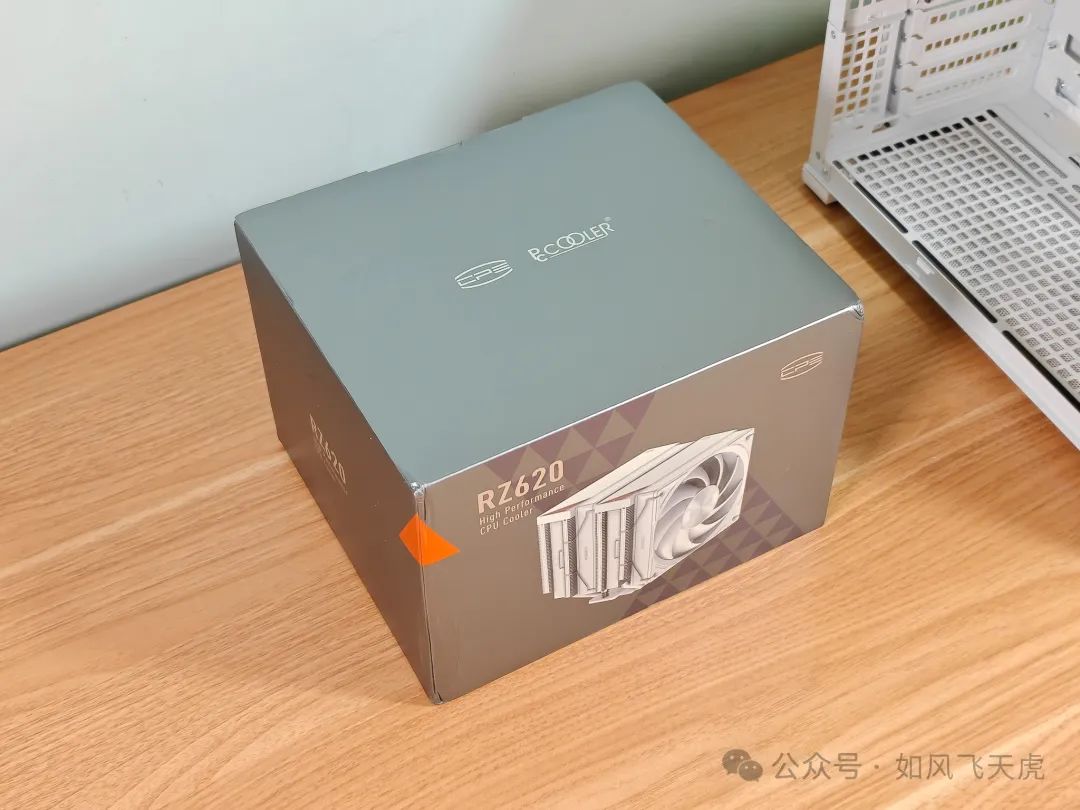
So, what about cooling? Many might say, are you really using a 240mm water cooler on a 14700KF? There’s nothing to be afraid of; with the latest BIOS, power consumption has been significantly reduced, so I plan to use air cooling. The well-known computer components manufacturer, Deepcool, has the RZ620 white version.

Opening the box, there’s a layer of foam protection on top, and inside as well. The two fans are individually wrapped, and the cooler and accessory box are together.

Taking out the cooler, the overall craftsmanship is exquisite. The top cover is made of anodized sandblasted aluminum, very refined. Below, you can see triangular geometric elements, with a striking touch of red.

The dual-tower cooler uses a combination of fin designs. Its fins have a wavy design, which is not only stylish but also designed based on aerodynamic acoustics to improve cooling and reduce noise. It has six 6mm heat pipes, and the newly developed precision heat pipes can perform well whether installed vertically or horizontally. The micro-structured pure copper base can effectively fit the CPU and quickly conduct heat.

The two F5 120 fans use high-quality hydraulic FDB bearings, along with m/g-level dynamic balance correction processing and star-ring metal axis center decoration. They also come with a connector cable that supports three-speed settings: quiet mode, automatic mode, and high-speed mode.

Accessories include a manual, thermal paste, a fan controller, a backplate, fan clips, and mounting brackets. This backplate, unlike ordinary coolers, is made of manganese steel, which has good rebound performance and is often used in impact-resistant applications. The thermal paste is EX90 high-end thermal paste, with a thermal conductivity of up to 14.8W/(m.K).

Now, let’s install the cooler on the motherboard, and it feels impressive.

The memory is the WOCON SOLAR Neptune DDR5 gaming memory, featuring a distinctive triangular and prism design on the side, along with a hollow design, making it look exquisite. This memory has a height of only 42.6mm, which is advantageous during installation, avoiding conflicts with the cooler and case. It uses Hynix’s specially selected A-die chips, with unlocked voltage for overclocking fun. It has a 10-layer circuit board and 15μin gold fingers, optimizing memory paths and prolonging memory lifespan.

This air cooler has a height of 157.5mm, while the A-mode of the case supports 170mm, which is perfectly fine. The memory is suitable for heights below 42.5mm, which matches this memory closely. Of course, the fan can be slightly raised since there is still a margin of 12.5mm available for height adjustment.

Let’s install the motherboard in the case, and we can see that the space is compact and orderly.
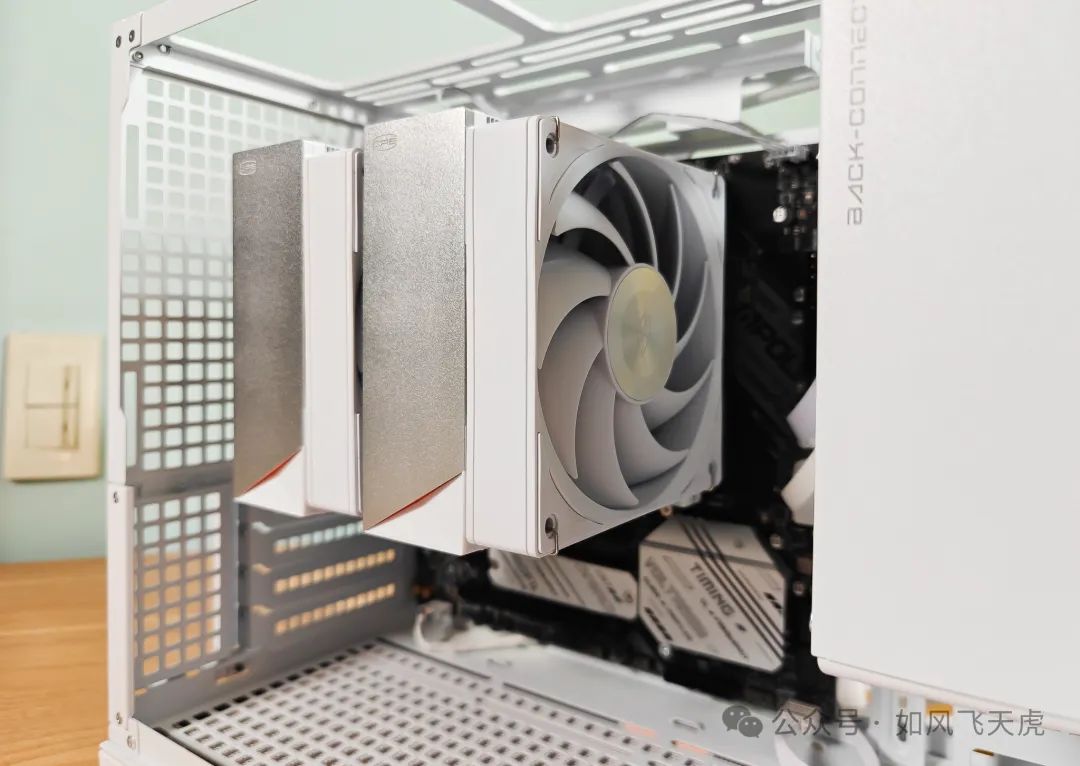
Looking from another angle, the inside of the cooler has some distance from the glass side, and the cooler’s top cover shines with metallic luster, which is quite appealing.
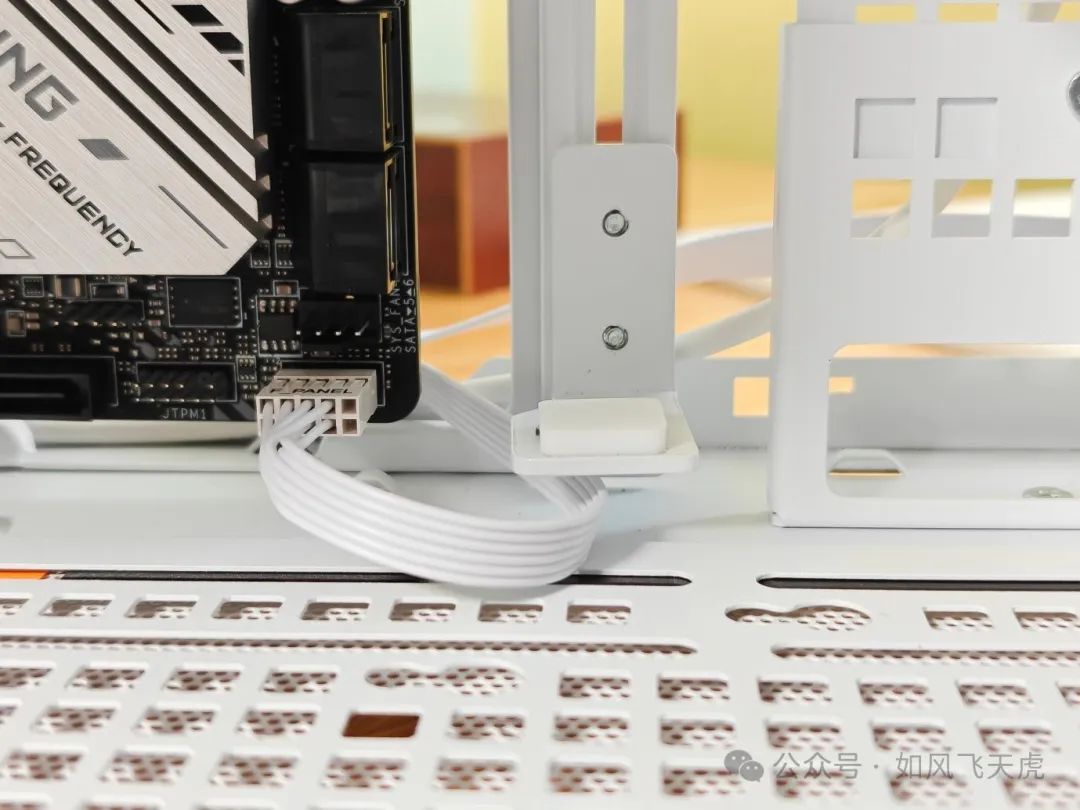
Installed the graphics card support.

Installed the bottom fan, top fan, and rear fan, then installed the graphics card. The airflow design is bottom intake, with exhaust from the top and rear.

The power supply is the MSI ATX3.0 power supply MAG A850GL PCIE5 WHITE. It is a fully modular power supply, completely white, and has a small size of 140mmx150mm, which is quite suitable for this case. It features a 120mm hydraulic bearing fan, long lifespan, and low noise. It has a honeycomb ventilation design, with the MSI logo in the middle. It complies with the ATX3.0 standard and has the latest 12-2×6 power supply interface, supporting PCIE Gen5.
The power supply is 80 PLUS Gold certified, with a total power of 850W, of which the maximum output power of 12V is up to 846W, sufficient to handle computers equipped with high-power CPUs and graphics cards. This power supply has multiple protection mechanisms, including OCP / OVP / OPP / OTP / SCP / UVP, which is quite good.

After installing the glass side panel, connecting the power supply, etc., I started the computer and successfully entered the system. Now, with so many components packed into this mini case, how is the cooling? How is the performance? Let’s test it out.
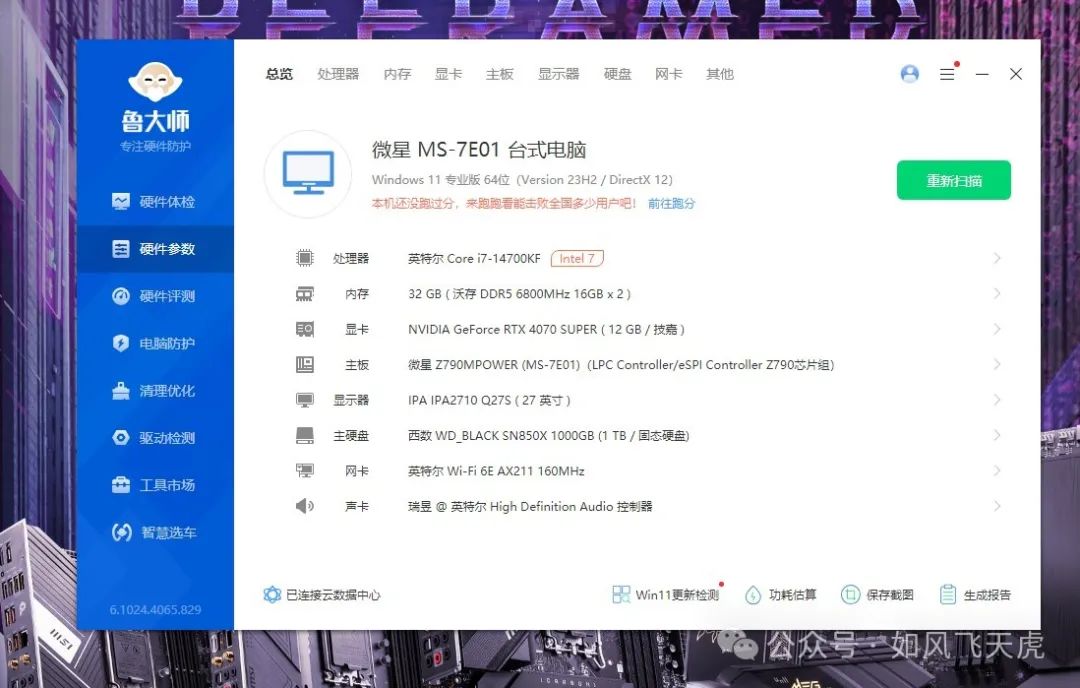
Running the benchmark, I see that the CPU is i7-14700KF, the memory is WOCON DDR5 6800MHz, the graphics card is the Gigabyte RTX 4070 SUPER, and the motherboard is MSI Z790MPOWER.
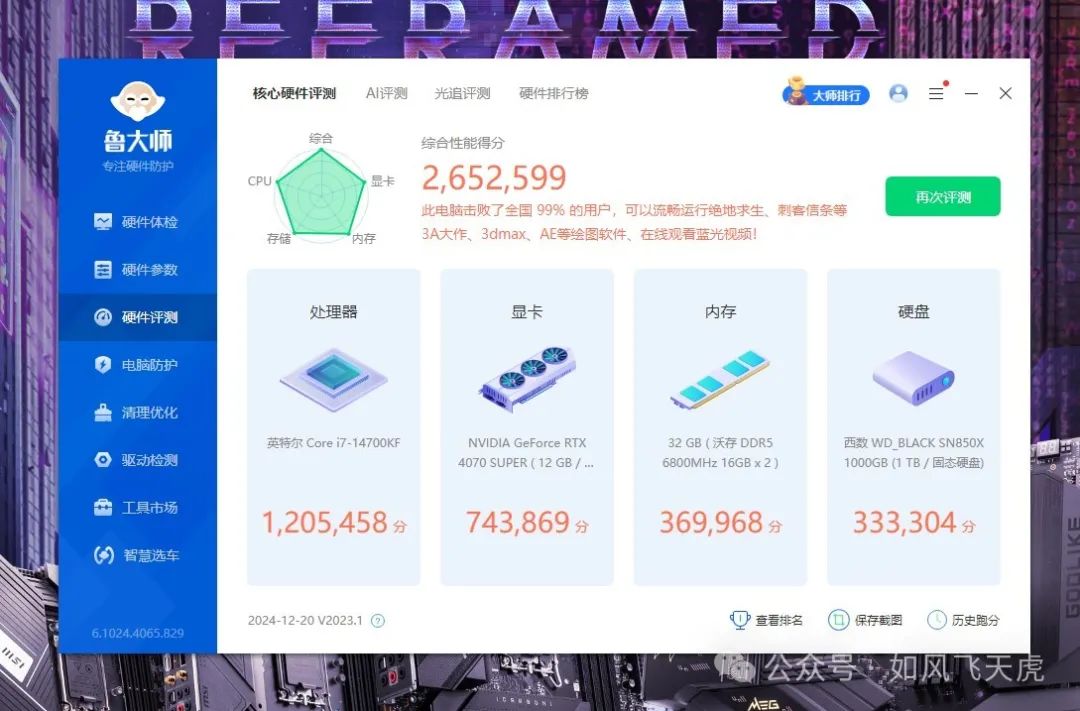
The benchmark scores show the CPU at 1.2 million, memory at 369,000, graphics card at 743,000, hard drive at 333,000, with a total score of 2.65 million, which is quite powerful.

CPU-Z confirms the specs. CPU 14700KF, motherboard MSI Z790MPOWER.
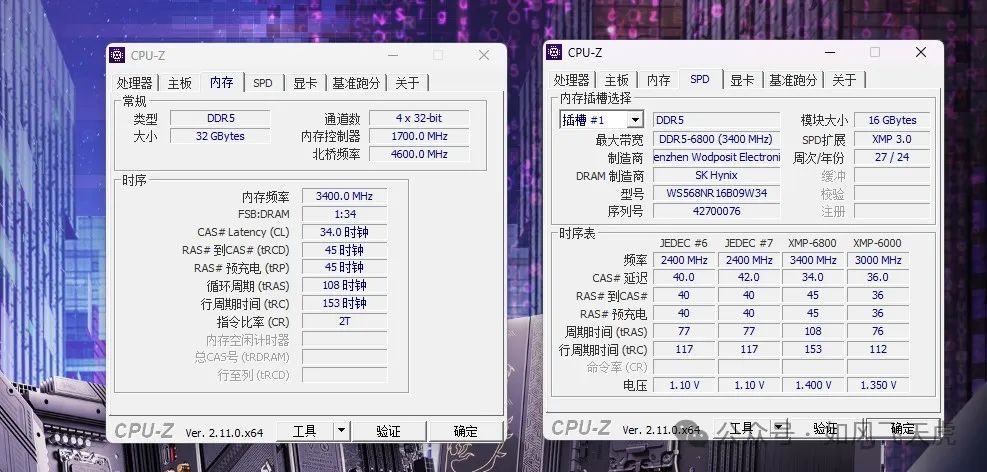
Memory operates in XMP mode, with timings of 34-45-45-108.
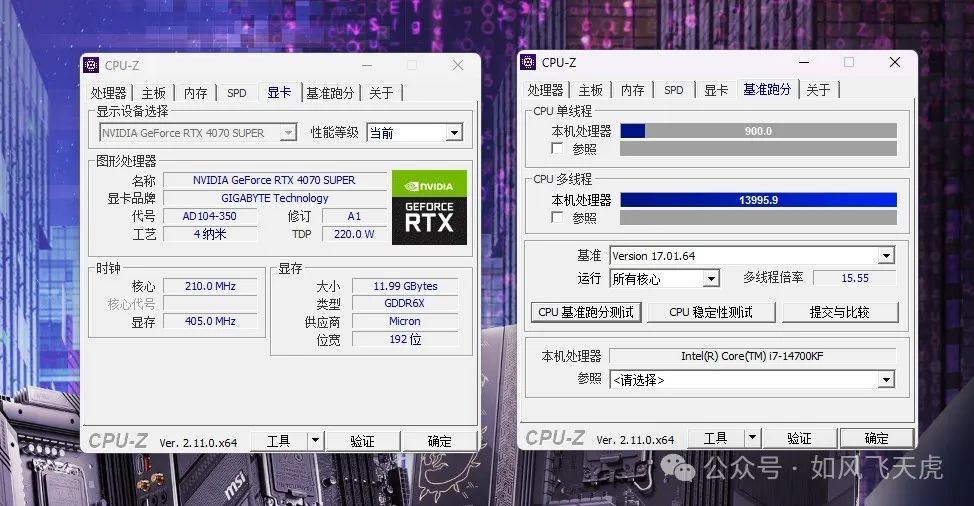
The graphics card is the RTX4070 SUPER from Gigabyte. CPU-Z scores show single-core 900, multi-core 13995.9.
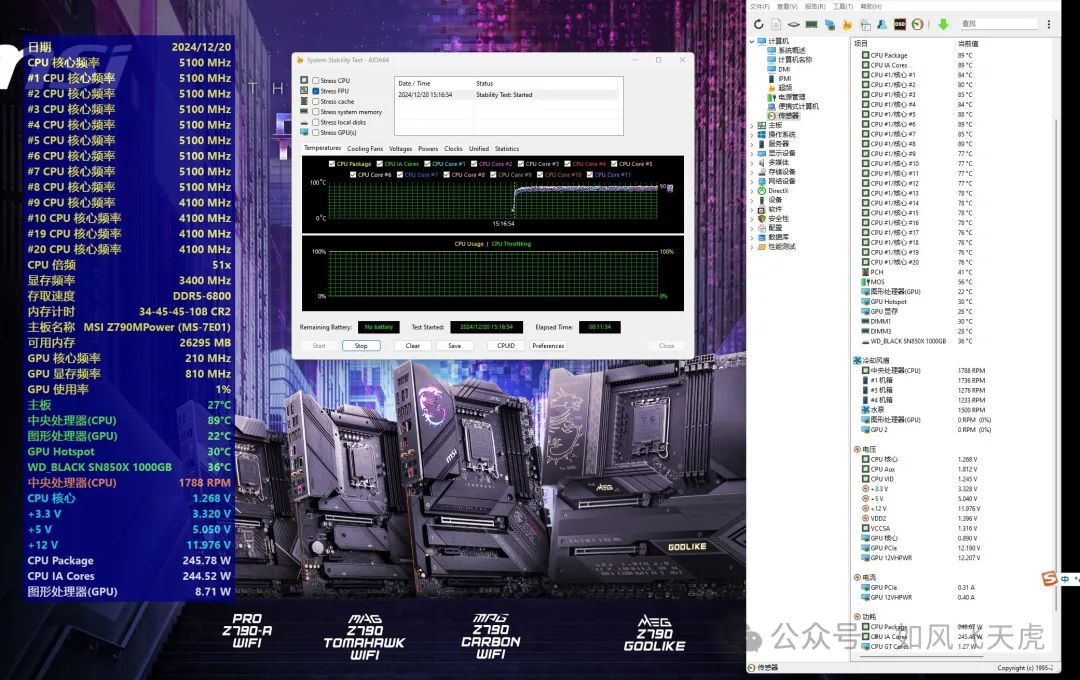
AIDA64 FPU test, after running for 10 minutes, shows very stable results. Power consumption at 245W, temperature at 89 degrees. CPU voltage at 1.258V, no pressure at all.
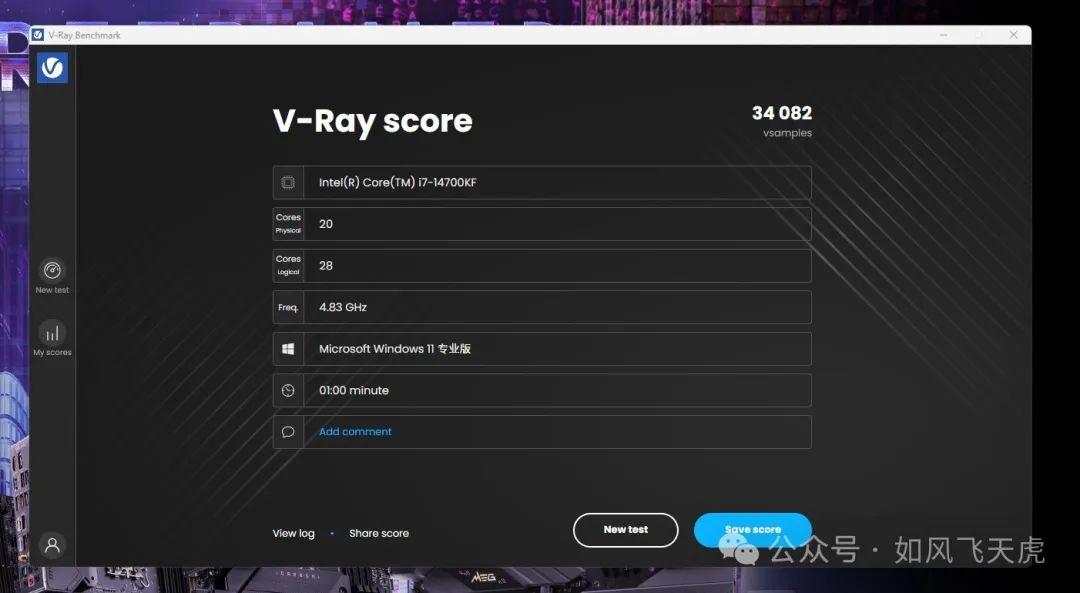
V-RAY test, scored 34082.
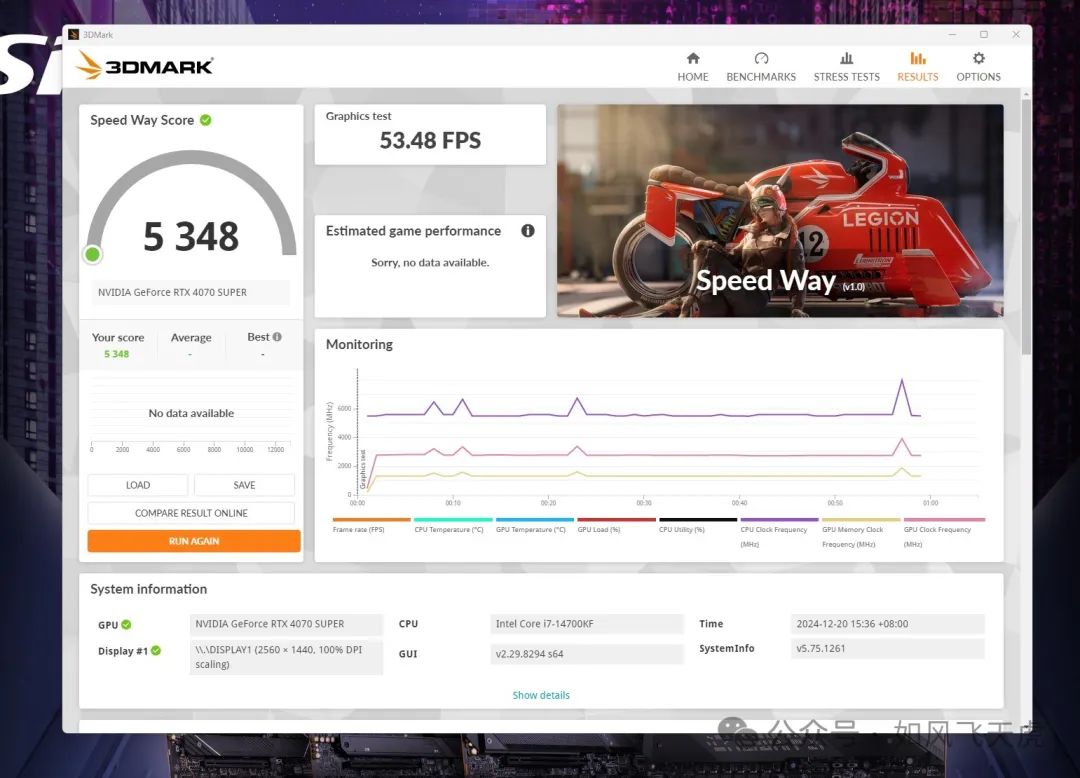
3DMARK SPEEDWAY test, scored 5348.
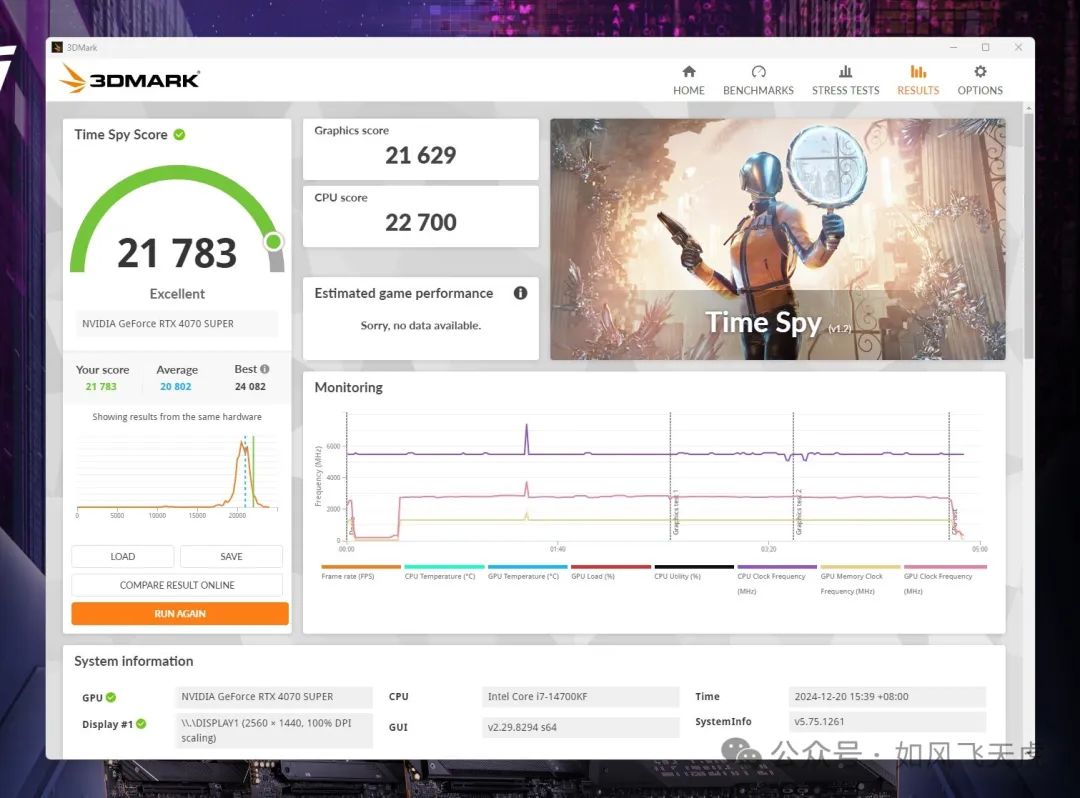
3DMARK TIME SPY, total score of 21783, with graphics at 21629, CPU at 22700.
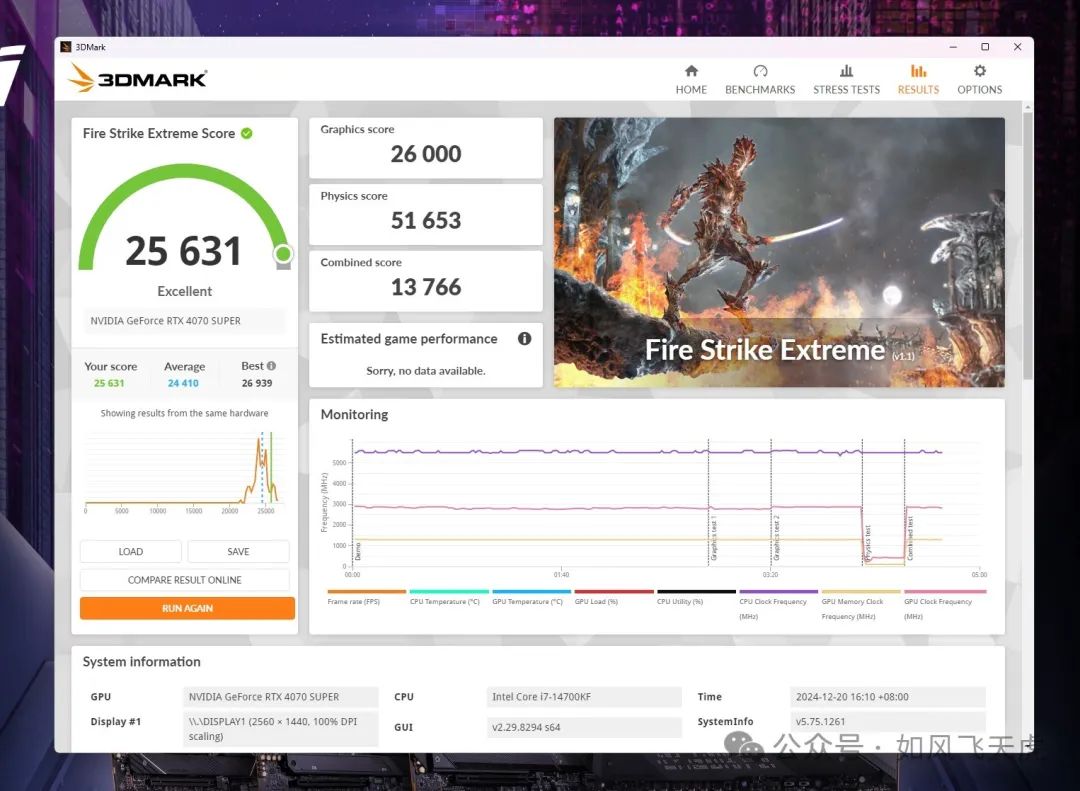
3DMARK FIRE STRIKE EXTREME, total score of 25621, with graphics at 26000, physics score at 51653, and composite score at 14766.

Through the actual build demonstration and testing, we see that Jonsbo’s D32 PRO case has many unique features. As a mini case designed for desktop high-performance builds, it has a compact volume of 24L, supports M-ATX motherboards, and features a dual-mode design that can support both standard and back-mounted motherboards. It supports 240mm water cooling and dual-tower dual-fan air coolers, accommodating up to 6 fans. It supports ATX power supplies and graphics cards up to 365mm in length, making it compatible with almost all mainstream graphics cards. The ventilation and cooling design is excellent, and the high-performance configuration with high-end CPUs and graphics cards has no issues.
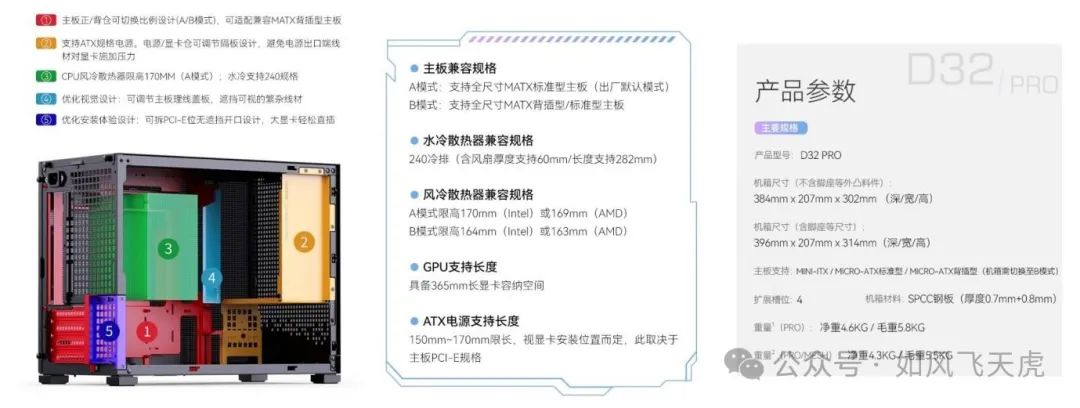
Finally, here’s a chart that I hope will be helpful to you. Thank you for reading.